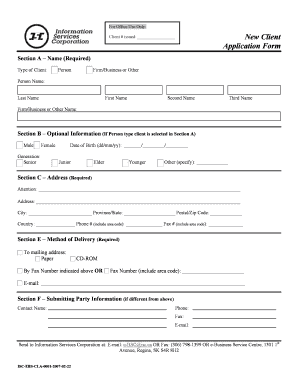
Client Application Form


What is the client application form?
The client application form is a crucial document used by businesses to gather essential information from potential clients. This form typically includes personal details such as name, contact information, and relevant background information that helps organizations assess the suitability of applicants. It serves as a foundational step in establishing a relationship between clients and service providers, ensuring that both parties have a clear understanding of expectations and requirements.
How to use the client application form
Using the client application form effectively involves several steps. First, ensure that you have the most current version of the form, which can often be obtained from the organization's website. Next, fill out the form completely, providing accurate and honest information. It's important to review the form for any errors before submission. Once completed, submit the form as instructed, whether online, via mail, or in person, depending on the organization's preferences.
Steps to complete the client application form
Completing the client application form can be straightforward if you follow these steps:
- Gather necessary documents, such as identification and proof of address.
- Fill in personal information, ensuring accuracy.
- Provide any required financial or professional details.
- Review the form for completeness and correctness.
- Submit the form according to the specified method.
Key elements of the client application form
Several key elements are essential to include in a client application form. These typically consist of:
- Personal Information: Name, address, phone number, and email.
- Demographic Information: Age, gender, and other relevant details.
- Financial Information: Income level and employment status, if applicable.
- References: Contact information for personal or professional references.
- Signature: A section for the applicant's signature, indicating consent and accuracy of the information provided.
Legal use of the client application form
The client application form holds legal significance when completed and submitted correctly. It can serve as a binding agreement between the client and the organization, provided that all legal requirements are met. This includes compliance with applicable laws regarding data protection and eSignature regulations. Organizations should ensure that the form is designed to meet these legal standards to protect both parties involved.
Form submission methods
Submitting the client application form can be done through various methods, depending on the organization's guidelines. Common submission methods include:
- Online Submission: Many organizations provide a digital platform for completing and submitting the form electronically.
- Mail: Applicants may print the form, fill it out, and send it via postal service.
- In-Person: Some organizations may require or allow applicants to submit the form in person at designated locations.
Quick guide on how to complete client application form
Easily Prepare Client Application Form on Any Device
Digital document management has become increasingly popular among businesses and individuals. It offers an ideal eco-friendly alternative to traditional printed and signed documents, as you can access the correct version and securely store it online. airSlate SignNow equips you with all the necessary tools to generate, modify, and eSign your documents quickly and efficiently. Manage Client Application Form on any device using the airSlate SignNow Android or iOS applications and enhance any document-driven process today.
The Simplest Way to Modify and eSign Client Application Form Effortlessly
- Obtain Client Application Form and click Get Form to begin.
- Utilize the tools provided to complete your document.
- Highlight pertinent sections of the documents or obscure sensitive information with tools specifically designed for that purpose by airSlate SignNow.
- Generate your signature using the Sign feature, which takes mere seconds and carries the same legal validity as a conventional wet ink signature.
- Review the details and click the Done button to save your modifications.
- Choose how you want to send your form: via email, SMS, invitation link, or download it to your computer.
Eliminate issues with lost or misplaced files, tedious form navigation, or mistakes that necessitate printing new document versions. airSlate SignNow meets your document management needs in just a few clicks, regardless of the device you are using. Edit and eSign Client Application Form and ensure outstanding communication at every stage of the document preparation process with airSlate SignNow.
Create this form in 5 minutes or less
Create this form in 5 minutes!
How to create an eSignature for the client application form
How to create an electronic signature for a PDF online
How to create an electronic signature for a PDF in Google Chrome
How to create an e-signature for signing PDFs in Gmail
How to create an e-signature right from your smartphone
How to create an e-signature for a PDF on iOS
How to create an e-signature for a PDF on Android
People also ask
-
What is a client application form and how does it work?
A client application form is a digital document that allows businesses to collect necessary information from clients. With airSlate SignNow, users can create, send, and eSign client application forms quickly and easily, ensuring a streamlined process for both the business and its clients.
-
How can I create a client application form using airSlate SignNow?
Creating a client application form in airSlate SignNow is simple. You can start with a customizable template or design your own form from scratch, adding fields for signatures, dates, and any required information. Once your form is ready, just send it to your clients for eSigning.
-
Is there a cost associated with using the client application form feature?
Yes, airSlate SignNow offers several pricing plans that include features for creating and managing client application forms. Depending on your business needs, you can choose a plan that fits your budget while providing key functionalities for document signing and management.
-
What are the benefits of using airSlate SignNow for client application forms?
Using airSlate SignNow for your client application forms streamlines the process of collecting information and obtaining signatures. It saves time, reduces paper usage, and enhances security, allowing you to manage your business operations more efficiently while providing a better experience for your clients.
-
Can I integrate my client application form with other software?
Absolutely! airSlate SignNow supports integrations with a variety of software solutions, including CRM systems and document management tools. This allows you to incorporate your client application forms into your existing workflows seamlessly, enhancing productivity across different platforms.
-
What types of industries can benefit from using client application forms?
Various industries can benefit from using client application forms, including finance, legal, healthcare, and real estate. Every sector that requires client information or consent for services can leverage airSlate SignNow's client application forms to streamline their processes and ensure compliance.
-
How secure are the client application forms created with airSlate SignNow?
Security is a top priority for airSlate SignNow, especially when it comes to client application forms. The platform uses advanced encryption protocols to protect data during transmission and storage, ensuring that your clients’ sensitive information remains secure.
Get more for Client Application Form
- Alabama form alif 10a
- Alabama form 65
- Alabama department of revenue international registration plan 2006 form
- Toxicological analysis request form dfs 59 alabama adfs alabama
- Adem asbestos 10 day notification form
- Construction license qualifier alabama form
- Alabama state tax return form 40a
- Missouri individual income tax form mo 1040 instructions
Find out other Client Application Form
- eSign Education PDF Wyoming Mobile
- Can I eSign Nebraska Finance & Tax Accounting Business Plan Template
- eSign Nebraska Finance & Tax Accounting Business Letter Template Online
- eSign Nevada Finance & Tax Accounting Resignation Letter Simple
- eSign Arkansas Government Affidavit Of Heirship Easy
- eSign California Government LLC Operating Agreement Computer
- eSign Oklahoma Finance & Tax Accounting Executive Summary Template Computer
- eSign Tennessee Finance & Tax Accounting Cease And Desist Letter Myself
- eSign Finance & Tax Accounting Form Texas Now
- eSign Vermont Finance & Tax Accounting Emergency Contact Form Simple
- eSign Delaware Government Stock Certificate Secure
- Can I eSign Vermont Finance & Tax Accounting Emergency Contact Form
- eSign Washington Finance & Tax Accounting Emergency Contact Form Safe
- How To eSign Georgia Government Claim
- How Do I eSign Hawaii Government Contract
- eSign Hawaii Government Contract Now
- Help Me With eSign Hawaii Government Contract
- eSign Hawaii Government Contract Later
- Help Me With eSign California Healthcare / Medical Lease Agreement
- Can I eSign California Healthcare / Medical Lease Agreement