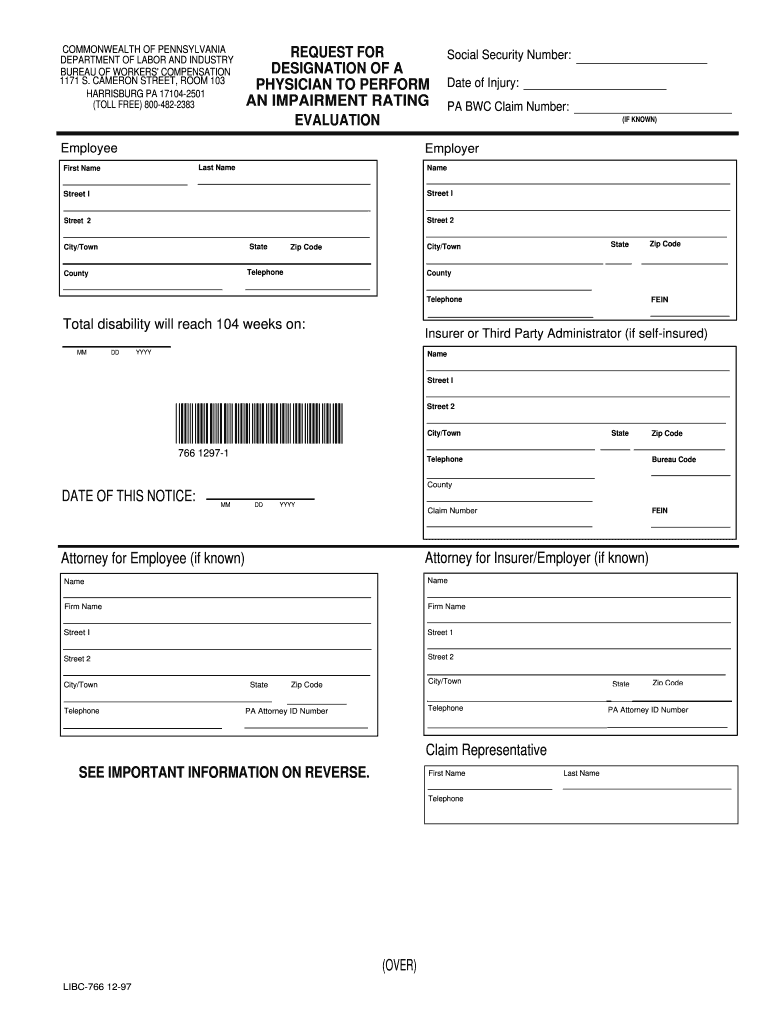
PHYSICIAN to PERFORM


What is the physician to perform?
The physician to perform is a formal document that grants a medical professional the authority to conduct specific medical procedures or assessments on behalf of a patient. This form is essential in ensuring that the patient has given informed consent for the physician to act in their best interest regarding their health care. The document outlines the scope of the physician's responsibilities and the nature of the procedures being authorized.
How to use the physician to perform
To effectively use the physician to perform, the patient must first review the document thoroughly. It is important to understand the procedures being authorized and to ask any questions regarding the implications of signing the form. Once the patient is comfortable with the content, they can sign the document, often in the presence of a witness or notary, depending on state regulations. After signing, the form should be securely stored or sent to the relevant medical facility to ensure it is accessible when needed.
Steps to complete the physician to perform
Completing the physician to perform involves several key steps:
- Identify the specific procedures that require authorization.
- Consult with the physician to clarify any doubts regarding the procedures.
- Fill out the form accurately, providing all required personal and medical information.
- Sign the document, ensuring compliance with any witnessing or notarization requirements.
- Submit the completed form to the physician's office or the relevant medical facility.
Legal use of the physician to perform
The legal use of the physician to perform hinges on compliance with state laws and regulations. For the document to be considered valid, it must meet specific criteria, such as being signed voluntarily by the patient, being clear about the procedures authorized, and being executed in accordance with applicable legal standards. Ensuring that the form is legally binding protects both the patient and the physician in case of disputes regarding consent.
Key elements of the physician to perform
Several key elements must be included in the physician to perform to ensure its effectiveness:
- Patient Information: Full name, date of birth, and contact details.
- Physician Information: Name, credentials, and contact information of the physician performing the procedure.
- Description of Procedures: A detailed list of the medical procedures being authorized.
- Informed Consent Statement: A statement confirming that the patient understands the risks and benefits of the procedures.
- Signature and Date: The patient's signature along with the date of signing.
State-specific rules for the physician to perform
State-specific rules regarding the physician to perform can vary significantly. Each state may have different requirements for the form's content, witnessing procedures, and notarization. It is crucial for patients and healthcare providers to be aware of their state's regulations to ensure that the document is valid and enforceable. Consulting with a legal professional or the medical facility can provide clarity on these requirements.
Quick guide on how to complete physician to perform
Prepare PHYSICIAN TO PERFORM effortlessly on any gadget
Web-based document management has become increasingly favored by businesses and individuals. It offers an ideal environmentally-friendly substitute for traditional printed and signed papers, allowing you to obtain the appropriate format and securely store it online. airSlate SignNow provides you with all the resources necessary to create, alter, and eSign your documents swiftly and without complications. Handle PHYSICIAN TO PERFORM on any device with airSlate SignNow's Android or iOS applications and enhance any document-focused process today.
How to adjust and eSign PHYSICIAN TO PERFORM effortlessly
- Obtain PHYSICIAN TO PERFORM and click Get Form to begin.
- Utilize the tools we provide to fill out your form.
- Emphasize pertinent sections of your documents or obscure sensitive details with options that airSlate SignNow offers specifically for that purpose.
- Generate your eSignature using the Sign tool, which takes moments and carries the same legal validity as a conventional handwritten signature.
- Review the details and click on the Done button to save your updates.
- Select how you wish to send your form, via email, text message (SMS), or an invitation link, or download it to your computer.
Say goodbye to lost or misfiled documents, frustrating form searches, or errors that necessitate printing new document copies. airSlate SignNow meets your requirements in document management with just a few clicks from any device you prefer. Modify and eSign PHYSICIAN TO PERFORM and ensure excellent communication at every step of the form preparation process with airSlate SignNow.
Create this form in 5 minutes or less
Create this form in 5 minutes!
People also ask
-
What is airSlate SignNow and how does it help a physician to perform essential tasks?
airSlate SignNow is an innovative platform designed to facilitate easy document signing and management. It allows physicians to perform essential tasks efficiently, such as sending and eSigning patient documents, improving workflow, and ensuring compliance with legal standards.
-
How does airSlate SignNow assist physicians in managing patient consent forms?
With airSlate SignNow, physicians can perform the management of patient consent forms seamlessly. The platform enables the quick sending of these forms for eSignature, ensuring that physicians have the necessary documentation completed swiftly and securely.
-
What features are available for physicians to perform their documentation tasks effectively?
airSlate SignNow offers several features for physicians to perform documentation tasks efficiently, including customizable templates, real-time tracking, and the ability to automate reminders. These features ensure that physicians can focus more on patient care rather than paperwork.
-
Is airSlate SignNow a cost-effective solution for physicians to perform eSignatures?
Yes, airSlate SignNow is a cost-effective solution for physicians looking to perform eSignatures on various documents. The pricing plans are tailored to meet the budgets of healthcare professionals, offering excellent value for the features and compliance standards included.
-
Can airSlate SignNow integrate with the software systems already used by physicians?
Absolutely, airSlate SignNow is designed to integrate seamlessly with various software systems that physicians commonly use. This integration enables physicians to perform their tasks without disrupting their existing workflows, enhancing overall productivity.
-
What benefits can physicians expect when using airSlate SignNow for document management?
Physicians can expect signNow benefits when using airSlate SignNow, including reduced administrative burden, faster patient onboarding, and improved patient satisfaction. By allowing physicians to perform document management digitally, they can dedicate more time to patient care.
-
How secure is airSlate SignNow for physicians to perform sensitive document transactions?
Security is a top priority for airSlate SignNow, making it a reliable option for physicians to perform sensitive document transactions. The platform complies with strict data protection regulations, ensuring that all transactions are safely encrypted and securely stored.
Get more for PHYSICIAN TO PERFORM
- 2017 18 request to cancel form vcu housing
- Jefferson county department of health jeffcous form
- Proctoring affidavit for texas adjuster pre form
- Land disturbance permit swppp requirements date orem form
- Grand prairie priority permits form
- Errorless physics pdf download form
- Beva dental chart for evdc website 176 32 230 form
- Rc 145 forms to print 2016 2019
Find out other PHYSICIAN TO PERFORM
- How Can I Electronic signature New Mexico Finance & Tax Accounting Word
- How Do I Electronic signature New York Education Form
- How To Electronic signature North Carolina Education Form
- How Can I Electronic signature Arizona Healthcare / Medical Form
- How Can I Electronic signature Arizona Healthcare / Medical Presentation
- How To Electronic signature Oklahoma Finance & Tax Accounting PDF
- How Can I Electronic signature Oregon Finance & Tax Accounting PDF
- How To Electronic signature Indiana Healthcare / Medical PDF
- How Do I Electronic signature Maryland Healthcare / Medical Presentation
- How To Electronic signature Tennessee Healthcare / Medical Word
- Can I Electronic signature Hawaii Insurance PDF
- Help Me With Electronic signature Colorado High Tech Form
- How To Electronic signature Indiana Insurance Document
- Can I Electronic signature Virginia Education Word
- How To Electronic signature Louisiana Insurance Document
- Can I Electronic signature Florida High Tech Document
- Can I Electronic signature Minnesota Insurance PDF
- How Do I Electronic signature Minnesota Insurance Document
- How To Electronic signature Missouri Insurance Form
- How Can I Electronic signature New Jersey Insurance Document