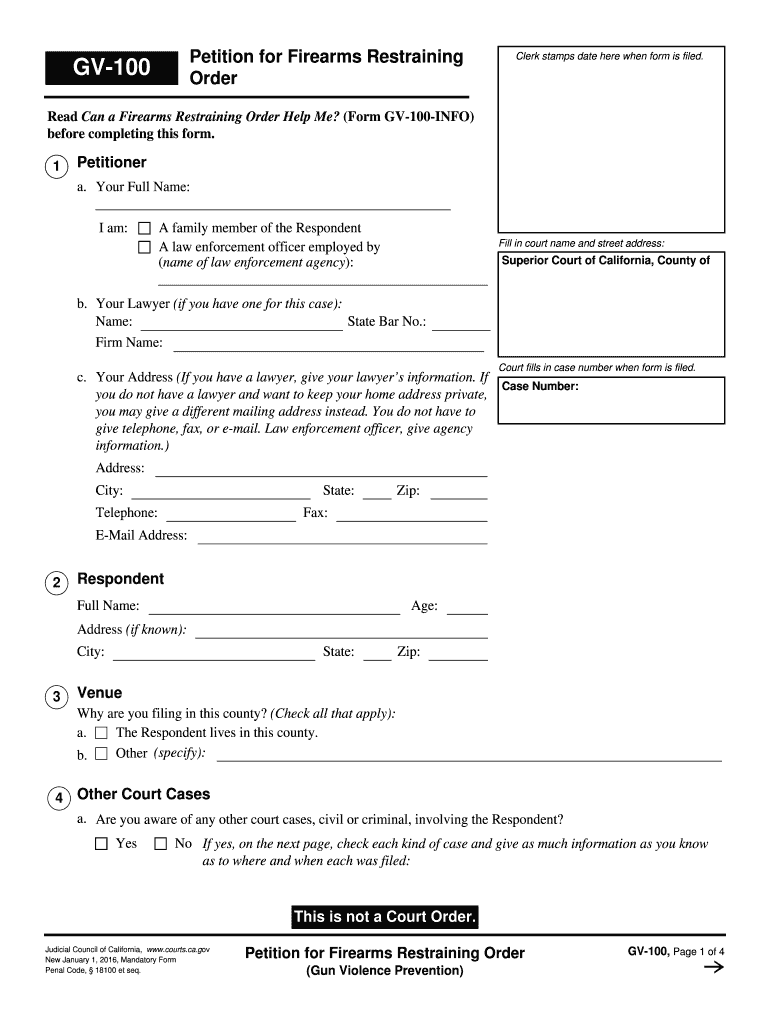
GV 100 Petition for Firearms Restraining Order Courts Ca 2016


What is the GV 100 Petition For Firearms Restraining Order Courts Ca
The GV 100 Petition for Firearms Restraining Order is a legal document used in California to request a court order that restricts an individual’s access to firearms. This petition is typically filed in situations where there is a concern for safety due to threats or acts of violence. The form aims to prevent individuals who may pose a danger to themselves or others from possessing firearms, thereby enhancing public safety.
Steps to complete the GV 100 Petition For Firearms Restraining Order Courts Ca
Completing the GV 100 Petition involves several important steps:
- Gather necessary information: Collect details about the individual you are filing against, including their name, address, and any relevant incidents that prompted the petition.
- Fill out the form: Accurately complete all sections of the GV 100 form, ensuring that all required information is provided.
- Review the form: Double-check the completed form for accuracy and completeness to avoid delays in processing.
- File the petition: Submit the form to the appropriate court in your jurisdiction, either in person or electronically, depending on local rules.
- Attend the hearing: Be prepared to present your case at the court hearing, where a judge will review the petition and make a decision.
Legal use of the GV 100 Petition For Firearms Restraining Order Courts Ca
The GV 100 Petition is legally recognized in California as a means to protect individuals from potential harm. It serves as a preventive measure, allowing concerned parties to seek judicial intervention when there is a credible threat. The legal framework surrounding this petition ensures that due process is followed, providing both the petitioner and the respondent an opportunity to present their cases in court.
Key elements of the GV 100 Petition For Firearms Restraining Order Courts Ca
Understanding the key elements of the GV 100 Petition is crucial for effective completion:
- Petitioner information: Details about the person filing the petition, including contact information.
- Respondent information: Information about the individual against whom the petition is filed.
- Allegations: A clear description of the incidents or behaviors that justify the request for a restraining order.
- Requested relief: Specific requests regarding the restrictions sought, such as the surrender of firearms.
How to obtain the GV 100 Petition For Firearms Restraining Order Courts Ca
The GV 100 Petition can be obtained through several avenues:
- Court websites: Many California courts provide downloadable forms on their official websites.
- Legal aid organizations: Non-profit organizations may offer assistance in obtaining and completing the form.
- In-person at the courthouse: Individuals can visit their local courthouse to request a physical copy of the form.
Form Submission Methods (Online / Mail / In-Person)
Submitting the GV 100 Petition can be done through different methods, depending on the court's rules:
- Online submission: Some courts allow electronic filing through their online portals.
- Mail: The completed form can be mailed to the court, ensuring that it is sent to the correct address.
- In-person submission: Filing the form in person at the courthouse is also an option, allowing for immediate confirmation of receipt.
Quick guide on how to complete gv 100 petition for firearms restraining order courts ca
Accomplish GV 100 Petition For Firearms Restraining Order Courts Ca effortlessly on any device
Web-based document administration has become increasingly favored by businesses and individuals alike. It offers an ideal environmentally-friendly substitute for traditional printed and signed papers, as you can easily find the necessary form and securely save it online. airSlate SignNow equips you with all the tools required to create, alter, and electronically sign your documents quickly without delays. Manage GV 100 Petition For Firearms Restraining Order Courts Ca on any device with airSlate SignNow Android or iOS applications and enhance any document-centric workflow today.
How to modify and electronically sign GV 100 Petition For Firearms Restraining Order Courts Ca with ease
- Locate GV 100 Petition For Firearms Restraining Order Courts Ca and click Get Form to begin.
- Utilize the tools we offer to complete your document.
- Emphasize signNow sections of your documents or redact sensitive information with tools that airSlate SignNow specifically provides for that purpose.
- Create your signature using the Sign tool, which takes seconds and carries the same legal validity as a conventional handwritten signature.
- Review all the details and then click on the Done button to save your modifications.
- Choose how you wish to share your form, whether by email, SMS, or invite link, or download it to your computer.
Say goodbye to lost or misplaced documents, tedious form searching, or mistakes that necessitate printing new document copies. airSlate SignNow addresses all your document management requirements in just a few clicks from any device of your preference. Modify and electronically sign GV 100 Petition For Firearms Restraining Order Courts Ca and ensure outstanding communication at any point during the document preparation process with airSlate SignNow.
Create this form in 5 minutes or less
Find and fill out the correct gv 100 petition for firearms restraining order courts ca
Create this form in 5 minutes!
How to create an eSignature for the gv 100 petition for firearms restraining order courts ca
How to generate an electronic signature for the Gv 100 Petition For Firearms Restraining Order Courts Ca in the online mode
How to create an electronic signature for your Gv 100 Petition For Firearms Restraining Order Courts Ca in Google Chrome
How to generate an electronic signature for putting it on the Gv 100 Petition For Firearms Restraining Order Courts Ca in Gmail
How to generate an electronic signature for the Gv 100 Petition For Firearms Restraining Order Courts Ca from your smartphone
How to generate an eSignature for the Gv 100 Petition For Firearms Restraining Order Courts Ca on iOS
How to create an electronic signature for the Gv 100 Petition For Firearms Restraining Order Courts Ca on Android
People also ask
-
What is the GV 100 Petition For Firearms Restraining Order Courts Ca?
The GV 100 Petition For Firearms Restraining Order Courts Ca is a legal document utilized in California to request a restraining order against individuals who pose a threat to public safety. This petition is essential for individuals seeking to safeguard themselves or others from potential harm involving firearms. Understanding this process is crucial for ensuring one's safety under California law.
-
How can airSlate SignNow help with the GV 100 Petition For Firearms Restraining Order Courts Ca?
airSlate SignNow provides a streamlined platform to prepare, sign, and send the GV 100 Petition For Firearms Restraining Order Courts Ca quickly and securely. With an intuitive interface, users can complete the necessary documentation efficiently while ensuring compliance with legal standards. This makes the often complicated process of filing for a restraining order much more manageable.
-
What features does airSlate SignNow offer for the GV 100 Petition For Firearms Restraining Order Courts Ca?
Our platform offers features such as electronic signatures, document templates, and cloud storage, specifically designed for the GV 100 Petition For Firearms Restraining Order Courts Ca. These functionalities enhance user experience by allowing easy customization and quick access to documents. You'll appreciate how these tools simplify the submission process for the restraining order.
-
Is there a cost associated with using airSlate SignNow for the GV 100 Petition For Firearms Restraining Order Courts Ca?
Yes, airSlate SignNow provides flexible pricing plans that cater to various needs and budgets for the GV 100 Petition For Firearms Restraining Order Courts Ca. Users can choose from different subscription options, ensuring cost-effectiveness for businesses and individuals alike. Our plans are designed to provide maximum value while keeping essential features at your fingertips.
-
Can airSlate SignNow integrate with other software for the GV 100 Petition For Firearms Restraining Order Courts Ca?
Absolutely! airSlate SignNow offers seamless integrations with many popular software applications, making it easier to manage the GV 100 Petition For Firearms Restraining Order Courts Ca. This integration allows for efficient workflow management and ensures that you can handle documentation in a unified environment. Maximizing productivity becomes simple with these integrated solutions.
-
What are the benefits of using airSlate SignNow for legal documents like the GV 100 Petition For Firearms Restraining Order Courts Ca?
By utilizing airSlate SignNow for legal documents such as the GV 100 Petition For Firearms Restraining Order Courts Ca, users experience enhanced efficiency and security. The platform provides a reliable way to ensure that documents are accurately filled out and signed, reducing the risk of errors. Additionally, users can track the document's status in real-time, giving them peace of mind during an often stressful process.
-
Is it easy to use airSlate SignNow when filling out the GV 100 Petition For Firearms Restraining Order Courts Ca?
Yes! airSlate SignNow is designed with user-friendliness in mind, making it easy for anyone to fill out the GV 100 Petition For Firearms Restraining Order Courts Ca. The intuitive layout guides users through the necessary steps, ensuring clarity and ease throughout the document preparation process. Whether you're tech-savvy or not, you can complete your petition confidently.
Get more for GV 100 Petition For Firearms Restraining Order Courts Ca
Find out other GV 100 Petition For Firearms Restraining Order Courts Ca
- eSignature Indiana Charity Residential Lease Agreement Simple
- How Can I eSignature Maine Charity Quitclaim Deed
- How Do I eSignature Michigan Charity LLC Operating Agreement
- eSignature North Carolina Car Dealer NDA Now
- eSignature Missouri Charity Living Will Mobile
- eSignature New Jersey Business Operations Memorandum Of Understanding Computer
- eSignature North Dakota Car Dealer Lease Agreement Safe
- eSignature Oklahoma Car Dealer Warranty Deed Easy
- eSignature Oregon Car Dealer Rental Lease Agreement Safe
- eSignature South Carolina Charity Confidentiality Agreement Easy
- Can I eSignature Tennessee Car Dealer Limited Power Of Attorney
- eSignature Utah Car Dealer Cease And Desist Letter Secure
- eSignature Virginia Car Dealer Cease And Desist Letter Online
- eSignature Virginia Car Dealer Lease Termination Letter Easy
- eSignature Alabama Construction NDA Easy
- How To eSignature Wisconsin Car Dealer Quitclaim Deed
- eSignature California Construction Contract Secure
- eSignature Tennessee Business Operations Moving Checklist Easy
- eSignature Georgia Construction Residential Lease Agreement Easy
- eSignature Kentucky Construction Letter Of Intent Free