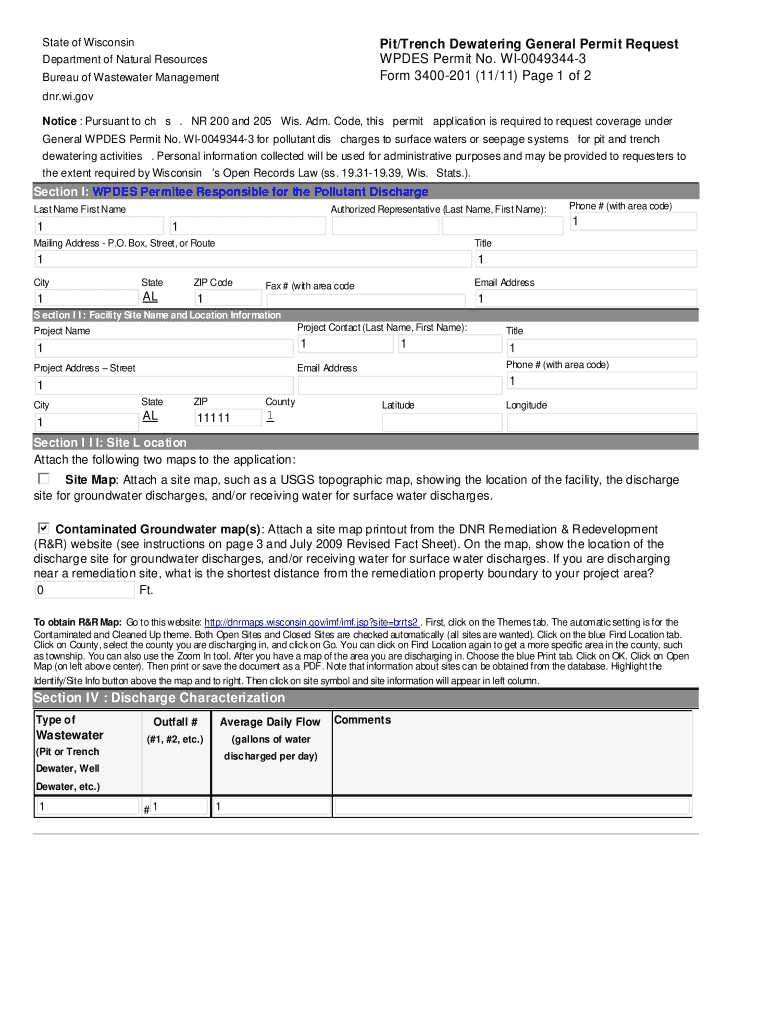
General Permit Wpdes 2011-2026


What is the General Permit WPDES
The General Permit WPDES (Wisconsin Pollutant Discharge Elimination System) is a regulatory framework established to manage and control discharges of pollutants into the waters of the state. It is designed to simplify the permitting process for certain types of discharges that are deemed to have a lower environmental impact. This permit covers various activities, including construction site runoff, industrial discharges, and stormwater management. By obtaining a General Permit WPDES, businesses and organizations can ensure compliance with state and federal environmental regulations while minimizing their administrative burden.
How to Obtain the General Permit WPDES
To obtain a General Permit WPDES, applicants must follow a structured process that includes several key steps. First, determine eligibility by reviewing the specific criteria outlined by the Wisconsin Department of Natural Resources (DNR). Next, complete the required application forms, which may include detailed information about the discharge activities and potential environmental impacts. Once the application is submitted, it will be reviewed by the DNR for compliance with applicable regulations. If approved, the permit will be issued, allowing the applicant to proceed with their activities under the outlined conditions.
Steps to Complete the General Permit WPDES
Completing the General Permit WPDES involves several important steps to ensure compliance and proper documentation. Begin by gathering all necessary information about your discharge activities, including the type of pollutants and the volume of discharge. Next, fill out the application form accurately, providing all required details. After submission, monitor the application status and respond to any requests for additional information from the DNR. Once the permit is issued, it is crucial to adhere to all conditions specified within the permit to maintain compliance and avoid penalties.
Key Elements of the General Permit WPDES
The General Permit WPDES includes several key elements that are critical for compliance. These elements typically encompass:
- Discharge Limits: Specific limits on the types and quantities of pollutants that can be discharged.
- Monitoring Requirements: Obligations to regularly monitor discharge quality and report findings to the DNR.
- Best Management Practices: Guidelines for minimizing environmental impact through effective management strategies.
- Compliance Deadlines: Timelines for meeting permit requirements and submitting reports.
Legal Use of the General Permit WPDES
The legal use of the General Permit WPDES is governed by state and federal regulations. To ensure compliance, permit holders must adhere to all conditions specified in the permit and maintain accurate records of their discharge activities. Failure to comply with the terms of the permit can result in enforcement actions, including fines or revocation of the permit. It is essential for businesses to stay informed about any changes in regulations that may affect their permit status and to consult with legal experts if needed.
Penalties for Non-Compliance
Non-compliance with the General Permit WPDES can lead to significant penalties. These may include financial fines, mandatory corrective actions, and potential legal action from regulatory agencies. The severity of penalties often depends on the nature and extent of the violation. For instance, exceeding discharge limits or failing to submit required reports can result in stricter enforcement measures. To avoid these consequences, it is crucial for permit holders to regularly review their compliance status and address any issues promptly.
Quick guide on how to complete form 3400 201 pittrench dewatering general permit request wpdes permit no wi 0049344 4 form 3400 201 pittrench dewatering
Complete General Permit Wpdes effortlessly on any gadget
Digital document management has gained immense traction among businesses and individuals. It offers an excellent eco-friendly alternative to traditional printed and signed papers, as you can access the required form and securely store it online. airSlate SignNow provides you with all the essential tools to create, modify, and eSign your documents swiftly without delays. Manage General Permit Wpdes on any device with airSlate SignNow Android or iOS applications and streamline your document-centric processes today.
How to modify and eSign General Permit Wpdes with ease
- Obtain General Permit Wpdes and then click Get Form to begin.
- Utilize the tools we provide to fill out your form.
- Emphasize pertinent sections of your documents or obscure sensitive details with tools that airSlate SignNow offers specifically for that purpose.
- Create your signature using the Sign tool, which takes moments and holds the same legal validity as a conventional wet ink signature.
- Review the information and then click the Done button to save your changes.
- Choose how you wish to deliver your form, via email, text message (SMS), invite link, or download it to your computer.
Eliminate the hassle of lost or mislaid files, tedious form searching, or mistakes that require reprinting new document copies. airSlate SignNow addresses your document management needs in just a few clicks from any device you prefer. Modify and eSign General Permit Wpdes to ensure effective communication throughout your form preparation process with airSlate SignNow.
Create this form in 5 minutes or less
Create this form in 5 minutes!
How to create an eSignature for the form 3400 201 pittrench dewatering general permit request wpdes permit no wi 0049344 4 form 3400 201 pittrench dewatering
How to generate an eSignature for your Form 3400 201 Pittrench Dewatering General Permit Request Wpdes Permit No Wi 0049344 4 Form 3400 201 Pittrench Dewatering in the online mode
How to generate an eSignature for the Form 3400 201 Pittrench Dewatering General Permit Request Wpdes Permit No Wi 0049344 4 Form 3400 201 Pittrench Dewatering in Chrome
How to make an electronic signature for putting it on the Form 3400 201 Pittrench Dewatering General Permit Request Wpdes Permit No Wi 0049344 4 Form 3400 201 Pittrench Dewatering in Gmail
How to make an eSignature for the Form 3400 201 Pittrench Dewatering General Permit Request Wpdes Permit No Wi 0049344 4 Form 3400 201 Pittrench Dewatering straight from your smart phone
How to make an electronic signature for the Form 3400 201 Pittrench Dewatering General Permit Request Wpdes Permit No Wi 0049344 4 Form 3400 201 Pittrench Dewatering on iOS
How to create an electronic signature for the Form 3400 201 Pittrench Dewatering General Permit Request Wpdes Permit No Wi 0049344 4 Form 3400 201 Pittrench Dewatering on Android OS
People also ask
-
What is a General Permit Wpdes and how does it work?
A General Permit Wpdes is a regulatory framework that allows specific types of discharges into waters of the state without individual permits. It streamlines the permitting process for businesses by covering multiple facilities under one permit, ensuring compliance with environmental regulations. With airSlate SignNow, you can easily manage and sign documents related to your General Permit Wpdes applications.
-
How can airSlate SignNow help with General Permit Wpdes documentation?
airSlate SignNow simplifies the documentation process for your General Permit Wpdes by providing a secure platform for eSigning and managing all necessary forms. The user-friendly interface allows for quick uploads, edits, and sharing of documents, ensuring you meet regulatory deadlines efficiently. Utilize our templates to expedite your General Permit Wpdes applications.
-
Is airSlate SignNow cost-effective for managing General Permit Wpdes paperwork?
Yes, airSlate SignNow offers a cost-effective solution for managing General Permit Wpdes paperwork. Our pricing plans are designed to suit businesses of all sizes, allowing you to save on administrative costs while ensuring compliance and efficiency. By reducing the time spent on paperwork, you can focus more on your core business activities.
-
What features does airSlate SignNow offer for General Permit Wpdes management?
airSlate SignNow provides features such as customizable templates, advanced document tracking, and automated reminders for your General Permit Wpdes management. These features enhance productivity and ensure that all stakeholders are informed and compliant with their responsibilities. Our platform is designed to streamline the entire process.
-
Can I integrate airSlate SignNow with other software for my General Permit Wpdes workflow?
Absolutely! airSlate SignNow offers seamless integrations with various business applications, enhancing your General Permit Wpdes workflow. Whether you use CRM systems, project management tools, or cloud storage, our platform connects easily, allowing for a cohesive document management experience.
-
How secure is airSlate SignNow for handling General Permit Wpdes documents?
Security is a top priority at airSlate SignNow. Our platform employs advanced encryption and compliance standards to protect your General Permit Wpdes documents. You can rest assured that your sensitive information is safeguarded while you manage your permits and contracts.
-
What are the benefits of using airSlate SignNow for General Permit Wpdes applications?
Using airSlate SignNow for your General Permit Wpdes applications streamlines the signing process, reduces paperwork, and enhances compliance management. The platform's automation features save time, allowing you to focus on your business while ensuring all documents are properly signed and filed. This efficiency is crucial for maintaining regulatory standards.
Get more for General Permit Wpdes
- Referring attorney esquire form
- Pursuant to the terms of our lease agreement you are responsible for your own conduct and for form
- John doe amp associates p form
- Under the conditions of our lease agreement you as tenant are required to inform the
- Doe v united services life insurance company 123 frd form
- A primer on non primary residence cases tenantnet forumview topic form
- Clerk of court 13th judicial circuit mobile county alabama form
- Notice to landlord rent increase violates rent control ordinance form
Find out other General Permit Wpdes
- Can I Electronic signature West Virginia Courts PPT
- Send Sign PDF Free
- How To Send Sign PDF
- Send Sign Word Online
- Send Sign Word Now
- Send Sign Word Free
- Send Sign Word Android
- Send Sign Word iOS
- Send Sign Word iPad
- How To Send Sign Word
- Can I Send Sign Word
- How Can I Send Sign Word
- Send Sign Document Online
- Send Sign Document Computer
- Send Sign Document Myself
- Send Sign Document Secure
- Send Sign Document iOS
- Send Sign Document iPad
- How To Send Sign Document
- Fax Sign PDF Online