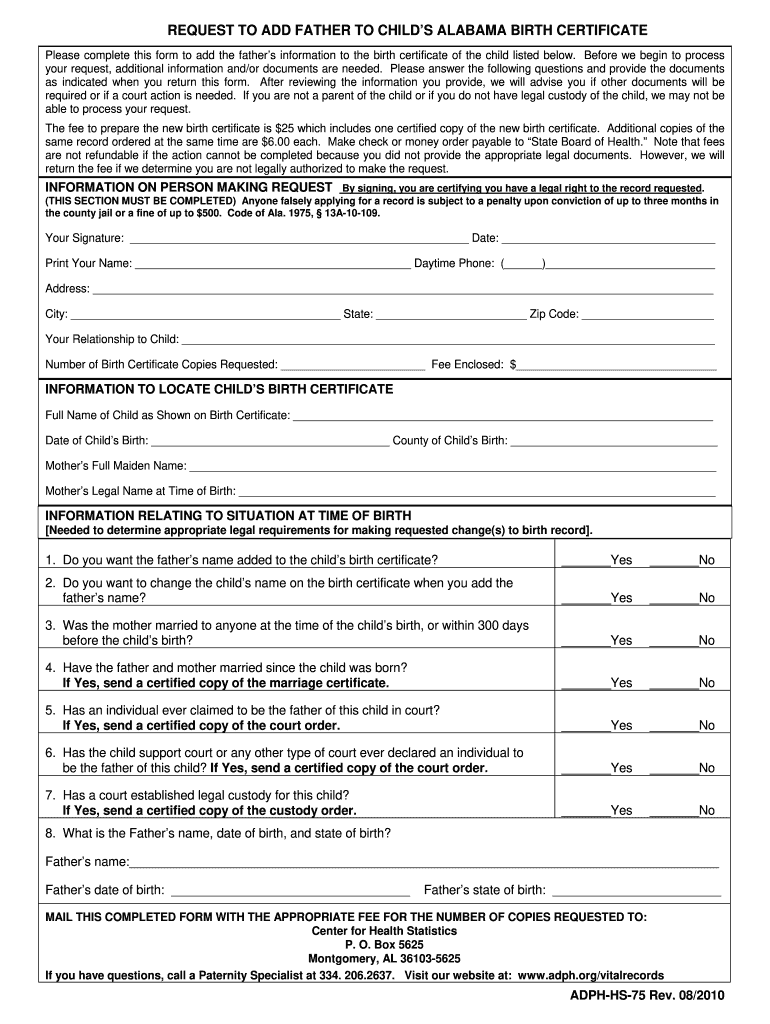
How to Put Father's Name on Birth Certificate in Alabama 2010-2026


What is the process to put a father's name on a birth certificate in Alabama?
In Alabama, adding a father's name to a birth certificate is a legal process that requires specific steps to ensure compliance with state regulations. This process is typically initiated when the parents of a child are not married at the time of the child's birth. To legally recognize the father's relationship to the child, an application must be submitted to amend the birth certificate.
The process involves completing the appropriate form, which is often referred to as the "Application to Add Father to Birth Certificate." This form requires information about both the child and the father, including identification details and proof of paternity. Once completed, the form must be submitted to the relevant state department, usually the Department of Public Health in Alabama.
Steps to complete the application for adding a father's name to a birth certificate in Alabama
Completing the application to add a father's name to a birth certificate involves several key steps:
- Obtain the necessary form, typically available through the Alabama Department of Public Health.
- Fill out the form with accurate details about the child and the father, including names, dates of birth, and addresses.
- Gather required documentation, such as identification for both parents and proof of paternity, which may include a voluntary acknowledgment of paternity form if applicable.
- Submit the completed form and documentation to the local health department or vital records office, either in person or via mail.
- Pay any applicable fees associated with the amendment of the birth certificate.
After submission, it may take several weeks for the amendment to be processed and for the updated birth certificate to be issued.
Required documents for adding a father's name to a birth certificate in Alabama
To successfully add a father's name to a birth certificate in Alabama, certain documents must be provided. These typically include:
- A completed application form to add the father's name.
- Government-issued identification for both parents, such as a driver's license or passport.
- Proof of paternity, which may include a signed acknowledgment of paternity or court order establishing paternity.
- Any additional documentation as requested by the health department.
Ensuring that all required documents are submitted accurately can help avoid delays in processing the application.
Legal considerations for adding a father's name to a birth certificate in Alabama
When adding a father's name to a birth certificate in Alabama, it is important to be aware of the legal implications. The acknowledgment of paternity establishes the father's legal rights and responsibilities regarding the child. This includes obligations related to child support, custody, and visitation.
In cases where the parents are not married, the father must take steps to legally establish paternity, which can involve signing a voluntary acknowledgment of paternity at the time of birth or through a court process later. Without proper legal acknowledgment, the father's name may not be added to the birth certificate, and he may not have legal rights concerning the child.
Who issues the amended birth certificate in Alabama?
In Alabama, the amended birth certificate that includes the father's name is issued by the Alabama Department of Public Health, specifically the Office of Vital Records. Once the application to add the father's name is processed and approved, the office will issue a new birth certificate reflecting the changes.
The updated birth certificate can then be used for various purposes, such as enrolling the child in school or applying for government benefits. It is advisable to request multiple copies of the amended birth certificate for future use.
Quick guide on how to complete form to add father to birth certificate
Utilize the simpler approach to manage your How To Put Father's Name On Birth Certificate In Alabama
The traditional methods of completing and endorsing documents consume an excessive amount of time compared to contemporary document management solutions. Previously, you would search for appropriate forms, print them out, fill in all the necessary information, and dispatch them via postal service. Nowadays, you can locate, fill out, and sign your How To Put Father's Name On Birth Certificate In Alabama in a single web browser tab with airSlate SignNow. Completing your How To Put Father's Name On Birth Certificate In Alabama is more straightforward than ever.
Steps to complete your How To Put Father's Name On Birth Certificate In Alabama with airSlate SignNow
- Access the relevant category page and find your state-specific How To Put Father's Name On Birth Certificate In Alabama. Alternatively, use the search option.
- Confirm that the version of the form is accurate by previewing it.
- Click Get form and enter editing mode.
- Fill in your document with the required information using the editing tools.
- Verify the provided information and click the Sign tool to validate your form.
- Select the easiest method to produce your signature: generate, draw, or upload its image.
- Click DONE to save the modifications.
- Download the document to your device or go to Sharing settings to send it electronically.
Robust online solutions like airSlate SignNow streamline the process of filling out and submitting your forms. Use it to discover how much time document management and authorization processes are truly meant to take. You’ll save a considerable amount of time.
Create this form in 5 minutes or less
FAQs
-
Is it possible to add a baby's father's name on a birth certificate outside the US?
It is generally not possible to do that, and there are a number of pragmatic reasons.The first overriding reason is jurisdiction of the foreign authorities. If the child had been born in the USA, the foreign authorities simply don’t have the jurisdiction to add anything onto and into a U.S. birth certificate.The second important reason is that, even if the child wasn’t born in the USA but in one of those foreign countries, many countries will have their own specific procedures to add in amendments to a birth certificate. It’s impossible to say because you have not indicated which foreign country.Bear in mind some countries will require a court application for ex post facto amendment of a birth certificate after 60–90 days after the time of birth and the time of birth registration.
-
How can I add my name on a birth certificate and add a surname to my father's name?
Last question first:You can not add surname to your father’s name. it is something that is required to be done by your father only.Adding name on birth certificateYou need to approach the officer of birth & death in your locality It can be municipal corporation office or any other authority as designated by the Govt. There is set procedure for getting your name on the birth certificate issued by that authority with nominal fees. its not time consuming.
-
Is there a way to add father to a birth certificate for an over 18 year old?
Yes, it is possible, but it will be a lot easier if both of your parents are willing to cooperate. You'd need a form GRO185 (application to re-register birth) and probably a Statutory Acknowledgement of Declaration of Parentage form.If you can't get your parents to cooperate then you'd need a court order (Declaration of Parentage) and I don't know how you go about that as an adult (or even if it's a possibility).
-
Do I have to add the father to a birth certificate by law if we were never married?
It probably depends on where the birth took place. We adopted our children from unwed mothers in Connecticut. In one case, the birth mother refused to identify the father. Both were teenagers, and the mother did not want the birth father or his family from making claims on the child. The state child services agency apparently could not force her to identify the father, so the birth certificate just said the father was Unknown/Unidentified. When the adoption was finalized, a new birth certificate was issued showing the name we gave him and my wife and I as parents.Then the story gets more interesting. Our kids knew we adopted them and we told them we would help them find their birth parents when they turned 18. The one in this case contacted his birth mother when he was close to 19. She welcomed him, and they met. She then contacted his birth father, who was pretty surprised to learn he had a son as you might imagine, and they also met. That blossomed into him meeting a half brother, half sister, birth mom and dad’s spouses, aunts, uncles, and grandparents. A lot of them, including birth mom and dad are attending his wedding next month.
-
Can my child's father still be able to add his name to the birth certificate after 9 years?
In New Zealand a man is considered a child or a father if he and the mother signed a Deed of Acknowledgment of Paternity in front of a solicitor. The Acknowledgment of paternity is Inland Revenue form IR106.I was unable to find a mechanism that allows a father’s name to be added a certificate, although I may have missed it. I suggest you contact your local family court for a more definitive answer.
Create this form in 5 minutes!
How to create an eSignature for the form to add father to birth certificate
How to generate an electronic signature for your Form To Add Father To Birth Certificate in the online mode
How to make an eSignature for the Form To Add Father To Birth Certificate in Google Chrome
How to make an electronic signature for putting it on the Form To Add Father To Birth Certificate in Gmail
How to generate an electronic signature for the Form To Add Father To Birth Certificate from your mobile device
How to create an electronic signature for the Form To Add Father To Birth Certificate on iOS devices
How to make an electronic signature for the Form To Add Father To Birth Certificate on Android
People also ask
-
What is airSlate SignNow and how does it relate to citizenship immigration?
airSlate SignNow is a powerful eSigning platform that simplifies document processes, making it easier for individuals and businesses dealing with citizenship immigration paperwork. With its user-friendly interface, you can quickly send, sign, and manage important documents related to your citizenship immigration needs.
-
How can airSlate SignNow help with the citizenship immigration application process?
With airSlate SignNow, you can streamline the citizenship immigration application process by quickly preparing and sending essential forms. The platform also provides secure eSigning options, ensuring that your applications are submitted on time and without any unnecessary delays.
-
What are the pricing options for using airSlate SignNow for citizenship immigration documents?
airSlate SignNow offers flexible pricing plans to accommodate various needs, making it a cost-effective solution for managing citizenship immigration documents. You can choose from monthly or annual subscriptions, allowing you to select a plan that aligns with your budget and usage requirements.
-
Is airSlate SignNow user-friendly for those unfamiliar with technology when dealing with citizenship immigration?
Absolutely! airSlate SignNow is designed to be user-friendly, even for individuals who may not be tech-savvy. Its intuitive interface allows you to easily navigate the platform, making it a great choice for anyone needing assistance with citizenship immigration processes.
-
What features does airSlate SignNow offer for managing citizenship immigration documents?
airSlate SignNow includes a variety of features specifically designed to simplify the management of citizenship immigration documents. From templates and document sharing to automated reminders and secure cloud storage, these tools ensure your paperwork is organized and accessible.
-
Can I integrate airSlate SignNow with other tools I use for citizenship immigration processes?
Yes, airSlate SignNow offers integrations with numerous applications used in the citizenship immigration process. Whether you're using CRM systems or cloud storage services, you can connect them to streamline your workflow and enhance productivity.
-
What benefits does airSlate SignNow provide for legal professionals handling citizenship immigration cases?
For legal professionals focused on citizenship immigration cases, airSlate SignNow offers extensive benefits, including improved efficiency in document management and secure signing capabilities. This ensures that your clients' documents are handled safely and efficiently, allowing you to concentrate on providing exceptional legal services.
Get more for How To Put Father's Name On Birth Certificate In Alabama
- In consideration of the sum of dollars form
- In the probate court for lee county alabama in the matter form
- Give kids the world parental agreement form
- Equipment purchase and security agreement us amanda form
- For non residential lease with period of less than one year form
- Case no 13 30185 luther scott jr for himself and all form
- What to bring when purchasing a vehicleshelby county form
- Terms ampamp conditions jefferson electric transformers
Find out other How To Put Father's Name On Birth Certificate In Alabama
- Sign New Jersey Child Custody Agreement Template Online
- Sign Kansas Affidavit of Heirship Free
- How To Sign Kentucky Affidavit of Heirship
- Can I Sign Louisiana Affidavit of Heirship
- How To Sign New Jersey Affidavit of Heirship
- Sign Oklahoma Affidavit of Heirship Myself
- Sign Washington Affidavit of Death Easy
- Help Me With Sign Pennsylvania Cohabitation Agreement
- Sign Montana Child Support Modification Online
- Sign Oregon Last Will and Testament Mobile
- Can I Sign Utah Last Will and Testament
- Sign Washington Last Will and Testament Later
- Sign Wyoming Last Will and Testament Simple
- Sign Connecticut Living Will Online
- How To Sign Georgia Living Will
- Sign Massachusetts Living Will Later
- Sign Minnesota Living Will Free
- Sign New Mexico Living Will Secure
- How To Sign Pennsylvania Living Will
- Sign Oregon Living Will Safe