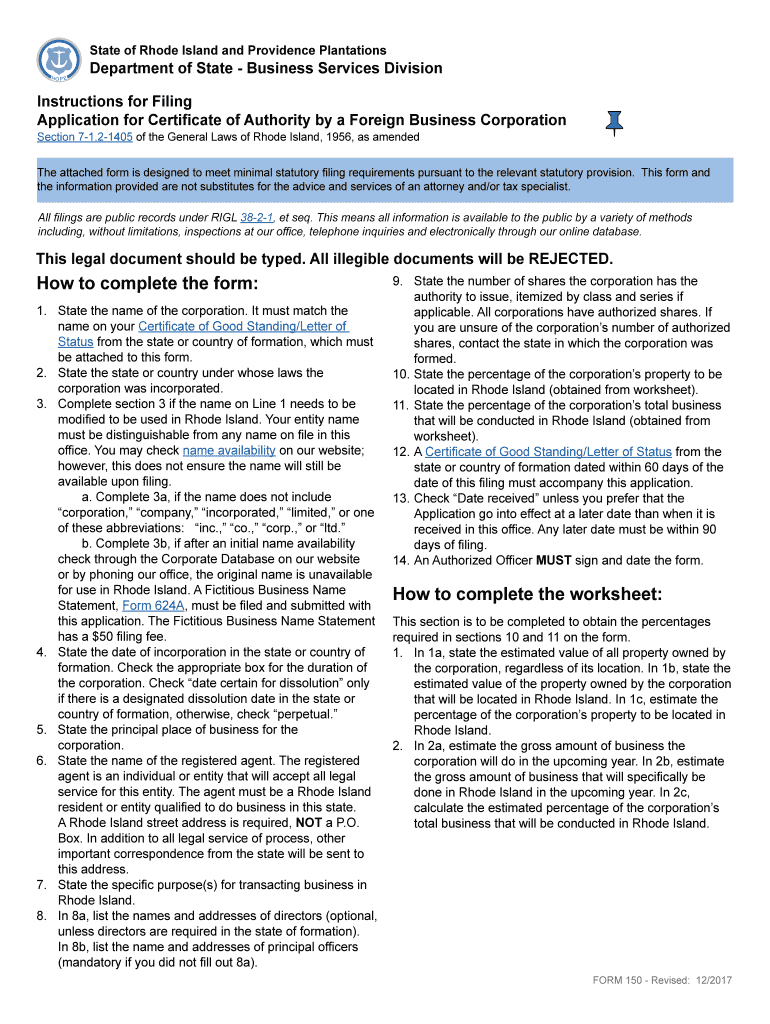
Application for Certificate of Authority by a Foreign Business Corporation Form


What is the Application For Certificate Of Authority By A Foreign Business Corporation
The Application For Certificate Of Authority By A Foreign Business Corporation is a legal document that allows a business entity formed in one state to operate in another state. This application is essential for foreign corporations wishing to conduct business legally outside their home state. It provides the necessary recognition and compliance with state laws, ensuring that the foreign business can engage in commercial activities within the jurisdiction of the new state.
Steps to complete the Application For Certificate Of Authority By A Foreign Business Corporation
Completing the Application For Certificate Of Authority involves several key steps:
- Gather necessary information about your business, including its legal name, formation state, and principal office address.
- Determine the state where you wish to apply and review its specific requirements for foreign corporations.
- Complete the application form accurately, ensuring all information is current and truthful.
- Prepare any required supporting documents, such as a certificate of good standing from your home state.
- Submit the application along with any applicable fees to the appropriate state agency.
Key elements of the Application For Certificate Of Authority By A Foreign Business Corporation
When filling out the Application For Certificate Of Authority, several key elements must be included:
- Business Name: The legal name of the foreign corporation as registered in its home state.
- State of Incorporation: The state where the corporation was originally formed.
- Principal Office Address: The main location from which the business operates.
- Registered Agent: The individual or business designated to receive legal documents on behalf of the corporation in the new state.
- Purpose of Business: A brief description of the business activities the corporation intends to conduct.
Legal use of the Application For Certificate Of Authority By A Foreign Business Corporation
The legal use of the Application For Certificate Of Authority is crucial for compliance with state regulations. By submitting this application, a foreign corporation acknowledges its intent to operate within the state and agrees to abide by local laws. This includes tax obligations, reporting requirements, and adherence to industry regulations. Failure to file this application can result in penalties, including fines and restrictions on business operations.
Form Submission Methods (Online / Mail / In-Person)
There are various methods for submitting the Application For Certificate Of Authority, which may vary by state:
- Online: Many states offer an online submission option, allowing for quicker processing and confirmation.
- Mail: The application can typically be printed and mailed to the appropriate state office, along with any required fees.
- In-Person: Some states allow for in-person submissions at designated offices, which can provide immediate feedback or assistance.
Eligibility Criteria
To be eligible for the Application For Certificate Of Authority, a foreign corporation must meet specific criteria:
- The corporation must be legally formed in its home state and in good standing.
- The business must intend to conduct legitimate commercial activities in the new state.
- All required documentation, including a certificate of good standing, must be provided.
Quick guide on how to complete application for certificate of authority by a foreign business corporation
Complete Application For Certificate Of Authority By A Foreign Business Corporation effortlessly on any gadget
Web-based document administration has gained traction among businesses and individuals alike. It presents an ideal eco-friendly option to conventional printed and signed materials, as you can locate the suitable template and securely store it digitally. airSlate SignNow equips you with all the tools needed to create, modify, and electronically sign your documents swiftly without interruptions. Manage Application For Certificate Of Authority By A Foreign Business Corporation on any gadget using airSlate SignNow Android or iOS applications and enhance any document-oriented workflow today.
The easiest method to alter and electronically sign Application For Certificate Of Authority By A Foreign Business Corporation seamlessly
- Find Application For Certificate Of Authority By A Foreign Business Corporation and click on Get Form to begin.
- Utilize the tools we provide to fill out your template.
- Emphasize relevant sections of the documents or obscure sensitive information with tools specifically offered by airSlate SignNow for that purpose.
- Create your signature using the Sign feature, which takes moments and carries the same legal validity as a traditional wet ink signature.
- Review all the details and click on the Done button to finalize your modifications.
- Choose how you want to deliver your template, via email, SMS, or invitation link, or download it to your computer.
Eliminate concerns about lost or mislaid documents, tedious form searches, or errors that necessitate printing new copies. airSlate SignNow fulfills your document management requirements in just a few clicks from any device you prefer. Edit and electronically sign Application For Certificate Of Authority By A Foreign Business Corporation and ensure outstanding communication throughout the form preparation process with airSlate SignNow.
Create this form in 5 minutes or less
Create this form in 5 minutes!
People also ask
-
What is the 'Application For Certificate Of Authority By A Foreign Business Corporation'?
The 'Application For Certificate Of Authority By A Foreign Business Corporation' is a legal document required for foreign businesses looking to operate in a different state. This application formalizes your intent to do business and ensures compliance with local regulations.
-
How does airSlate SignNow assist with the 'Application For Certificate Of Authority By A Foreign Business Corporation'?
airSlate SignNow provides an easy-to-use platform that allows businesses to fill out and eSign the 'Application For Certificate Of Authority By A Foreign Business Corporation.' Our solution ensures the documents are securely signed and stored, simplifying the filing process.
-
What are the costs involved in using airSlate SignNow for this application?
Pricing for using airSlate SignNow varies based on the plan you choose. We offer competitive rates that are cost-effective for businesses, making it easier to handle your 'Application For Certificate Of Authority By A Foreign Business Corporation' without breaking the bank.
-
What features does airSlate SignNow offer for managing documents?
airSlate SignNow includes features such as templates, real-time collaboration, automated workflows, and secure cloud storage, all of which are beneficial when managing the 'Application For Certificate Of Authority By A Foreign Business Corporation.' These tools enhance productivity and ensure accurate documentation.
-
Can I track my 'Application For Certificate Of Authority By A Foreign Business Corporation' status using airSlate SignNow?
Yes, with airSlate SignNow, you can easily track the status of your 'Application For Certificate Of Authority By A Foreign Business Corporation.' Real-time notifications keep you updated on when your document is viewed and signed, ensuring transparency throughout the process.
-
Does airSlate SignNow integrate with other business tools?
Absolutely! airSlate SignNow integrates seamlessly with various business tools such as Google Drive, Dropbox, and CRM systems, making it easier to manage the 'Application For Certificate Of Authority By A Foreign Business Corporation' alongside other business operations.
-
What are the benefits of using airSlate SignNow for document signing?
Using airSlate SignNow for your 'Application For Certificate Of Authority By A Foreign Business Corporation' streamlines the signing process, saving you time and reducing errors. The platform enhances security and offers an intuitive interface for a better user experience.
Get more for Application For Certificate Of Authority By A Foreign Business Corporation
- 716 052 d v21 arbeitgeberbescheinigung international form
- Form edu1 application for a teaching post mpumalanga
- Clients full legal namedate form
- Instructional technology center winthrop university form
- This memorandum of understanding is for the purpose of disbursing cash to authorized representatives to provide form
- V756 2019 form
- Fillable instructions for form rev 1500 pennsylvania inheritance tax
- Form mo 1040a 2018 individual income tax return singlemarried one income
Find out other Application For Certificate Of Authority By A Foreign Business Corporation
- Sign New York Plumbing Cease And Desist Letter Free
- Sign Alabama Real Estate Quitclaim Deed Free
- How Can I Sign Alabama Real Estate Affidavit Of Heirship
- Can I Sign Arizona Real Estate Confidentiality Agreement
- How Do I Sign Arizona Real Estate Memorandum Of Understanding
- Sign South Dakota Plumbing Job Offer Later
- Sign Tennessee Plumbing Business Letter Template Secure
- Sign South Dakota Plumbing Emergency Contact Form Later
- Sign South Dakota Plumbing Emergency Contact Form Myself
- Help Me With Sign South Dakota Plumbing Emergency Contact Form
- How To Sign Arkansas Real Estate Confidentiality Agreement
- Sign Arkansas Real Estate Promissory Note Template Free
- How Can I Sign Arkansas Real Estate Operating Agreement
- Sign Arkansas Real Estate Stock Certificate Myself
- Sign California Real Estate IOU Safe
- Sign Connecticut Real Estate Business Plan Template Simple
- How To Sign Wisconsin Plumbing Cease And Desist Letter
- Sign Colorado Real Estate LLC Operating Agreement Simple
- How Do I Sign Connecticut Real Estate Operating Agreement
- Sign Delaware Real Estate Quitclaim Deed Secure