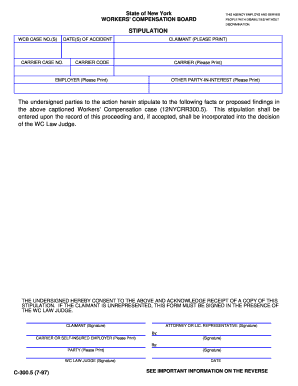
Ny Stipulation Form 1997


What is the Ny Stipulation Form
The Ny Stipulation Form is a legal document used in New York to outline agreements between parties involved in a legal dispute. This form serves to clarify the terms of the stipulation, which is a formal agreement that can be presented in court. It is often utilized in various legal contexts, including family law, civil litigation, and real estate matters. The stipulation may cover various aspects such as settlement terms, custody arrangements, or procedural agreements, making it a vital tool for ensuring that all parties are on the same page.
How to use the Ny Stipulation Form
Using the Ny Stipulation Form involves several key steps. First, parties must fill out the form accurately, ensuring that all relevant details are included. This includes the names of the parties, the case number, and the specific terms of the agreement. Once completed, the form should be signed by all involved parties, indicating their consent to the stipulation. After signing, it is essential to file the form with the appropriate court to make the agreement legally binding. Utilizing digital tools can streamline this process, allowing for easy completion and submission.
Steps to complete the Ny Stipulation Form
Completing the Ny Stipulation Form requires attention to detail and adherence to specific guidelines. Follow these steps for effective completion:
- Gather necessary information, including case details and party names.
- Fill out the form, ensuring clarity and accuracy in all sections.
- Review the stipulation terms to confirm mutual agreement among all parties.
- Obtain signatures from all involved parties, ensuring they are dated.
- File the completed form with the court, either online or in person.
Legal use of the Ny Stipulation Form
The Ny Stipulation Form is legally binding once it has been signed by all parties and filed with the court. It is crucial that the stipulation complies with relevant laws and regulations to be enforceable. Courts generally uphold stipulations as long as they do not violate public policy and are agreed upon voluntarily by all parties. This legal recognition provides a framework for resolving disputes without the need for further litigation, making it an essential tool in legal proceedings.
Key elements of the Ny Stipulation Form
Several key elements must be included in the Ny Stipulation Form for it to be effective:
- Case Information: Includes the case number and court details.
- Party Identification: Names and addresses of all parties involved.
- Terms of Agreement: Detailed description of the stipulation terms.
- Signatures: Signatures of all parties, along with dates.
- Notarization: May be required for enhanced legal validity.
Examples of using the Ny Stipulation Form
The Ny Stipulation Form can be applied in various legal scenarios. For instance, in family law, it may be used to establish custody arrangements or child support obligations. In civil litigation, parties might use it to agree on settlement terms, avoiding the need for a trial. Real estate transactions may also involve stipulations regarding property conditions or timelines for closing. Each example highlights the form's versatility in facilitating agreements and promoting resolution in legal matters.
Quick guide on how to complete ny stipulation form
Finish Ny Stipulation Form effortlessly on any device
Managing documents online has gained popularity among businesses and individuals alike. It serves as an ideal eco-friendly alternative to traditional printed and signed documents, allowing you to locate the necessary form and securely store it online. airSlate SignNow equips you with all the tools needed to create, edit, and eSign your documents quickly without delays. Manage Ny Stipulation Form on any platform with airSlate SignNow's Android or iOS applications and enhance any document-related process today.
The simplest way to edit and eSign Ny Stipulation Form without hassle
- Obtain Ny Stipulation Form and click on Get Form to begin.
- Use the tools we provide to fill out your document.
- Emphasize important sections of your documents or obscure sensitive information with tools that airSlate SignNow offers specifically for that purpose.
- Create your signature with the Sign feature, which only takes seconds and carries the same legal authority as a conventional wet ink signature.
- Verify all the details and click on the Done button to preserve your modifications.
- Choose how you want to send your form, whether by email, SMS, or invitation link, or download it to your computer.
Eliminate worries about lost or misfiled documents, tedious form hunting, or mistakes that necessitate printing new copies. airSlate SignNow addresses all your document management needs in just a few clicks from any selected device. Edit and eSign Ny Stipulation Form and ensure excellent communication at every step of your form preparation process with airSlate SignNow.
Create this form in 5 minutes or less
Find and fill out the correct ny stipulation form
Create this form in 5 minutes!
How to create an eSignature for the ny stipulation form
How to generate an eSignature for your Ny Stipulation Form online
How to create an eSignature for the Ny Stipulation Form in Chrome
How to create an eSignature for putting it on the Ny Stipulation Form in Gmail
How to generate an electronic signature for the Ny Stipulation Form straight from your mobile device
How to create an eSignature for the Ny Stipulation Form on iOS devices
How to make an electronic signature for the Ny Stipulation Form on Android
People also ask
-
What is the Ny Stipulation Form and how can airSlate SignNow help?
The Ny Stipulation Form is a legal document used in various business and legal transactions in New York. airSlate SignNow offers an easy-to-use solution that allows users to create, send, and eSign Ny Stipulation Forms efficiently, streamlining the entire process.
-
How much does it cost to use airSlate SignNow for Ny Stipulation Forms?
airSlate SignNow offers competitive pricing plans based on your business needs. You can choose from various tiers that allow unlimited access to eSigning, including for Ny Stipulation Forms, ensuring that you get the best value for your budget.
-
What features does airSlate SignNow offer for managing Ny Stipulation Forms?
airSlate SignNow provides a wide range of features for Ny Stipulation Forms, including customizable templates, secure eSigning, and document tracking. These tools help enhance your workflow and ensure compliance with legal requirements.
-
Is airSlate SignNow user-friendly when filling out a Ny Stipulation Form?
Yes, airSlate SignNow is incredibly user-friendly, making it easy for anyone to fill out and eSign a Ny Stipulation Form. With a simple interface and step-by-step guidance, even those with minimal tech experience can navigate the process with ease.
-
Can I integrate airSlate SignNow with other software for managing Ny Stipulation Forms?
Certainly! airSlate SignNow offers seamless integrations with various software, allowing you to manage Ny Stipulation Forms alongside other business applications. This helps enhance your efficiency by centralizing all your document management tasks.
-
What are the benefits of using airSlate SignNow for Ny Stipulation Forms?
Using airSlate SignNow for Ny Stipulation Forms provides numerous benefits, including faster turnaround times, reduced paperwork, and enhanced security. The ability to track document status in real time ensures you are always up to date on your important documents.
-
Is my data secure when using airSlate SignNow for Ny Stipulation Forms?
Yes, airSlate SignNow prioritizes data security, employing advanced encryption and compliance protocols for all transactions involving Ny Stipulation Forms. This ensures that your sensitive information remains confidential and protected at all times.
Get more for Ny Stipulation Form
Find out other Ny Stipulation Form
- eSignature Oklahoma Car Dealer Warranty Deed Easy
- eSignature Oregon Car Dealer Rental Lease Agreement Safe
- eSignature South Carolina Charity Confidentiality Agreement Easy
- Can I eSignature Tennessee Car Dealer Limited Power Of Attorney
- eSignature Utah Car Dealer Cease And Desist Letter Secure
- eSignature Virginia Car Dealer Cease And Desist Letter Online
- eSignature Virginia Car Dealer Lease Termination Letter Easy
- eSignature Alabama Construction NDA Easy
- How To eSignature Wisconsin Car Dealer Quitclaim Deed
- eSignature California Construction Contract Secure
- eSignature Tennessee Business Operations Moving Checklist Easy
- eSignature Georgia Construction Residential Lease Agreement Easy
- eSignature Kentucky Construction Letter Of Intent Free
- eSignature Kentucky Construction Cease And Desist Letter Easy
- eSignature Business Operations Document Washington Now
- How To eSignature Maine Construction Confidentiality Agreement
- eSignature Maine Construction Quitclaim Deed Secure
- eSignature Louisiana Construction Affidavit Of Heirship Simple
- eSignature Minnesota Construction Last Will And Testament Online
- eSignature Minnesota Construction Last Will And Testament Easy