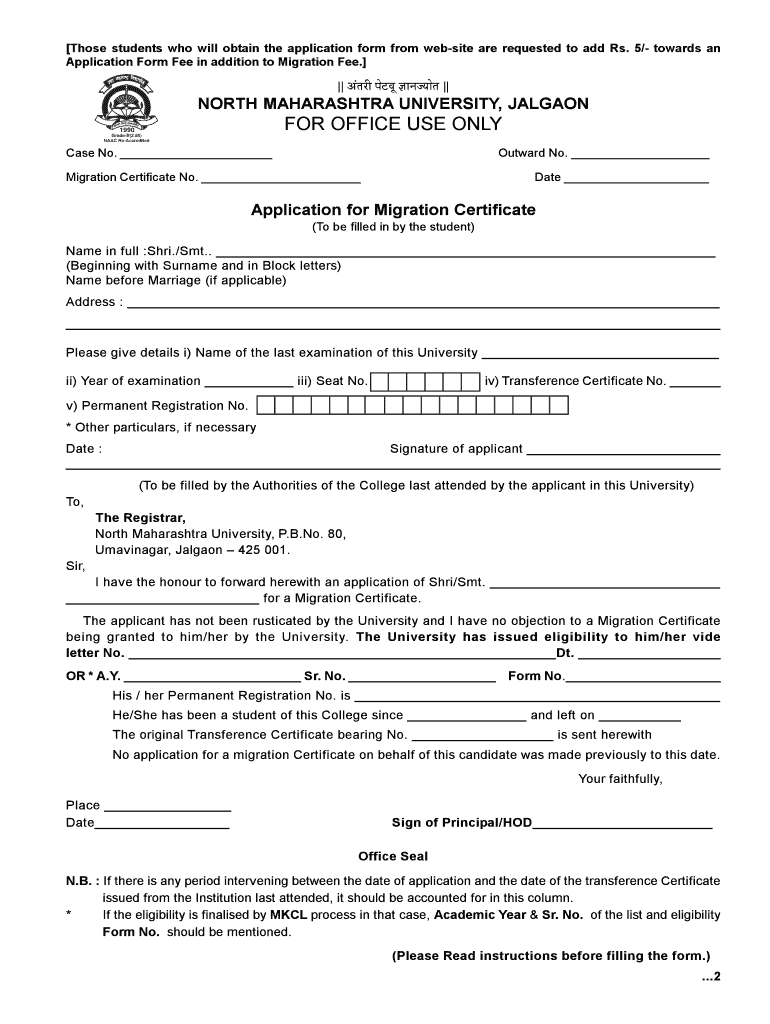
Nmu Photocopy Application Online Form


What is the NMU degree certificate?
The NMU degree certificate is an official document issued by North Maharashtra University, signifying the completion of a degree program. This certificate serves as proof of academic achievement and is essential for graduates seeking employment or further education. It typically includes the graduate's name, degree earned, date of issuance, and the university's seal, ensuring its authenticity.
How to obtain the NMU degree certificate
To obtain the NMU degree certificate, graduates must follow a specific procedure. First, ensure that all academic requirements for the degree have been fulfilled. Next, visit the official North Maharashtra University website to access the application form for the degree certificate. Complete the form with accurate details and submit it along with any required documents, such as identification and proof of graduation. There may be a nominal fee associated with the application process.
Steps to complete the NMU degree certificate application
Completing the application for the NMU degree certificate involves several key steps:
- Gather necessary documents, including identification and academic records.
- Access the NMU official website to download the application form.
- Fill out the form with accurate information, ensuring all sections are completed.
- Submit the application form along with the required documents and payment.
- Wait for processing, which may take several weeks, depending on the university's schedule.
Legal use of the NMU degree certificate
The NMU degree certificate is legally recognized and can be used for various purposes, including employment applications, further education admissions, and professional licensing. It is important to ensure that the certificate is obtained through official channels to maintain its validity. Unauthorized copies or alterations of the certificate may lead to legal consequences.
Required documents for the NMU degree certificate
When applying for the NMU degree certificate, applicants must provide specific documents to support their application. These typically include:
- A completed application form.
- Government-issued identification (e.g., driver's license or passport).
- Proof of graduation, such as a transcript or provisional certificate.
- Payment receipt for any applicable fees.
Form submission methods for the NMU degree certificate
The application for the NMU degree certificate can usually be submitted through various methods, including:
- Online submission via the university's official website.
- Mailing the completed application form and documents to the designated university office.
- In-person submission at the university's administration office.
Quick guide on how to complete nmu migration certificate online form
A brief manual on how to create your Nmu Photocopy Application Online
Finding the appropriate template can be difficult when you need to supply formal international paperwork. Even if you possess the necessary form, it can be cumbersome to swiftly complete it according to all the criteria if you are using physical copies instead of handling everything digitally. airSlate SignNow is the web-based eSignature platform that assists you in navigating these challenges. It enables you to acquire your Nmu Photocopy Application Online and effortlessly fill it out and endorse it on the spot without having to reprint documents in case of typographical errors.
Here are the procedures you need to follow to prepare your Nmu Photocopy Application Online using airSlate SignNow:
- Click the Obtain Form button to upload your document to our editor right away.
- Begin with the first vacant field, enter details, and proceed with the Next feature.
- Complete the unoccupied fields with the X and Tick tools from the toolbar above.
- Choose the Emphasize or Line options to highlight the most crucial information.
- Tap on Image and upload one if your Nmu Photocopy Application Online necessitates it.
- Utilize the right-side panel to add extra fields for you or others to fill out if necessary.
- Review your inputs and validate the form by clicking Date, Initials, and Sign.
- Sketch, type, upload your eSignature, or capture it with a camera or QR code.
- Conclude editing by clicking the Finished button and choosing your file-sharing preferences.
Once your Nmu Photocopy Application Online is ready, you can distribute it as you prefer - send it to your recipients via email, SMS, fax, or even print it directly from the editor. You can also securely store all your completed documents in your account, organized in folders according to your preferences. Don’t waste time on manual form filling; give airSlate SignNow a try!
Create this form in 5 minutes or less
FAQs
-
Can I fill out a migration certificate form online?
It depends. While a majority of the Universities provide a physical form to fill-up for getting your migration certificate, there is a small fraction of universities that provides the option of applying for the migration certificate online. So, you better consult a representative or a personnel of your University in this regard.
-
Where can I get the form for migration certificate?
Migration is issued by the Universities themselves.The best way is to inquire your college they will guide you further.In case you happen to be from A.P.J Abdul Kalam Technical Universityhere is the link to get it issued online.Hope it helpsStudent Service (Dashboard) Dr. A.P.J. Abdul Kalam Technical University (Lucknow)Regards
-
How do I fill out an Indian passport form online?
You need to be careful while filling up the Passport form online. If is better if you download the Passport form and fill it up offline. You can upload the form again after you completely fill it up. You can check the complete procedure to know : How to Apply for Indian Passport Online ?
Create this form in 5 minutes!
How to create an eSignature for the nmu migration certificate online form
How to make an electronic signature for the Nmu Migration Certificate Online Form online
How to generate an electronic signature for the Nmu Migration Certificate Online Form in Google Chrome
How to make an electronic signature for signing the Nmu Migration Certificate Online Form in Gmail
How to create an eSignature for the Nmu Migration Certificate Online Form from your smartphone
How to create an eSignature for the Nmu Migration Certificate Online Form on iOS
How to generate an electronic signature for the Nmu Migration Certificate Online Form on Android
People also ask
-
What is an NMU degree certificate?
An NMU degree certificate is an official document awarded by Northern Michigan University that certifies the completion of a degree program. This certificate is crucial for demonstrating your academic achievements and can play a signNow role in your career advancement.
-
How can I obtain my NMU degree certificate?
To obtain your NMU degree certificate, you must complete all degree requirements and apply for graduation through the Northern Michigan University registrar's office. Once approved, your degree certificate will be issued and mailed to you.
-
How does airSlate SignNow help in managing my NMU degree certificate?
AirSlate SignNow provides an intuitive platform for securely managing and electronically signing documents, including your NMU degree certificate. With this tool, you can easily share your certificate with potential employers or educational institutions without the hassle of printing and mailing.
-
What are the pricing options for airSlate SignNow?
AirSlate SignNow offers various pricing plans tailored for individuals, teams, and organizations looking to manage documents effectively. Pricing varies based on the features you select, which can include advanced templates and integrations for handling documents like your NMU degree certificate.
-
What features does airSlate SignNow offer for handling NMU degree certificates?
AirSlate SignNow includes features such as document templates, secure e-signatures, and real-time tracking, which are particularly useful for handling NMU degree certificates. This ensures that your documents are processed efficiently while maintaining security and compliance.
-
What are the benefits of using airSlate SignNow for NMU degree certificates?
Using airSlate SignNow for your NMU degree certificate offers several benefits, including time-saving electronic signing, enhanced security, and ease of access across multiple devices. These advantages can streamline your document management process and help maintain a professional image.
-
Can I integrate airSlate SignNow with other tools for my NMU degree certificate?
Yes, airSlate SignNow can be integrated with various tools and platforms, making it easier to manage your NMU degree certificate alongside other essential documents. Integrations with platforms like Slack, Google Drive, and Salesforce ensure you have seamless access to all your important paperwork.
Get more for Nmu Photocopy Application Online
Find out other Nmu Photocopy Application Online
- eSign West Virginia Healthcare / Medical Forbearance Agreement Online
- eSign Alabama Insurance LLC Operating Agreement Easy
- How Can I eSign Alabama Insurance LLC Operating Agreement
- eSign Virginia Government POA Simple
- eSign Hawaii Lawers Rental Application Fast
- eSign Hawaii Lawers Cease And Desist Letter Later
- How To eSign Hawaii Lawers Cease And Desist Letter
- How Can I eSign Hawaii Lawers Cease And Desist Letter
- eSign Hawaii Lawers Cease And Desist Letter Free
- eSign Maine Lawers Resignation Letter Easy
- eSign Louisiana Lawers Last Will And Testament Mobile
- eSign Louisiana Lawers Limited Power Of Attorney Online
- eSign Delaware Insurance Work Order Later
- eSign Delaware Insurance Credit Memo Mobile
- eSign Insurance PPT Georgia Computer
- How Do I eSign Hawaii Insurance Operating Agreement
- eSign Hawaii Insurance Stock Certificate Free
- eSign New Hampshire Lawers Promissory Note Template Computer
- Help Me With eSign Iowa Insurance Living Will
- eSign North Dakota Lawers Quitclaim Deed Easy