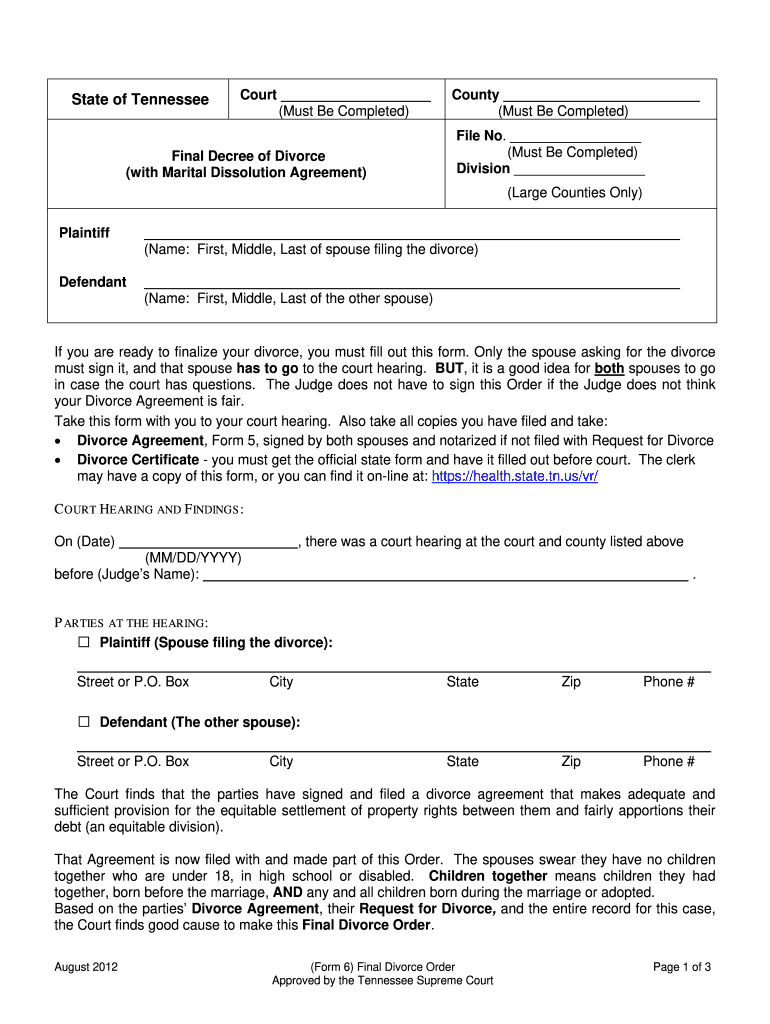
Tn Decree 2012


What is the TN Decree
The TN decree is a legal document used primarily in the context of divorce proceedings in Tennessee. It serves as an official record of the court's decision regarding the dissolution of marriage, outlining the terms of the divorce, including asset division, child custody, and support obligations. Understanding the TN decree is crucial for individuals navigating the divorce process, as it establishes the legal framework for post-divorce arrangements.
How to Obtain the TN Decree
To obtain a TN decree, individuals must first file a divorce petition with the appropriate court in their county. Once the petition is filed and served to the other party, a court hearing will be scheduled. After the hearing, if the court grants the divorce, the decree will be issued. It's important to ensure that all necessary documentation is submitted and that any required appearances in court are made to avoid delays in obtaining the decree.
Steps to Complete the TN Decree
Completing the TN decree involves several key steps:
- Gather all relevant information and documents related to the divorce, including financial statements and child custody agreements.
- Fill out the TN decree form accurately, ensuring that all sections are completed as required by the court.
- Review the completed form for any errors or omissions before submission.
- Submit the form to the court, either online or in person, depending on local procedures.
- Attend any scheduled court hearings to finalize the decree.
Legal Use of the TN Decree
The TN decree is legally binding and must be adhered to by both parties following the divorce. It outlines the rights and responsibilities of each party, including child support and visitation rights. Failure to comply with the terms of the decree can result in legal consequences, including enforcement actions by the court. Understanding the legal implications of the decree is essential for ensuring compliance and protecting one's rights.
Key Elements of the TN Decree
Key elements of the TN decree typically include:
- Identification of both parties involved in the divorce.
- Details regarding the division of marital property and debts.
- Child custody arrangements, including physical and legal custody.
- Child support obligations and payment schedules.
- Any spousal support or alimony arrangements.
State-Specific Rules for the TN Decree
Each state has specific rules governing the issuance and enforcement of decrees. In Tennessee, the court requires that certain forms be filled out and submitted, and there are specific guidelines regarding residency requirements, waiting periods, and grounds for divorce. Familiarizing oneself with these state-specific rules is essential for a smooth divorce process and successful decree issuance.
Quick guide on how to complete what does a tn divorce decree look like form
Complete and submit your Tn Decree swiftly
Effective tools for digital document distribution and endorsement are vital for enhancing workflows and the consistent evolution of your forms. When handling legal documents and signing a Tn Decree, the appropriate signature solution can help you conserve signNow time and resources with every submission.
Find, complete, modify, endorse, and disseminate your legal papers with airSlate SignNow. This platform provides everything necessary to create efficient paper submission workflows. Its extensive library of legal forms and intuitive navigation can assist you in obtaining your Tn Decree quickly, and the editor featuring our signature capability will enable you to fill out and authorize it instantly.
Authorize your Tn Decree through a few straightforward steps
- Access the Tn Decree you require in our library via search or catalog sections.
- Examine the form details and preview it to ensure it meets your needs and state regulations.
- Click Obtain form to initiate editing.
- Fill in the form using the all-inclusive toolbar.
- Verify the information you entered and click the Sign tool to validate your document.
- Select one of three options to affix your signature.
- Complete your edits and save the document in your archives, then download it to your device or share it directly.
Optimize each phase of your document preparation and validation with airSlate SignNow. Experience a more effective online solution that comprehensively addresses all aspects of handling your paperwork.
Create this form in 5 minutes or less
Find and fill out the correct what does a tn divorce decree look like form
FAQs
-
Does a NAFTA TN Management consultant in the U.S. still need to fill out an i-9 form even though they are an independent contractor?
Yes.You must still prove work authorization even though you are a contractor. You will fill out the I9 and indicate that you are an alien authorized to work, and provide the relevant details of your TN visa in support of your application.Hope this helps.
-
What can I do when a divorced parent refuses to fill out a college financial aid form?
Anything that does not involve going to university and paying for it with loans/grants.Join the service.Get a full time job and take a class at a time and pay with cash.Find an employer that will pay for your schooling.Get married so you can be considered an independent student 9but not from your husband).Jus t get a job. By the time the government lets you file as an independent student(age 24) you may have found an even better pattern that doesn’t involve college at all.
-
How do you fill out a car accidet release form, and what purpose does it serve?
If this is a release given to you by the insurance company, it is a contract regarding your settlement. You are agreeing to accept a stated amount of money in exchange for releasing all claims arising out of the accident. After you sign the release and send it back to the insurance company, they will send you a check for the stated amount. The release ends the claim.If that is not what you meant, or if you have other detailed questions, please elaborate.
-
I need to pay an $800 annual LLC tax for my LLC that formed a month ago, so I am looking to apply for an extension. It's a solely owned LLC, so I need to fill out a Form 7004. How do I fill this form out?
ExpressExtension is an IRS-authorized e-file provider for all types of business entities, including C-Corps (Form 1120), S-Corps (Form 1120S), Multi-Member LLC, Partnerships (Form 1065). Trusts, and Estates.File Tax Extension Form 7004 InstructionsStep 1- Begin by creating your free account with ExpressExtensionStep 2- Enter the basic business details including: Business name, EIN, Address, and Primary Contact.Step 3- Select the business entity type and choose the form you would like to file an extension for.Step 4- Select the tax year and select the option if your organization is a Holding CompanyStep 5- Enter and make a payment on the total estimated tax owed to the IRSStep 6- Carefully review your form for errorsStep 7- Pay and transmit your form to the IRSClick here to e-file before the deadline
Create this form in 5 minutes!
How to create an eSignature for the what does a tn divorce decree look like form
How to generate an eSignature for your What Does A Tn Divorce Decree Look Like Form online
How to create an electronic signature for your What Does A Tn Divorce Decree Look Like Form in Google Chrome
How to generate an eSignature for signing the What Does A Tn Divorce Decree Look Like Form in Gmail
How to create an electronic signature for the What Does A Tn Divorce Decree Look Like Form from your mobile device
How to create an eSignature for the What Does A Tn Divorce Decree Look Like Form on iOS
How to make an electronic signature for the What Does A Tn Divorce Decree Look Like Form on Android devices
People also ask
-
What is a TN decree and how does it relate to eSignatures?
A TN decree is a legal order issued by the state of Tennessee. It often requires signatures for validation, which makes eSignatures a suitable solution for streamlining this process. With airSlate SignNow, you can effortlessly sign TN decree documents online, ensuring compliance and efficiency.
-
How much does airSlate SignNow cost for processing TN decree documents?
airSlate SignNow offers various pricing plans tailored to different business needs. Each plan allows users to manage and eSign TN decree documents effectively. You can choose a plan that fits your budget while ensuring your TN decree processes are handled efficiently.
-
What features does airSlate SignNow offer for TN decree signing?
airSlate SignNow includes features like templates, automatic reminders, and comprehensive audit trails specifically designed for TN decree signing. These tools help ensure that your documents are signed quickly and securely. This feature set enhances both the security and user experience for TN decree submissions.
-
Can I integrate airSlate SignNow with other software for managing TN decrees?
Yes, airSlate SignNow integrates seamlessly with various software applications to manage TN decrees. This includes popular CRMs and cloud storage solutions, making document management smoother. Integrations allow you to enhance workflows and easily send TN decree documents for signing without switching platforms.
-
What are the benefits of using airSlate SignNow for TN decree documents?
Using airSlate SignNow for TN decree documents streamlines the signing process, saving you time and effort. It's a cost-effective solution that ensures compliance with state regulations while providing a user-friendly interface. By digitizing TN decree management, you can maintain better organization and speed up transactions.
-
Is airSlate SignNow secure for handling sensitive TN decree information?
Absolutely, airSlate SignNow prioritizes the security of your documents, especially when handling sensitive TN decree information. Advanced encryption protocols and compliance with major regulations ensure data protection. You can confidently manage your TN decree documents, knowing your information is secure.
-
How can I track the status of my TN decree documents sent for eSigning?
With airSlate SignNow, you can easily track the status of your TN decree documents with real-time notifications. The platform provides updates on when documents are viewed, signed, and completed. This feature helps you stay informed and manage your TN decree processes effectively.
Get more for Tn Decree
Find out other Tn Decree
- Sign Maryland Non-Profit Business Plan Template Fast
- How To Sign Nevada Life Sciences LLC Operating Agreement
- Sign Montana Non-Profit Warranty Deed Mobile
- Sign Nebraska Non-Profit Residential Lease Agreement Easy
- Sign Nevada Non-Profit LLC Operating Agreement Free
- Sign Non-Profit Document New Mexico Mobile
- Sign Alaska Orthodontists Business Plan Template Free
- Sign North Carolina Life Sciences Purchase Order Template Computer
- Sign Ohio Non-Profit LLC Operating Agreement Secure
- Can I Sign Ohio Non-Profit LLC Operating Agreement
- Sign South Dakota Non-Profit Business Plan Template Myself
- Sign Rhode Island Non-Profit Residential Lease Agreement Computer
- Sign South Carolina Non-Profit Promissory Note Template Mobile
- Sign South Carolina Non-Profit Lease Agreement Template Online
- Sign Oregon Life Sciences LLC Operating Agreement Online
- Sign Texas Non-Profit LLC Operating Agreement Online
- Can I Sign Colorado Orthodontists Month To Month Lease
- How Do I Sign Utah Non-Profit Warranty Deed
- Help Me With Sign Colorado Orthodontists Purchase Order Template
- Sign Virginia Non-Profit Living Will Fast