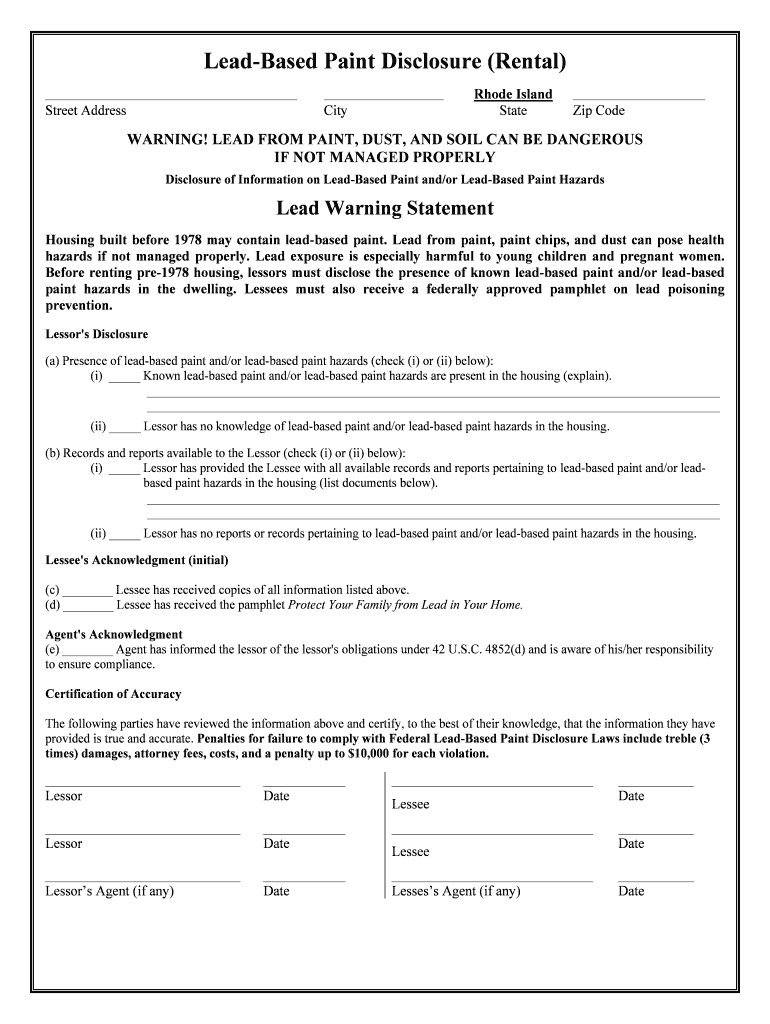
Lead Forms and Documents Rhode Island Office of Housing


What is the Lead Forms And Documents Rhode Island Office Of Housing
The Lead Forms and Documents from the Rhode Island Office of Housing are essential resources designed to facilitate housing-related processes. These forms are utilized for various purposes, including applications for housing assistance, reporting lead-based paint hazards, and documenting compliance with state housing regulations. Understanding these forms is crucial for residents and housing providers in Rhode Island, as they ensure adherence to legal requirements and promote safe living environments.
How to use the Lead Forms And Documents Rhode Island Office Of Housing
Using the Lead Forms and Documents from the Rhode Island Office of Housing involves several straightforward steps. First, identify the specific form required for your situation, whether it be for reporting lead hazards or applying for housing assistance. Next, download the form from the Rhode Island Office of Housing website or obtain a physical copy from a local office. Fill out the form accurately, providing all necessary information. Finally, submit the completed form according to the instructions provided, which may include online submission, mailing, or in-person delivery.
Steps to complete the Lead Forms And Documents Rhode Island Office Of Housing
Completing the Lead Forms and Documents involves a systematic approach to ensure accuracy and compliance. Follow these steps:
- Gather necessary information, such as personal identification, property details, and any relevant documentation.
- Select the correct form based on your needs, ensuring it aligns with the purpose of your application or report.
- Carefully fill out the form, paying attention to any specific instructions or sections that require detailed responses.
- Review the completed form for accuracy and completeness before submission.
- Submit the form as directed, keeping a copy for your records.
Legal use of the Lead Forms And Documents Rhode Island Office Of Housing
The legal use of the Lead Forms and Documents from the Rhode Island Office of Housing is governed by state and federal regulations. These forms must be filled out accurately to ensure they are legally binding. Electronic signatures are accepted, provided they comply with the ESIGN and UETA laws, which validate eSignatures in the U.S. It is important to ensure that all information provided is truthful and complete, as inaccuracies may lead to legal repercussions or denial of services.
Key elements of the Lead Forms And Documents Rhode Island Office Of Housing
The key elements of the Lead Forms and Documents include:
- Identification Information: Personal details of the applicant or reporting party.
- Property Information: Address and description of the property in question.
- Nature of Request: Clear indication of the purpose of the form, such as applying for assistance or reporting hazards.
- Signature Section: Required signatures to validate the submission.
- Date of Submission: Important for tracking and compliance purposes.
State-specific rules for the Lead Forms And Documents Rhode Island Office Of Housing
Rhode Island has specific rules governing the use of Lead Forms and Documents, particularly regarding lead safety and housing assistance. These rules mandate that property owners disclose lead hazards to tenants and ensure compliance with safety standards. Additionally, applications for housing assistance must meet certain eligibility criteria established by the state. Familiarity with these regulations is essential for both applicants and housing providers to ensure compliance and avoid penalties.
Quick guide on how to complete lead forms and documents rhode island office of housing
Effortlessly Manage Lead Forms And Documents Rhode Island Office Of Housing on Any Device
Digital document management has gained traction among companies and individuals alike. It serves as an ideal eco-friendly substitute for traditional printed and signed documents, allowing you to obtain the correct format and securely store it online. airSlate SignNow equips you with all the necessary tools to create, adjust, and eSign your documents swiftly without interruptions. Handle Lead Forms And Documents Rhode Island Office Of Housing on any device with airSlate SignNow's Android or iOS applications and streamline any document-related process today.
How to Modify and eSign Lead Forms And Documents Rhode Island Office Of Housing with Ease
- Obtain Lead Forms And Documents Rhode Island Office Of Housing and click Get Form to begin.
- Utilize the provided tools to complete your form.
- Emphasize relevant sections of the documents or redact sensitive information with specific tools offered by airSlate SignNow.
- Create your eSignature using the Sign tool, which takes mere seconds and holds the same legal validity as a conventional wet ink signature.
- Review all information, then click on the Done button to save your changes.
- Select your preferred delivery method for your form—via email, text message (SMS), an invite link, or download it to your computer.
Eliminate concerns about lost or misplaced documents, cumbersome form searches, or errors that necessitate printing new copies. airSlate SignNow meets your document management needs in just a few clicks from any device you choose. Adjust and eSign Lead Forms And Documents Rhode Island Office Of Housing while ensuring exceptional communication throughout your form preparation journey with airSlate SignNow.
Create this form in 5 minutes or less
Create this form in 5 minutes!
People also ask
-
What are the benefits of using Lead Forms And Documents Rhode Island Office Of Housing?
Using Lead Forms And Documents Rhode Island Office Of Housing allows for efficient document management and signing processes. It streamlines communication, reduces paperwork, and enhances workflows, saving time and resources. Additionally, it provides a secure method for handling sensitive information.
-
How much does airSlate SignNow cost for Lead Forms And Documents Rhode Island Office Of Housing?
airSlate SignNow offers competitive pricing for Lead Forms And Documents Rhode Island Office Of Housing, tailored to suit various business needs. Pricing plans typically range from basic to premium options, allowing users to choose based on their desired features and usage levels. It's advisable to check the official website for the most up-to-date pricing information.
-
What features does airSlate SignNow offer for Lead Forms And Documents Rhode Island Office Of Housing?
airSlate SignNow includes features such as electronic signatures, document templates, and real-time tracking for Lead Forms And Documents Rhode Island Office Of Housing. These features enhance usability and ensure that all documents are managed efficiently. Furthermore, integration capabilities with other applications streamline overall business processes.
-
Can I integrate airSlate SignNow with other tools for Lead Forms And Documents Rhode Island Office Of Housing?
Yes, airSlate SignNow supports integrations with numerous applications for Lead Forms And Documents Rhode Island Office Of Housing. This includes CRMs, cloud storage solutions, and productivity tools that can enhance your document management processes. These integrations help maintain a cohesive workflow and improve productivity.
-
Is the process of eSigning documents through Lead Forms And Documents Rhode Island Office Of Housing secure?
The eSigning process for Lead Forms And Documents Rhode Island Office Of Housing is secured with advanced encryption and authentication methods. airSlate SignNow complies with industry regulations to ensure the integrity and confidentiality of your documents. This security standard provides peace of mind for both businesses and clients.
-
How can Lead Forms And Documents Rhode Island Office Of Housing improve compliance?
Using Lead Forms And Documents Rhode Island Office Of Housing through airSlate SignNow can enhance compliance by maintaining detailed audit trails and secure storage of documents. The platform provides features that ensure all signatures and approvals are tracked and compliant with legal requirements. This reduces the risk of discrepancies and enhances accountability.
-
What types of documents can I manage with Lead Forms And Documents Rhode Island Office Of Housing?
You can manage a variety of documents with Lead Forms And Documents Rhode Island Office Of Housing, including contracts, applications, agreements, and more. airSlate SignNow allows you to create, edit, and send these documents seamlessly. This versatility makes it an ideal solution for various business needs in the housing sector.
Get more for Lead Forms And Documents Rhode Island Office Of Housing
- Motion for more time to serve other party gn41fpdf form
- Ground lease lessee to construct improvements form
- How does leasing a car workus news ampamp world report form
- Lease agreement of personal property free legal form upcounsel
- Each party further agrees that they are not acting form
- Delaware durable power of attorney free download on upcounsel form
- Form pa 864lt
- Under duress or undue influence in executing this agreement and form
Find out other Lead Forms And Documents Rhode Island Office Of Housing
- How To Integrate Sign in Banking
- How To Use Sign in Banking
- Help Me With Use Sign in Banking
- Can I Use Sign in Banking
- How Do I Install Sign in Banking
- How To Add Sign in Banking
- How Do I Add Sign in Banking
- How Can I Add Sign in Banking
- Can I Add Sign in Banking
- Help Me With Set Up Sign in Government
- How To Integrate eSign in Banking
- How To Use eSign in Banking
- How To Install eSign in Banking
- How To Add eSign in Banking
- How To Set Up eSign in Banking
- How To Save eSign in Banking
- How To Implement eSign in Banking
- How To Set Up eSign in Construction
- How To Integrate eSign in Doctors
- How To Use eSign in Doctors