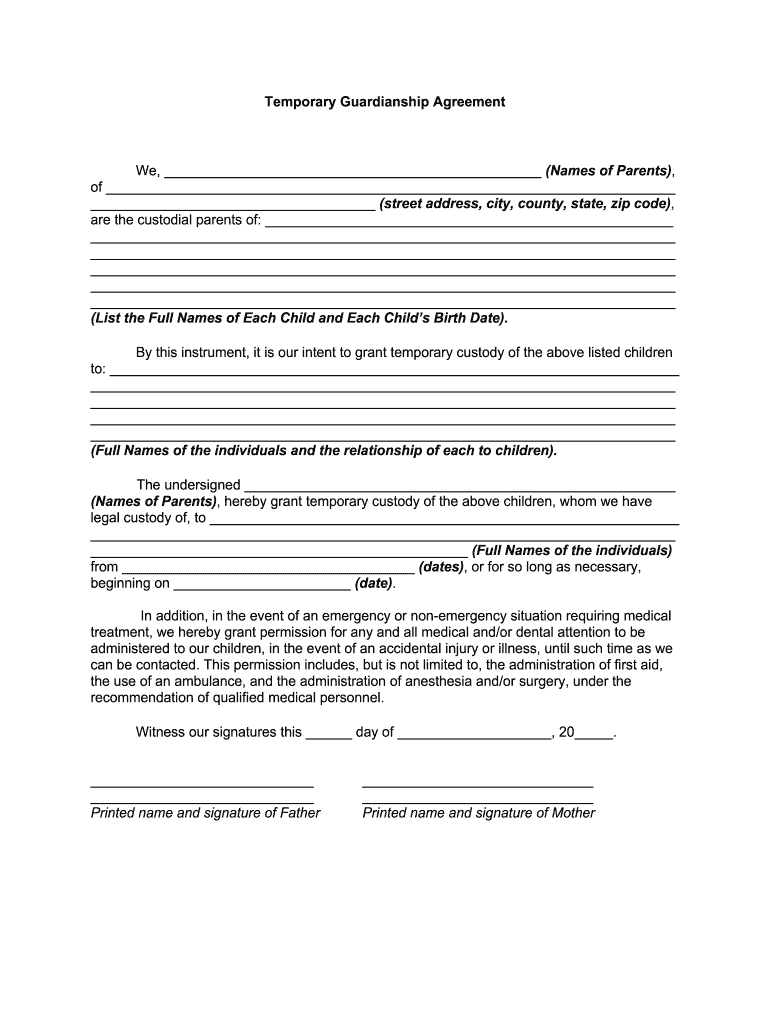
I, Parent Name , of Address, City, State, Zip Code the Parent of the Form


Understanding the temporary guardianship order
A temporary guardianship order is a legal document that grants a designated individual the authority to care for a child or an incapacitated adult for a limited period. This order is typically used when the primary caregiver is unable to fulfill their responsibilities due to emergencies, medical issues, or other unforeseen circumstances. It is essential to understand the specific terms outlined in the order, including the duration of guardianship and the powers granted to the guardian.
Key elements of a temporary guardianship order
Several important components are included in a temporary guardianship order. These elements typically comprise:
- Identifying information: Names and addresses of the child or adult in need of guardianship, as well as the guardian.
- Duration: The specific time frame during which the guardianship is in effect.
- Authority granted: Detailed descriptions of the responsibilities and powers assigned to the guardian, such as medical decisions, educational choices, and day-to-day care.
- Signatures: The document must be signed by the parent or legal guardian and may require a notary public to ensure its validity.
Steps to complete a temporary guardianship order
Completing a temporary guardianship order involves several steps to ensure that the document is legally binding and meets all requirements. The process generally includes:
- Gather necessary information about the child or adult needing guardianship and the proposed guardian.
- Obtain the appropriate temporary guardianship form, which may vary by state.
- Fill out the form, ensuring all required fields are completed accurately.
- Have the form signed by the current legal guardian or parent, and consider having it notarized.
- File the completed form with the appropriate court if required by state law.
Legal use of a temporary guardianship order
The legal use of a temporary guardianship order varies by state, but it generally serves to protect the welfare of individuals who cannot care for themselves. This order can be particularly important in situations where immediate decisions regarding health care or education are necessary. It is crucial to comply with state laws governing guardianship to ensure that the order is enforceable in court.
State-specific rules for temporary guardianship orders
Each state in the U.S. has its own regulations regarding temporary guardianship orders. These rules may dictate how the order is initiated, the duration of guardianship, and the powers granted to the guardian. It is important to consult state-specific resources or legal counsel to understand the requirements and processes in your area. For instance, some states may allow for temporary guardianship orders to be established without court intervention, while others may require a formal hearing.
Examples of using a temporary guardianship order
Temporary guardianship orders can be utilized in various scenarios. Common examples include:
- A parent who is hospitalized and needs someone to care for their child during recovery.
- A grandparent stepping in to care for a grandchild when the parents are unable to do so.
- A guardian appointed for an adult who is temporarily incapacitated due to illness or injury.
Quick guide on how to complete i parent name of address city state zip code the parent of the
Prepare I, parent Name , Of address, City, State, Zip Code The Parent Of The easily on any device
Digital document management has gained traction among businesses and individuals alike. It provides an ideal eco-friendly alternative to conventional printed and signed paperwork, allowing you to find the right form and securely store it online. airSlate SignNow equips you with all the tools necessary to create, modify, and eSign your documents quickly and without hassle. Manage I, parent Name , Of address, City, State, Zip Code The Parent Of The on any device using airSlate SignNow’s Android or iOS applications and enhance any document-related task today.
How to alter and eSign I, parent Name , Of address, City, State, Zip Code The Parent Of The effortlessly
- Obtain I, parent Name , Of address, City, State, Zip Code The Parent Of The and then click Get Form to begin.
- Use the tools available to fill out your form.
- Emphasize important parts of the documents or redact sensitive information using tools provided by airSlate SignNow that are specifically designed for that purpose.
- Create your signature with the Sign feature, which takes only seconds and holds the same legal validity as a conventional wet ink signature.
- Review the information and then click the Done button to finalize your changes.
- Select your preferred method to submit your form, whether by email, SMS, invitation link, or download it to your computer.
No more worrying about lost or misplaced documents, tedious form searches, or errors that require new printed copies. airSlate SignNow meets your document management needs in just a few clicks from any device you choose. Edit and eSign I, parent Name , Of address, City, State, Zip Code The Parent Of The and ensure excellent communication at every stage of your form preparation process with airSlate SignNow.
Create this form in 5 minutes or less
Create this form in 5 minutes!
How to create an eSignature for the i parent name of address city state zip code the parent of the
How to generate an eSignature for your I Parent Name Of Address City State Zip Code The Parent Of The in the online mode
How to create an eSignature for the I Parent Name Of Address City State Zip Code The Parent Of The in Chrome
How to generate an eSignature for signing the I Parent Name Of Address City State Zip Code The Parent Of The in Gmail
How to create an electronic signature for the I Parent Name Of Address City State Zip Code The Parent Of The straight from your smart phone
How to generate an electronic signature for the I Parent Name Of Address City State Zip Code The Parent Of The on iOS devices
How to create an eSignature for the I Parent Name Of Address City State Zip Code The Parent Of The on Android OS
People also ask
-
What is court guardianship for adults?
Court guardianship for adults involves a legal process that assigns a guardian to make decisions on behalf of an adult who cannot make those decisions themselves. This can include decisions about personal care, financial matters, and healthcare. Understanding the implications of court guardianship for adults is essential for ensuring that loved ones are protected and their needs are met.
-
How can airSlate SignNow help with court guardianship for adults?
airSlate SignNow provides a streamlined platform to manage and eSign documents relevant to court guardianship for adults. Our solution helps simplify the paperwork, allowing guardians to quickly and securely handle necessary legal forms and documents. This efficient approach saves time and reduces the stress involved in the guardianship process.
-
What are the costs associated with court guardianship for adults?
The costs of court guardianship for adults can vary depending on jurisdiction, legal fees, and court-related expenses. Utilizing airSlate SignNow can help reduce costs by enabling you to handle document processes efficiently, avoiding unnecessary legal complications. Our affordable pricing ensures you have the tools needed for an effective guardianship without breaking the bank.
-
What features does airSlate SignNow offer for managing court guardianship documents?
airSlate SignNow offers features such as eSigning, document management, templates, and secure cloud storage, all beneficial for handling court guardianship for adults. These features simplify the process of collecting signatures and organizing your documents. The platform’s ease of use ensures that guardians can focus on supporting their loved ones rather than getting bogged down in paperwork.
-
Can airSlate SignNow integrate with other tools for court guardianship for adults?
Yes, airSlate SignNow integrates seamlessly with various third-party applications, enhancing the management of court guardianship for adults. This allows guardians to synchronize workflows with popular tools like Google Drive, Dropbox, and more. Such integrations streamline the document handling process, making it easier to coordinate with other stakeholders involved in the guardianship.
-
What benefits can I expect from using airSlate SignNow for court guardianship for adults?
Using airSlate SignNow for court guardianship for adults provides numerous benefits, including efficiency, security, and accessibility of documents. Our platform minimizes the risk of document mismanagement by keeping everything organized and easily accessible. Additionally, remote access allows guardians to work on essential documents from anywhere, simplifying their administrative responsibilities.
-
Is airSlate SignNow user-friendly for those dealing with court guardianship for adults?
Absolutely! airSlate SignNow is designed with user experience in mind, ensuring that even those unfamiliar with technology can navigate the platform with ease. The intuitive interface allows guardians of all ages to manage court guardianship for adults effectively, focusing on what matters most—the well-being of their loved ones.
Get more for I, parent Name , Of address, City, State, Zip Code The Parent Of The
- Emmaus high school excuse blank 409654531 form
- Guided reading the spirit of independence lesson 3 answer key form
- Missouri veterans cemetery precertification application form
- Nj fire district form
- Car rental contract template form
- Chair rental contract template form
- Church rental contract template form
- Commercial rental contract template form
Find out other I, parent Name , Of address, City, State, Zip Code The Parent Of The
- How To Sign Alabama Construction PDF
- How To Sign Connecticut Construction Document
- How To Sign Iowa Construction Presentation
- How To Sign Arkansas Doctors Document
- How Do I Sign Florida Doctors Word
- Can I Sign Florida Doctors Word
- How Can I Sign Illinois Doctors PPT
- How To Sign Texas Doctors PDF
- Help Me With Sign Arizona Education PDF
- How To Sign Georgia Education Form
- How To Sign Iowa Education PDF
- Help Me With Sign Michigan Education Document
- How Can I Sign Michigan Education Document
- How Do I Sign South Carolina Education Form
- Can I Sign South Carolina Education Presentation
- How Do I Sign Texas Education Form
- How Do I Sign Utah Education Presentation
- How Can I Sign New York Finance & Tax Accounting Document
- How Can I Sign Ohio Finance & Tax Accounting Word
- Can I Sign Oklahoma Finance & Tax Accounting PPT