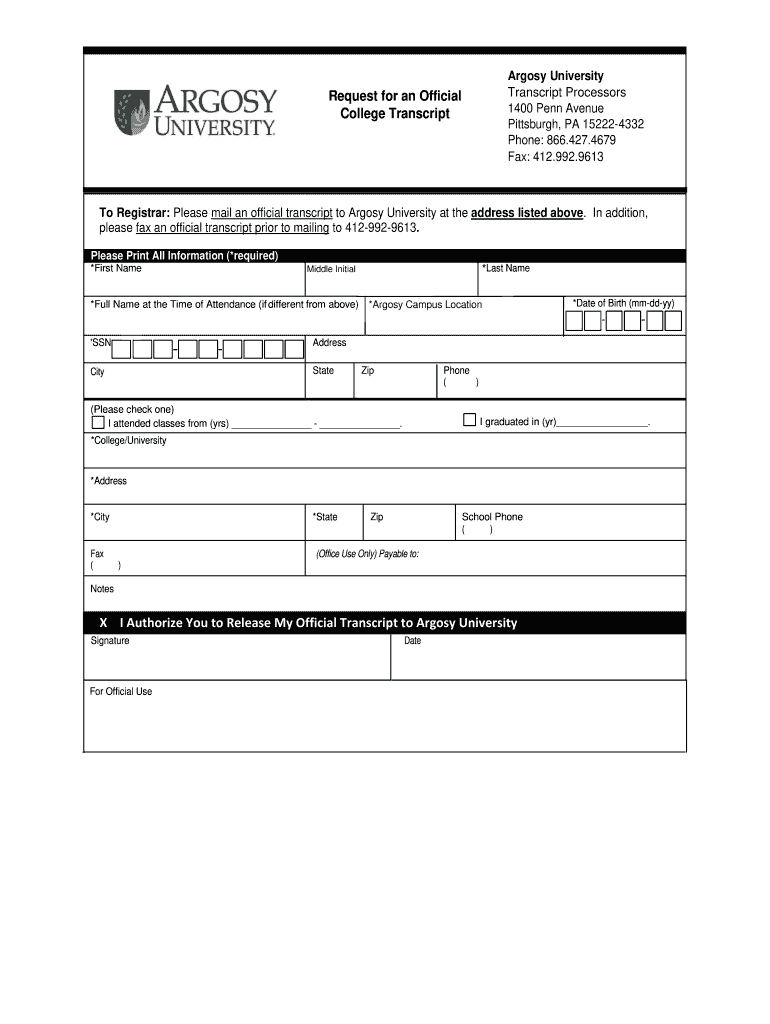
Argosy University Transcript Request Form


Understanding the Argosy University Transcript Request
The Argosy University transcript request is a formal process that allows students and alumni to obtain their academic records. These transcripts are essential for various purposes, such as transferring to another institution, applying for jobs, or furthering education. The request typically requires personal information and details about the desired transcript type, whether official or unofficial. Understanding the requirements and process is crucial for ensuring timely access to your records.
Steps to Complete the Argosy University Transcript Request
Completing the Argosy University transcript request involves several key steps:
- Gather necessary information, including your student ID, dates of attendance, and the address where the transcript should be sent.
- Visit the official Argosy University website or contact the registrar's office for the specific transcript request form.
- Fill out the form accurately, ensuring all required fields are completed.
- Choose the type of transcript you need, whether official or unofficial.
- Submit the form according to the provided instructions, which may include online submission, mailing, or in-person delivery.
Legal Use of the Argosy University Transcript Request
The legal use of the Argosy University transcript request is governed by regulations that protect student privacy. The Family Educational Rights and Privacy Act (FERPA) ensures that students have the right to access their educational records and control who can view them. When requesting a transcript, it is important to understand your rights under FERPA, including the requirement for your consent before transcripts can be released to third parties.
Required Documents for the Argosy University Transcript Request
When submitting a transcript request, certain documents may be required to verify your identity and confirm your request. Commonly required documents include:
- A valid photo ID, such as a driver's license or passport.
- Proof of enrollment or graduation, if applicable.
- Any specific forms or identification numbers requested by the university.
Form Submission Methods for the Argosy University Transcript Request
There are multiple methods available for submitting your Argosy University transcript request. These methods typically include:
- Online: Many universities offer an online portal for transcript requests, allowing for quick and convenient submissions.
- Mail: You can print the completed form and send it via postal service to the registrar's office.
- In-Person: Some students may prefer to deliver their request in person, which can provide immediate confirmation of receipt.
Key Elements of the Argosy University Transcript Request
When filling out the Argosy University transcript request, several key elements must be included to ensure proper processing. These elements typically consist of:
- Your full name, as it appeared during your enrollment.
- Your student ID number, if known.
- The address where the transcript should be sent.
- Your contact information, including phone number and email address.
- The signature or electronic consent, confirming your request.
Quick guide on how to complete argosy university transcript requestpdffillercom form
The optimal method to obtain and sign Argosy University Transcript Request
Across the entirety of your enterprise, ineffective workflows surrounding paper approvals can consume a signNow amount of productive time. Executing documents like Argosy University Transcript Request is an inherent element of operations across all sectors, which is why the effectiveness of each contract’s lifecycle signNowly impacts the overall success of the organization. With airSlate SignNow, signing your Argosy University Transcript Request can be as efficient and rapid as possible. This platform allows you to access the latest version of nearly any document. Even better, you can sign it instantly without needing to download external applications on your device or printing physical copies.
Steps to obtain and sign your Argosy University Transcript Request
- Browse our catalog by category or utilize the search function to find the document you require.
- Review the form preview by clicking Learn more to ensure it’s the correct one.
- Press Get form to start editing immediately.
- Fill out your form and include any necessary information using the toolbar.
- Once finished, click on the Sign tool to sign your Argosy University Transcript Request.
- Choose the signing method that works best for you: Draw, Create initials, or upload an image of your handwritten signature.
- Click Done to complete editing and proceed to share the document as needed.
With airSlate SignNow, you have everything necessary to handle your documentation efficiently. You can find, fill out, modify, and even send your Argosy University Transcript Request all in one tab without any trouble. Enhance your workflows with a unified, intelligent eSignature solution.
Create this form in 5 minutes or less
FAQs
-
How can you contact someone that is experienced in filling out a transcript of Tax Return Form 4506-T?
You can request a transcript online at Get Transcript. That should be easier and quicker than filling out the form. Otherwise any US tax professional should be able to help you.
-
What tax transcript form should I fill out to find my old W2 forms to file for a tax return? -I have not filed before and I'm 53.?
I guess this link answers to your question: Transcript or Copy of Form W-2
Create this form in 5 minutes!
How to create an eSignature for the argosy university transcript requestpdffillercom form
How to make an electronic signature for your Argosy University Transcript Requestpdffillercom Form in the online mode
How to create an eSignature for the Argosy University Transcript Requestpdffillercom Form in Chrome
How to generate an electronic signature for signing the Argosy University Transcript Requestpdffillercom Form in Gmail
How to create an eSignature for the Argosy University Transcript Requestpdffillercom Form straight from your smart phone
How to generate an eSignature for the Argosy University Transcript Requestpdffillercom Form on iOS
How to create an electronic signature for the Argosy University Transcript Requestpdffillercom Form on Android OS
People also ask
-
What are Argosy University transcripts and how can I obtain them?
Argosy University transcripts are official academic records that provide details of your completed coursework and degrees earned. You can obtain your transcripts by submitting a request through the Argosy University website or by contacting the registrar's office directly. Ensure you have your student identification handy for a smooth retrieval process.
-
How does airSlate SignNow help in managing Argosy University transcripts?
AirSlate SignNow streamlines the process of requesting and signing Argosy University transcripts electronically. With our easy-to-use interface, you can send, receive, and securely sign transcripts with just a few clicks, saving you time and effort compared to traditional methods.
-
What pricing options are available for using airSlate SignNow for Argosy University transcripts?
AirSlate SignNow offers various pricing plans tailored to fit your needs when managing Argosy University transcripts. Whether you're an individual or an institution, you can choose from monthly or annual subscriptions, ensuring you find the best option for your budget and usage requirements.
-
Are there any features that make airSlate SignNow ideal for handling Argosy University transcripts?
AirSlate SignNow includes features like automated reminders, customizable templates, and secure storage, which enhance your experience when managing Argosy University transcripts. These features help ensure that your requests are processed quickly and efficiently, minimizing delays in obtaining your important academic records.
-
Can I track the status of my Argosy University transcripts requests with airSlate SignNow?
Yes, airSlate SignNow provides tracking capabilities for your Argosy University transcripts requests. You can easily monitor the status of your documents, ensuring that you are updated when they are viewed, signed, or returned, which adds convenience to the overall process.
-
What benefits can I expect from using airSlate SignNow for Argosy University transcripts?
Using airSlate SignNow for your Argosy University transcripts offers multiple benefits, including faster processing times and reduced paper waste. Additionally, the platform enables you to eSign documents securely and in compliance with legal standards, providing peace of mind throughout the process.
-
Does airSlate SignNow integrate with other services for handling Argosy University transcripts?
Yes, airSlate SignNow integrates seamlessly with various applications and services, allowing you to manage your Argosy University transcripts effectively. This includes popular document management systems and cloud storage services, making it easier to keep your academic records organized.
Get more for Argosy University Transcript Request
- In the supreme court of ohio state ex rel marylou form
- Sample ju form
- Supreme court of alabama alabama state bar form
- Welcome to the shelby county circuit clerks office form
- Husband and wife converting property from form
- Separate property or joint property to both as joint form
- Tenants with right of survivorship form
- For executors trustees administrators and other form
Find out other Argosy University Transcript Request
- eSign Delaware Courts Operating Agreement Easy
- eSign Georgia Courts Bill Of Lading Online
- eSign Hawaii Courts Contract Mobile
- eSign Hawaii Courts RFP Online
- How To eSign Hawaii Courts RFP
- eSign Hawaii Courts Letter Of Intent Later
- eSign Hawaii Courts IOU Myself
- eSign Hawaii Courts IOU Safe
- Help Me With eSign Hawaii Courts Cease And Desist Letter
- How To eSign Massachusetts Police Letter Of Intent
- eSign Police Document Michigan Secure
- eSign Iowa Courts Emergency Contact Form Online
- eSign Kentucky Courts Quitclaim Deed Easy
- How To eSign Maryland Courts Medical History
- eSign Michigan Courts Lease Agreement Template Online
- eSign Minnesota Courts Cease And Desist Letter Free
- Can I eSign Montana Courts NDA
- eSign Montana Courts LLC Operating Agreement Mobile
- eSign Oklahoma Sports Rental Application Simple
- eSign Oklahoma Sports Rental Application Easy