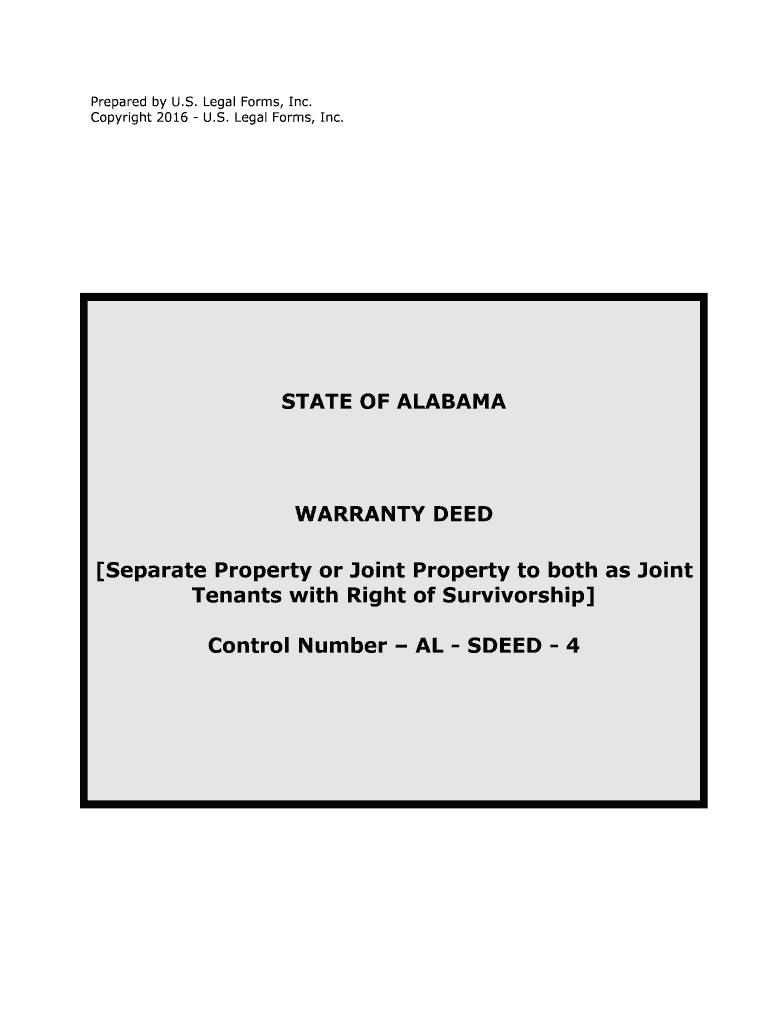
Separate Property or Joint Property to Both as Joint Form


What is the Separate Property Or Joint Property To Both As Joint
The form regarding separate property or joint property to both as joint is a legal document that outlines the ownership structure of property between two or more parties. This form is essential in situations where individuals wish to clarify how property is owned, especially in the context of marriage or partnerships. By designating property as joint, both parties have equal rights and responsibilities regarding the asset. This designation can affect legal rights in the event of a separation, divorce, or death, making it crucial to understand its implications fully.
Steps to complete the Separate Property Or Joint Property To Both As Joint
Completing the separate property or joint property to both as joint form involves several key steps to ensure accuracy and legal validity:
- Gather necessary information: Collect details about the property, including its value, location, and any existing liens or mortgages.
- Identify the parties involved: Clearly list all individuals who will be part of the ownership agreement.
- Fill out the form: Accurately complete all sections of the form, ensuring that the information is clear and precise.
- Review the document: Double-check all entries for accuracy and completeness to avoid any legal issues later.
- Sign the document: Ensure all parties sign the form in the presence of a notary public if required, to validate the agreement.
Legal use of the Separate Property Or Joint Property To Both As Joint
This form serves a significant legal purpose by establishing clear ownership rights. It is commonly used in family law, particularly in divorce proceedings, to determine how property will be divided. Additionally, it can be beneficial in estate planning, ensuring that property is transferred according to the owners' wishes upon their passing. Properly executed, this form helps prevent disputes and provides a clear framework for property rights.
Key elements of the Separate Property Or Joint Property To Both As Joint
Understanding the key elements of this form is essential for effective use:
- Identification of property: A detailed description of the property being designated as joint.
- Ownership percentage: Clearly stating the percentage of ownership for each party involved.
- Signatures: The requirement for all parties to sign the document to validate the agreement.
- Notarization: Depending on state laws, notarization may be necessary to ensure the document's legal standing.
Examples of using the Separate Property Or Joint Property To Both As Joint
Common scenarios for using this form include:
- A married couple purchasing a home together and wanting to establish joint ownership.
- Business partners acquiring property for their enterprise and needing to clarify ownership stakes.
- Individuals entering a domestic partnership who wish to share ownership of assets.
State-specific rules for the Separate Property Or Joint Property To Both As Joint
Each state in the U.S. has its own laws regarding property ownership. It is important to be aware of these variations, as some states may have specific requirements for the execution and filing of this form. For example, community property states treat property acquired during marriage differently than separate property states. Consulting with a legal expert familiar with local laws can provide clarity and ensure compliance.
Quick guide on how to complete separate property or joint property to both as joint
Effortlessly Complete Separate Property Or Joint Property To Both As Joint on Any Device
Digital document management has gained popularity among businesses and individuals. It offers an ideal eco-friendly substitute for traditional printed and signed documents, as you can access the correct form and securely store it online. airSlate SignNow provides all the tools you need to create, modify, and eSign your documents swiftly without delays. Manage Separate Property Or Joint Property To Both As Joint on any platform using airSlate SignNow's Android or iOS applications and streamline any document-centric task today.
The easiest way to modify and eSign Separate Property Or Joint Property To Both As Joint effortlessly
- Find Separate Property Or Joint Property To Both As Joint and click Get Form to begin.
- Utilize the tools we provide to fill out your document.
- Highlight pertinent sections of your documents or redact sensitive information with tools that airSlate SignNow offers specifically for that purpose.
- Create your eSignature using the Sign tool, which takes seconds and has the same legal validity as a standard wet ink signature.
- Review the information and click on the Done button to save your modifications.
- Select how you wish to share your form, via email, SMS, invitation link, or download it to your computer.
Eliminate worries about missing or misplaced documents, tedious form hunting, or errors that necessitate reprinting new document copies. airSlate SignNow meets your document management needs in just a few clicks from any device of your choice. Update and eSign Separate Property Or Joint Property To Both As Joint to ensure excellent communication at every step of your document preparation process with airSlate SignNow.
Create this form in 5 minutes or less
Create this form in 5 minutes!
People also ask
-
What is the difference between Separate Property and Joint Property?
Separate Property refers to assets owned individually, while Joint Property is owned together by two or more parties. Understanding the distinction is crucial when deciding whether to Separate Property Or Joint Property To Both As Joint, especially for legal and tax implications.
-
How can airSlate SignNow help in managing Joint Property agreements?
With airSlate SignNow, you can easily create, send, and eSign Joint Property agreements. This efficient process ensures that all parties involved have access to necessary documents, streamlining transactions whether you decide to Separate Property Or Joint Property To Both As Joint.
-
Is there a cost associated with using airSlate SignNow for property documents?
AirSlate SignNow offers competitive pricing options tailored to your business needs. By choosing our platform, you can effectively handle agreements related to Separate Property Or Joint Property To Both As Joint without overspending on traditional methods.
-
What features does airSlate SignNow provide for eSigning documents?
AirSlate SignNow offers various features including templates, mobile access, and secure cloud storage. These features facilitate the eSigning process for documents related to Separate Property Or Joint Property To Both As Joint, ensuring that you can operate efficiently and safely.
-
Can we customize our documents for the Separate Property Or Joint Property To Both As Joint?
Yes, airSlate SignNow allows full customization of your documents. You can tailor the agreements addressing Separate Property Or Joint Property To Both As Joint to reflect the specific terms and conditions applicable to your situation.
-
Does airSlate SignNow integrate with other software for managing property documents?
Absolutely! AirSlate SignNow integrates seamlessly with various business tools and software. This allows for efficient management of documents when deciding to Separate Property Or Joint Property To Both As Joint, ensuring a smooth workflow.
-
What benefits does eSigning provide compared to traditional signing methods?
ESigning with airSlate SignNow accelerates the signing process, reduces paperwork, and minimizes the risk of lost documents. Utilizing eSignatures when deciding on Separate Property Or Joint Property To Both As Joint enhances efficiency and provides a secure way to manage important agreements.
Get more for Separate Property Or Joint Property To Both As Joint
- Dd2813 24428600 form
- American specialty health ash patient progress po box form
- Im23 form
- Title 4 letter form
- Rem application form
- Cit 0010 f confirmation de la citoyennet canadienne du ou des cic gc form
- Certification of existing sanitary residential suffolk county suffolkcountyny form
- Domestic partnership agreement template form
Find out other Separate Property Or Joint Property To Both As Joint
- Sign Wyoming Roommate Contract Safe
- Sign Arizona Roommate Rental Agreement Template Later
- How Do I Sign New York Sublease Agreement Template
- How To Sign Florida Roommate Rental Agreement Template
- Can I Sign Tennessee Sublease Agreement Template
- Sign Texas Sublease Agreement Template Secure
- How Do I Sign Texas Sublease Agreement Template
- Sign Iowa Roommate Rental Agreement Template Now
- How Do I Sign Louisiana Roommate Rental Agreement Template
- Sign Maine Lodger Agreement Template Computer
- Can I Sign New Jersey Lodger Agreement Template
- Sign New York Lodger Agreement Template Later
- Sign Ohio Lodger Agreement Template Online
- Sign South Carolina Lodger Agreement Template Easy
- Sign Tennessee Lodger Agreement Template Secure
- Sign Virginia Lodger Agreement Template Safe
- Can I Sign Michigan Home Loan Application
- Sign Arkansas Mortgage Quote Request Online
- Sign Nebraska Mortgage Quote Request Simple
- Can I Sign Indiana Temporary Employment Contract Template