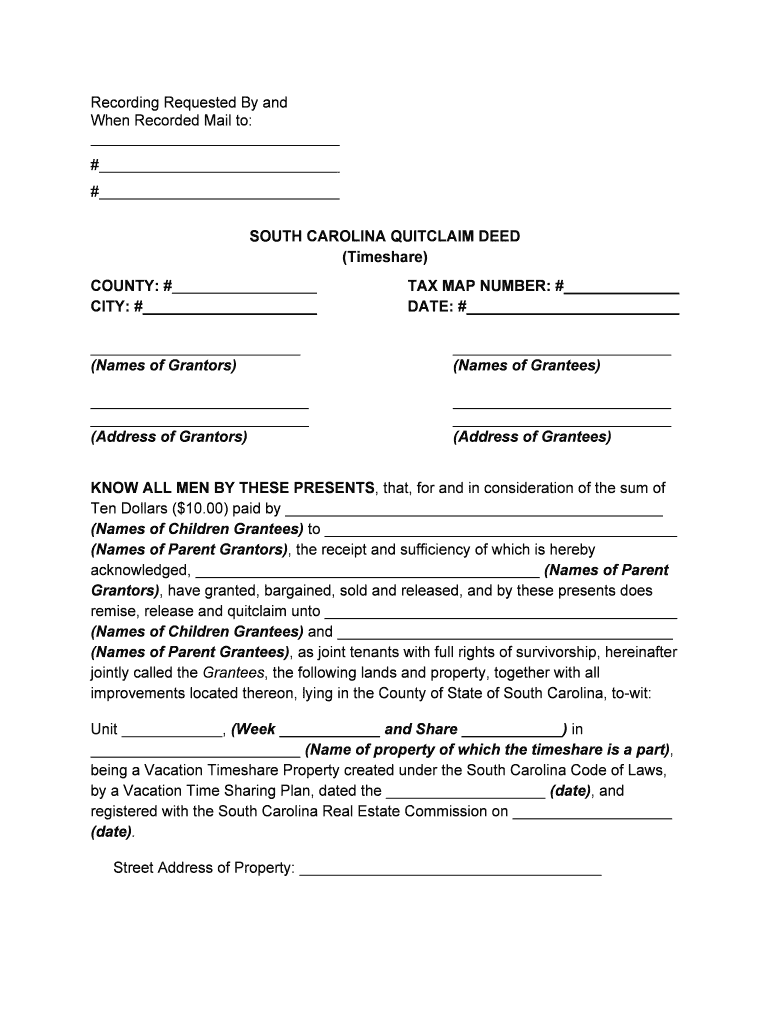
SOUTH CAROLINA QUITCLAIM DEED Form


What is the South Carolina Quitclaim Deed?
A quitclaim deed is a legal document used in South Carolina to transfer ownership of real property. Unlike warranty deeds, a quitclaim deed does not guarantee that the property title is free of liens or other encumbrances. This means that the grantor (the person transferring the property) is only transferring whatever interest they may have in the property, if any. This type of deed is often used between family members or in situations where the parties know each other well.
How to Use the South Carolina Quitclaim Deed
To utilize a South Carolina quitclaim deed, follow these essential steps:
- Identify the property being transferred, including its legal description.
- Clearly state the names of the grantor and grantee.
- Include the date of the transfer.
- Ensure that the document is signed by the grantor in the presence of a notary public.
- File the completed deed with the appropriate county office to update public records.
Steps to Complete the South Carolina Quitclaim Deed
Completing a quitclaim deed in South Carolina involves several important steps:
- Gather necessary information about the property and the parties involved.
- Obtain a blank quitclaim deed form, which can be found online or through legal resources.
- Fill out the form, ensuring all information is accurate and complete.
- Have the grantor sign the deed in front of a notary public.
- Submit the signed deed to the local county clerk's office for recording.
Key Elements of the South Carolina Quitclaim Deed
Several key elements must be included in a South Carolina quitclaim deed to ensure its validity:
- The title of the document should clearly state it is a quitclaim deed.
- The names and addresses of both the grantor and grantee must be included.
- A legal description of the property being transferred is essential.
- The date of the transaction should be specified.
- The grantor's signature and a notary's acknowledgment are required for the deed to be legally binding.
Legal Use of the South Carolina Quitclaim Deed
The quitclaim deed is legally recognized in South Carolina and can be used for various purposes, including:
- Transferring property between family members.
- Clearing up title issues by relinquishing claims on a property.
- Transferring property into or out of a trust.
State-Specific Rules for the South Carolina Quitclaim Deed
In South Carolina, specific rules govern the use of quitclaim deeds:
- The deed must be signed by the grantor and notarized.
- It should be filed with the county recorder's office where the property is located.
- Filing fees may apply, and it is important to check local regulations for any additional requirements.
Quick guide on how to complete south carolina quitclaim deed
Prepare SOUTH CAROLINA QUITCLAIM DEED effortlessly on any device
Managing documents online has become increasingly favored by businesses and individuals alike. It serves as a flawless eco-friendly substitute to traditional printed and signed forms, as you can easily find the correct template and securely store it on the internet. airSlate SignNow equips you with all the necessary tools to create, modify, and electronically sign your documents quickly and efficiently. Handle SOUTH CAROLINA QUITCLAIM DEED on any device using the airSlate SignNow applications for Android or iOS and enhance any document-driven task today.
How to modify and electronically sign SOUTH CAROLINA QUITCLAIM DEED seamlessly
- Find SOUTH CAROLINA QUITCLAIM DEED and click Get Form to begin.
- Utilize the tools we offer to fill out your form.
- Select relevant parts of the documents or hide sensitive information using the tools that airSlate SignNow specifically supplies for that purpose.
- Create your signature with the Sign feature, which takes mere seconds and holds the same legal validity as a conventional handwritten signature.
- Review the details and click on the Done button to save your modifications.
- Choose how you want to share your form, through email, text message (SMS), invitation link, or download it onto your computer.
Put an end to the hassles of lost or misplaced documents, tedious form searches, or errors necessitating new document copies. airSlate SignNow addresses all your document management needs in just a few clicks from any device you prefer. Edit and electronically sign SOUTH CAROLINA QUITCLAIM DEED and ensure clear communication at any stage of your form preparation process with airSlate SignNow.
Create this form in 5 minutes or less
Create this form in 5 minutes!
People also ask
-
What is a SOUTH CAROLINA QUITCLAIM DEED?
A SOUTH CAROLINA QUITCLAIM DEED is a legal document used to transfer ownership of real estate without making any guarantees about the property title. It allows the seller, or granter, to relinquish their interest in the property, making it a straightforward option for transferring property in South Carolina. This type of deed is commonly used between family members or in situations where the grantor does not wish to convey warranties.
-
How do I create a SOUTH CAROLINA QUITCLAIM DEED?
Creating a SOUTH CAROLINA QUITCLAIM DEED is simple with airSlate SignNow. You can fill out the necessary legal form online, add your information, and easily eSign the document. This digital method streamlines the process, ensuring you can complete your deed efficiently and securely.
-
What are the benefits of using airSlate SignNow for a SOUTH CAROLINA QUITCLAIM DEED?
Using airSlate SignNow for a SOUTH CAROLINA QUITCLAIM DEED offers numerous benefits, including an intuitive interface for easy document creation, quick eSigning capabilities, and secure storage for your legal documents. Additionally, our platform enables you to manage multiple deeds simultaneously, enhancing your workflow and saving you time.
-
Is there a cost associated with a SOUTH CAROLINA QUITCLAIM DEED on airSlate SignNow?
Yes, there is a cost associated with using airSlate SignNow to create a SOUTH CAROLINA QUITCLAIM DEED. Our pricing is competitive and designed to provide cost-effective solutions for individuals and businesses alike. Subscribing to our service allows you access to various features that simplify the deed creation and signing process.
-
Can I integrate airSlate SignNow with other platforms for managing my SOUTH CAROLINA QUITCLAIM DEED?
Absolutely! airSlate SignNow offers integrations with various platforms, allowing you to manage your SOUTH CAROLINA QUITCLAIM DEED alongside your other business processes seamlessly. Our API enables you to integrate with popular services, enhancing your productivity and document management.
-
What features does airSlate SignNow offer for handling a SOUTH CAROLINA QUITCLAIM DEED?
airSlate SignNow provides powerful features for handling a SOUTH CAROLINA QUITCLAIM DEED, including customizable templates, an easy drag-and-drop document editor, and robust eSignature capabilities. You can also track the status of your documents and set reminders for completing the signing process, ensuring everything is done on time.
-
How do I ensure my SOUTH CAROLINA QUITCLAIM DEED is legally binding?
To ensure your SOUTH CAROLINA QUITCLAIM DEED is legally binding, it's essential to follow the laws of South Carolina regarding property transfers. Using airSlate SignNow, you can eSign your document, which is recognized as a valid signature in legal contexts. Additionally, make sure to have the document signNowd if required, to enhance its legal standing.
Get more for SOUTH CAROLINA QUITCLAIM DEED
- Motion and order for continuance forms and instructions packet courts oregon
- Certificate for dogs cats fox raccoon or skunk to be imported to japan 2013 2019 form
- Application for certificate pd u1 for coordination of earned right to form
- Iraq visa pdf form 2015 2019
- Check your application swedish migration agency form
- Nvr form bangladesh 2015 2019
- Form100 calendar year 2019 navajo tax commission
- Contactvietnam veterans of america vvaorg form
Find out other SOUTH CAROLINA QUITCLAIM DEED
- Sign Indiana Unlimited Power of Attorney Online
- Can I Sign Idaho Affidavit of No Lien
- Sign New York Affidavit of No Lien Online
- How To Sign Delaware Trademark License Agreement
- How To Sign Nevada Retainer for Attorney
- How To Sign Georgia Assignment of License
- Sign Arizona Assignment of Lien Simple
- How To Sign Kentucky Assignment of Lien
- How To Sign Arkansas Lease Renewal
- Sign Georgia Forbearance Agreement Now
- Sign Arkansas Lease Termination Letter Mobile
- Sign Oregon Lease Termination Letter Easy
- How To Sign Missouri Lease Renewal
- Sign Colorado Notice of Intent to Vacate Online
- How Can I Sign Florida Notice of Intent to Vacate
- How Do I Sign Michigan Notice of Intent to Vacate
- Sign Arizona Pet Addendum to Lease Agreement Later
- How To Sign Pennsylvania Notice to Quit
- Sign Connecticut Pet Addendum to Lease Agreement Now
- Sign Florida Pet Addendum to Lease Agreement Simple