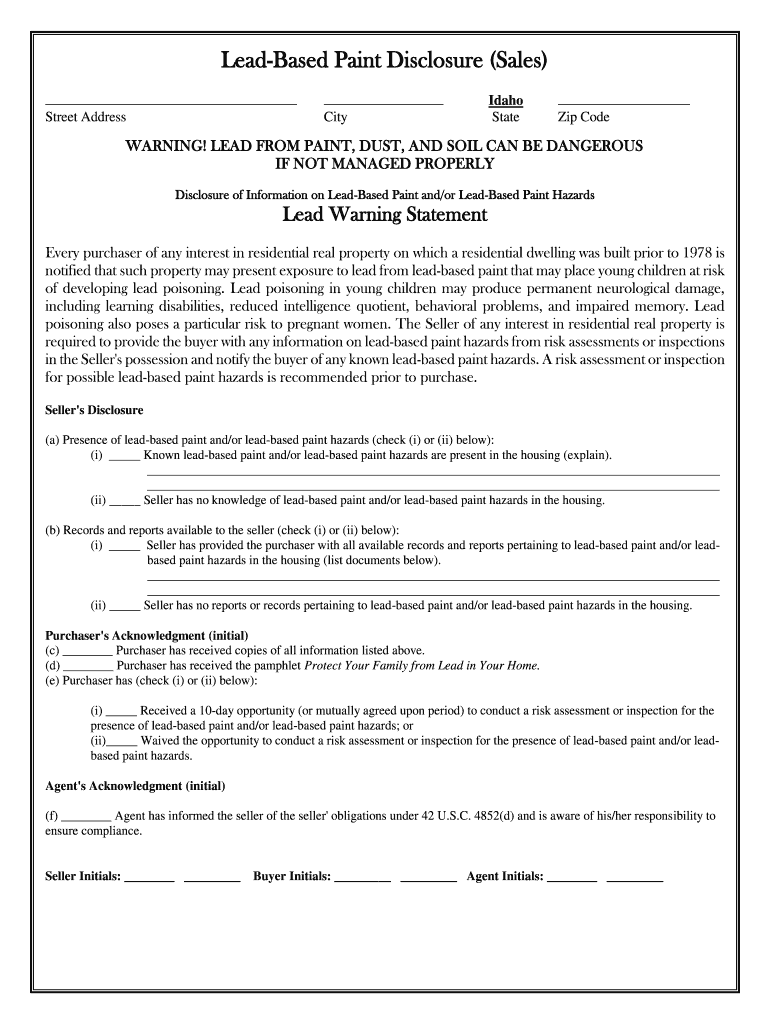
Lead Based Paint Hazard Disclosure Form ILAS Idaho Legal Aid


Understanding the Lead Based Paint Hazard Disclosure Form
The Lead Based Paint Hazard Disclosure Form is a crucial document required by the U.S. Environmental Protection Agency (EPA) for properties built before 1978. This form aims to inform potential buyers or renters about the presence of lead-based paint hazards in residential properties. It is essential for landlords and sellers to disclose any known lead-based paint and related hazards to protect the health and safety of occupants, particularly children, who are more vulnerable to lead exposure.
Steps to Complete the Lead Based Paint Hazard Disclosure Form
Completing the Lead Based Paint Hazard Disclosure Form involves several straightforward steps:
- Gather necessary information about the property, including its age and any known lead-based paint hazards.
- Fill out the form accurately, ensuring all required sections are completed, such as the property address and the seller's or landlord's details.
- Provide any relevant documentation or reports regarding lead-based paint inspections or risk assessments, if available.
- Ensure that all parties involved, including buyers and tenants, receive a copy of the completed form.
- Retain a copy for your records, as it may be needed for future reference or compliance verification.
Key Elements of the Lead Based Paint Hazard Disclosure Form
The Lead Based Paint Hazard Disclosure Form includes several key elements that must be addressed:
- Property Information: Details about the property, including its address and age.
- Disclosure of Known Hazards: Any known lead-based paint hazards must be disclosed by the seller or landlord.
- Inspection Reports: Information regarding any lead-based paint inspections or risk assessments conducted on the property.
- Signatures: Signatures of all parties involved, indicating their acknowledgment of the disclosure.
Legal Use of the Lead Based Paint Hazard Disclosure Form
The legal use of the Lead Based Paint Hazard Disclosure Form is governed by federal regulations, particularly the Residential Lead-Based Paint Hazard Reduction Act. This act mandates that sellers and landlords provide this disclosure to potential buyers or tenants. Failure to comply can result in significant penalties, including legal action and financial liability for any health issues arising from lead exposure.
State-Specific Rules for the Lead Based Paint Hazard Disclosure Form
While the federal law sets the foundation for lead-based paint disclosures, individual states may have additional requirements. For example, some states may require specific language in the disclosure form or additional documentation regarding lead inspections. It is important for sellers and landlords to familiarize themselves with their state's regulations to ensure compliance and avoid potential legal issues.
Obtaining the Lead Based Paint Hazard Disclosure Form
The Lead Based Paint Hazard Disclosure Form can typically be obtained from various sources, including:
- Real estate agencies that provide standard forms for transactions.
- Local housing authorities or health departments that may offer the form as part of their resources.
- Online platforms that specialize in real estate documentation, ensuring that the latest version of the form is used.
Quick guide on how to complete lead based paint hazard disclosure form ilas idaho legal aid
Complete Lead Based Paint Hazard Disclosure Form ILAS Idaho Legal Aid effortlessly on any device
Online document management has become widely embraced by businesses and individuals. It offers an ideal environmentally friendly alternative to traditional printed and signed paperwork, allowing you to find the exact form and securely store it online. airSlate SignNow provides you with all the resources required to create, modify, and eSign your documents swiftly without delays. Manage Lead Based Paint Hazard Disclosure Form ILAS Idaho Legal Aid on any device with the airSlate SignNow Android or iOS applications and enhance any document-centric operation today.
How to edit and eSign Lead Based Paint Hazard Disclosure Form ILAS Idaho Legal Aid with ease
- Find Lead Based Paint Hazard Disclosure Form ILAS Idaho Legal Aid and click on Get Form to begin.
- Utilize the tools we provide to fill out your document.
- Highlight signNow sections of your documents or redact sensitive information using tools that airSlate SignNow specifically provides for that purpose.
- Create your signature with the Sign tool, which takes mere seconds and carries the same legal validity as a conventional wet ink signature.
- Review the details and click on the Done button to save your changes.
- Choose how you wish to share your form, whether by email, text message (SMS), invitation link, or download it to your computer.
Eliminate the hassle of lost or misplaced documents, tedious form searching, or errors that require printing new document copies. airSlate SignNow addresses your document management needs in just a few clicks from any device you choose. Modify and eSign Lead Based Paint Hazard Disclosure Form ILAS Idaho Legal Aid and ensure excellent communication at every stage of the form preparation process with airSlate SignNow.
Create this form in 5 minutes or less
Create this form in 5 minutes!
How to create an eSignature for the lead based paint hazard disclosure form ilas idaho legal aid
How to make an eSignature for your Lead Based Paint Hazard Disclosure Form Ilas Idaho Legal Aid in the online mode
How to make an electronic signature for the Lead Based Paint Hazard Disclosure Form Ilas Idaho Legal Aid in Chrome
How to create an electronic signature for putting it on the Lead Based Paint Hazard Disclosure Form Ilas Idaho Legal Aid in Gmail
How to create an electronic signature for the Lead Based Paint Hazard Disclosure Form Ilas Idaho Legal Aid right from your smartphone
How to generate an eSignature for the Lead Based Paint Hazard Disclosure Form Ilas Idaho Legal Aid on iOS devices
How to create an electronic signature for the Lead Based Paint Hazard Disclosure Form Ilas Idaho Legal Aid on Android
People also ask
-
What is the FHA lead based paint disclosure form?
The FHA lead based paint disclosure form is a document required by the federal government for homes built before 1978. It ensures that prospective buyers are informed about any potential lead-based paint hazards. Using airSlate SignNow, you can easily eSign this form, making the process faster and more efficient.
-
How can I obtain the FHA lead based paint disclosure form?
You can obtain the FHA lead based paint disclosure form through various resources, including real estate agents, online templates, or legal offices. However, airSlate SignNow provides an easy-to-use platform that allows you to create, send, and eSign the form seamlessly, ensuring your compliance with FHA regulations.
-
Is there a cost associated with using airSlate SignNow for the FHA lead based paint disclosure form?
Yes, there is a pricing model for using airSlate SignNow, which is quite cost-effective. Depending on the features you need, you can choose from different subscription plans. Each plan allows you to create, send, and eSign the FHA lead based paint disclosure form efficiently.
-
What features does airSlate SignNow offer for the FHA lead based paint disclosure form?
airSlate SignNow offers a variety of features for the FHA lead based paint disclosure form, including document templates, customizable fields, and secure eSigning options. Additionally, it provides a user-friendly interface, cloud storage, and the capability to track document statuses in real-time.
-
Can I integrate airSlate SignNow with other tools when using the FHA lead based paint disclosure form?
Absolutely! airSlate SignNow integrates with numerous tools, including CRM systems, file storage services, and project management applications. This allows for a seamless workflow, enabling you to manage the FHA lead based paint disclosure form alongside your other documents and applications.
-
How does airSlate SignNow ensure the security of my FHA lead based paint disclosure form?
airSlate SignNow prioritizes the security of all documents, including the FHA lead based paint disclosure form, by implementing robust encryption protocols. Furthermore, it complies with industry standards to ensure your sensitive information is protected at all times during the eSigning process.
-
Can I customize the FHA lead based paint disclosure form in airSlate SignNow?
Yes, you can easily customize the FHA lead based paint disclosure form in airSlate SignNow. You can add specific terms, adjust the layout, or include additional information relevant to your transaction. This level of customization helps you meet your unique business needs while complying with regulations.
Get more for Lead Based Paint Hazard Disclosure Form ILAS Idaho Legal Aid
Find out other Lead Based Paint Hazard Disclosure Form ILAS Idaho Legal Aid
- How To eSign Wisconsin Education PDF
- Help Me With eSign Nebraska Finance & Tax Accounting PDF
- How To eSign North Carolina Finance & Tax Accounting Presentation
- How To eSign North Dakota Finance & Tax Accounting Presentation
- Help Me With eSign Alabama Healthcare / Medical PDF
- How To eSign Hawaii Government Word
- Can I eSign Hawaii Government Word
- How To eSign Hawaii Government Document
- How To eSign Hawaii Government Document
- How Can I eSign Hawaii Government Document
- Can I eSign Hawaii Government Document
- How Can I eSign Hawaii Government Document
- How To eSign Hawaii Government Document
- How To eSign Hawaii Government Form
- How Can I eSign Hawaii Government Form
- Help Me With eSign Hawaii Healthcare / Medical PDF
- How To eSign Arizona High Tech Document
- How Can I eSign Illinois Healthcare / Medical Presentation
- Can I eSign Hawaii High Tech Document
- How Can I eSign Hawaii High Tech Document