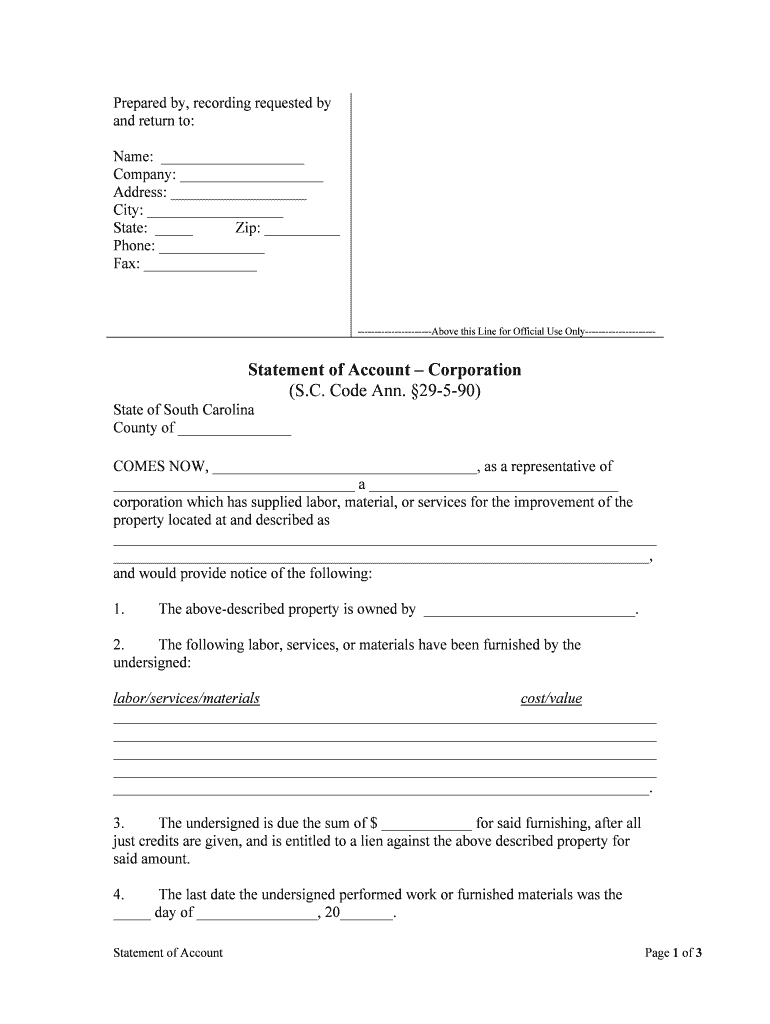
Statement of Account Corporation Form


What is the Statement Of Account Corporation
The Statement Of Account Corporation is a crucial document that outlines the financial transactions between a corporation and its clients or stakeholders. This form provides a detailed summary of all account activity, including credits, debits, and outstanding balances. It serves as a transparent record of financial interactions, ensuring that all parties are informed about their financial status with the corporation. This document is essential for maintaining accurate financial records and can be used for auditing purposes or financial analysis.
How to use the Statement Of Account Corporation
Using the Statement Of Account Corporation involves several steps to ensure accuracy and compliance. First, gather all relevant financial data, including invoices, payments received, and any outstanding charges. Next, input this information into the form, ensuring that each entry is accurate and reflects the current status of the account. Once completed, the statement can be distributed to stakeholders for review. This document can also be utilized during financial audits or when seeking funding, as it provides a clear picture of the corporation's financial health.
Steps to complete the Statement Of Account Corporation
Completing the Statement Of Account Corporation requires careful attention to detail. Follow these steps for an accurate submission:
- Gather all necessary financial records, including transaction histories and account statements.
- Input all relevant data into the form, ensuring that amounts are accurately reflected.
- Double-check all figures for accuracy to prevent discrepancies.
- Include any necessary supporting documents, such as invoices or receipts.
- Review the completed statement for clarity and completeness before finalizing.
Legal use of the Statement Of Account Corporation
The Statement Of Account Corporation holds legal significance as it can serve as evidence in financial disputes or audits. To ensure its legal validity, it must be completed accurately and comply with relevant regulations. This includes adhering to the standards set forth by the Electronic Signatures in Global and National Commerce Act (ESIGN) and the Uniform Electronic Transactions Act (UETA). When properly executed, this document can be used in legal proceedings to demonstrate the financial obligations between parties.
Key elements of the Statement Of Account Corporation
Several key elements are essential for a comprehensive Statement Of Account Corporation. These include:
- Account Information: Details about the corporation and the client, including names, addresses, and account numbers.
- Transaction History: A chronological list of all transactions, including dates, descriptions, and amounts.
- Balance Summary: A clear statement of the current balance, including any outstanding amounts due.
- Contact Information: Details for reaching the corporation for questions or clarifications.
Who Issues the Form
The Statement Of Account Corporation is typically issued by the corporation itself or its accounting department. It is important for corporations to maintain accurate records and issue statements regularly to ensure transparency with clients and stakeholders. In some cases, third-party accounting services may also generate this document on behalf of a corporation, especially for larger entities with complex financial transactions.
Quick guide on how to complete statement of account corporation
Complete Statement Of Account Corporation with ease on any device
Online document management has gained popularity among companies and individuals. It serves as an ideal eco-friendly alternative to traditional printed and signed papers, allowing you to locate the right template and securely save it online. airSlate SignNow provides you with all the tools necessary to create, edit, and eSign your documents quickly without delays. Manage Statement Of Account Corporation on any platform using airSlate SignNow's Android or iOS applications and enhance any document-based workflow today.
How to edit and eSign Statement Of Account Corporation effortlessly
- Find Statement Of Account Corporation and select Get Form to begin.
- Utilize the tools we provide to complete your form.
- Highlight important sections of your documents or redact sensitive information with tools that airSlate SignNow specifically offers for this purpose.
- Create your signature using the Sign feature, which takes mere seconds and holds the same legal validity as a traditional wet ink signature.
- Review the details and click on the Done button to save your changes.
- Select your preferred method for sending your form, whether by email, text message (SMS), invitation link, or download it to your computer.
Forget about lost or misplaced documents, time-consuming form searches, or mistakes that require printing new copies. airSlate SignNow meets your document management needs in just a few clicks from any device you choose. Edit and eSign Statement Of Account Corporation to guarantee excellent communication at every step of your form preparation process with airSlate SignNow.
Create this form in 5 minutes or less
Create this form in 5 minutes!
People also ask
-
What is a Statement Of Account Corporation?
A Statement Of Account Corporation is a detailed report summarizing all financial transactions and balances within a corporate account. It serves as an official document for tracking expenses, revenues, and outstanding payments. Companies use this statement to maintain financial transparency and manage their resources effectively.
-
How can airSlate SignNow help in creating a Statement Of Account Corporation?
airSlate SignNow simplifies the process of generating a Statement Of Account Corporation by providing easy-to-use templates and electronic signing options. With our platform, you can customize your statements, ensuring they include all necessary financial details. This streamlines workflow and enhances accuracy.
-
What are the pricing options for using airSlate SignNow for corporate statements?
airSlate SignNow offers competitive pricing plans tailored to meet the needs of various businesses, including those needing to generate a Statement Of Account Corporation. Plans include features like unlimited e-signatures and document templates at an affordable monthly or annual fee. Check our website for detailed pricing information.
-
What features does airSlate SignNow provide for Statement Of Account Corporation documentation?
airSlate SignNow includes features like customizable document templates, automated workflows, and secure e-signatures tailored for creating a Statement Of Account Corporation. These tools help enhance accuracy and speed up the process of document management. You can also track the status of your statements easily.
-
What are the benefits of using airSlate SignNow for my corporation's financial documentation?
Using airSlate SignNow to handle your Statement Of Account Corporation offers numerous benefits, such as increased efficiency, reduced paperwork, and enhanced compliance with legal requirements. Our platform ensures that your documents are securely stored and easily accessible anytime, which helps in better financial planning and reporting.
-
Can airSlate SignNow integrate with other software platforms for managing corporate finances?
Yes, airSlate SignNow can seamlessly integrate with various accounting and financial software platforms to enhance your workflow when creating a Statement Of Account Corporation. This integration helps automate data transfer, ensuring that your financial records are synchronized across all systems for improved accuracy and efficiency.
-
Is airSlate SignNow suitable for small businesses looking to manage their Statement Of Account Corporation?
Absolutely! airSlate SignNow is particularly well-suited for small businesses needing an efficient solution for their Statement Of Account Corporation management. Our user-friendly platform enables small teams to create, send, and sign financial documents without the need for extensive training or resources.
Get more for Statement Of Account Corporation
- While understanding these elements dont look the same in form
- Calif veteran tuition exemption college of the desert form
- Sanju torrent magnet form
- Photos for martha jones 052317 form
- Undergraduate request to re enroll to temple university form
- Rose hill campus 441 east fordham road bronx ny 10458 718 817 1000 form
- Solid tumor test requisition upmc molecular amp genomic form
- Job shadowing report form must be done at a hospital or imaging
Find out other Statement Of Account Corporation
- How To Sign Maine Share Donation Agreement
- Sign Maine Share Donation Agreement Simple
- Sign New Jersey Share Donation Agreement Simple
- How To Sign Arkansas Collateral Debenture
- Sign Arizona Bill of Lading Simple
- Sign Oklahoma Bill of Lading Easy
- Can I Sign Massachusetts Credit Memo
- How Can I Sign Nevada Agreement to Extend Debt Payment
- Sign South Dakota Consumer Credit Application Computer
- Sign Tennessee Agreement to Extend Debt Payment Free
- Sign Kentucky Outsourcing Services Contract Simple
- Sign Oklahoma Outsourcing Services Contract Fast
- How Can I Sign Rhode Island Outsourcing Services Contract
- Sign Vermont Outsourcing Services Contract Simple
- Sign Iowa Interview Non-Disclosure (NDA) Secure
- Sign Arkansas Resignation Letter Simple
- Sign California Resignation Letter Simple
- Sign Florida Leave of Absence Agreement Online
- Sign Florida Resignation Letter Easy
- Sign Maine Leave of Absence Agreement Safe