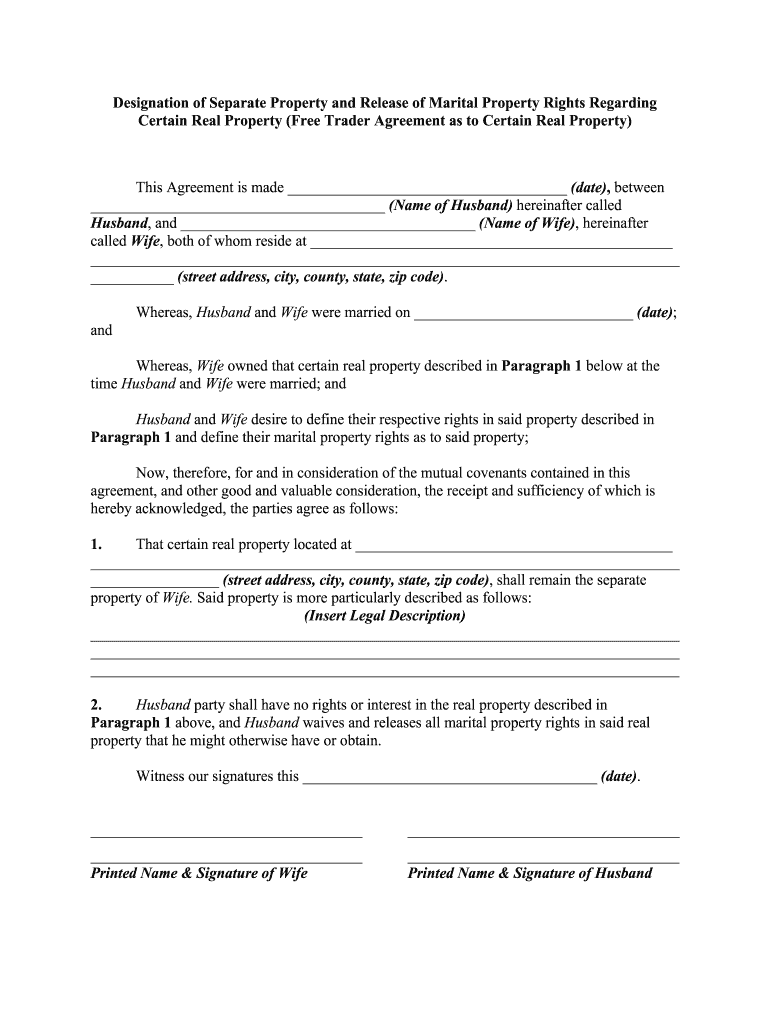
Spousal Agreements UNC School of Government Form


Understanding Spousal Agreements
Spousal agreements are legal documents that outline the rights and responsibilities of each spouse in a marriage. These agreements can cover various aspects, including property rights, financial obligations, and other personal matters. They are essential for clarifying expectations and protecting individual interests, especially in the event of divorce or separation. In the context of marital rights, these agreements can define how property is divided and what rights each spouse has to shared assets.
Steps to Complete Spousal Agreements
Completing a spousal agreement involves several key steps to ensure that it is legally binding and effectively addresses the needs of both parties. First, both spouses should discuss their expectations openly and honestly. Next, it is advisable to draft the agreement, clearly outlining the terms regarding property rights and other relevant issues. After drafting, both parties should review the document carefully, possibly with the assistance of legal counsel, to ensure that it complies with state laws. Finally, both spouses must sign the agreement in the presence of a notary public to validate it legally.
Key Elements of Spousal Agreements
Several critical elements should be included in a spousal agreement to ensure its effectiveness. These elements typically encompass:
- Identification of Assets: A detailed list of all marital and separate property.
- Division of Property: Clear terms on how property will be divided in the event of divorce.
- Financial Obligations: Responsibilities regarding debts, alimony, and other financial matters.
- Dispute Resolution: Procedures for resolving disagreements related to the agreement.
State-Specific Rules for Spousal Agreements
Spousal agreements are subject to state laws, which can significantly impact their validity and enforcement. Each state has specific requirements regarding the formation and execution of these agreements. For instance, some states may require full financial disclosure from both parties, while others may have particular provisions regarding the enforceability of certain clauses. It is essential to consult local laws or a legal expert to ensure compliance with state-specific regulations.
Legal Use of Spousal Agreements
Spousal agreements can be legally binding if executed correctly. To be enforceable, the agreement must be fair and entered into voluntarily by both parties. Additionally, it should not contain any illegal provisions or violate public policy. Courts typically uphold these agreements as long as they meet the necessary legal standards, making them a valuable tool for protecting marital rights and interests.
Examples of Using Spousal Agreements
Spousal agreements can be utilized in various scenarios, including:
- Defining property rights before marriage to protect individual assets.
- Establishing terms for financial support in the event of separation.
- Clarifying responsibilities for debts incurred during the marriage.
- Outlining the division of assets acquired during the marriage.
Quick guide on how to complete spousal agreements unc school of government
Complete Spousal Agreements UNC School Of Government seamlessly on any device
Digital document management has gained immense traction among businesses and individuals. It offers an ideal environmentally friendly substitute for traditional printed and signed paperwork, as you can easily locate the correct template and securely preserve it online. airSlate SignNow equips you with all the necessary tools to create, modify, and eSign your documents swiftly without delays. Manage Spousal Agreements UNC School Of Government on any device using airSlate SignNow's Android or iOS applications and streamline any document-related process today.
The easiest way to modify and eSign Spousal Agreements UNC School Of Government effortlessly
- Locate Spousal Agreements UNC School Of Government and click on Get Form to initiate the process.
- Utilize the tools provided to complete your form.
- Emphasize important sections of the documents or conceal sensitive details with the tools that airSlate SignNow offers specifically for that purpose.
- Create your signature using the Sign feature, which takes seconds and carries the same legal validity as a conventional wet ink signature.
- Review all the details and click the Done button to save your changes.
- Select your preferred delivery method for your form—via email, SMS, invitation link, or download it to your computer.
Eliminate concerns about lost or misplaced documents, tedious form searching, or errors that necessitate printing new document copies. airSlate SignNow meets your document management requirements in just a few clicks from any device you choose. Modify and eSign Spousal Agreements UNC School Of Government to guarantee excellent communication at every step of your form preparation process with airSlate SignNow.
Create this form in 5 minutes or less
Create this form in 5 minutes!
How to create an eSignature for the spousal agreements unc school of government
How to generate an electronic signature for the Spousal Agreements Unc School Of Government online
How to make an electronic signature for the Spousal Agreements Unc School Of Government in Chrome
How to generate an electronic signature for putting it on the Spousal Agreements Unc School Of Government in Gmail
How to generate an electronic signature for the Spousal Agreements Unc School Of Government from your mobile device
How to create an electronic signature for the Spousal Agreements Unc School Of Government on iOS devices
How to generate an electronic signature for the Spousal Agreements Unc School Of Government on Android OS
People also ask
-
What are marital rights and how can airSlate SignNow assist in documenting them?
Marital rights refer to the legal entitlements of spouses concerning property, finances, and responsibilities within a marriage. airSlate SignNow provides a seamless platform to create, send, and eSign documents related to marital agreements, ensuring that these important rights are clearly defined and easily accessible.
-
How can I ensure the security of my documents related to marital rights using airSlate SignNow?
airSlate SignNow prioritizes security and compliance, using advanced encryption to keep your documents safe. You can confidently manage sensitive marital rights documents, knowing that they are protected and accessible only to authorized parties.
-
What features does airSlate SignNow offer for managing marital rights?
airSlate SignNow includes features like customizable templates, real-time collaboration, and secure eSigning that streamline the process of managing marital rights documents. These tools help users efficiently draft, review, and finalize agreements while maintaining a clear record of all transactions.
-
Is airSlate SignNow a cost-effective solution for managing marital rights?
Yes, airSlate SignNow offers various pricing plans that cater to different needs, making it a budget-friendly choice for individuals and businesses dealing with marital rights documentation. This scalability allows users to select a plan that best fits their usage without overlooking essential features.
-
Can airSlate SignNow integrate with other applications I use to manage marital rights?
Absolutely! airSlate SignNow integrates with various third-party applications that help in effectively managing marital rights and other legal documents. This connectivity enables users to streamline their workflows and ensure all relevant data is accessible in one place.
-
What benefits can I expect when using airSlate SignNow for marital rights documentation?
Using airSlate SignNow for marital rights documentation simplifies the process, enhances accuracy, and accelerates turnaround times. With features like electronic signatures and automatic reminders, users can ensure timely agreements, reducing the stress often associated with traditional methods.
-
How does airSlate SignNow help in preventing disputes related to marital rights?
By providing clear and properly executed documentation for marital rights, airSlate SignNow helps in minimizing misunderstandings that often lead to disputes. The ability to track changes and ensure all parties are in agreement promotes transparency and mutual understanding.
Get more for Spousal Agreements UNC School Of Government
- E quickpay 2015 2019 form
- Sai 2643 fillable 2010 form
- Sai 2643 fillable 2017 2019 form
- Tualatin valley fire amp rescue applicationpermit form
- Pennsylvania instant check system pics denialspractice area form
- Wqg 01 pa protection application small flow 2017 2019 form
- Solicitud de certificacin negativa o acreditativa de rama judicial form
- Release per judicial officer order form
Find out other Spousal Agreements UNC School Of Government
- How Can I eSignature Wisconsin Orthodontists Word
- How Do I eSignature Arizona Real Estate PDF
- How To eSignature Arkansas Real Estate Document
- How Do I eSignature Oregon Plumbing PPT
- How Do I eSignature Connecticut Real Estate Presentation
- Can I eSignature Arizona Sports PPT
- How Can I eSignature Wisconsin Plumbing Document
- Can I eSignature Massachusetts Real Estate PDF
- How Can I eSignature New Jersey Police Document
- How Can I eSignature New Jersey Real Estate Word
- Can I eSignature Tennessee Police Form
- How Can I eSignature Vermont Police Presentation
- How Do I eSignature Pennsylvania Real Estate Document
- How Do I eSignature Texas Real Estate Document
- How Can I eSignature Colorado Courts PDF
- Can I eSignature Louisiana Courts Document
- How To Electronic signature Arkansas Banking Document
- How Do I Electronic signature California Banking Form
- How Do I eSignature Michigan Courts Document
- Can I eSignature Missouri Courts Document