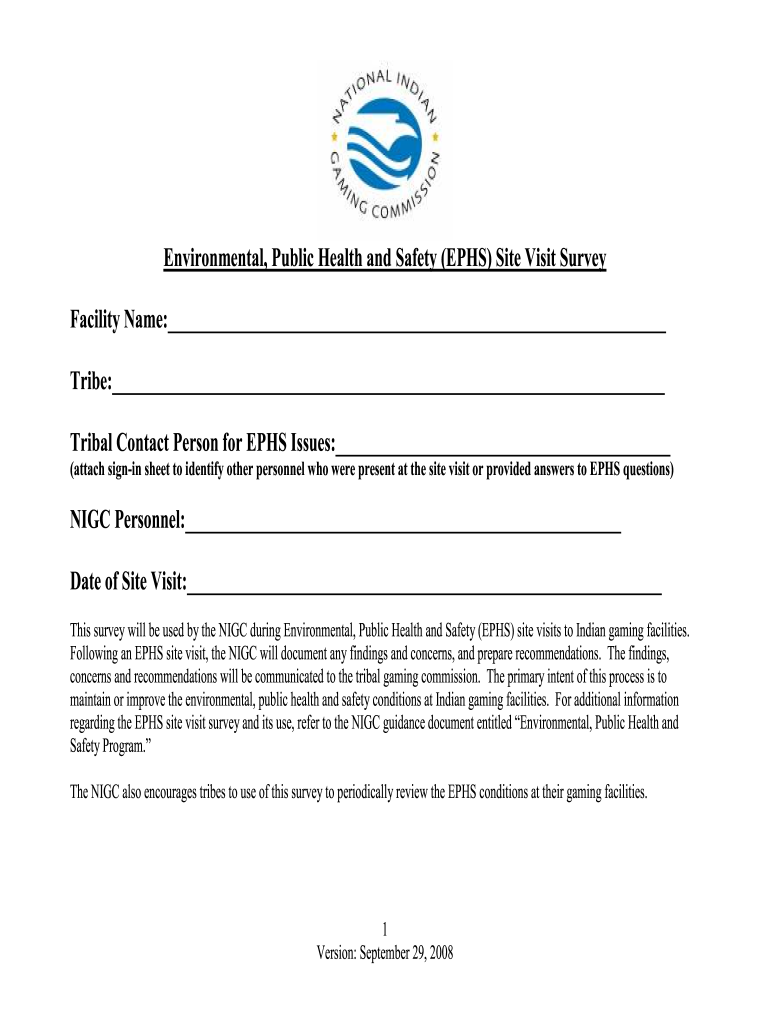
Nigc Ephs 2008-2026


What is the Nigc Ephs
The Nigc Ephs refers to the National Indian Gaming Commission's Environmental Public Health Survey, which is designed to assess environmental impacts associated with gaming operations on tribal lands. This survey aims to ensure that tribal gaming facilities comply with local and federal environmental regulations, promoting sustainability and public health. The survey encompasses various aspects, including water quality, waste management, and land use practices.
How to use the Nigc Ephs
To effectively use the Nigc Ephs, individuals or organizations must first familiarize themselves with the specific requirements outlined in the survey. This includes understanding the data collection methods and the types of information needed. Users should gather relevant environmental data, such as air and water quality metrics, and complete the survey form accurately. It is essential to follow the guidelines provided by the National Indian Gaming Commission to ensure compliance and validity.
Steps to complete the Nigc Ephs
Completing the Nigc Ephs involves several key steps:
- Review the survey requirements and guidelines provided by the National Indian Gaming Commission.
- Gather necessary environmental data, including metrics related to air quality, water quality, and waste management.
- Fill out the survey form, ensuring all required fields are completed accurately.
- Submit the completed form through the designated submission method, whether online or via mail.
- Keep a copy of the submitted survey for your records.
Legal use of the Nigc Ephs
The legal use of the Nigc Ephs is critical for ensuring compliance with environmental regulations. The survey must be completed using current and accurate information to be considered valid. Official institutions require that outdated forms are not submitted, and all necessary documentation must accompany the survey. Adhering to these legal standards helps protect the integrity of the survey results and ensures that tribal gaming operations are environmentally responsible.
Key elements of the Nigc Ephs
Key elements of the Nigc Ephs include:
- Identification of the gaming facility and its location.
- Assessment of environmental impacts, including air and water quality.
- Documentation of waste management practices.
- Compliance with local, state, and federal environmental regulations.
- Recommendations for improvements in environmental practices.
Form Submission Methods
The Nigc Ephs can be submitted through various methods, depending on the preferences of the submitting party and the requirements of the National Indian Gaming Commission. Common submission methods include:
- Online submission via the official NIGC website, where users can fill out and submit the form electronically.
- Mailing a printed version of the completed survey to the designated NIGC office.
- In-person submission at NIGC offices during business hours for those who prefer direct interaction.
Quick guide on how to complete ephs site visit survey form
Explore the easiest method to complete and sign your Nigc Ephs
Are you still spending time organizing your official paperwork in physical formats instead of doing it digitally? airSlate SignNow offers a superior approach to complete and sign your Nigc Ephs and similar forms for public services. Our intelligent electronic signature tool equips you with everything required to handle documentation swiftly and in alignment with official standards - robust PDF editing, managing, securing, signing, and sharing features all available in a user-friendly interface.
Only a few steps are necessary to finalize and sign your Nigc Ephs:
- Upload the editable template to the editor using the Get Form button.
- Verify what information you need to include in your Nigc Ephs.
- Navigate through the fields using the Next option to ensure nothing is overlooked.
- Utilize Text, Check, and Cross tools to complete the fields with your information.
- Update the content with Text boxes or Images from the top toolbar.
- Emphasize what is signNow or Blackout sections that are no longer relevant.
- Click on Sign to create a legally valid electronic signature using your preferred method.
- Include the Date next to your signature and finish your process with the Done button.
Store your finalized Nigc Ephs in the Documents folder of your profile, download it, or transfer it to your preferred cloud storage. Our service also provides adaptable file sharing options. There's no need to print your documents when you need to send them to the appropriate public office - you can do so via email, fax, or by requesting a USPS “snail mail” delivery from your account. Give it a try today!
Create this form in 5 minutes or less
FAQs
-
What's the easiest survey form application to fill out on a mobile device?
I’d like to recommend you MySurveyLab - a professional survey tool.It enables users to create attractive surveys with responsive design. It means that they will look great at any type of devices: PCs, tablets or smartphones.The tool is really flexible: you can use it for creating short polls, quizzes, and advanced survey researches as well.Here is the list of main features, that you might be interested in:more than 20 types of questions.Many methods of sharing surveys:as a linkemail, email-embedded surveyweb widget or pop-up,QR code surveys,offline surveys with the mobile app.Survey branding. This feature will help you to create really attractive surveys. Moreover, you will be able to fit it to your company’s branding - add the logo, change colors, fonts, opacity and etc.Advanced survey logic. This function enables you to create different question paths for different respondents. It can be based on previous answers, contact information, type of the device.Multi-language surveys. Also right-to-left written languages.Real-time reports, which can be downloaded in PDF, PowerPoint, Excel, and SPSS.Report filtering. An innovative feature, which helps to compare reports, respondents and etc.Dashboards. Another one feature, that helps with data analysis. It provides you with information about your respondents in a really attractive and understandable way.The tool has a free trial! So don’t hesitate to sign in and check all the possibilities.Hope to be helpful! Good luck!
-
How can I get a lot of people to fill out my Google form survey for a research paper?
First of all, to get a lot of responses for your survey don't forget to follow main rules of creating a survey. Here are some of them:Create and design an invitation page, sett the information about why it is so important for you to get the answers there; also write the purpose of your survey.Make your survey short. Remember that people spend their time answering questions.Preset your goal, decide what information you want to get in the end. Prepare list of questions, which would be the most important for you.Give your respondents enough time to answer a survey.Don't forget to say "Thank you!", be polite.Besides, if you want to get more responses, you can use these tips:1.The first one is to purchase responses from survey panel. You can use MySurveyLab’s survey panel for it. In this case you will get reliable and useful results. You can read more about it here.2.If you don’t want to spent money for responses, you can use the second solution. The mentioned tool enables sharing the survey via different channels: email (invitations and e-mail embedded surveys, SMS, QR codes, as a link.You can share the link on different social media, like Twitter, Facebook, Facebook groups, different forums could be also useful, Pinterest, LinkedIn, VKontakte and so on… I think that if you use all these channels, you could get planned number of responses.Hope to be helpful! Good luck!
-
How can we track our visitors conversion/drop off when the visitor actually fills out fields on a form page outside of our site domain (Visitor finds listing in SERPS, hits our site, jumps to client site to complete form)?
The short answer: You can't unless the client site allows you to do so. A typical way to accomplish measuring external conversions is to use a postback pixels. You can easily google how they work - in short you would require your client to send a http request to your tracking software on the form submit. A good way to do this in practice is to provide an embedable form to your clients that already includes this feature and sends along a clientID with the request, so that you can easily see which client generates how many filled out forms.
-
How can I get more people to fill out my survey?
Make it compellingQuickly and clearly make these points:Who you are and why you are doing thisHow long it takesWhats in it for me -- why should someone help you by completing the surveyExample: "Please spend 3 minutes helping me make it easier to learn Mathematics. Answer 8 short questions for my eternal gratitude and (optional) credit on my research findings. Thank you SO MUCH for helping."Make it convenientKeep it shortShow up at the right place and time -- when people have the time and inclination to help. For example, when students are planning their schedules. Reward participationOffer gift cards, eBooks, study tips, or some other incentive for helping.Test and refineTest out different offers and even different question wording and ordering to learn which has the best response rate, then send more invitations to the offer with the highest response rate.Reward referralsIf offering a reward, increase it for referrals. Include a custom invite link that tracks referrals.
-
What form or survey allows a user to fill out twice?
You have the option with SurveyGizmo. You can allow respondents to answer multiple times, or you can Set Up Duplicate Protection.
-
What are the fastest ways to make money online?
Blogging is the fastest way through which you can make thousands of dollars per month without any investment.I am sharing many ways in Quora to make money without any investment.BloggingBlogging is the best way to make money. You can write much about your hobbies, about your personal interest and many more like that. Your content and images should be attractive for getting visitors to your blog. You can create free blogs from Google’s Blogger or WordPress.How to make money through blogging?You can make thousands of dollar from your blog. You just need to display some ads on your blog. You will earn money on each natural click on ads.How to get ads?For getting ads you need to signup as publisher at StudAds.com.Verify your account by providing them with your ID proof and confirm your mail by single click on the confirmation link from your mailbox.Once you create an account, login to your account. Then, from left menu click on “Ad Code Wizard,” to generate the ads code.Make sure to leave the field “Filler Contents URL” to empty, copy the HTML code that was generated and paste it in any space on your blog where ever you want to show ads. The ads will start appearing instantly.Can I show ads on more than one site?Yes, you can show ads on any number of websites or blogs. And you do not need to create a separate ad units for each website or blog.You can use the very same ad units you create at any number of websites and/or blogs. You are also free to create different ad units and different channels.How are payments made?Payments are sent via Bank wire Transfer on a monthly basis, within 30 days after the end of each calendar month.When do I get paid?Marketing And Advertising NetWork will issue payment 30 days after the end of each month that your earning balance is US $10 or more. If your account's balance is not $10 at the end of a month, the balance will be carried over into the next month and paid out once you have earned $10 or more.Thank You and Best Of Luck !
-
How come no-one filled out our survey? I sent out a Google Form from Gmail. Out of 500, not one responded..
Are you sure the recipients got the form? Did you also send to a test account?People think it is spamThe questions are: hard to understand, illogical, stupid, not relevant, ...The form looks like crapThe form is hard to fill out, e.g., text that needs to be filled out instead of radio buttons and check boxesThe choices does not apply/are not well thought out...Did you put in a comment field where people could write anything?Did you try to get someone to fill out the form while you watched them and ask them to say out loud what were thinking while filling out the form?
Create this form in 5 minutes!
How to create an eSignature for the ephs site visit survey form
How to make an electronic signature for the Ephs Site Visit Survey Form in the online mode
How to create an eSignature for the Ephs Site Visit Survey Form in Chrome
How to create an electronic signature for signing the Ephs Site Visit Survey Form in Gmail
How to generate an electronic signature for the Ephs Site Visit Survey Form right from your smart phone
How to make an eSignature for the Ephs Site Visit Survey Form on iOS
How to make an eSignature for the Ephs Site Visit Survey Form on Android OS
People also ask
-
What is a higc ephs site survey?
A higc ephs site survey is an assessment that evaluates the environmental and site conditions to ensure compliance with regulatory standards. It helps businesses understand the unique challenges of their locations and plan accordingly. By utilizing the higc ephs site survey, companies can make informed decisions about necessary changes or improvements.
-
How does airSlate SignNow integrate with the higc ephs site survey process?
airSlate SignNow seamlessly integrates with the higc ephs site survey process by facilitating quick document preparation and eSigning. This integration streamlines the workflow, allowing teams to securely share surveys and contracts instantly. With an easy-to-use interface, managing documentation becomes straightforward and efficient.
-
What are the pricing options for using airSlate SignNow for a higc ephs site survey?
airSlate SignNow offers competitive pricing plans that cater to various business needs when conducting a higc ephs site survey. Depending on your usage, you can choose from monthly or annual subscriptions that provide flexible options. Contact our sales team for personalized pricing based on your specific requirements.
-
Can I customize templates for the higc ephs site survey with airSlate SignNow?
Yes, airSlate SignNow allows you to customize templates specifically for the higc ephs site survey. You can create tailored forms and documents that reflect your brand and meet regulatory standards. This flexibility ensures that your documentation is both professional and compliant.
-
What features does airSlate SignNow offer for conducting a higc ephs site survey?
AirSlate SignNow features a range of tools for conducting an effective higc ephs site survey, including eSigning, document templates, and secure sharing. Additionally, our user-friendly dashboard makes it easy to manage your documents and track their status in real-time. These features enhance productivity and streamline the survey process.
-
How can a higc ephs site survey benefit my business?
A higc ephs site survey provides valuable insights into your site's legal and environmental compliance. By identifying potential issues early, businesses can mitigate risks and avoid costly fines. Ultimately, this proactive approach fosters a culture of accountability and ensures better overall management of resources.
-
What industries can benefit from a higc ephs site survey?
Various industries can benefit from a higc ephs site survey, including construction, manufacturing, and environmental services. Any business dealing with environmental regulations or real estate can leverage these surveys to ensure compliance and make informed decisions. Investing in a higc ephs site survey is essential for risk management in these sectors.
Get more for Nigc Ephs
- Control number az 041 78 form
- News acic form
- Trust to a limited liability company form
- Four individuals to husband and wife form
- Control number az 044 77 form
- Control number az 044 78 form
- The trust shop 49 gun trust with atf form 1 and form
- Texas real estate exam state ampampamp national flashcardsquizlet form
Find out other Nigc Ephs
- How Do I eSignature Alaska Life Sciences Presentation
- Help Me With eSignature Iowa Life Sciences Presentation
- How Can I eSignature Michigan Life Sciences Word
- Can I eSignature New Jersey Life Sciences Presentation
- How Can I eSignature Louisiana Non-Profit PDF
- Can I eSignature Alaska Orthodontists PDF
- How Do I eSignature New York Non-Profit Form
- How To eSignature Iowa Orthodontists Presentation
- Can I eSignature South Dakota Lawers Document
- Can I eSignature Oklahoma Orthodontists Document
- Can I eSignature Oklahoma Orthodontists Word
- How Can I eSignature Wisconsin Orthodontists Word
- How Do I eSignature Arizona Real Estate PDF
- How To eSignature Arkansas Real Estate Document
- How Do I eSignature Oregon Plumbing PPT
- How Do I eSignature Connecticut Real Estate Presentation
- Can I eSignature Arizona Sports PPT
- How Can I eSignature Wisconsin Plumbing Document
- Can I eSignature Massachusetts Real Estate PDF
- How Can I eSignature New Jersey Police Document