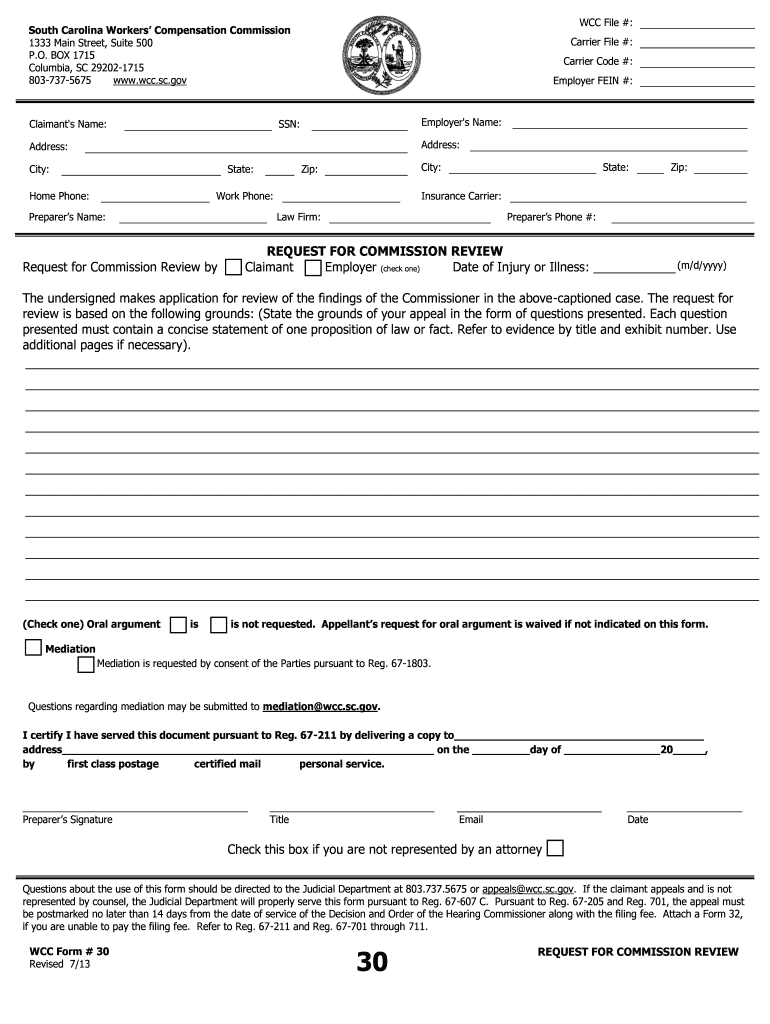
Request for Commission Review by Form


What is the Request For Commission Review By
The Request For Commission Review By is a formal document used to appeal decisions made by a commission or regulatory body. This form is essential for individuals or entities seeking to challenge a ruling or decision that affects their rights or interests. Typically, it outlines the specific reasons for the appeal and provides necessary details to support the request. Understanding the purpose and structure of this form is crucial for ensuring that your appeal is considered effectively.
How to use the Request For Commission Review By
Using the Request For Commission Review By involves several key steps. First, carefully read the instructions provided with the form to ensure compliance with all requirements. Fill out the form with accurate and relevant information, including your contact details and the specifics of the decision you are appealing. It is important to clearly articulate your reasons for the review, as this will form the basis of your appeal. Once completed, submit the form according to the specified submission methods, which may include online, mail, or in-person options.
Steps to complete the Request For Commission Review By
Completing the Request For Commission Review By requires attention to detail. Follow these steps for a successful submission:
- Review the guidelines associated with the form to understand the requirements.
- Gather all necessary documentation that supports your appeal.
- Fill out the form accurately, ensuring all sections are completed.
- Clearly state the reasons for your request, referencing any relevant laws or regulations.
- Double-check for any errors or omissions before finalizing the form.
- Submit the form through the designated method, ensuring you keep a copy for your records.
Legal use of the Request For Commission Review By
The legal use of the Request For Commission Review By is governed by specific statutes and regulations that dictate how appeals should be handled. This form serves as a formal request for reconsideration of a decision, and its proper use is crucial for maintaining legal standing. Ensure that you are aware of the legal framework surrounding your appeal, as this can impact the outcome of your request.
Required Documents
When submitting the Request For Commission Review By, certain documents may be required to support your appeal. These documents can include:
- A copy of the original decision being appealed.
- Any relevant correspondence related to the case.
- Supporting evidence or documentation that bolsters your argument.
- Your identification or proof of representation, if applicable.
Having all required documents ready will streamline the review process and enhance the credibility of your appeal.
Form Submission Methods
The Request For Commission Review By can typically be submitted through various methods, depending on the specific commission's guidelines. Common submission methods include:
- Online submission via the commission's official website.
- Mailing the completed form to the designated address.
- In-person delivery at the commission's office.
Each method may have its own requirements and timelines, so it is important to choose the one that best suits your needs.
Quick guide on how to complete request for commission review by
Effortlessly Prepare Request For Commission Review By on Any Device
Digital document management has gained traction among businesses and individuals alike. It offers a sustainable alternative to traditional printed and signed documents, allowing you to access the necessary form and securely store it online. airSlate SignNow equips you with all the tools you require to create, modify, and eSign your documents swiftly without complications. Manage Request For Commission Review By on any device using airSlate SignNow's Android or iOS applications and simplify any document-related process today.
How to Modify and eSign Request For Commission Review By with Ease
- Locate Request For Commission Review By and then click Get Form to begin.
- Utilize the provided tools to complete your document.
- Highlight important sections of your documents or redact sensitive information with the tools specifically designed for that purpose by airSlate SignNow.
- Create your eSignature using the Sign feature, which takes seconds and holds the same legal validity as a traditional handwritten signature.
- Review the details and click on the Done button to save your changes.
- Select your preferred delivery method for your form, whether by email, text message (SMS), invite link, or download it to your computer.
No more worries about lost or misplaced documents, tedious form searching, or mistakes that necessitate printing new copies. airSlate SignNow meets your document management needs in just a few clicks from any device you choose. Edit and eSign Request For Commission Review By and guarantee excellent communication at every stage of your form preparation process with airSlate SignNow.
Create this form in 5 minutes or less
Create this form in 5 minutes!
People also ask
-
What is the process to Request For Commission Review By airSlate SignNow?
To Request For Commission Review By airSlate SignNow, you need to initiate the document signing process. After drafting your document, select the appropriate reviewers and specify their roles. Once the document is sent, the designated reviewers can eSign and provide feedback seamlessly.
-
How does airSlate SignNow ensure security when I Request For Commission Review By users?
When you Request For Commission Review By using airSlate SignNow, your documents are secured with industry-standard encryption. This ensures that all sensitive information remains confidential and protected from unauthorized access. Additionally, we comply with various security regulations to offer peace of mind for users.
-
Is there a cost associated with Request For Commission Review By feature in airSlate SignNow?
Yes, there are pricing plans for using airSlate SignNow that include the Request For Commission Review By feature. We offer different tiers to accommodate various business needs, allowing you to choose the best plan that fits your budget and requirements for document management solutions.
-
Can I integrate other tools to enhance the Request For Commission Review By process?
Absolutely! airSlate SignNow offers various integrations with popular tools such as Google Drive, Salesforce, and more. These integrations allow you to streamline your workflow and enhance the efficiency of your Request For Commission Review By process, making it easier to manage documents.
-
What are the benefits of using airSlate SignNow for Request For Commission Review By?
Using airSlate SignNow for Request For Commission Review By streamlines the document management process, saving you time and resources. The platform's user-friendly interface makes it easy to navigate, ensuring an efficient review process. Plus, electronic signatures reduce the turnaround time, allowing for quicker approvals.
-
Can multiple users collaborate when I Request For Commission Review By in airSlate SignNow?
Yes, airSlate SignNow allows multiple users to collaborate during the Request For Commission Review By process. You can assign roles to various team members, ensuring that each participant has the necessary permissions to contribute effectively. This collaborative feature improves communication and speeds up the review.
-
What types of documents can be handled when I Request For Commission Review By?
With airSlate SignNow, you can handle a wide array of document types when you Request For Commission Review By. Whether it’s contracts, agreements, or forms, the platform supports diverse formats such as PDFs and Word documents. This versatility allows you to manage all your documentation needs in one place.
Get more for Request For Commission Review By
Find out other Request For Commission Review By
- Electronic signature South Carolina Sports Separation Agreement Easy
- Electronic signature Virginia Courts Business Plan Template Fast
- How To Electronic signature Utah Courts Operating Agreement
- Electronic signature West Virginia Courts Quitclaim Deed Computer
- Electronic signature West Virginia Courts Quitclaim Deed Free
- Electronic signature Virginia Courts Limited Power Of Attorney Computer
- Can I Sign Alabama Banking PPT
- Electronic signature Washington Sports POA Simple
- How To Electronic signature West Virginia Sports Arbitration Agreement
- Electronic signature Wisconsin Sports Residential Lease Agreement Myself
- Help Me With Sign Arizona Banking Document
- How Do I Sign Arizona Banking Form
- How Can I Sign Arizona Banking Form
- How Can I Sign Arizona Banking Form
- Can I Sign Colorado Banking PPT
- How Do I Sign Idaho Banking Presentation
- Can I Sign Indiana Banking Document
- How Can I Sign Indiana Banking PPT
- How To Sign Maine Banking PPT
- Help Me With Sign Massachusetts Banking Presentation