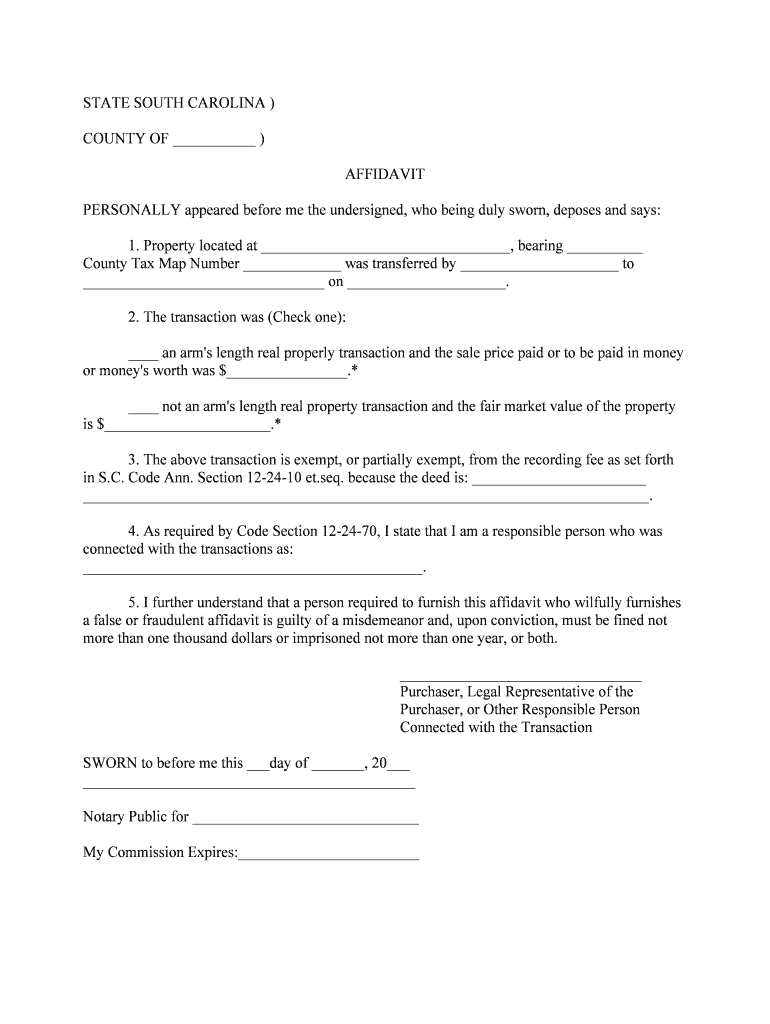
AFFIDAVIT STATE of SOUTH CAROLINA COUNTY Form


What is the AFFIDAVIT STATE OF SOUTH CAROLINA COUNTY
The affidavit state of South Carolina county is a formal legal document used to provide a sworn statement of facts. This document is typically utilized in various legal situations, such as confirming identity, establishing residency, or affirming the truth of specific information. It is executed under oath and must be signed in the presence of a notary public to ensure its authenticity and legal standing.
How to use the AFFIDAVIT STATE OF SOUTH CAROLINA COUNTY
To use the affidavit state of South Carolina county, individuals must first identify the specific purpose for which the affidavit is required. Once the purpose is established, the individual should gather all necessary information and documentation to support the statements made in the affidavit. After completing the document, it must be signed in front of a notary public, who will then notarize the document, confirming the identity of the signer and the authenticity of the signature.
Steps to complete the AFFIDAVIT STATE OF SOUTH CAROLINA COUNTY
Completing the affidavit state of South Carolina county involves several key steps:
- Determine the purpose of the affidavit.
- Gather relevant information and documents to support your statements.
- Fill out the affidavit form accurately, ensuring all required fields are completed.
- Review the document for any errors or omissions.
- Sign the affidavit in the presence of a notary public.
- Obtain the notary's signature and seal to finalize the document.
Legal use of the AFFIDAVIT STATE OF SOUTH CAROLINA COUNTY
The affidavit state of South Carolina county holds legal significance when properly executed. It can be used in court proceedings, administrative processes, or for personal matters requiring a legal declaration. The document must adhere to state laws regarding notarization and execution to be considered valid. Failure to comply with these legal requirements may result in the affidavit being deemed inadmissible in legal contexts.
Key elements of the AFFIDAVIT STATE OF SOUTH CAROLINA COUNTY
Key elements of the affidavit state of South Carolina county include:
- The title of the document, clearly stating it is an affidavit.
- The name and address of the affiant (the person making the affidavit).
- A statement of facts that the affiant swears to be true.
- The date and location where the affidavit is signed.
- The signature of the affiant.
- The signature and seal of the notary public.
State-specific rules for the AFFIDAVIT STATE OF SOUTH CAROLINA COUNTY
Each state, including South Carolina, has specific rules governing the use and execution of affidavits. In South Carolina, the affidavit must be signed in the presence of a notary public who is authorized to administer oaths. Additionally, the affidavit should include a statement indicating that the affiant understands the legal implications of providing false information. It is essential to consult state laws or legal counsel to ensure compliance with all requirements.
Quick guide on how to complete affidavit state of south carolina county
Effortlessly Prepare AFFIDAVIT STATE OF SOUTH CAROLINA COUNTY on Any Device
Managing documents online has gained traction among businesses and individuals alike. It serves as an ideal eco-friendly alternative to traditional printed and signed documents, allowing you to locate the necessary template and securely store it online. airSlate SignNow equips you with all the tools needed to create, modify, and electronically sign your documents quickly without delays. Handle AFFIDAVIT STATE OF SOUTH CAROLINA COUNTY on any platform using the airSlate SignNow Android or iOS applications and enhance any document-related process today.
The simplest method to edit and electronically sign AFFIDAVIT STATE OF SOUTH CAROLINA COUNTY with ease
- Locate AFFIDAVIT STATE OF SOUTH CAROLINA COUNTY and click Get Form to begin.
- Make use of the tools we offer to fill out your form.
- Emphasize important sections of the documents or redact sensitive information with tools specifically provided by airSlate SignNow for that purpose.
- Create your signature using the Sign tool, which takes mere seconds and carries the same legal validity as a conventional wet ink signature.
- Review the information and click the Done button to save your changes.
- Select how you wish to send your form, whether by email, SMS, invite link, or download it to your computer.
Say goodbye to lost or misplaced documents, tiresome form searches, or mistakes that require printing new copies. airSlate SignNow meets your document management needs in just a few clicks from any device of your choice. Modify and electronically sign AFFIDAVIT STATE OF SOUTH CAROLINA COUNTY to guarantee exceptional communication at every stage of your document preparation process with airSlate SignNow.
Create this form in 5 minutes or less
Create this form in 5 minutes!
People also ask
-
What is an AFFIDAVIT STATE OF SOUTH CAROLINA COUNTY?
An AFFIDAVIT STATE OF SOUTH CAROLINA COUNTY is a written statement confirmed by oath or affirmation, used in legal proceedings to assert facts within the jurisdiction of South Carolina. This type of affidavit is essential for various legal processes, including property transactions and court litigations, ensuring that the information provided is legally binding.
-
How can airSlate SignNow help with creating an AFFIDAVIT STATE OF SOUTH CAROLINA COUNTY?
airSlate SignNow provides an efficient platform for creating legally binding documents, including the AFFIDAVIT STATE OF SOUTH CAROLINA COUNTY. With our customizable templates and intuitive interface, users can easily fill out, sign, and send affidavits without the complexity of traditional paperwork.
-
What are the costs associated with using airSlate SignNow for AFFIDAVIT STATE OF SOUTH CAROLINA COUNTY?
airSlate SignNow offers various pricing plans to suit different business needs, starting from a free trial to cost-effective subscription options. Depending on your requirements for managing AFFIDAVIT STATE OF SOUTH CAROLINA COUNTY, you can choose a plan that provides the right balance of features and affordability.
-
What features does airSlate SignNow offer for managing AFFIDAVIT STATE OF SOUTH CAROLINA COUNTY?
Our platform includes features like document templates, eSignature capabilities, document tracking, and secure cloud storage, specifically designed for handling AFFIDAVIT STATE OF SOUTH CAROLINA COUNTY. These tools streamline the affidavit creation process, making it faster and more secure.
-
Is airSlate SignNow legally compliant for handling AFFIDAVIT STATE OF SOUTH CAROLINA COUNTY?
Yes, airSlate SignNow is legally compliant with eSignature laws, including the ESIGN Act and UETA, which cover the validation of electronic signatures for documents like the AFFIDAVIT STATE OF SOUTH CAROLINA COUNTY. This ensures that all signed documents are recognized as legally binding.
-
Can I integrate airSlate SignNow with other applications for managing AFFIDAVIT STATE OF SOUTH CAROLINA COUNTY?
Absolutely! airSlate SignNow offers seamless integrations with a variety of applications, enabling users to manage their AFFIDAVIT STATE OF SOUTH CAROLINA COUNTY alongside their existing workflows. Integrations are available for CRM systems, cloud storage, and more to enhance document management efficiency.
-
What benefits do I gain from using airSlate SignNow for my AFFIDAVIT STATE OF SOUTH CAROLINA COUNTY?
By using airSlate SignNow for your AFFIDAVIT STATE OF SOUTH CAROLINA COUNTY, you gain time savings, reduced paperwork, enhanced security, and increased accuracy in document handling. Our platform simplifies the entire process, allowing you to focus on more important aspects of your business.
Get more for AFFIDAVIT STATE OF SOUTH CAROLINA COUNTY
- Power of attorney moving to someone working studying or form
- A 0700 aa ep2 a 0700 aa form
- Sls eligibility form for test takers whose primary language is not english eligibility form
- Doctors appointment forms fillable
- Medical health questionnaire form
- Insurance documentation form
- Energex 1641 form
- Lexington law phone number form
Find out other AFFIDAVIT STATE OF SOUTH CAROLINA COUNTY
- How To Integrate Sign in Banking
- How To Use Sign in Banking
- Help Me With Use Sign in Banking
- Can I Use Sign in Banking
- How Do I Install Sign in Banking
- How To Add Sign in Banking
- How Do I Add Sign in Banking
- How Can I Add Sign in Banking
- Can I Add Sign in Banking
- Help Me With Set Up Sign in Government
- How To Integrate eSign in Banking
- How To Use eSign in Banking
- How To Install eSign in Banking
- How To Add eSign in Banking
- How To Set Up eSign in Banking
- How To Save eSign in Banking
- How To Implement eSign in Banking
- How To Set Up eSign in Construction
- How To Integrate eSign in Doctors
- How To Use eSign in Doctors