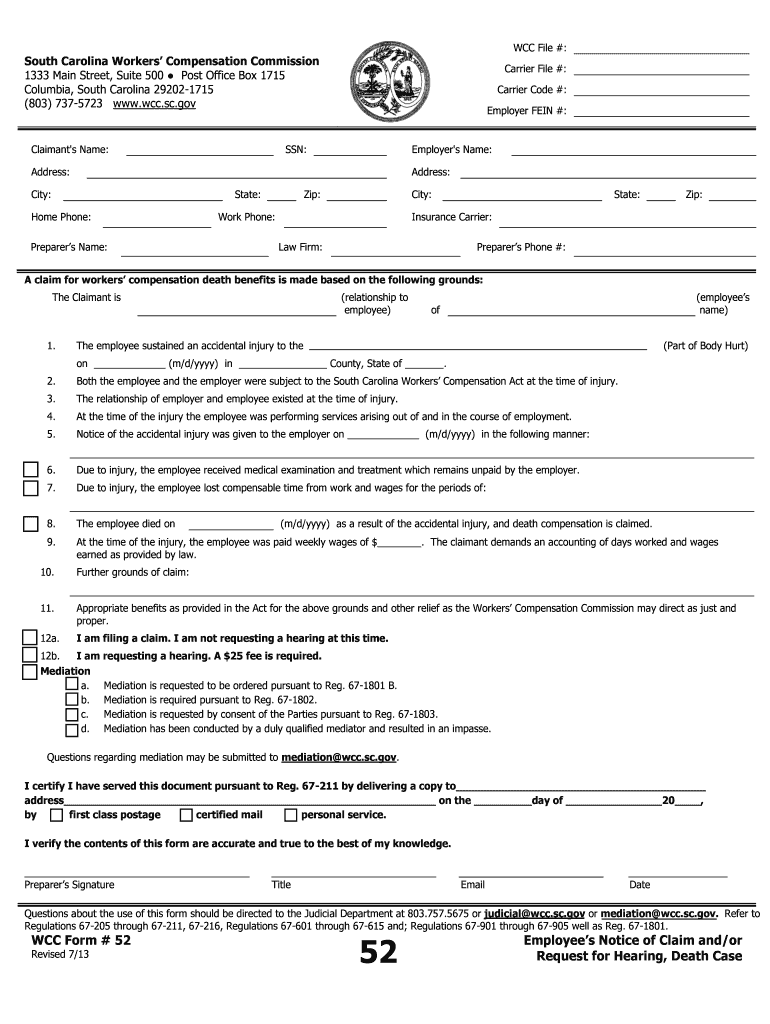
SOUTH CAROLINA WORKERS' COMPENSATION Form


What is the South Carolina Workers' Compensation?
The South Carolina Workers' Compensation system is designed to provide financial and medical benefits to employees who suffer work-related injuries or illnesses. This legal framework ensures that workers receive necessary support without needing to prove fault on the part of their employer. The benefits typically cover medical expenses, rehabilitation costs, and lost wages during recovery. Understanding this system is crucial for both employees and employers to navigate their rights and responsibilities effectively.
How to use the South Carolina Workers' Compensation
Utilizing the South Carolina Workers' Compensation involves several steps. First, an employee must report the injury to their employer as soon as possible. The employer is then responsible for filing a claim with their insurance provider. Employees should ensure they keep detailed records of all medical treatments and communications related to their injury. This documentation is essential for the claims process and can help facilitate a smoother experience when seeking benefits.
Steps to complete the South Carolina Workers' Compensation
Completing the South Carolina Workers' Compensation process involves specific steps:
- Report the injury: Notify your employer immediately after the incident.
- Seek medical attention: Obtain necessary medical care and ensure your doctor documents your condition.
- File a claim: Your employer will file a claim with their insurance provider. Ensure you understand the details of this claim.
- Maintain records: Keep all medical records, bills, and correspondence related to your injury.
- Follow up: Regularly check the status of your claim and communicate with your employer and insurance provider.
Key elements of the South Carolina Workers' Compensation
Several key elements define the South Carolina Workers' Compensation system:
- Coverage: Most employees in South Carolina are covered, but certain exceptions may apply, such as independent contractors.
- Benefits: Benefits include medical treatment, wage replacement, and vocational rehabilitation.
- Claim process: Understanding the claims process is critical for both employees and employers.
- Dispute resolution: There are mechanisms in place for resolving disputes regarding claims and benefits.
Legal use of the South Carolina Workers' Compensation
The legal use of the South Carolina Workers' Compensation system requires compliance with state laws and regulations. Employees must report injuries promptly and follow proper procedures for filing claims. Employers are mandated to provide coverage and ensure that their employees are aware of their rights. Failure to comply with these legal requirements can result in penalties for employers and may affect the benefits available to employees.
Eligibility Criteria
To be eligible for benefits under the South Carolina Workers' Compensation system, employees must meet specific criteria:
- Employment status: The individual must be classified as an employee, not an independent contractor.
- Work-related injury: The injury or illness must arise out of and in the course of employment.
- Timely reporting: Injuries must be reported to the employer within a specified timeframe, typically within ninety days.
Quick guide on how to complete south carolina workers compensation
Prepare SOUTH CAROLINA WORKERS' COMPENSATION effortlessly on any device
Digital document management has become increasingly favored by organizations and individuals alike. It offers an ideal environmentally-friendly alternative to conventional printed and signed documents, allowing you to obtain the necessary form and securely save it online. airSlate SignNow equips you with all the tools required to create, modify, and eSign your files swiftly without delays. Manage SOUTH CAROLINA WORKERS' COMPENSATION on any device using the airSlate SignNow Android or iOS applications and enhance any document-related process today.
How to modify and eSign SOUTH CAROLINA WORKERS' COMPENSATION with ease
- Locate SOUTH CAROLINA WORKERS' COMPENSATION and click on Get Form to begin.
- Utilize the tools we offer to fill out your form.
- Highlight important sections of your documents or obscure sensitive information with the tools that airSlate SignNow provides specifically for that purpose.
- Create your signature using the Sign tool, which takes just seconds and holds the same legal validity as a conventional wet ink signature.
- Review all the details and click on the Done button to save your modifications.
- Choose your preferred method of sending your form, whether by email, text message (SMS), invitation link, or download it to your computer.
Create this form in 5 minutes or less
Create this form in 5 minutes!
People also ask
-
What is SOUTH CAROLINA WORKERS' COMPENSATION?
SOUTH CAROLINA WORKERS' COMPENSATION is a state-mandated insurance program that provides benefits to employees injured on the job. It covers medical expenses, rehabilitation costs, and wage loss for affected workers. Understanding this system is essential for employers and employees to ensure compliance and access to necessary resources.
-
How can airSlate SignNow help with SOUTH CAROLINA WORKERS' COMPENSATION documentation?
airSlate SignNow streamlines the process of managing SOUTH CAROLINA WORKERS' COMPENSATION documents, making it easier to send and eSign necessary forms. Our platform offers templates specifically tailored for workers' comp claims, ensuring compliance and reducing time spent on paperwork. This helps businesses focus on recovery rather than administrative tasks.
-
What features does airSlate SignNow offer for SOUTH CAROLINA WORKERS' COMPENSATION claims?
airSlate SignNow offers features such as customizable templates, real-time tracking, and secure eSigning for SOUTH CAROLINA WORKERS' COMPENSATION claims. These features enhance efficiency and ensure that all documentation is correctly completed and submitted promptly. This minimizes delays in processing claims and improves the overall experience.
-
Is airSlate SignNow cost-effective for handling SOUTH CAROLINA WORKERS' COMPENSATION?
Yes, airSlate SignNow is a cost-effective solution for managing SOUTH CAROLINA WORKERS' COMPENSATION documents. With plans designed for businesses of all sizes, you can optimize your workflow without sacrificing quality. Our transparent pricing means you can access valuable tools without overspending on administrative processes.
-
What types of integrations does airSlate SignNow support for SOUTH CAROLINA WORKERS' COMPENSATION?
airSlate SignNow integrates with various applications that can facilitate SOUTH CAROLINA WORKERS' COMPENSATION processes. This includes integrations with systems like HR software, management tools, and cloud storage services. These seamless connections ensure all your important data is organized and easily accessible.
-
What benefits does airSlate SignNow provide for businesses dealing with SOUTH CAROLINA WORKERS' COMPENSATION?
By using airSlate SignNow, businesses can expect increased efficiency, reduced paperwork, and improved compliance regarding SOUTH CAROLINA WORKERS' COMPENSATION. Our platform simplifies the documentation process, which can signNowly reduce the time spent on claims. This allows companies to focus on employee wellbeing and business growth.
-
Can airSlate SignNow help track SOUTH CAROLINA WORKERS' COMPENSATION claims?
Absolutely! airSlate SignNow provides tools to track the status of SOUTH CAROLINA WORKERS' COMPENSATION claims in real-time. With our platform, users can stay updated with notifications and reminders, ensuring that all claims are processed without unnecessary delays.
Get more for SOUTH CAROLINA WORKERS' COMPENSATION
- Section 151 rapid hiv 1 ampampampamp 2 antibody by oraquickpdf njhiv1org form
- Hiv test form 2017 2018
- Immunization registry number form
- New mexico board of nursing 2014 2019 form
- Form c 4 2007 2019
- Perfusionist application for licensure nevada board of medical medboard nv 6964595 form
- Hra security voucher form 2016 2019
- Adultchildrens referral form test 32317doc
Find out other SOUTH CAROLINA WORKERS' COMPENSATION
- Sign New Mexico Banking Cease And Desist Letter Now
- Sign North Carolina Banking Notice To Quit Free
- Sign Banking PPT Ohio Fast
- Sign Banking Presentation Oregon Fast
- Sign Banking Document Pennsylvania Fast
- How To Sign Oregon Banking Last Will And Testament
- How To Sign Oregon Banking Profit And Loss Statement
- Sign Pennsylvania Banking Contract Easy
- Sign Pennsylvania Banking RFP Fast
- How Do I Sign Oklahoma Banking Warranty Deed
- Sign Oregon Banking Limited Power Of Attorney Easy
- Sign South Dakota Banking Limited Power Of Attorney Mobile
- How Do I Sign Texas Banking Memorandum Of Understanding
- Sign Virginia Banking Profit And Loss Statement Mobile
- Sign Alabama Business Operations LLC Operating Agreement Now
- Sign Colorado Business Operations LLC Operating Agreement Online
- Sign Colorado Business Operations LLC Operating Agreement Myself
- Sign Hawaii Business Operations Warranty Deed Easy
- Sign Idaho Business Operations Resignation Letter Online
- Sign Illinois Business Operations Affidavit Of Heirship Later