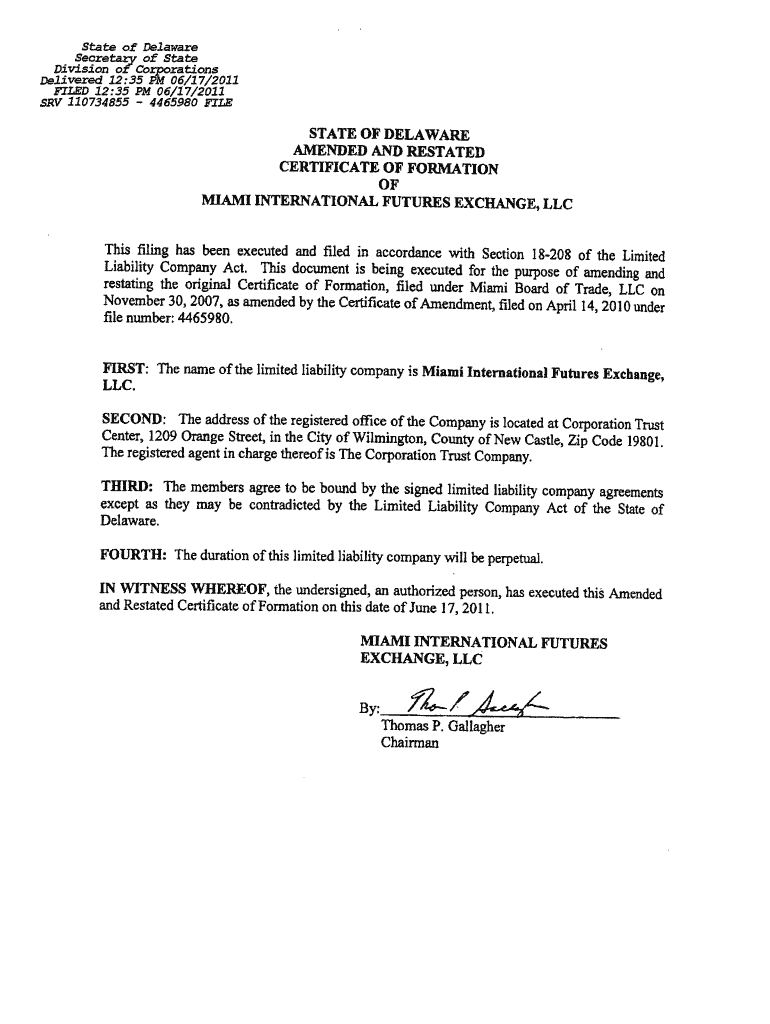
Certificate of Formation


What is the Certificate of Formation
The certificate of formation is a crucial legal document required for establishing a business entity in Delaware, particularly for limited liability companies (LLCs) and corporations. This document outlines essential details about the business, including its name, purpose, registered agent, and the number of authorized shares for corporations. The certificate serves as proof that the entity has been legally created and is recognized by the state.
Steps to Complete the Certificate of Formation
Filling out the Delaware certificate of formation involves several key steps:
- Choose a business name: Ensure the name is unique and complies with Delaware naming rules.
- Designate a registered agent: This agent will receive legal documents on behalf of the business.
- Provide business details: Include the purpose of the business and any additional information required by the state.
- Review and sign: Verify all information is accurate before signing the document.
- Submit the form: File the completed certificate with the Delaware Division of Corporations.
How to Obtain the Certificate of Formation
To obtain the certificate of formation in Delaware, you can either prepare the document yourself or hire a professional service. The form is available on the Delaware Division of Corporations website. After completing the form, you can submit it online, by mail, or in person, along with the required filing fee. Ensure you check for any specific requirements related to your business type.
Key Elements of the Certificate of Formation
Several key elements must be included in the Delaware certificate of formation:
- Business name: Must include an appropriate designator, such as LLC or Corporation.
- Registered agent: Name and address of the agent responsible for receiving legal documents.
- Business purpose: A brief description of the business activities.
- Duration: Specify if the business is intended to exist perpetually or for a limited time.
Legal Use of the Certificate of Formation
The certificate of formation is legally binding and serves as the foundational document for your business entity. It is essential for compliance with state regulations and is often required for opening bank accounts, securing financing, and entering into contracts. Properly filing this document establishes your business's legal status and protects your personal assets from business liabilities.
Form Submission Methods
In Delaware, the certificate of formation can be submitted through various methods:
- Online: Use the Delaware Division of Corporations' online portal for quick processing.
- By mail: Send the completed form and payment to the appropriate state office.
- In-person: Deliver the form directly to the Division of Corporations for immediate processing.
Quick guide on how to complete amended and restated certificate of formation delaware
Complete Certificate Of Formation effortlessly on any device
Online document management has become favored among businesses and individuals alike. It offers an ideal eco-friendly substitute for traditional printed and signed documents, as you can easily find the appropriate form and securely store it online. airSlate SignNow equips you with all the tools necessary to create, edit, and electronically sign your documents swiftly without delays. Manage Certificate Of Formation on any device using airSlate SignNow Android or iOS applications and enhance any document-related task today.
The easiest method to edit and electronically sign Certificate Of Formation without stress
- Find Certificate Of Formation and click on Get Form to begin.
- Utilize the tools we offer to complete your form.
- Emphasize important sections of the documents or redact sensitive information with tools specifically designed for that purpose by airSlate SignNow.
- Generate your eSignature using the Sign tool, which takes mere seconds and holds the same legal validity as a conventional wet ink signature.
- Review all the information and click on the Done button to save your updates.
- Select your preferred method of delivery for your form, whether by email, text message (SMS), invitation link, or download it to your computer.
Say goodbye to lost or misplaced documents, tedious form searches, or mistakes that require reprinting new copies. airSlate SignNow meets all your document management needs with just a few clicks from any device you choose. Modify and electronically sign Certificate Of Formation to ensure seamless communication throughout your form preparation process with airSlate SignNow.
Create this form in 5 minutes or less
FAQs
-
Police and Law Enforcement: How should I fill out my Certificate of Employment so I can drive home from work?
I would use the earliest hour you will be going to work and the latest hour you will driving home for work on each day. If for instance you may work 9 a.m. to noon on one Saturday and 3 p.m. to 9 p.m. on another, use 9 a.m. to 9 p.m. If on Tuesdays you may work from 3 p.m. to 8 p.m. on one and 5 p.m. to 10 p.m. on another, put down 3 p.m. to 10 p.m.
-
I’m shipping my product to Canada. How do I fill out a NAFTA Certificate of Origin? Are there other documents to be filled out?
Your shipment may need a NAFTA Certificate of Origin and a Shipper’s Export Declaration. To learn more about export documentation, please visit Export.gov to learn more.The U.S. Commercial Service’s Trade Information Center or the trade specialists at your local Export Assistance Center can also help answer these questions. Call 1-800-USA-TRAD(E) or find your local Export Assistance Center.International Trade Law includes the appropriate rules and customs for handling trade between countries. However, it is also used in legal writings as trade between private sectors, which is not right.This branch of law is now an independent field of study as most governments has become part of the world trade, as members of the World Trade Organization (WTO).Since the transaction between private sectors of different countries is an important part of the WTO activities, this latter branch of law is now a very important part of the academic works and is under study in many universities across the world.
-
My company forgot to take out my fica and Medicare from my paycheck. They amended the W-2 on their own end and paid their portion of the taxes. How do I pay mine during filling?
I doubt that they “forgot.” Plus, there’s no reason for them to amend your W-2 unless they subsequently paid your employee FICA, but that’s more complicated than it may seem.If an employer fails to withhold the employee-FICA tax, the employer remains liable to pay the tax that it should have withheld. But you’re liable for it as well. It’s far easier for the IRS to collect it from the employer — the penalty is 100% of the tax amount, so the IRS will usually take that and apply it as the tax itself, if the employer doesn’t correct it himself first. In that case, you no longer owe the tax, but you owe the employer the amount of the tax (without interest or additional penalty), because he paid your tax on your behalf.Here’s where it gets complicated. Whether and how the employer gets the money back from you is a matter to be settled between the two of you — the IRS has nothing to do with it and, frankly, couldn’t care less. And assuming that we’re not in the same calendar year (which we can’t be), the employer just withholding that amount from your pay may very well violate state laws (depending on your state, obviously, but most would require your consent). In the meantime, the employer’s payment of the employee-FICA that it paid was additional wages to you, and the withholding (income tax and FICA) on that has to be taken from your other paychecks (or else the problem would occur all over again).There is a way in which the employer can get away with very substantially reduced penalties, but that applies only in cases of unintentional misclassification (as an independent contractor), and that’s not what happened to you. First, you were given a W-2, which indicates that you were treated as an employee. Second, you dont say anything about “forgetting” to withhold income tax — and that in and of itself disqualifies the employer from taking advantage of these reduced penalties. (If they withheld income tax, they obviously were not mistakenly treating you as a contractor.)
-
How can I create an online certificate for membership? I want to send a link for members to just fill out and download.
ClassMarker will enable you to do exactly what you are wanting to achieve.With ClassMarker, you can create fully customized certificates.Options include:Portrait & Landscape CertificatesA4 & Letter sizesMultiple Font styles and sizesDrag and Drop Text and ImagesAdd extra Text fields and ImagesSelect different date display formatsAbility to create wallet sized certificatesYou can also now have Unique IDs, Serial Numbers, Course numbers and more included on your ClassMarker Certificates.If you choose for users to add their names, you can select for these to be automatically added to their certificates.Creating customized certificatesTo do as you have mentioned, you could create questionnaires/forms that you are wanting users to fill out (this can be done with a variety of different question types). You can ask for information such as name and/or email and additional ‘extra information’ questions that you can choose to make mandatory. If you like, you can choose to include these on the certificates as well.You will also be able to choose what your users see when they have finished completing their questionnaire. You can choose to not show any questions and answers but instead some customized feedback to thank your users for taking the time to fill out your questionnaire and any additional details you require, along with redirecting them elsewhere.Users will then click on the ‘certificate download’ button on their results page on-screen and/or have the results emailed to them which will also include the certificate download link so that they can download their certificate at a time that is convenient for them!You had mentioned you want to send a link to members - you can do this in ClassMarker by assigning your questionnaire to a link, in which you can then embed this directly into a page on your website or email them the link.You can check out ClassMarker’s video demo here:Online Testing Video Demonstrations
Create this form in 5 minutes!
How to create an eSignature for the amended and restated certificate of formation delaware
How to generate an electronic signature for the Amended And Restated Certificate Of Formation Delaware online
How to generate an electronic signature for the Amended And Restated Certificate Of Formation Delaware in Chrome
How to create an electronic signature for putting it on the Amended And Restated Certificate Of Formation Delaware in Gmail
How to make an electronic signature for the Amended And Restated Certificate Of Formation Delaware right from your smartphone
How to make an electronic signature for the Amended And Restated Certificate Of Formation Delaware on iOS devices
How to create an eSignature for the Amended And Restated Certificate Of Formation Delaware on Android
People also ask
-
What is a certificate of formation Delaware?
A certificate of formation Delaware is a legal document that establishes a corporation or LLC in the state of Delaware. It includes key information such as the name of the business, its registered agent, and the purpose of the entity. Submitting this document is essential for businesses looking to operate in Delaware.
-
How do I obtain a certificate of formation Delaware?
To obtain a certificate of formation Delaware, you can file the necessary paperwork online or by mail with the Delaware Division of Corporations. The process is straightforward and can typically be completed within a few days. airSlate SignNow can assist you in preparing and sending your documents efficiently.
-
What are the costs associated with a certificate of formation Delaware?
The cost to file a certificate of formation Delaware varies based on the type of entity you're forming, typically starting around $90. Additional fees may apply for expedited processing or certified copies. Choosing airSlate SignNow can help you streamline the payment and submission process.
-
What features does airSlate SignNow offer for managing my certificate of formation Delaware?
AirSlate SignNow provides a user-friendly platform for digitally signing and sending your certificate of formation Delaware and other important documents. With features like real-time tracking and secure cloud storage, managing your paperwork becomes effortless and efficient.
-
Why should I use airSlate SignNow for my certificate of formation Delaware?
Using airSlate SignNow for your certificate of formation Delaware simplifies document handling and enhances collaboration. The platform is designed to save you time and money, allowing you to focus on growing your business while ensuring all legal paperwork is handled correctly.
-
Can I modify my certificate of formation Delaware after submission?
Yes, you can modify your certificate of formation Delaware after submission by filing an amendment with the Delaware Division of Corporations. This process ensures that any changes to your business's structure or name are documented and legally recognized.
-
Does airSlate SignNow integrate with other business tools for managing my certificate of formation Delaware?
Absolutely! AirSlate SignNow integrates seamlessly with various business tools, such as CRM systems and document management platforms. This integration helps you manage your certificate of formation Delaware alongside other crucial documents and workflows.
Get more for Certificate Of Formation
- Percent per annum from the date hereof until paid payable as follows form
- Facilities use agreement congresodesantidadorg form
- Landlordlessor or authorized agent form
- In hisher capacity as form
- Specific lease provision notice page 1 form
- By posting prominently on the front door of the leased premises form
- Witness this agreement this day of 20 between form
- Trainers facility use agreement form
Find out other Certificate Of Formation
- How Can I eSign New Jersey Resignation Letter
- How Do I eSign Ohio Resignation Letter
- eSign Arkansas Military Leave Policy Myself
- How To eSign Hawaii Time Off Policy
- How Do I eSign Hawaii Time Off Policy
- Help Me With eSign Hawaii Time Off Policy
- How To eSign Hawaii Addressing Harassement
- How To eSign Arkansas Company Bonus Letter
- eSign Hawaii Promotion Announcement Secure
- eSign Alaska Worksheet Strengths and Weaknesses Myself
- How To eSign Rhode Island Overtime Authorization Form
- eSign Florida Payroll Deduction Authorization Safe
- eSign Delaware Termination of Employment Worksheet Safe
- Can I eSign New Jersey Job Description Form
- Can I eSign Hawaii Reference Checking Form
- Help Me With eSign Hawaii Acknowledgement Letter
- eSign Rhode Island Deed of Indemnity Template Secure
- eSign Illinois Car Lease Agreement Template Fast
- eSign Delaware Retainer Agreement Template Later
- eSign Arkansas Attorney Approval Simple