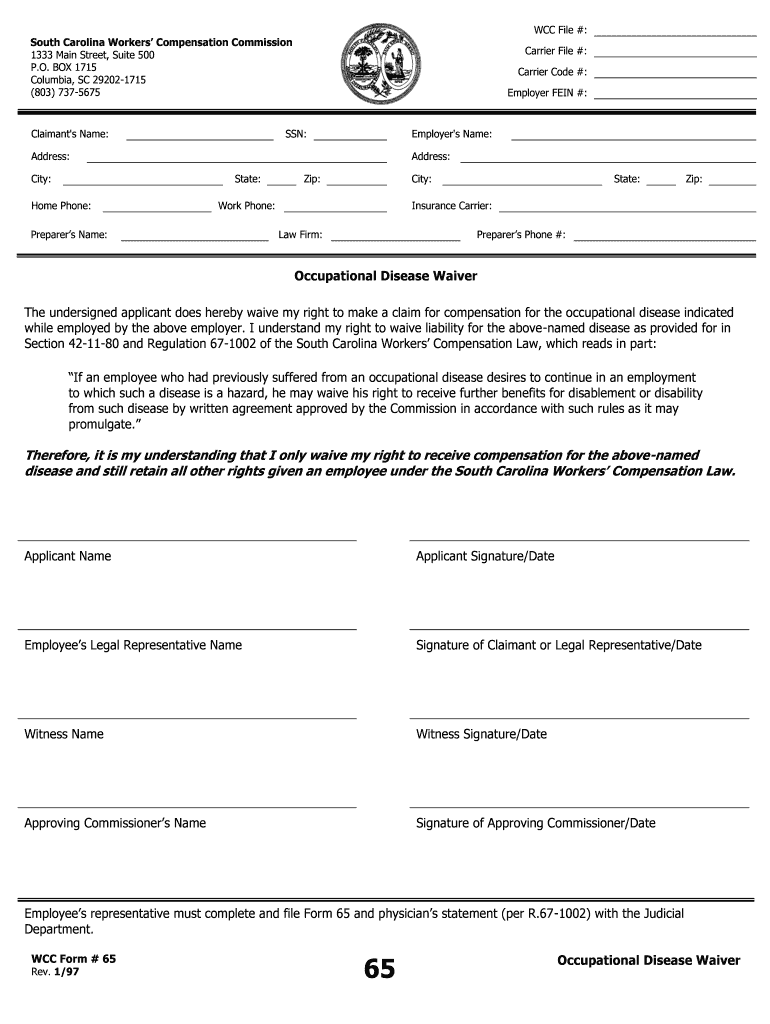
Occupational Disease Waiver Form


What is the Occupational Disease Waiver
The Occupational Disease Waiver is a legal document that allows employees to waive their right to pursue certain claims related to occupational diseases. This waiver is often used in industries where exposure to hazardous conditions is common. By signing this document, employees acknowledge the risks associated with their work and agree not to hold their employer liable for specific health issues that may arise as a result of their job. Understanding the implications of this waiver is crucial for both employers and employees to ensure compliance with labor laws and workplace safety regulations.
How to use the Occupational Disease Waiver
Using the Occupational Disease Waiver involves several steps to ensure that it is completed correctly and legally binding. Initially, the employer should provide the waiver to employees who may be exposed to occupational diseases. Employees should carefully read the document, understanding the rights they are waiving. After reviewing, employees should sign the document, ideally in the presence of a witness or notary, to enhance its legal standing. It is important to keep a copy of the signed waiver for both the employer's and employee's records.
Steps to complete the Occupational Disease Waiver
Completing the Occupational Disease Waiver requires attention to detail and adherence to specific steps:
- Obtain the waiver form from your employer or legal representative.
- Read the document thoroughly to understand the rights being waived.
- Consult with a legal advisor if there are any uncertainties regarding the terms.
- Fill in any required personal information, such as name and job title.
- Sign and date the waiver, ensuring that it is witnessed or notarized if necessary.
- Submit the completed waiver to your employer and retain a copy for your records.
Legal use of the Occupational Disease Waiver
The legal use of the Occupational Disease Waiver is governed by state and federal laws. For the waiver to be enforceable, it must meet certain legal criteria, including clarity in language and voluntary consent from the employee. Employers should ensure that the waiver is not overly broad, as courts may invalidate waivers that attempt to exempt employers from all liability. It is advisable for employers to seek legal counsel when drafting or implementing this waiver to ensure compliance with applicable laws.
Eligibility Criteria
Eligibility for signing the Occupational Disease Waiver typically includes being an employee in a position where exposure to occupational diseases is a recognized risk. Employees must be of legal age and mentally competent to understand the implications of the waiver. Additionally, the waiver should not be signed under duress; employees must voluntarily agree to its terms. Employers should provide clear information about the risks involved in their specific work environment to ensure informed consent.
Examples of using the Occupational Disease Waiver
Examples of situations where the Occupational Disease Waiver may be used include:
- Construction workers exposed to asbestos or other hazardous materials.
- Healthcare professionals working with infectious diseases.
- Manufacturing employees handling chemicals that may pose health risks.
- Workers in environments with high levels of noise or repetitive strain injuries.
In each case, the waiver serves to clarify the risks involved and protect employers from potential liability claims related to occupational diseases.
Quick guide on how to complete occupational disease waiver
Complete Occupational Disease Waiver effortlessly on any device
Online document management has gained popularity among businesses and individuals. It offers an excellent environmentally-friendly alternative to traditional printed and signed documents, allowing you to obtain the correct form and securely store it online. airSlate SignNow equips you with all the tools necessary to create, modify, and eSign your documents quickly and without delays. Manage Occupational Disease Waiver on any platform using airSlate SignNow Android or iOS applications and enhance any document-based workflow today.
How to modify and eSign Occupational Disease Waiver effortlessly
- Find Occupational Disease Waiver and click on Get Form to begin.
- Utilize the tools we offer to fill out your document.
- Highlight important sections of the documents or redact sensitive information with tools specifically designed for that purpose by airSlate SignNow.
- Create your eSignature using the Sign tool, which takes seconds and holds the same legal significance as a conventional wet ink signature.
- Verify the information and click on the Done button to save your modifications.
- Choose how you wish to send your form, via email, SMS, or an invitation link, or download it to your computer.
Eliminate the hassle of missing or lost files, tedious document searches, or errors that necessitate printing new copies. airSlate SignNow meets all your document management needs in just a few clicks from any device you prefer. Edit and eSign Occupational Disease Waiver and ensure excellent communication at every stage of the document preparation process with airSlate SignNow.
Create this form in 5 minutes or less
Create this form in 5 minutes!
People also ask
-
What is an Occupational Disease Waiver?
An Occupational Disease Waiver is a legal document that protects employees from losing their rights to compensation for diseases contracted while performing their job. This waiver ensures that employees can claim benefits without facing challenges. airSlate SignNow provides a seamless way to create, send, and eSign these waivers efficiently.
-
How does airSlate SignNow facilitate Occupational Disease Waivers?
airSlate SignNow empowers businesses to streamline the process of sending and signing Occupational Disease Waivers. Our platform allows users to create customizable templates, ensuring compliance with local regulations. The easy-to-use interface makes it straightforward for employees to eSign their waivers securely.
-
What are the benefits of using an Occupational Disease Waiver?
The primary benefit of an Occupational Disease Waiver is that it provides legal protection for employees against workplace-related illnesses. Additionally, it can help businesses manage risk by clearly outlining responsibilities. Using airSlate SignNow to manage these waivers can greatly enhance overall efficiency and accountability.
-
What are the pricing options for airSlate SignNow for handling Occupational Disease Waivers?
airSlate SignNow offers flexible pricing plans that accommodate businesses of all sizes, including those focusing on Occupational Disease Waivers. Monthly and annual subscription options are available, allowing you to choose what suits your needs best. Start with a free trial to explore features related to waivers without any commitment.
-
Can airSlate SignNow integrate with other software for Occupational Disease Waivers?
Yes, airSlate SignNow offers integrations with popular software solutions, enhancing the management of Occupational Disease Waivers. This means you can connect with HR systems, document management tools, and more to ensure a seamless workflow. Our API also allows for custom integrations tailored to your specific needs.
-
How secure is the information in Occupational Disease Waivers signed with airSlate SignNow?
Security is a top priority for airSlate SignNow, especially for sensitive documents like Occupational Disease Waivers. Our platform employs advanced encryption protocols and compliance with industry regulations to protect your data. You can trust that your waivers and personal information are kept confidential and secure.
-
Is it easy to customize an Occupational Disease Waiver template using airSlate SignNow?
Absolutely! airSlate SignNow provides an intuitive editor that allows you to customize Occupational Disease Waiver templates easily. You can modify text, add fields, and incorporate your branding, ensuring that each waiver aligns with your company’s policies. This customization is crucial for accurate documentation.
Get more for Occupational Disease Waiver
Find out other Occupational Disease Waiver
- How To Integrate Sign in Banking
- How To Use Sign in Banking
- Help Me With Use Sign in Banking
- Can I Use Sign in Banking
- How Do I Install Sign in Banking
- How To Add Sign in Banking
- How Do I Add Sign in Banking
- How Can I Add Sign in Banking
- Can I Add Sign in Banking
- Help Me With Set Up Sign in Government
- How To Integrate eSign in Banking
- How To Use eSign in Banking
- How To Install eSign in Banking
- How To Add eSign in Banking
- How To Set Up eSign in Banking
- How To Save eSign in Banking
- How To Implement eSign in Banking
- How To Set Up eSign in Construction
- How To Integrate eSign in Doctors
- How To Use eSign in Doctors