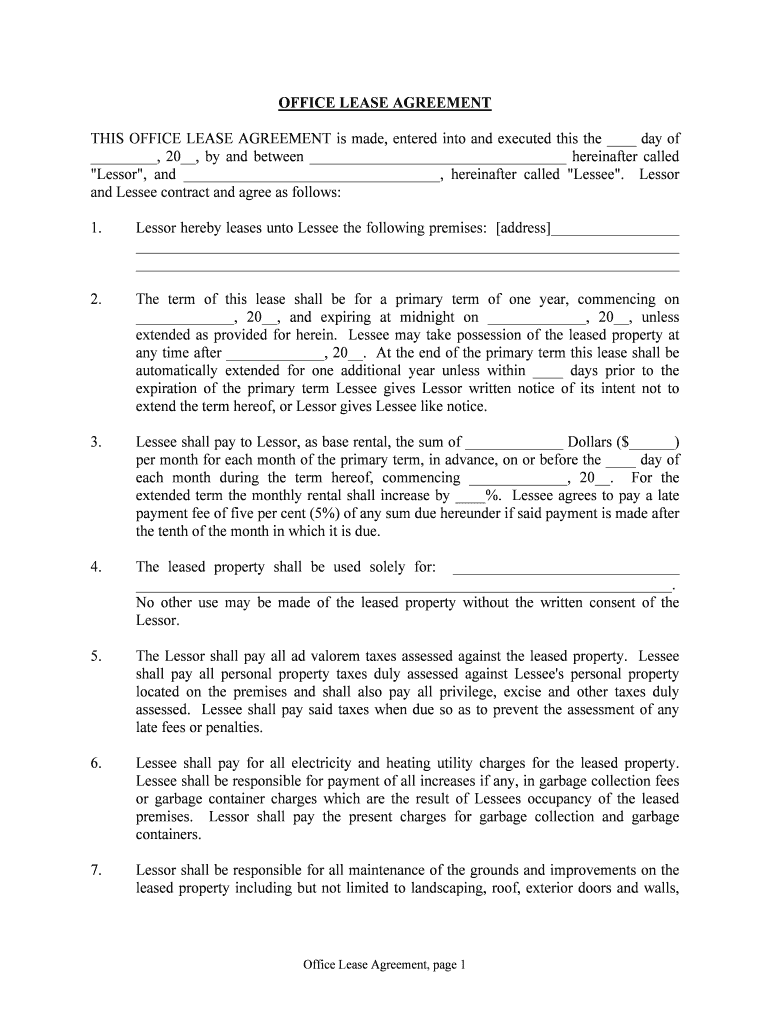
Office Lease Agreement, Page 1 Form


What is the Office Lease Agreement, Page 1
The Office Lease Agreement, Page 1, serves as the foundational document that outlines the terms and conditions under which a tenant rents office space from a landlord. This page typically includes essential details such as the names of the parties involved, the description of the leased premises, and the duration of the lease. It establishes the legal framework for the relationship between the landlord and tenant, ensuring both parties understand their rights and obligations.
Key elements of the Office Lease Agreement, Page 1
Several critical components should be present on Page 1 of the Office Lease Agreement. These include:
- Parties involved: Clearly identify the landlord and tenant.
- Property description: Provide a detailed description of the office space being leased.
- Lease term: Specify the start and end dates of the lease.
- Rent amount: State the monthly rent and any additional fees.
- Security deposit: Outline the terms regarding the security deposit, including the amount and conditions for return.
How to complete the Office Lease Agreement, Page 1
Completing the Office Lease Agreement, Page 1, involves several straightforward steps. Begin by filling in the names and contact information of both the landlord and tenant. Next, accurately describe the office space, including the address and any specific features. After that, indicate the lease term, specifying the start and end dates. Ensure that the rent amount is clearly stated, along with any additional fees or terms related to the security deposit. Finally, both parties should review the document for accuracy before signing.
Legal use of the Office Lease Agreement, Page 1
The legal validity of the Office Lease Agreement, Page 1, hinges on compliance with state laws and regulations governing leases. It is essential that both parties understand their rights and obligations as outlined in the agreement. To ensure the lease is legally binding, both parties must sign the document, and it is advisable to have it notarized. Additionally, maintaining a copy of the signed agreement is crucial for future reference and to resolve any potential disputes.
State-specific rules for the Office Lease Agreement, Page 1
Each state in the U.S. has specific laws that govern office leases. It is important to be aware of these regulations, as they can affect the terms of the Office Lease Agreement, Page 1. For instance, some states may have laws regarding the maximum amount for security deposits or specific requirements for lease termination. Consulting with a legal professional familiar with local real estate laws can help ensure compliance and protect both parties' interests.
Examples of using the Office Lease Agreement, Page 1
The Office Lease Agreement, Page 1, can be utilized in various scenarios. For instance, a startup may use this agreement to secure its first office space, detailing the terms that will support its growth. Alternatively, an established business may negotiate a lease for additional office space to accommodate expansion. Each situation requires careful consideration of the lease terms to ensure they align with the business's needs and legal requirements.
Quick guide on how to complete office lease agreement page 1
Effortlessly Prepare Office Lease Agreement, Page 1 on Any Device
Managing documents online has gained traction among businesses and individuals. It offers an ideal eco-conscious substitute for traditional printed and signed documents, allowing you to obtain the required form and securely store it online. airSlate SignNow equips you with all the necessary tools to create, modify, and eSign your documents promptly without delays. Handle Office Lease Agreement, Page 1 on any device using the airSlate SignNow apps for Android or iOS and enhance any document-centric process today.
Effortlessly Edit and eSign Office Lease Agreement, Page 1
- Obtain Office Lease Agreement, Page 1 and click on Get Form to begin.
- Utilize the tools available to complete your form.
- Highlight important sections of your documents or redact sensitive information with tools specifically provided by airSlate SignNow for that purpose.
- Generate your signature using the Sign tool, which takes mere seconds and carries the same legal validity as a conventional wet ink signature.
- Review all the details and click on the Done button to save your modifications.
- Select how you wish to send your form, whether by email, text message (SMS), invitation link, or download it to your computer.
Eliminate concerns about lost or misplaced documents, exhausting form searches, or mistakes that require new document copies to be printed. airSlate SignNow addresses all your document management needs in just a few clicks from any device you prefer. Modify and eSign Office Lease Agreement, Page 1 and ensure clear communication throughout your form preparation process with airSlate SignNow.
Create this form in 5 minutes or less
Create this form in 5 minutes!
People also ask
-
What is an Office Lease Agreement, Page 1?
An Office Lease Agreement, Page 1, outlines the essential terms of renting office space, including details such as rental fees, duration, and responsibilities. This initial page serves as a crucial document for both landlords and tenants, providing clarity on leasing conditions. Understanding this page is key for a successful lease negotiation.
-
How can airSlate SignNow simplify my Office Lease Agreement, Page 1 process?
airSlate SignNow streamlines the creation and signing of your Office Lease Agreement, Page 1, enabling you to prepare documents quickly. With our user-friendly interface, you can customize templates to fit specific needs and ensure timely exchanges. This enhances the overall leasing experience for both parties involved.
-
What features does airSlate SignNow offer for managing Office Lease Agreements?
airSlate SignNow offers features such as customizable templates, real-time tracking, and secure cloud storage for your Office Lease Agreement, Page 1. These tools help manage the lifecycle of the lease effectively, making the document handling process more efficient. You can also integrate e-signatures to expedite approval.
-
Is there a free trial available for the Office Lease Agreement, Page 1 service?
Yes, airSlate SignNow provides a free trial that allows you to explore our tools for creating and managing Office Lease Agreements, Page 1. This trial gives you an opportunity to experience the efficiency and cost-effectiveness of our solution before committing to a subscription. We believe you'll find it beneficial for your business needs.
-
What pricing plans are available for airSlate SignNow when dealing with Office Lease Agreements?
airSlate SignNow offers various pricing plans tailored to suit different business sizes and needs for managing documents like the Office Lease Agreement, Page 1. These plans are designed to be budget-friendly while providing access to essential features. You can choose a plan that fits your organization’s requirements best.
-
Can I integrate airSlate SignNow with other software for my Office Lease Agreement, Page 1?
Absolutely! airSlate SignNow supports integrations with various software systems, enhancing how you manage your Office Lease Agreement, Page 1. Whether you're using CRM platforms or document management systems, these integrations facilitate seamless workflows and data syncing, improving productivity.
-
What are the benefits of using airSlate SignNow for my Office Lease Agreement, Page 1?
Using airSlate SignNow for your Office Lease Agreement, Page 1, offers numerous benefits including fast document turnaround, enhanced security, and reduced paperwork. The platform ensures that your lease agreements are promptly signed and securely stored, allowing easy access and management. It's designed to make your leasing process efficient and straightforward.
Get more for Office Lease Agreement, Page 1
- Proof of identity and residency waiver and coloradogov form
- Form ddap 2014 2019
- Delaware certificate of public review november 2008 2014 2019 form
- Mail to department of children amp families abuse hotline attn headquarters background screening coordinator jud6 form
- Background screening affidavit of compliance employee form
- Dh 1961 2013 2019 form
- Experience attestation 2015 2019 form
- Ahca background screening application for exemption 2015 2018 form
Find out other Office Lease Agreement, Page 1
- eSignature New Hampshire Invoice for Services (Standard Format) Computer
- eSignature Arkansas Non-Compete Agreement Later
- Can I eSignature Arizona Non-Compete Agreement
- How Do I eSignature New Jersey Non-Compete Agreement
- eSignature Tennessee Non-Compete Agreement Myself
- How To eSignature Colorado LLC Operating Agreement
- Help Me With eSignature North Carolina LLC Operating Agreement
- eSignature Oregon LLC Operating Agreement Online
- eSignature Wyoming LLC Operating Agreement Online
- eSignature Wyoming LLC Operating Agreement Computer
- eSignature Wyoming LLC Operating Agreement Later
- eSignature Wyoming LLC Operating Agreement Free
- How To eSignature Wyoming LLC Operating Agreement
- eSignature California Commercial Lease Agreement Template Myself
- eSignature California Commercial Lease Agreement Template Easy
- eSignature Florida Commercial Lease Agreement Template Easy
- eSignature Texas Roommate Contract Easy
- eSignature Arizona Sublease Agreement Template Free
- eSignature Georgia Sublease Agreement Template Online
- eSignature Arkansas Roommate Rental Agreement Template Mobile