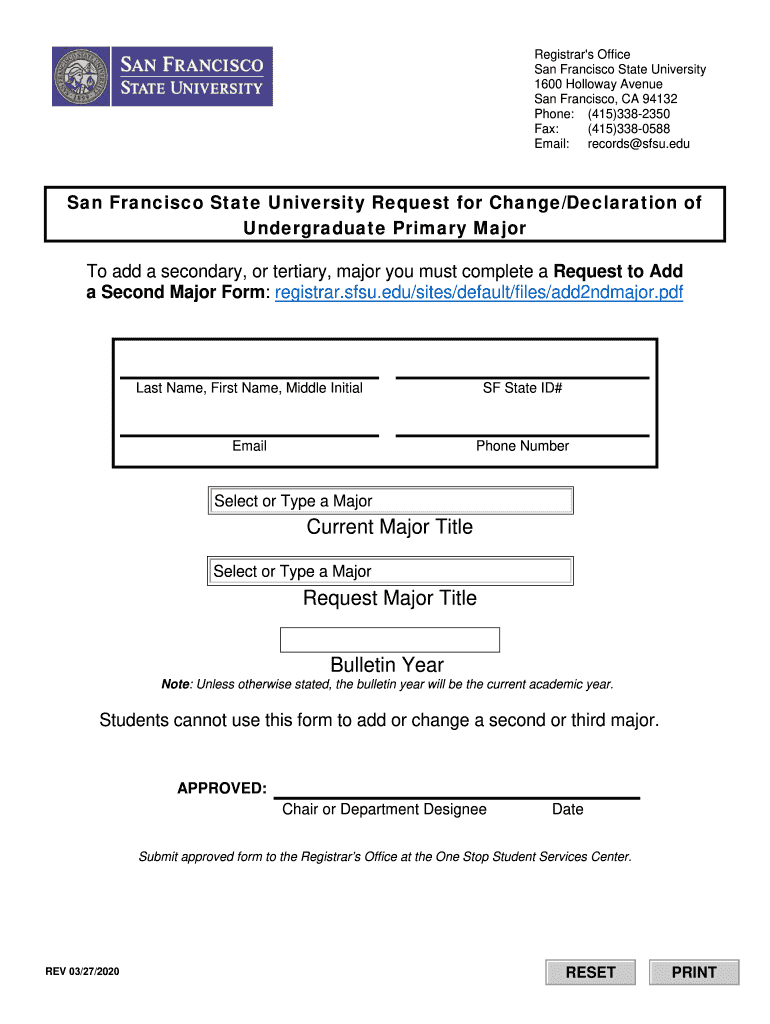
Form SFSU Request for ChangeDeclaration of 2020-2026


Understanding the SFSU Request for Change Declaration
The SFSU Request for Change Declaration is a formal document that allows students to declare or change their undergraduate major at San Francisco State University. This form is essential for students who wish to pursue a different academic path or align their studies with their career goals. It is crucial to complete this form accurately to ensure that the change is processed efficiently. Students should be aware of the specific requirements and guidelines associated with this form to avoid delays in their academic journey.
Steps to Complete the SFSU Request for Change Declaration
Completing the SFSU Request for Change Declaration involves several important steps:
- Gather necessary information: Before starting, ensure you have your student ID, current major, and the desired major information.
- Access the form: The form can typically be found on the SFSU website or through the student portal.
- Fill out the form: Provide accurate details in each section, including personal information and the reason for the change.
- Review your submission: Double-check all entries for accuracy to prevent any processing issues.
- Submit the form: Follow the specified submission method, whether online, by mail, or in person.
Legal Use of the SFSU Request for Change Declaration
The SFSU Request for Change Declaration is a legally binding document once submitted. It signifies the student's intent to change their academic major, which can have implications for their academic record and financial aid status. It is important for students to understand that any misrepresentation or false information provided on this form could lead to disciplinary action from the university. Therefore, accurate and honest completion is essential.
Required Documents for the SFSU Request for Change Declaration
To successfully submit the SFSU Request for Change Declaration, students may need to provide additional documentation. This can include:
- Academic transcripts: These may be required to assess eligibility for the new major.
- Advising notes: If applicable, notes from academic advising sessions can support the request.
- Personal statement: Some students may be asked to include a brief statement explaining their reasons for changing majors.
Form Submission Methods for the SFSU Request for Change Declaration
Students have several options for submitting the SFSU Request for Change Declaration. These methods typically include:
- Online submission: Many students opt to submit the form electronically through the SFSU student portal.
- Mail: Students may also choose to print the form and send it via postal service to the appropriate department.
- In-person submission: Submitting the form directly to the registrar's office is another option, allowing for immediate confirmation of receipt.
Examples of Using the SFSU Request for Change Declaration
The SFSU Request for Change Declaration can be utilized in various scenarios. For instance:
- A student currently majoring in Business Administration may decide to switch to Psychology to pursue a career in counseling.
- A student may realize that their initial major does not align with their interests and opt to change to a major that better fits their career aspirations.
- Students may also use this form to declare a double major, allowing them to explore multiple academic interests simultaneously.
Quick guide on how to complete 2018 form sfsu request for changedeclaration of
Complete Form SFSU Request For ChangeDeclaration Of with ease on any gadget
Digital document management has become increasingly favored by companies and individuals. It serves as an ideal environmentally friendly alternative to conventional printed and signed documents, as you can easily find the necessary form and securely store it online. airSlate SignNow provides you with all the resources needed to create, alter, and eSign your documents swiftly without delays. Handle Form SFSU Request For ChangeDeclaration Of on any device using airSlate SignNow's Android or iOS applications and streamline any document-related procedure today.
How to modify and eSign Form SFSU Request For ChangeDeclaration Of effortlessly
- Find Form SFSU Request For ChangeDeclaration Of and click Get Form to begin.
- Utilize the tools we provide to submit your form.
- Select important sections of your documents or redact sensitive information with tools specifically offered by airSlate SignNow for that purpose.
- Create your eSignature using the Sign tool, which takes mere seconds and carries the same legal validity as a traditional handwritten signature.
- Review all the details and click the Done button to save your changes.
- Select your preferred method to send your form, whether by email, SMS, invitation link, or download it to your computer.
Say goodbye to lost or misplaced documents, burdensome form searches, and mistakes that necessitate reprinting new document copies. airSlate SignNow meets your document management requirements in just a few clicks from any device you choose. Alter and eSign Form SFSU Request For ChangeDeclaration Of and guarantee effective communication at every stage of your form preparation process with airSlate SignNow.
Create this form in 5 minutes or less
Find and fill out the correct 2018 form sfsu request for changedeclaration of
Create this form in 5 minutes!
How to create an eSignature for the 2018 form sfsu request for changedeclaration of
The best way to make an eSignature for your PDF file in the online mode
The best way to make an eSignature for your PDF file in Chrome
The way to make an eSignature for putting it on PDFs in Gmail
The best way to generate an electronic signature straight from your smartphone
How to make an electronic signature for a PDF file on iOS devices
The best way to generate an electronic signature for a PDF document on Android
People also ask
-
What is an sfsu undergraduate major?
The sfsu undergraduate major refers to the various academic programs offered at San Francisco State University for undergraduate students. These majors encompass a wide range of disciplines, allowing students to specialize in their area of interest while also ensuring a well-rounded education. Choosing the right sfsu undergraduate major is crucial for aligning your career goals with your educational path.
-
How can I choose the right sfsu undergraduate major?
Selecting the right sfsu undergraduate major involves assessing your interests, strengths, and career aspirations. It can be helpful to consult academic advisors, explore introductory courses, and consider potential job markets. Additionally, researching different majors' requirements and opportunities can assist in making an informed decision.
-
What are the benefits of an sfsu undergraduate major?
An sfsu undergraduate major provides students with specialized knowledge and skills in their chosen field, enhancing their employability post-graduation. It also fosters critical thinking, communication, and problem-solving abilities, which are valuable in any career. Moreover, attending a well-respected institution like SFSU can open doors to networking and professional development opportunities.
-
What are the costs associated with pursuing an sfsu undergraduate major?
The costs of an sfsu undergraduate major include tuition fees, student fees, and living expenses. Tuition rates can vary based on residency status and major selection. It’s important for prospective students to review the latest fee structures and explore financial aid options to alleviate the financial burden.
-
Are there online options for sfsu undergraduate majors?
Yes, SFSU offers several sfsu undergraduate majors that can be completed online or in a hybrid format. This provides flexibility for students who may be balancing work and study commitments. Online programs maintain the same academic standards and quality of education as traditional formats, making them a viable option for many learners.
-
What kind of support does SFSU offer for choosing an sfsu undergraduate major?
San Francisco State University provides extensive support for students selecting their sfsu undergraduate major, including academic advising, workshops, and career counseling services. These resources help students understand the implications of their major choice and explore all available pathways. Engaging with these support services can greatly enhance the decision-making process.
-
What opportunities are available after completing an sfsu undergraduate major?
Graduates holding an sfsu undergraduate major gain access to various career opportunities, dependent on their specific field of study. Additionally, many graduates pursue further education, advancing their expertise and opening more career doors. Networking events, internships, and alumni connections also play a signNow role in facilitating job placement.
Get more for Form SFSU Request For ChangeDeclaration Of
Find out other Form SFSU Request For ChangeDeclaration Of
- Help Me With Electronic signature Hawaii Debt Settlement Agreement Template
- Electronic signature Oregon Stock Purchase Agreement Template Later
- Electronic signature Mississippi Debt Settlement Agreement Template Later
- Electronic signature Vermont Stock Purchase Agreement Template Safe
- Electronic signature California Stock Transfer Form Template Mobile
- How To Electronic signature Colorado Stock Transfer Form Template
- Electronic signature Georgia Stock Transfer Form Template Fast
- Electronic signature Michigan Stock Transfer Form Template Myself
- Electronic signature Montana Stock Transfer Form Template Computer
- Help Me With Electronic signature Texas Debt Settlement Agreement Template
- How Do I Electronic signature Nevada Stock Transfer Form Template
- Electronic signature Virginia Stock Transfer Form Template Secure
- How Do I Electronic signature Colorado Promissory Note Template
- Can I Electronic signature Florida Promissory Note Template
- How To Electronic signature Hawaii Promissory Note Template
- Electronic signature Indiana Promissory Note Template Now
- Electronic signature Kansas Promissory Note Template Online
- Can I Electronic signature Louisiana Promissory Note Template
- Electronic signature Rhode Island Promissory Note Template Safe
- How To Electronic signature Texas Promissory Note Template