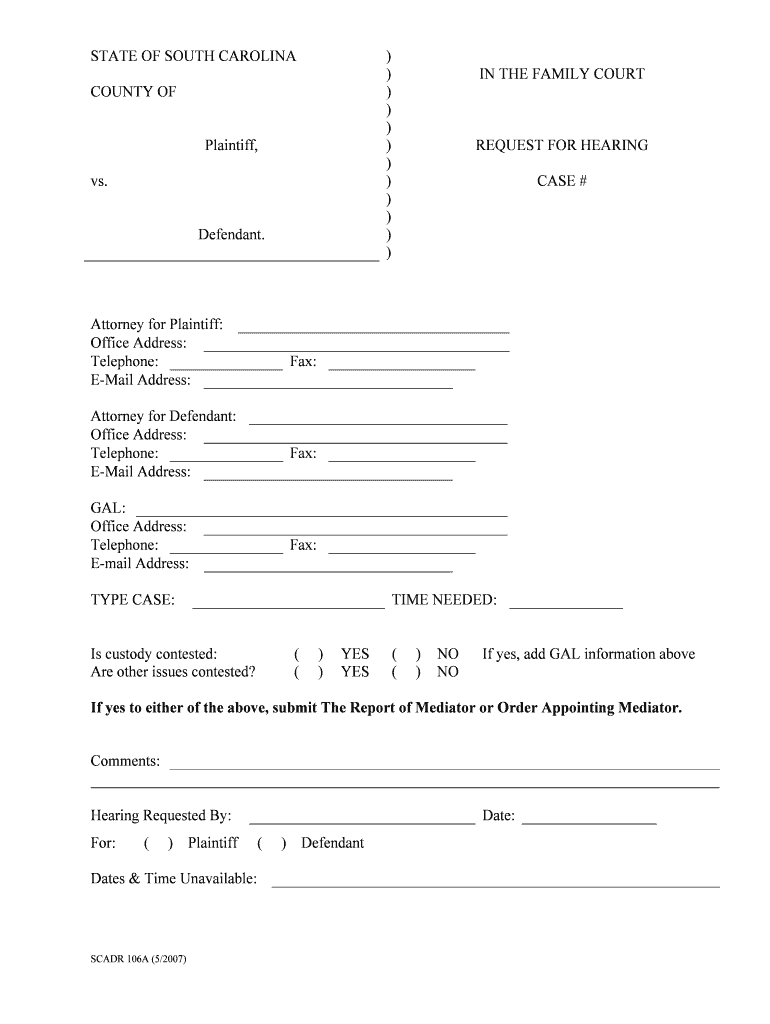
STATE of SOUTH CAROLINA in the FAMILY COURT JUDICIAL Form


What is the STATE OF SOUTH CAROLINA IN THE FAMILY COURT JUDICIAL
The STATE OF SOUTH CAROLINA IN THE FAMILY COURT JUDICIAL form is a legal document used within the family court system in South Carolina. This form is essential for addressing various family law matters, including custody disputes, divorce proceedings, and child support issues. It serves as a formal request to the court for intervention or a decision regarding family-related legal matters. Understanding the purpose and requirements of this form is crucial for individuals navigating the family court system.
Steps to complete the STATE OF SOUTH CAROLINA IN THE FAMILY COURT JUDICIAL
Completing the STATE OF SOUTH CAROLINA IN THE FAMILY COURT JUDICIAL form involves several important steps to ensure accuracy and compliance with legal standards. Begin by gathering all necessary information, including personal details, case numbers, and relevant documentation. Carefully read the instructions provided with the form to understand the specific requirements. Fill out the form completely, ensuring that all sections are addressed. Once completed, review the form for any errors or omissions before submitting it to the appropriate court.
Legal use of the STATE OF SOUTH CAROLINA IN THE FAMILY COURT JUDICIAL
The legal use of the STATE OF SOUTH CAROLINA IN THE FAMILY COURT JUDICIAL form is governed by specific regulations that ensure its validity in court proceedings. This form must be completed accurately and submitted in accordance with state laws. It is important to comply with all legal requirements, such as notarization or witness signatures, if applicable. Utilizing this form correctly can significantly impact the outcome of family court cases, making it essential to understand its legal implications.
How to use the STATE OF SOUTH CAROLINA IN THE FAMILY COURT JUDICIAL
Using the STATE OF SOUTH CAROLINA IN THE FAMILY COURT JUDICIAL form effectively requires an understanding of its structure and purpose. Begin by identifying the specific legal issue you are addressing, such as custody or support. Follow the instructions to complete the form accurately. After filling out the form, submit it to the family court in your jurisdiction, either electronically or in person, depending on local rules. Keeping a copy of the submitted form for your records is also advisable.
State-specific rules for the STATE OF SOUTH CAROLINA IN THE FAMILY COURT JUDICIAL
Each state has unique rules regarding the use of family court forms, and South Carolina is no exception. Familiarize yourself with state-specific regulations that govern the completion and submission of the STATE OF SOUTH CAROLINA IN THE FAMILY COURT JUDICIAL form. This includes understanding deadlines for submission, required supporting documents, and any specific local court rules that may apply. Adhering to these rules is critical to ensure that your form is accepted and processed by the court.
Required Documents
When submitting the STATE OF SOUTH CAROLINA IN THE FAMILY COURT JUDICIAL form, certain documents may be required to support your case. Commonly required documents include proof of income, financial statements, and any existing court orders related to the matter. It is important to verify the specific documentation needed for your situation to avoid delays in processing your form. Ensuring that all required documents are included can facilitate a smoother court experience.
Quick guide on how to complete state of south carolina in the family court judicial
Complete STATE OF SOUTH CAROLINA IN THE FAMILY COURT JUDICIAL seamlessly on any device
Digital document management has gained traction among companies and individuals. It offers a perfect environmentally friendly option to traditional printed and signed paperwork, as you can obtain the necessary form and securely archive it online. airSlate SignNow equips you with all the resources you require to create, modify, and eSign your documents swiftly without delays. Manage STATE OF SOUTH CAROLINA IN THE FAMILY COURT JUDICIAL on any platform with airSlate SignNow Android or iOS applications and simplify any document-related procedure today.
The easiest way to modify and eSign STATE OF SOUTH CAROLINA IN THE FAMILY COURT JUDICIAL effortlessly
- Obtain STATE OF SOUTH CAROLINA IN THE FAMILY COURT JUDICIAL and click on Get Form to begin.
- Make use of the tools we offer to complete your document.
- Emphasize important sections of your documents or redact sensitive information with tools that airSlate SignNow offers specifically for that purpose.
- Generate your eSignature using the Sign tool, which takes seconds and carries the same legal significance as a conventional wet ink signature.
- Review all the details and click on the Done button to save your changes.
- Choose how you want to send your form, via email, SMS, or invite link, or download it to your PC.
Forget about lost or misplaced documents, tedious form hunting, or errors that necessitate printing new copies. airSlate SignNow addresses all your document management needs in just a few clicks from any device you prefer. Alter and eSign STATE OF SOUTH CAROLINA IN THE FAMILY COURT JUDICIAL and ensure excellent communication at any stage of your form preparation process with airSlate SignNow.
Create this form in 5 minutes or less
Create this form in 5 minutes!
People also ask
-
What is airSlate SignNow's role in the STATE OF SOUTH CAROLINA IN THE FAMILY COURT JUDICIAL process?
airSlate SignNow provides an efficient way to electronically sign and manage documents required in the STATE OF SOUTH CAROLINA IN THE FAMILY COURT JUDICIAL. With its user-friendly interface, it simplifies the process of submitting documents while ensuring compliance with court requirements.
-
How much does airSlate SignNow cost for users in the STATE OF SOUTH CAROLINA IN THE FAMILY COURT JUDICIAL?
Pricing for airSlate SignNow is competitive and varies based on the features and volume needed. For individuals and businesses dealing with the STATE OF SOUTH CAROLINA IN THE FAMILY COURT JUDICIAL, the plans are designed to be affordable while offering robust eSignature solutions.
-
What features does airSlate SignNow offer for users dealing with the STATE OF SOUTH CAROLINA IN THE FAMILY COURT JUDICIAL?
airSlate SignNow includes features like customizable templates, document tracking, and automated workflows that cater specifically to the needs of individuals in the STATE OF SOUTH CAROLINA IN THE FAMILY COURT JUDICIAL. These features make it easier to manage legal documents effectively.
-
Can airSlate SignNow be used for various types of documents in the STATE OF SOUTH CAROLINA IN THE FAMILY COURT JUDICIAL?
Yes, airSlate SignNow supports a wide range of document types that are commonly used in the STATE OF SOUTH CAROLINA IN THE FAMILY COURT JUDICIAL. Whether you need to sign custody agreements, financial statements, or any other legal papers, our platform has you covered.
-
How does airSlate SignNow ensure the security of documents in the STATE OF SOUTH CAROLINA IN THE FAMILY COURT JUDICIAL?
airSlate SignNow employs top-tier security measures such as encryption and secure data storage to protect documents. When dealing with sensitive information in the STATE OF SOUTH CAROLINA IN THE FAMILY COURT JUDICIAL, our commitment to security helps give users peace of mind.
-
What are the benefits of using airSlate SignNow in the STATE OF SOUTH CAROLINA IN THE FAMILY COURT JUDICIAL?
Using airSlate SignNow streamlines document management, saves time, and reduces the hassle of physical paperwork in the STATE OF SOUTH CAROLINA IN THE FAMILY COURT JUDICIAL. Signers can complete transactions from anywhere, which enhances convenience and efficiency.
-
Does airSlate SignNow integrate with other applications for users in the STATE OF SOUTH CAROLINA IN THE FAMILY COURT JUDICIAL?
Yes, airSlate SignNow integrates seamlessly with various applications commonly used in the STATE OF SOUTH CAROLINA IN THE FAMILY COURT JUDICIAL. This integration facilitates easier document sharing and collaboration, ensuring that legal professionals can work effectively.
Get more for STATE OF SOUTH CAROLINA IN THE FAMILY COURT JUDICIAL
- Scouts new form
- Ncaeop student scholarship application revised january form
- Mta portal form
- Scoutmaster buckys citizenship in the nation merit badge form
- Horizontal cards kofc form
- Attached is ra 89 quottenants complaint of rent andor other specific overcharges in a rent stabilized form
- Application for 2008 2009 district governor excellence award form
- Request to surrender policy logintmp massmutual form
Find out other STATE OF SOUTH CAROLINA IN THE FAMILY COURT JUDICIAL
- How To Integrate Sign in Banking
- How To Use Sign in Banking
- Help Me With Use Sign in Banking
- Can I Use Sign in Banking
- How Do I Install Sign in Banking
- How To Add Sign in Banking
- How Do I Add Sign in Banking
- How Can I Add Sign in Banking
- Can I Add Sign in Banking
- Help Me With Set Up Sign in Government
- How To Integrate eSign in Banking
- How To Use eSign in Banking
- How To Install eSign in Banking
- How To Add eSign in Banking
- How To Set Up eSign in Banking
- How To Save eSign in Banking
- How To Implement eSign in Banking
- How To Set Up eSign in Construction
- How To Integrate eSign in Doctors
- How To Use eSign in Doctors