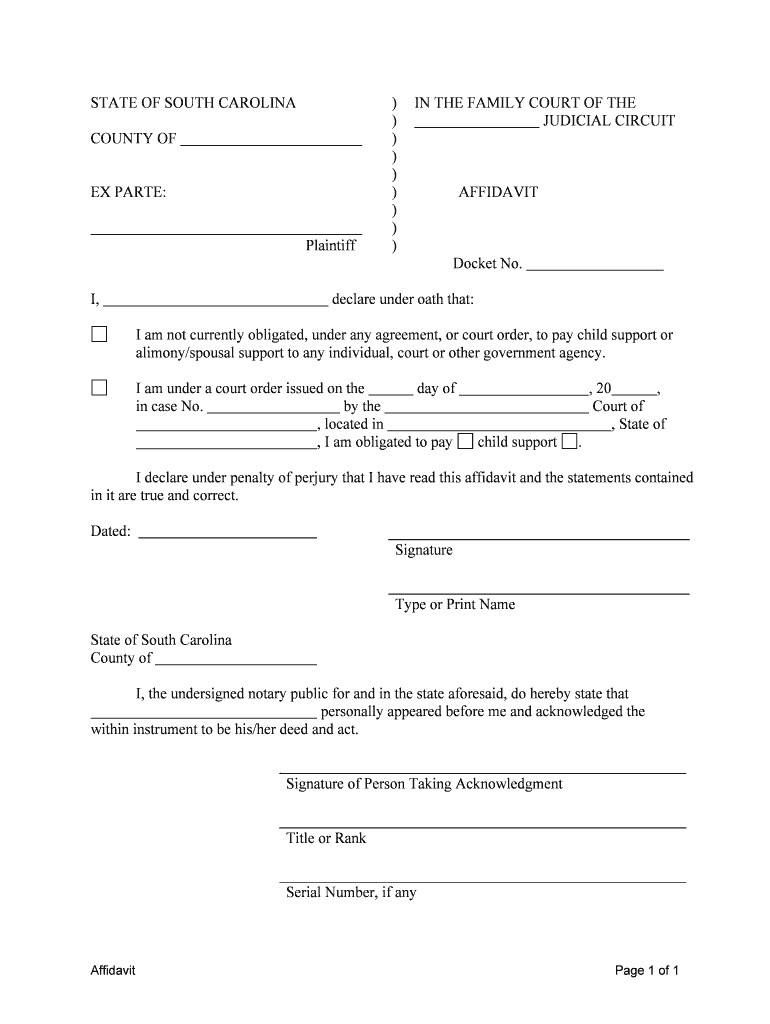
Municipal Court SC Judicial Department Form


What is the Municipal Court SC Judicial Department
The Municipal Court SC Judicial Department is a vital part of the South Carolina judicial system, handling a range of legal matters at the municipal level. This court deals primarily with violations of city ordinances, minor criminal offenses, and traffic violations. It serves as a local judicial authority, ensuring that justice is accessible and efficient for residents within the municipality. The Municipal Court operates under the guidelines established by the South Carolina Judicial Department, which oversees the administration of justice across the state.
How to use the Municipal Court SC Judicial Department
Utilizing the Municipal Court SC Judicial Department involves understanding the specific processes for filing cases, attending hearings, and submitting documents. Individuals can access court services online, where they can find necessary forms, check court schedules, and learn about available resources. It is important to follow the prescribed guidelines for submitting forms and attending court sessions to ensure compliance with local regulations.
Steps to complete the Municipal Court SC Judicial Department
Completing forms for the Municipal Court SC Judicial Department requires careful attention to detail. Here are the general steps to follow:
- Identify the specific form needed based on your legal matter.
- Gather all necessary information and documentation required for the form.
- Fill out the form accurately, ensuring all sections are completed.
- Review the form for any errors or omissions before submission.
- Submit the completed form through the appropriate method, whether online, by mail, or in person.
Legal use of the Municipal Court SC Judicial Department
The legal use of the Municipal Court SC Judicial Department is governed by state laws and regulations. It is essential to understand that documents submitted to the court must meet specific legal standards to be considered valid. This includes ensuring that all signatures are properly executed and that the forms are filled out in accordance with the law. Using a reliable eSignature solution can help ensure that your submissions are legally binding and compliant with relevant regulations.
Required Documents
When engaging with the Municipal Court SC Judicial Department, certain documents are typically required depending on the nature of the case. Commonly required documents include:
- Completed court forms specific to your case type.
- Identification documents, such as a driver's license or state ID.
- Any supporting evidence or documentation relevant to your case.
- Proof of residency or other pertinent information as required by the court.
Form Submission Methods
The Municipal Court SC Judicial Department offers several methods for submitting forms, ensuring accessibility for all users. Options typically include:
- Online submission through the court's official website.
- Mailing the completed forms to the designated court address.
- In-person submission at the court clerk's office during business hours.
Quick guide on how to complete municipal court sc judicial department
Effortlessly prepare Municipal Court SC Judicial Department on any device
Managing documents online has become increasingly popular with businesses and individuals alike. It offers an ideal eco-friendly substitute to traditional printed and signed paperwork, as you can easily find the correct form and securely store it online. airSlate SignNow equips you with all the tools necessary to create, modify, and eSign your documents swiftly without any delays. Handle Municipal Court SC Judicial Department on any platform using airSlate SignNow's Android or iOS applications and enhance any document-related process today.
The easiest way to modify and eSign Municipal Court SC Judicial Department with minimal effort
- Find Municipal Court SC Judicial Department and click Get Form to begin.
- Utilize the tools we provide to complete your form.
- Highlight pertinent sections of your documents or obscure sensitive information using tools that airSlate SignNow offers specifically for that purpose.
- Create your signature with the Sign tool, which only takes seconds and holds the same legal significance as a conventional wet ink signature.
- Review the information and click the Done button to save your modifications.
- Select how you would like to send your form, either via email, SMS, invitation link, or download it to your computer.
Say goodbye to lost or misplaced documents, tedious form searching, or mistakes that require printing new document copies. airSlate SignNow fulfills your document management needs in just a few clicks from any device you prefer. Modify and eSign Municipal Court SC Judicial Department and ensure excellent communication at any step of the form preparation process with airSlate SignNow.
Create this form in 5 minutes or less
Create this form in 5 minutes!
People also ask
-
What is the Municipal Court SC Judicial Department?
The Municipal Court SC Judicial Department is a vital component of the South Carolina judicial system, handling various legal matters. It primarily deals with violations of municipal ordinances and minor criminal offenses. Understanding its functions is crucial for citizens interacting with legal documents and processes.
-
How can airSlate SignNow assist with Municipal Court SC Judicial Department documents?
airSlate SignNow provides a seamless platform for signing and managing documents related to the Municipal Court SC Judicial Department. With our eSignature solution, users can easily create, send, and track important legal documents while ensuring compliance with judicial requirements. This tool enhances efficiency and reduces the need for physical paperwork.
-
What are the pricing options for airSlate SignNow?
airSlate SignNow offers competitive pricing plans tailored for individuals and businesses seeking to manage Municipal Court SC Judicial Department documents effortlessly. We provide flexible subscription options, ensuring our services remain cost-effective and accessible for all users. Contact our sales team for personalized pricing details.
-
What features does airSlate SignNow offer for legal professionals?
airSlate SignNow is equipped with a robust set of features to benefit legal professionals dealing with Municipal Court SC Judicial Department matters. These include template creation, bulk sending, advanced tracking, and secure cloud storage. Our platform ensures that legal documents are handled professionally and securely.
-
Is airSlate SignNow compliant with legal standards?
Yes, airSlate SignNow is fully compliant with eSignature laws and regulations, ensuring that all documents related to the Municipal Court SC Judicial Department are valid and enforceable. Our platform adheres to the ESIGN Act and UETA, providing peace of mind for users when sending and signing legal documents electronically.
-
Can I integrate airSlate SignNow with other applications?
Absolutely! airSlate SignNow offers numerous integrations with popular applications to streamline the management of Municipal Court SC Judicial Department documents. Whether you need to connect with CRM systems or cloud storage solutions, our platform easily interfaces with various software to enhance your workflow and productivity.
-
What are the benefits of using airSlate SignNow for Municipal Court documents?
The key benefits of using airSlate SignNow for Municipal Court SC Judicial Department documents include increased efficiency, cost savings, and improved document security. Our digital platform allows for quicker turnaround times on signatures and reduces the reliance on paper, making it an eco-friendly choice for legal professionals.
Get more for Municipal Court SC Judicial Department
Find out other Municipal Court SC Judicial Department
- eSignature Delaware Healthcare / Medical NDA Secure
- eSignature Florida Healthcare / Medical Rental Lease Agreement Safe
- eSignature Nebraska Finance & Tax Accounting Business Letter Template Online
- Help Me With eSignature Indiana Healthcare / Medical Notice To Quit
- eSignature New Jersey Healthcare / Medical Credit Memo Myself
- eSignature North Dakota Healthcare / Medical Medical History Simple
- Help Me With eSignature Arkansas High Tech Arbitration Agreement
- eSignature Ohio Healthcare / Medical Operating Agreement Simple
- eSignature Oregon Healthcare / Medical Limited Power Of Attorney Computer
- eSignature Pennsylvania Healthcare / Medical Warranty Deed Computer
- eSignature Texas Healthcare / Medical Bill Of Lading Simple
- eSignature Virginia Healthcare / Medical Living Will Computer
- eSignature West Virginia Healthcare / Medical Claim Free
- How To eSignature Kansas High Tech Business Plan Template
- eSignature Kansas High Tech Lease Agreement Template Online
- eSignature Alabama Insurance Forbearance Agreement Safe
- How Can I eSignature Arkansas Insurance LLC Operating Agreement
- Help Me With eSignature Michigan High Tech Emergency Contact Form
- eSignature Louisiana Insurance Rental Application Later
- eSignature Maryland Insurance Contract Safe