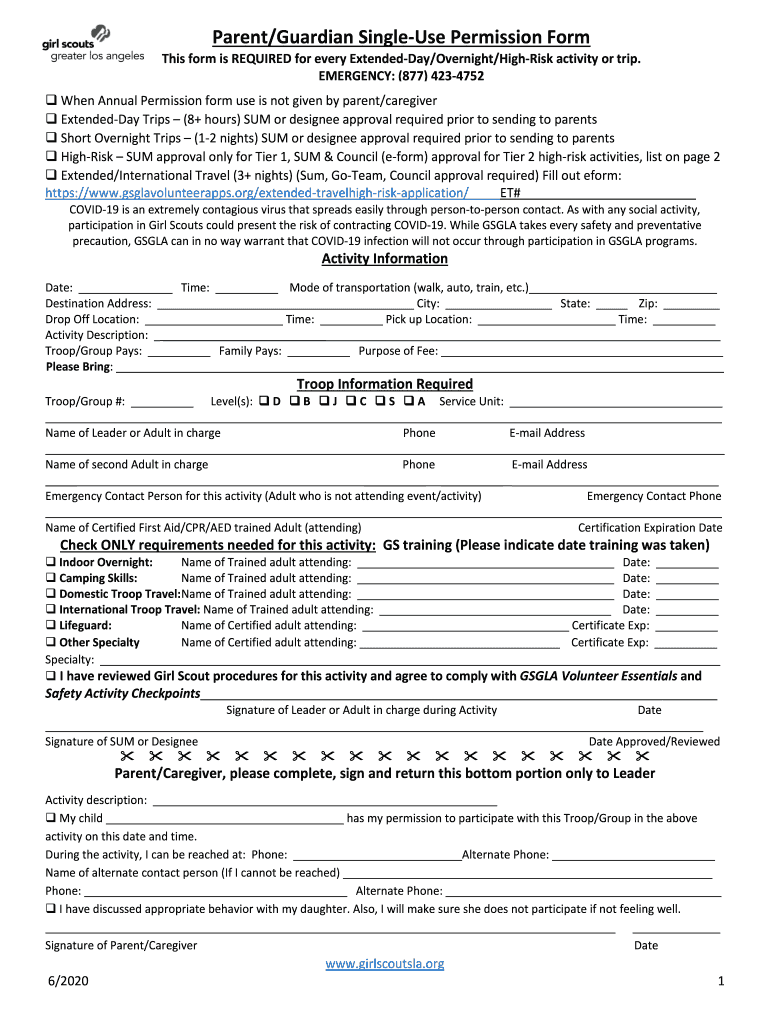
ParentGuardian Single Use Permission Form


What is the ParentGuardian Single Use Permission Form
The ParentGuardian Single Use Permission Form is a legal document that grants specific permissions for a child to participate in activities or events. This form is often used by schools, sports teams, or organizations that require parental consent for minors. It ensures that guardians are informed and have authorized their child’s involvement, providing a safeguard for both the child and the organization. The form typically includes details about the event, the child’s information, and the guardian's signature, which is crucial for its validity.
How to use the ParentGuardian Single Use Permission Form
Using the ParentGuardian Single Use Permission Form involves several straightforward steps. First, obtain the form from the relevant organization or institution. Next, fill in the required details, including the child's name, the event or activity, and any specific permissions being granted. It is essential for the guardian to review the form carefully to ensure all information is accurate. Finally, the guardian must sign and date the form, which can then be submitted according to the organization's instructions, whether online, via mail, or in person.
Steps to complete the ParentGuardian Single Use Permission Form
Completing the ParentGuardian Single Use Permission Form requires attention to detail. Follow these steps:
- Download or request the form from the organization.
- Enter the child's full name and date of birth.
- Specify the event or activity for which permission is being granted.
- Include any medical or special instructions if necessary.
- Sign and date the form as the guardian.
- Submit the completed form as instructed by the organization.
Legal use of the ParentGuardian Single Use Permission Form
The legal use of the ParentGuardian Single Use Permission Form hinges on its proper completion and submission. The form must be signed by a parent or legal guardian to be considered valid. It serves as a protective measure, ensuring that the organization has the necessary consent to involve the child in specific activities. Additionally, the form may be subject to state laws regarding parental consent, which can vary, so it is important to be aware of local regulations that may affect its use.
Key elements of the ParentGuardian Single Use Permission Form
Several key elements must be included in the ParentGuardian Single Use Permission Form for it to be effective:
- Child's Information: Full name and date of birth.
- Event Details: Description of the activity, date, and location.
- Guardian's Information: Name, contact details, and relationship to the child.
- Permissions Granted: Specific activities the child is permitted to participate in.
- Signature: The guardian's signature and date of signing.
Examples of using the ParentGuardian Single Use Permission Form
Examples of situations where the ParentGuardian Single Use Permission Form may be utilized include:
- School field trips where parental consent is required.
- Sports events that necessitate permission for participation.
- Summer camps needing authorization for activities.
- Medical treatments or procedures requiring guardian consent.
Quick guide on how to complete parentguardian single use permission form
Effortlessly Prepare ParentGuardian Single Use Permission Form on Any Device
Managing documents online has become increasingly popular among both businesses and individuals. It offers an ideal eco-friendly alternative to traditional printed and signed paperwork, allowing you to find the necessary form and securely store it in the cloud. airSlate SignNow provides all the tools you need to create, edit, and electronically sign your documents quickly and without delays. Handle ParentGuardian Single Use Permission Form on any platform with the airSlate SignNow apps available for Android and iOS, and simplify any document-related process today.
How to Edit and Electronically Sign ParentGuardian Single Use Permission Form with Ease
- Find ParentGuardian Single Use Permission Form and click on Get Form to begin.
- Utilize the tools available to complete your form.
- Mark important sections of your documents or conceal sensitive information using the tools specifically provided by airSlate SignNow.
- Create your electronic signature using the Sign tool, which takes only seconds and holds the same legal validity as a conventional wet signature.
- Review all the details and click on the Done button to save your modifications.
- Select your preferred method for sharing your form, whether by email, text message (SMS), or invite link, or download it to your computer.
Eliminate the worry of missing or lost documents, tedious form searches, or mistakes that require reprinting. airSlate SignNow meets your document management needs in just a few clicks from any device you choose. Edit and electronically sign ParentGuardian Single Use Permission Form to ensure effective communication at every stage of your form preparation process with airSlate SignNow.
Create this form in 5 minutes or less
Create this form in 5 minutes!
How to create an eSignature for the parentguardian single use permission form
How to make an electronic signature for a PDF online
How to make an electronic signature for a PDF in Google Chrome
The best way to create an eSignature for signing PDFs in Gmail
The best way to make an electronic signature from your smartphone
The best way to generate an eSignature for a PDF on iOS
The best way to make an electronic signature for a PDF file on Android
People also ask
-
What is the 2020 gsgla permission and how does it relate to airSlate SignNow?
The 2020 gsgla permission refers to specific guidelines around electronic signatures that have been endorsed for legal compliance. airSlate SignNow ensures that your document signing adheres to these permissions, enabling you to sign contracts electronically while remaining compliant with regulations.
-
How does airSlate SignNow facilitate the 2020 gsgla permission process?
airSlate SignNow simplifies the process of obtaining the 2020 gsgla permission by providing a user-friendly interface for sending and signing documents. The platform includes built-in compliance features that ensure your digital signatures meet legal standards, streamlining your workflows.
-
What are the pricing plans for airSlate SignNow concerning the 2020 gsgla permission?
airSlate SignNow offers various pricing plans that cater to different business needs, all of which support compliance with the 2020 gsgla permission. Each plan comes with features that facilitate secure electronic signatures, with options for additional functionality according to your usage requirements.
-
What features does airSlate SignNow offer that support the 2020 gsgla permission?
Key features of airSlate SignNow include customizable templates, detailed audit trails, and mobile sign capabilities, all of which uphold the 2020 gsgla permission. These features ensure your documents are not only easy to manage but also maintain the necessary compliance for electronic transactions.
-
Can I integrate airSlate SignNow with other software while ensuring 2020 gsgla permission compliance?
Yes, airSlate SignNow seamlessly integrates with various third-party applications, such as CRM and document management systems, without compromising compliance with the 2020 gsgla permission. These integrations allow you to streamline your processes while ensuring that all electronic signatures meet legal requirements.
-
What benefits does airSlate SignNow offer for businesses needing 2020 gsgla permission?
By using airSlate SignNow, businesses benefit from an efficient document signing process that is both secure and compliant with the 2020 gsgla permission. This not only reduces turnaround time for contracts but also enhances customer trust through the use of legally compliant electronic signatures.
-
How does airSlate SignNow ensure the security of documents related to the 2020 gsgla permission?
airSlate SignNow employs industry-standard security measures, including encryption and user authentication, to protect documents associated with the 2020 gsgla permission. This high level of security ensures that sensitive information remains confidential and tamper-proof during the signing process.
Get more for ParentGuardian Single Use Permission Form
- 00 to be used for its scholarship program form
- Transcript request form eastwick college eastwickcollege
- Tila respa integrated disclosure guide to the loan estimate and form
- Manufacturer year vehicle hull identification no nmvtis form
- Charity care application instructions please send bb meridian health form
- K 107 beneficiary change form sbmli
- Advance directives sb changes form
- Faq registration of underground storage tanks state of michigan form
Find out other ParentGuardian Single Use Permission Form
- Electronic signature North Carolina Car Dealer Purchase Order Template Safe
- Electronic signature Kentucky Business Operations Quitclaim Deed Mobile
- Electronic signature Pennsylvania Car Dealer POA Later
- Electronic signature Louisiana Business Operations Last Will And Testament Myself
- Electronic signature South Dakota Car Dealer Quitclaim Deed Myself
- Help Me With Electronic signature South Dakota Car Dealer Quitclaim Deed
- Electronic signature South Dakota Car Dealer Affidavit Of Heirship Free
- Electronic signature Texas Car Dealer Purchase Order Template Online
- Electronic signature Texas Car Dealer Purchase Order Template Fast
- Electronic signature Maryland Business Operations NDA Myself
- Electronic signature Washington Car Dealer Letter Of Intent Computer
- Electronic signature Virginia Car Dealer IOU Fast
- How To Electronic signature Virginia Car Dealer Medical History
- Electronic signature Virginia Car Dealer Separation Agreement Simple
- Electronic signature Wisconsin Car Dealer Contract Simple
- Electronic signature Wyoming Car Dealer Lease Agreement Template Computer
- How Do I Electronic signature Mississippi Business Operations Rental Application
- Electronic signature Missouri Business Operations Business Plan Template Easy
- Electronic signature Missouri Business Operations Stock Certificate Now
- Electronic signature Alabama Charity Promissory Note Template Computer