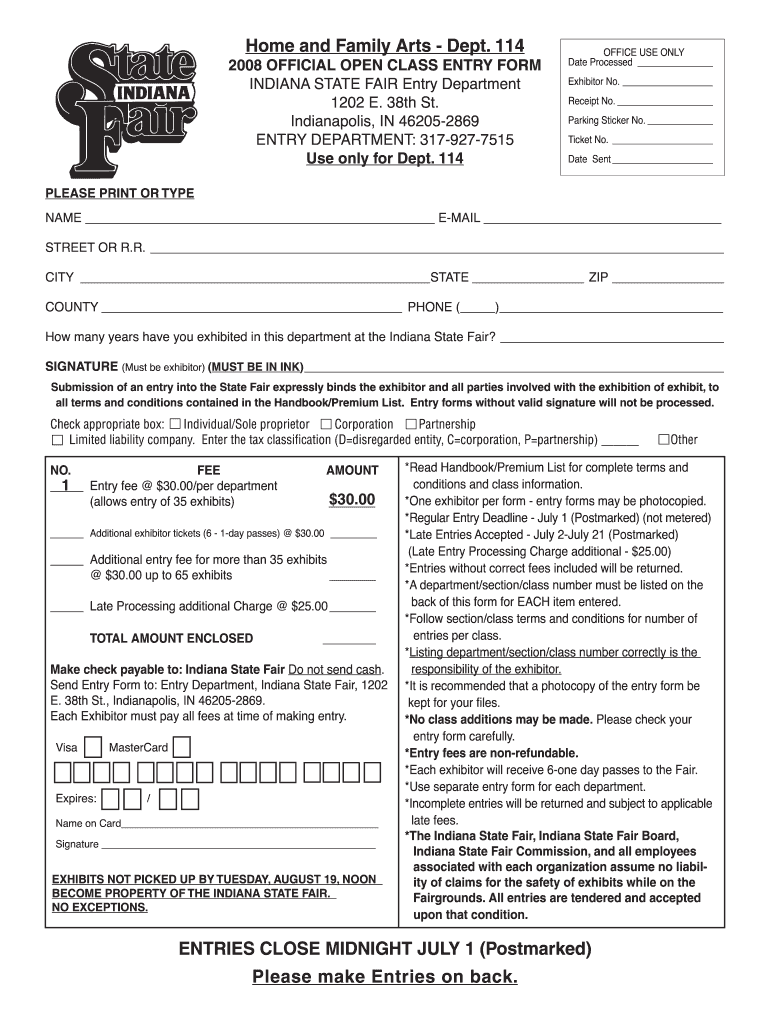
Indiana State Fair Entry 2008-2026


What is the Indiana State Fair Entry
The Indiana State Fair Entry refers to the official documentation required for participants to enter various competitions and exhibits at the Indiana State Fair. This entry form is essential for individuals or organizations wishing to showcase their work, whether it be in agriculture, arts, crafts, or other categories. Each year, the fair provides an opportunity for exhibitors to compete for awards and recognition, making the entry form a vital component of participation.
How to use the Indiana State Fair Entry
Using the Indiana State Fair Entry involves several straightforward steps. First, participants must obtain the appropriate entry form, which can typically be found online or in printed form at designated locations. Once the form is acquired, exhibitors should carefully fill it out, ensuring all required information is accurately provided. This may include details about the exhibit, participant information, and any specific categories entered. After completing the form, participants can submit it according to the guidelines provided, which may include options for online submission or mailing it to the fair office.
Steps to complete the Indiana State Fair Entry
Completing the Indiana State Fair Entry requires attention to detail. Here are the essential steps:
- Obtain the Indiana State Fair Entry form from the official website or local distribution points.
- Read the instructions carefully to understand the requirements for your specific category.
- Fill out the form, providing all necessary information, including contact details and exhibit descriptions.
- Review the form for accuracy and completeness to avoid any issues during submission.
- Submit the completed form by the specified deadline through the designated method, whether online, by mail, or in person.
Legal use of the Indiana State Fair Entry
The legal use of the Indiana State Fair Entry is governed by specific regulations that ensure compliance with fair standards and local laws. Participants must adhere to the rules outlined in the entry form, which may include eligibility criteria and submission deadlines. Additionally, the entry form serves as a binding agreement between the exhibitor and the Indiana State Fair, confirming the participant's commitment to abide by the fair's policies and procedures.
Key elements of the Indiana State Fair Entry
Several key elements must be included in the Indiana State Fair Entry to ensure it is valid and complete. These elements typically consist of:
- Participant's name and contact information.
- Category of entry, such as livestock, arts, or crafts.
- Detailed description of the exhibit or entry.
- Any applicable fees associated with the entry.
- Signature or electronic confirmation of agreement to the fair's rules.
Form Submission Methods (Online / Mail / In-Person)
Participants have several options for submitting the Indiana State Fair Entry. These methods include:
- Online Submission: Many entries can be submitted electronically through the Indiana State Fair's official website, allowing for a quick and convenient process.
- Mail: Participants may also choose to print the completed form and send it via postal service to the designated fair office.
- In-Person: For those who prefer a personal touch, submitting the form in person at the fair office is another option, ensuring immediate confirmation of receipt.
Quick guide on how to complete indiana state fair entry form
Effortlessly Prepare Indiana State Fair Entry on Any Device
Online document organization has become increasingly favored by businesses and individuals. It serves as a perfect eco-friendly alternative to conventional printed and signed documents, allowing you to obtain the necessary form and securely keep it online. airSlate SignNow provides you with all the tools you need to create, alter, and eSign your documents rapidly without delays. Manage Indiana State Fair Entry on any device using airSlate SignNow's Android or iOS applications and enhance any document-centric workflow today.
The Easiest Way to Modify and eSign Indiana State Fair Entry with Ease
- Obtain Indiana State Fair Entry and select Get Form to begin.
- Utilize the tools we offer to fill out your document.
- Highlight important sections of the documents or redact sensitive information with tools specifically provided by airSlate SignNow for that purpose.
- Create your signature using the Sign tool, which only takes seconds and carries the same legal validity as a conventional ink signature.
- Review all the details and click the Done button to save your modifications.
- Choose how you wish to send your form, whether by email, text message (SMS), invitation link, or downloading it to your computer.
Eliminate the worry of lost or misplaced files, tedious document searching, or mistakes that require printing new copies. airSlate SignNow meets all your document management needs in just a few clicks from any device of your preference. Edit and eSign Indiana State Fair Entry and ensure outstanding communication at every phase of the document preparation process with airSlate SignNow.
Create this form in 5 minutes or less
FAQs
-
How can I fill out an Express Entry form without a counsellor’s help?
Creating an express entry profile is like a piece of cake. Any one can create. You do not need anyone’s help to create that. Its 15 to 30 minutes job.All you need to have is IELTS with 6 in each module and ECA fro your degrees and of course passport.
-
How to decide my bank name city and state if filling out a form, if the bank is a national bank?
Somewhere on that form should be a blank for routing number and account number. Those are available from your check and/or your bank statements. If you can't find them, call the bank and ask or go by their office for help with the form. As long as those numbers are entered correctly, any error you make in spelling, location or naming should not influence the eventual deposit into your proper account.
-
How should I fill out the form for a university entry scheme in the Indian Navy?
on line on Indian Navy website. tx
-
Is it necessary to fill out the BHU preference entry form online?
It is advisable to fill out bhu preference entry form online for your own convenience. You will be asked to fill that form during counselling once again so it is not that important but u should fill it beforehand so that u can have an overview of subject combination.
-
For taxes, does one have to fill out a federal IRS form and a state IRS form?
No, taxes are handled separately between state and federal governments in the United States.The IRS (Internal Revenue Service) is a federal, not state agency.You will be required to fill out the the necessary tax documentation for your federal income annually and submit them to the IRS by April 15th of that year. You can receive extensions for this; but you have to apply for those extensions.As far as state taxes go, 41 states require you to fill out an income tax return annually. They can either mail you those forms or they be downloaded from online. They are also available for free at various locations around the state.Nine states have no tax on personal income, so there is no need to fill out a state tax return unless you are a business owner.Reference:www.irs.gov
Create this form in 5 minutes!
How to create an eSignature for the indiana state fair entry form
How to make an eSignature for your Indiana State Fair Entry Form in the online mode
How to generate an electronic signature for the Indiana State Fair Entry Form in Google Chrome
How to create an electronic signature for signing the Indiana State Fair Entry Form in Gmail
How to generate an electronic signature for the Indiana State Fair Entry Form from your smartphone
How to make an eSignature for the Indiana State Fair Entry Form on iOS devices
How to make an electronic signature for the Indiana State Fair Entry Form on Android OS
People also ask
-
What is the Indiana State Fair Exhibitors Corner 2024?
The Indiana State Fair Exhibitors Corner 2024 is a dedicated area for exhibitors to connect, showcase their products, and engage with visitors during the fair. It provides a unique opportunity for businesses to enhance their visibility and establish valuable networks in a vibrant environment.
-
How can airSlate SignNow benefit exhibitors at the Indiana State Fair 2024?
airSlate SignNow can signNowly enhance the experience for exhibitors at the Indiana State Fair 2024 by simplifying the document signing process. With features like easy eSigning, businesses can quickly manage agreements and sign contracts on-site, improving efficiency and customer satisfaction.
-
What are the pricing options for participating in the Indiana State Fair Exhibitors Corner 2024?
Pricing for participating in the Indiana State Fair Exhibitors Corner 2024 varies based on the type of booth and services selected. For accurate and up-to-date pricing details, it's best to consult the event's official website or contact the organizers directly.
-
Are there any technology integrations available for exhibitors at the Indiana State Fair 2024?
Yes, exhibitors at the Indiana State Fair Exhibitors Corner 2024 can leverage various technology integrations, including airSlate SignNow. This tool allows for seamless document management and eSigning, making it easier to handle necessary paperwork efficiently during the event.
-
What features does airSlate SignNow offer for fair exhibitors?
airSlate SignNow offers a range of features perfect for fair exhibitors, including customizable templates, real-time collaboration, and secure cloud storage. These features simplify document handling and ensure that all agreements are completed quickly and easily during the Indiana State Fair Exhibitors Corner 2024.
-
How can I promote my booth at the Indiana State Fair Exhibitors Corner 2024?
To effectively promote your booth at the Indiana State Fair Exhibitors Corner 2024, consider utilizing social media, sending out press releases, and engaging with local community channels. Additionally, using airSlate SignNow to quickly finalize promotional agreements can help you allocate resources more effectively.
-
What are the benefits of using airSlate SignNow for exhibitors during the fair?
Using airSlate SignNow during the Indiana State Fair Exhibitors Corner 2024 allows exhibitors to streamline document processes, save time, and reduce paper waste. With its user-friendly interface, businesses can stay focused on connecting with attendees instead of managing paperwork.
Get more for Indiana State Fair Entry
- Notice of intent to enter lampampt23 form
- Termination for default guide office of the under secretary form
- Together with all appurtenances for a term of months to commence on and to form
- Wills us legal forms
- Fillable online read the instructions c006i fax email print pdffiller form
- Case number cv form
- Affidavit of service by certified mail cvnc24f affidavit of service by certified mail cvnc24f form
- Name change for a family 1 to request a name change form
Find out other Indiana State Fair Entry
- Electronic signature West Virginia Education Contract Safe
- Help Me With Electronic signature West Virginia Education Business Letter Template
- Electronic signature West Virginia Education Cease And Desist Letter Easy
- Electronic signature Missouri Insurance Stock Certificate Free
- Electronic signature Idaho High Tech Profit And Loss Statement Computer
- How Do I Electronic signature Nevada Insurance Executive Summary Template
- Electronic signature Wisconsin Education POA Free
- Electronic signature Wyoming Education Moving Checklist Secure
- Electronic signature North Carolina Insurance Profit And Loss Statement Secure
- Help Me With Electronic signature Oklahoma Insurance Contract
- Electronic signature Pennsylvania Insurance Letter Of Intent Later
- Electronic signature Pennsylvania Insurance Quitclaim Deed Now
- Electronic signature Maine High Tech Living Will Later
- Electronic signature Maine High Tech Quitclaim Deed Online
- Can I Electronic signature Maryland High Tech RFP
- Electronic signature Vermont Insurance Arbitration Agreement Safe
- Electronic signature Massachusetts High Tech Quitclaim Deed Fast
- Electronic signature Vermont Insurance Limited Power Of Attorney Easy
- Electronic signature Washington Insurance Last Will And Testament Later
- Electronic signature Washington Insurance Last Will And Testament Secure