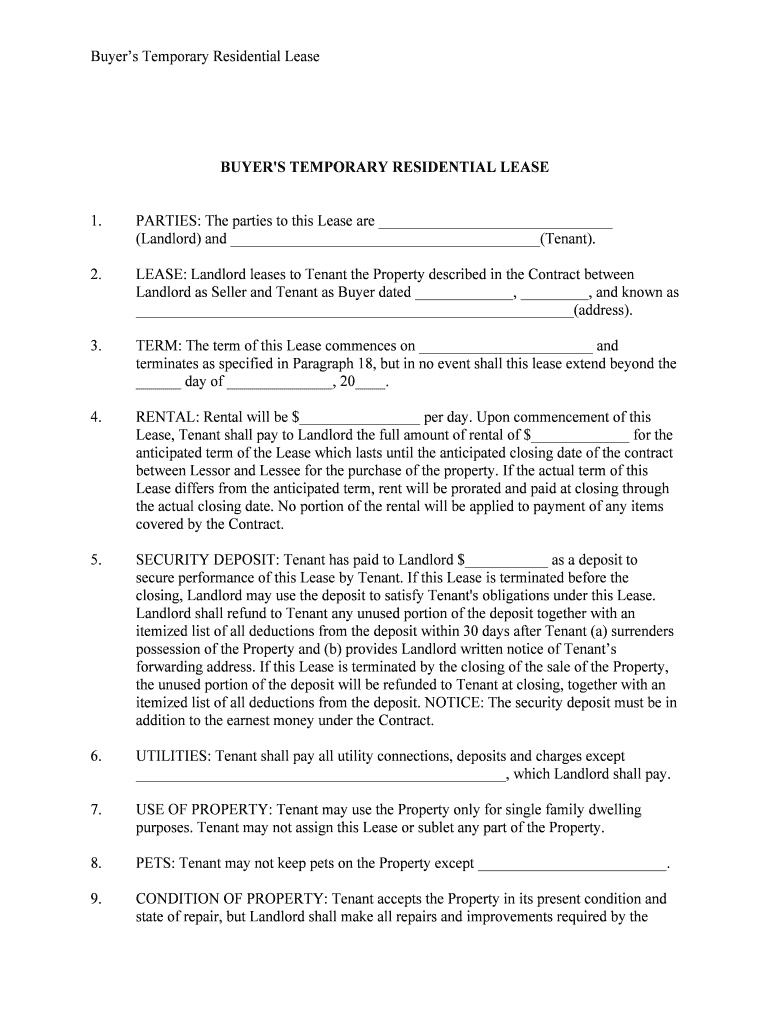
Itemized List of All Deductions from the Deposit Form


What is the Itemized List Of All Deductions From The Deposit
The Itemized List Of All Deductions From The Deposit is a detailed document that outlines specific deductions taken from a security deposit. This form is often used in rental agreements and property management to provide transparency regarding any charges applied to a tenant's deposit. It typically includes various categories of deductions, such as cleaning fees, repair costs, and unpaid rent, ensuring that tenants understand the reasons for any withheld amounts. The itemized nature of this list helps to clarify the financial transactions between landlords and tenants, promoting fairness and accountability.
How to use the Itemized List Of All Deductions From The Deposit
Using the Itemized List Of All Deductions From The Deposit involves several key steps. First, landlords should accurately document all deductions made from the security deposit. This includes detailing the nature of each deduction, the corresponding amounts, and any relevant receipts or invoices. Once completed, the list should be provided to the tenant, ideally within the timeframe stipulated by state laws. Tenants can then review the list to ensure all deductions are justified and within legal limits. If discrepancies arise, tenants may discuss them with their landlords or seek mediation if necessary.
Steps to complete the Itemized List Of All Deductions From The Deposit
Completing the Itemized List Of All Deductions From The Deposit involves the following steps:
- Review the lease agreement to understand the terms regarding the security deposit.
- Conduct a thorough inspection of the rental property to identify any damages or necessary cleaning.
- Document each deduction clearly, specifying the amount and reason for each charge.
- Gather supporting documentation, such as receipts or photographs, to substantiate the deductions.
- Compile the information into a clear, organized format that is easy for the tenant to understand.
- Provide the completed itemized list to the tenant within the required timeframe set by state regulations.
Legal use of the Itemized List Of All Deductions From The Deposit
The legal use of the Itemized List Of All Deductions From The Deposit is crucial for both landlords and tenants. Landlords must ensure that the deductions comply with state laws, which often require itemized lists to be provided within a specific period after the lease ends. Failure to provide this list can result in legal repercussions, including the potential loss of the right to retain any portion of the deposit. For tenants, understanding their rights regarding deductions is essential. They can challenge any unjustified charges and seek recourse through legal channels if necessary.
Key elements of the Itemized List Of All Deductions From The Deposit
Key elements of the Itemized List Of All Deductions From The Deposit typically include:
- A clear header indicating that it is an itemized list of deductions.
- The tenant's name and address, along with the rental property address.
- A detailed breakdown of each deduction, including the type of deduction and the amount.
- Supporting documentation references, such as invoice numbers or dates of service.
- The total amount deducted from the security deposit.
- The date the list is provided to the tenant.
Examples of using the Itemized List Of All Deductions From The Deposit
Examples of using the Itemized List Of All Deductions From The Deposit can vary widely based on the circumstances. For instance, if a tenant leaves the unit in poor condition, the landlord may deduct cleaning fees. The itemized list would specify the cleaning service used, the cost incurred, and any relevant details. Another example could be deducting for repairs due to damages beyond normal wear and tear. The landlord would document the nature of the damage, the repair costs, and provide evidence such as repair invoices. These examples illustrate how the itemized list serves to clarify and justify deductions made from the security deposit.
Quick guide on how to complete itemized list of all deductions from the deposit
Complete Itemized List Of All Deductions From The Deposit effortlessly on any gadget
Managing documents online has gained traction among businesses and individuals. It offers an ideal environmentally friendly substitute for conventional printed and signed paperwork, as you can locate the right template and securely store it online. airSlate SignNow equips you with all the necessary tools to create, modify, and eSign your documents quickly and without delays. Handle Itemized List Of All Deductions From The Deposit on any device with airSlate SignNow Android or iOS applications and simplify any document-related tasks today.
The easiest way to modify and eSign Itemized List Of All Deductions From The Deposit with ease
- Obtain Itemized List Of All Deductions From The Deposit and click Get Form to begin.
- Utilize the resources we provide to finish your document.
- Emphasize important sections of the documents or obscure sensitive information with tools that airSlate SignNow offers specifically for that purpose.
- Generate your eSignature with the Sign tool, which takes mere seconds and has the same legal validity as a traditional ink signature.
- Verify all the details and click on the Done button to save your modifications.
- Choose how you would like to send your form, whether by email, SMS, or invitation link, or download it to your computer.
Put an end to lost or misplaced documents, tedious form searches, or mistakes that necessitate printing new document versions. airSlate SignNow meets your document management needs with just a few clicks from any device you prefer. Edit and eSign Itemized List Of All Deductions From The Deposit and ensure effective communication at every stage of your form preparation process with airSlate SignNow.
Create this form in 5 minutes or less
Create this form in 5 minutes!
People also ask
-
What is an Itemized List Of All Deductions From The Deposit?
An Itemized List Of All Deductions From The Deposit provides a detailed account of all the fees and charges deducted from a deposit. This list helps users track their finances and understand how their deposit has been affected by various fees. By utilizing airSlate SignNow, you can easily generate and manage these itemized lists.
-
How can airSlate SignNow help with creating an Itemized List Of All Deductions From The Deposit?
airSlate SignNow simplifies the process of creating an Itemized List Of All Deductions From The Deposit by providing easy-to-use templates and eSignature features. You can efficiently compile necessary financial documents and ensure that they are legally binding. This streamlines your record-keeping process, making financial planning easier.
-
Are there any costs associated with generating an Itemized List Of All Deductions From The Deposit on airSlate SignNow?
Generating an Itemized List Of All Deductions From The Deposit on airSlate SignNow is cost-effective, with various subscription plans available. Depending on your needs, you can select a plan that suits your budget. The investment in our platform can signNowly enhance the efficiency of your document management process.
-
What features are included in airSlate SignNow for managing deductions?
airSlate SignNow offers comprehensive features such as customizable templates, electronic signatures, and secure storage to manage your Itemized List Of All Deductions From The Deposit. Additionally, our platform provides workflow automation to help you track and organize your financial documents effectively. These features work together to save you time and enhance accuracy.
-
Can I integrate airSlate SignNow with other accounting tools?
Yes, airSlate SignNow is designed to integrate seamlessly with various accounting tools and platforms. This allows users to automate workflows and share the Itemized List Of All Deductions From The Deposit directly with their financial systems. Integration ensures that all your financial data remains consistent and up-to-date.
-
Is airSlate SignNow secure for handling financial documents?
Absolutely, security is a top priority for airSlate SignNow. Our platform uses advanced encryption and complies with industry standards to protect sensitive information, including your Itemized List Of All Deductions From The Deposit. You can confidently manage your financial documents knowing they are safe and secure.
-
How does airSlate SignNow improve the accuracy of my Itemized List Of All Deductions From The Deposit?
airSlate SignNow enhances the accuracy of your Itemized List Of All Deductions From The Deposit by minimizing human error through digitized workflows. Automated calculations and templates ensure consistent formatting and accurate data entry. This leads to more reliable financial records and better decision-making.
Get more for Itemized List Of All Deductions From The Deposit
- Memorandum for setting for hearing laadpt019 rev041015dotx 2012 michigan fiduciary income tax return form
- Peremptory challenge form california
- Sacramento county probation personal history statement form
- Osaac certificate california 2008 form
- Stipulation early organizational meeting los angeles superior form
- Wg002 2016 form
- Abstract of judgment michigan forms ej 001
- Instructor qualification pds 17 3 form oasas fill and
Find out other Itemized List Of All Deductions From The Deposit
- How Can I eSignature Wisconsin Orthodontists Word
- How Do I eSignature Arizona Real Estate PDF
- How To eSignature Arkansas Real Estate Document
- How Do I eSignature Oregon Plumbing PPT
- How Do I eSignature Connecticut Real Estate Presentation
- Can I eSignature Arizona Sports PPT
- How Can I eSignature Wisconsin Plumbing Document
- Can I eSignature Massachusetts Real Estate PDF
- How Can I eSignature New Jersey Police Document
- How Can I eSignature New Jersey Real Estate Word
- Can I eSignature Tennessee Police Form
- How Can I eSignature Vermont Police Presentation
- How Do I eSignature Pennsylvania Real Estate Document
- How Do I eSignature Texas Real Estate Document
- How Can I eSignature Colorado Courts PDF
- Can I eSignature Louisiana Courts Document
- How To Electronic signature Arkansas Banking Document
- How Do I Electronic signature California Banking Form
- How Do I eSignature Michigan Courts Document
- Can I eSignature Missouri Courts Document