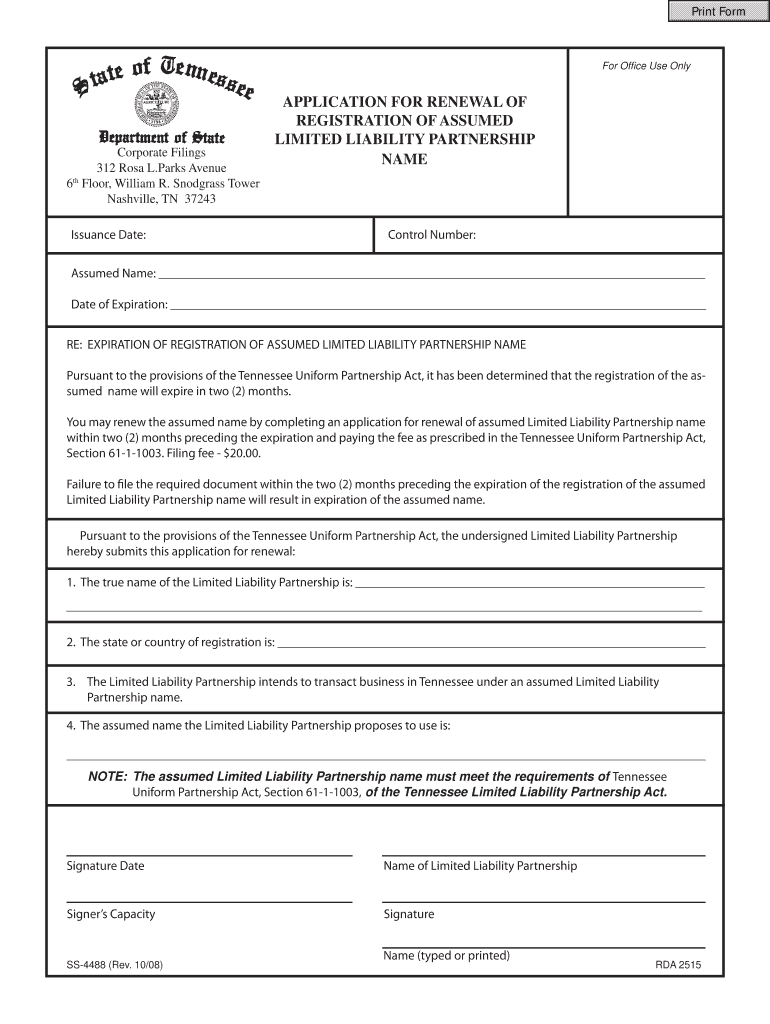
REGISTRATION of ASSUMED Form


What is the registration of assumed?
The registration of assumed refers to the process by which a business entity formally registers its assumed name, also known as a "doing business as" (DBA) name. This registration is crucial for legal identification and helps protect the business's brand. By registering an assumed name, a business can operate under a name different from its legal name, which can enhance marketing efforts and customer recognition.
Steps to complete the registration of assumed
Completing the registration of assumed involves several key steps. First, a business should choose a unique name that complies with state regulations. Next, the business must check the availability of the chosen name through the appropriate state database. Once confirmed, the business can fill out the registration form, which typically requires basic information such as the business's legal name, the assumed name, and the address. After completing the form, the business must submit it to the relevant state agency, often along with a filing fee. Lastly, some states may require the business to publish a notice in a local newspaper to inform the public of the new assumed name.
Legal use of the registration of assumed
The legal use of the registration of assumed is essential for protecting a business's identity and ensuring compliance with state laws. By registering an assumed name, businesses can avoid potential legal disputes over name usage and establish credibility with customers and suppliers. Additionally, the registration helps in maintaining transparency in business operations, as it allows the public to identify the actual owner of a business operating under an assumed name.
Required documents for registration of assumed
When registering an assumed name, certain documents are typically required. These may include:
- A completed registration form that includes the business's legal name and the assumed name.
- Proof of identity and ownership, such as a driver's license or business license.
- Payment for the filing fee, which varies by state.
- Any additional documentation required by the state, which may include a publication affidavit if applicable.
State-specific rules for registration of assumed
Each state in the United States has its own rules and regulations regarding the registration of assumed names. These rules can vary significantly, including the required forms, fees, and processes. For example, some states may require businesses to register their assumed names at the county level, while others may allow registration at the state level. It is important for business owners to familiarize themselves with their specific state requirements to ensure compliance and avoid penalties.
Penalties for non-compliance
Failing to register an assumed name can lead to several penalties for businesses. These may include fines imposed by state authorities, legal challenges from other businesses claiming rights to the name, and potential loss of the ability to enforce contracts under the assumed name. Additionally, operating without proper registration may damage a business's reputation and hinder its ability to build trust with customers.
Quick guide on how to complete registration of assumed
Effortlessly Prepare REGISTRATION OF ASSUMED on Any Device
Digital document management has gained signNow traction among companies and individuals alike. It serves as an ideal environmentally friendly alternative to conventional printed and signed papers, allowing you to locate the appropriate form and securely store it online. airSlate SignNow equips you with all the necessary tools to swiftly create, modify, and electronically sign your documents without hindrances. Manage REGISTRATION OF ASSUMED on any device using airSlate SignNow's Android or iOS applications and simplify any document-related process today.
The Easiest Way to Modify and eSign REGISTRATION OF ASSUMED with Ease
- Locate REGISTRATION OF ASSUMED and click Get Form to initiate the process.
- Utilize the tools provided to fill out your form.
- Emphasize important sections of the documents or conceal sensitive information with tools specifically offered by airSlate SignNow for that purpose.
- Generate your signature using the Sign tool, which takes just a few seconds and holds the same legal validity as a traditional handwritten signature.
- Verify all details and click on the Done button to save your updates.
- Select your preferred method to share your form, whether by email, SMS, invitation link, or download it to your computer.
No more concerns about lost or misplaced documents, tedious form searches, or mistakes requiring new copies to be printed. airSlate SignNow addresses all your document management needs in just a few clicks from any device you choose. Modify and eSign REGISTRATION OF ASSUMED to ensure exceptional communication at every stage of the document preparation process with airSlate SignNow.
Create this form in 5 minutes or less
Create this form in 5 minutes!
People also ask
-
What is the process for the REGISTRATION OF ASSUMED names in airSlate SignNow?
The REGISTRATION OF ASSUMED names using airSlate SignNow is straightforward. You simply fill out the required forms, upload the necessary documents, and follow the prompts to complete the registration. Our intuitive platform guides you through the entire process to ensure everything is accurately submitted.
-
What are the costs associated with the REGISTRATION OF ASSUMED names through airSlate SignNow?
Our pricing for the REGISTRATION OF ASSUMED names is competitive and designed to offer value. We provide different plans based on your business needs, including monthly and yearly subscriptions. Detailed pricing information can be found on our website, and we offer a free trial so you can explore our features.
-
What features support the REGISTRATION OF ASSUMED names?
airSlate SignNow offers several features that facilitate the REGISTRATION OF ASSUMED names. These include electronic signatures, document templates, and real-time tracking of your submissions. Our platform ensures that all documents comply with legal requirements for seamless registration.
-
How does airSlate SignNow enhance the efficiency of the REGISTRATION OF ASSUMED process?
By using airSlate SignNow for the REGISTRATION OF ASSUMED process, businesses can signNowly streamline their workflow. Our electronic signature capabilities eliminate the need for printing and mailing documents, saving time and resources. Additionally, automated reminders help ensure timely submissions.
-
Can I integrate airSlate SignNow with other applications for the REGISTRATION OF ASSUMED names?
Yes, airSlate SignNow supports integrations with various applications, making the REGISTRATION OF ASSUMED names even more efficient. You can connect with tools like Google Drive, Dropbox, and CRM systems, allowing you to seamlessly access and manage your documents from one place.
-
What are the benefits of using airSlate SignNow for the REGISTRATION OF ASSUMED names?
Utilizing airSlate SignNow for the REGISTRATION OF ASSUMED names offers numerous benefits, including speed, security, and compliance. Our platform simplifies the registration process, ensuring your documents are legally binding and securely stored. Plus, our user-friendly interface makes it accessible for businesses of all sizes.
-
Is customer support available for issues related to the REGISTRATION OF ASSUMED names?
Absolutely! Our customer support team is available to assist you with any issues related to the REGISTRATION OF ASSUMED names. Whether you have technical questions or need guidance on the registration process, we're here to help via chat, email, or phone.
Get more for REGISTRATION OF ASSUMED
- Il 1120 x instructions 2014 illinois department of revenue form
- 2018 form il 1040 x amended individual income tax return
- 2018 new mexico net operating loss carryforward schedule for fiduciary income tax form
- 2018 form il dor st 1 x fill online printable fillable blank pdffiller
- For all other tax matters use form poa 1
- 2018 form il 1120 st small business corporation replacement tax return
- Who must register a business nm taxation and revenue department form
- Mark an x in the appropriate box to indicate form
Find out other REGISTRATION OF ASSUMED
- eSign Texas Construction POA Mobile
- eSign Kansas Finance & Tax Accounting Stock Certificate Now
- eSign Tennessee Education Warranty Deed Online
- eSign Tennessee Education Warranty Deed Now
- eSign Texas Education LLC Operating Agreement Fast
- eSign Utah Education Warranty Deed Online
- eSign Utah Education Warranty Deed Later
- eSign West Virginia Construction Lease Agreement Online
- How To eSign West Virginia Construction Job Offer
- eSign West Virginia Construction Letter Of Intent Online
- eSign West Virginia Construction Arbitration Agreement Myself
- eSign West Virginia Education Resignation Letter Secure
- eSign Education PDF Wyoming Mobile
- Can I eSign Nebraska Finance & Tax Accounting Business Plan Template
- eSign Nebraska Finance & Tax Accounting Business Letter Template Online
- eSign Nevada Finance & Tax Accounting Resignation Letter Simple
- eSign Arkansas Government Affidavit Of Heirship Easy
- eSign California Government LLC Operating Agreement Computer
- eSign Oklahoma Finance & Tax Accounting Executive Summary Template Computer
- eSign Tennessee Finance & Tax Accounting Cease And Desist Letter Myself