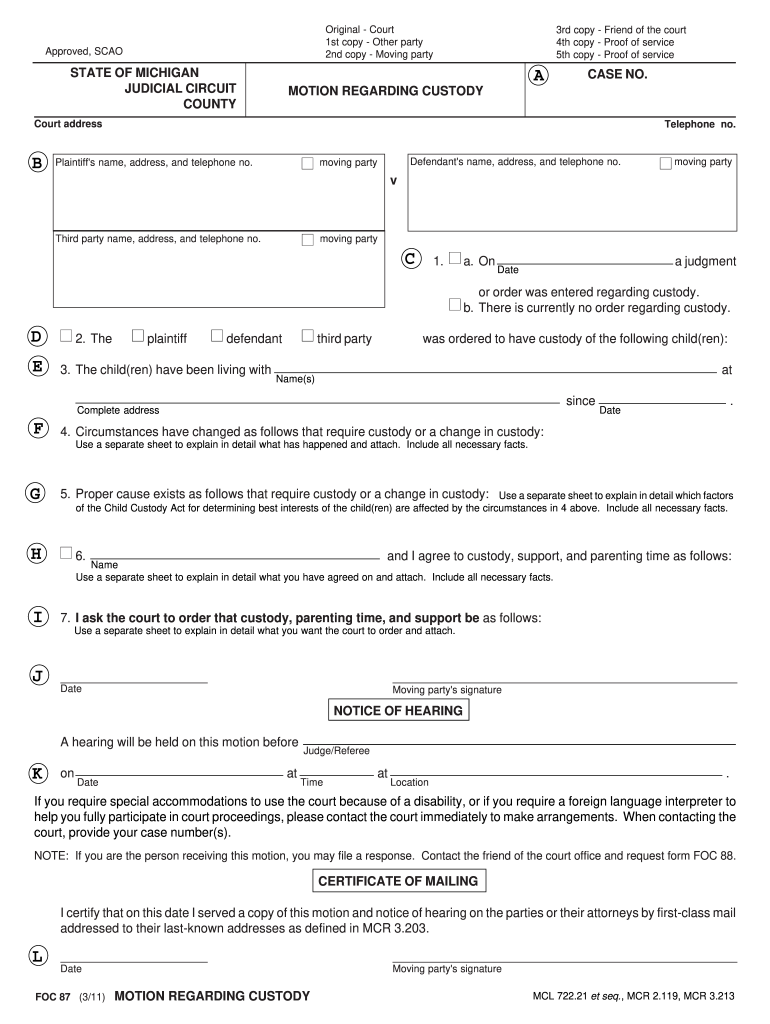
Emergency Ex Parte Motion Michigan Form 2011


What is the Emergency Ex Parte Motion Michigan Form
The Emergency Ex Parte Motion Michigan Form is a legal document used in Michigan courts to request immediate relief or action without the presence of the opposing party. This form is typically filed in situations where waiting for a standard hearing could cause irreparable harm. It is essential for parties seeking urgent court intervention to complete this form accurately to ensure their requests are considered.
How to use the Emergency Ex Parte Motion Michigan Form
To effectively use the Emergency Ex Parte Motion Michigan Form, individuals must first identify the specific relief they are seeking. This may include requests related to custody, protection orders, or financial matters. After determining the need, the form must be filled out with detailed information regarding the situation, including the reasons for urgency and any supporting evidence. Once completed, the form should be filed with the appropriate court, often accompanied by a notice to the opposing party, if applicable.
Steps to complete the Emergency Ex Parte Motion Michigan Form
Completing the Emergency Ex Parte Motion Michigan Form involves several key steps:
- Gather necessary information, including case details and personal identification.
- Clearly state the reason for the emergency motion and the specific relief sought.
- Provide supporting documentation, such as affidavits or evidence that substantiates the claim.
- Review the form for accuracy and completeness before submission.
- File the form with the court and ensure that all required parties receive proper notice.
Legal use of the Emergency Ex Parte Motion Michigan Form
The legal use of the Emergency Ex Parte Motion Michigan Form is governed by specific rules within Michigan law. It is crucial that the form is filed in accordance with the Michigan Court Rules, which dictate the circumstances under which an ex parte motion may be granted. Courts typically require a demonstration of immediate harm or a compelling reason for the request to be considered valid. Understanding these legal parameters helps ensure that the motion is appropriately handled by the court.
Key elements of the Emergency Ex Parte Motion Michigan Form
Key elements of the Emergency Ex Parte Motion Michigan Form include:
- Case Information: Details about the case, including the court name and case number.
- Petitioner Information: The name and contact information of the individual filing the motion.
- Respondent Information: Details about the opposing party, if applicable.
- Statement of Facts: A clear and concise explanation of the facts leading to the emergency request.
- Relief Requested: A specific description of the action sought from the court.
Form Submission Methods (Online / Mail / In-Person)
The Emergency Ex Parte Motion Michigan Form can typically be submitted through various methods, depending on the court's requirements. Options include:
- Online Submission: Many courts offer electronic filing systems for submitting motions.
- Mail: The completed form can be mailed to the court clerk's office.
- In-Person: Individuals may also choose to file the form in person at the courthouse.
Quick guide on how to complete emergency ex parte motion michigan 2011 form
Prepare Emergency Ex Parte Motion Michigan Form effortlessly on any device
Online document management has become increasingly popular among businesses and individuals. It offers an excellent eco-friendly alternative to traditional printed and signed documents, allowing you to find the necessary form and securely store it online. airSlate SignNow provides all the tools required to create, edit, and eSign your documents promptly without delays. Manage Emergency Ex Parte Motion Michigan Form on any device with airSlate SignNow's Android or iOS applications and simplify any document-based tasks today.
How to modify and eSign Emergency Ex Parte Motion Michigan Form with ease
- Find Emergency Ex Parte Motion Michigan Form and click Get Form to begin.
- Use the tools we offer to complete your document.
- Highlight important sections of the documents or redact sensitive information with tools that airSlate SignNow provides specifically for that purpose.
- Create your eSignature with the Sign tool, which takes seconds and holds the same legal validity as a conventional wet ink signature.
- Review all the information and click the Done button to save your changes.
- Choose how you would like to share your form, via email, SMS, or invitation link, or download it to your PC.
Forget about lost or misplaced documents, tedious form searching, or errors that require new copies to be printed. airSlate SignNow takes care of all your document management needs in just a few clicks from your preferred device. Edit and eSign Emergency Ex Parte Motion Michigan Form and ensure seamless communication at every stage of your form preparation process with airSlate SignNow.
Create this form in 5 minutes or less
Find and fill out the correct emergency ex parte motion michigan 2011 form
Create this form in 5 minutes!
How to create an eSignature for the emergency ex parte motion michigan 2011 form
How to generate an electronic signature for your PDF file online
How to generate an electronic signature for your PDF file in Google Chrome
The way to make an eSignature for signing PDFs in Gmail
How to generate an electronic signature from your mobile device
How to make an electronic signature for a PDF file on iOS
How to generate an electronic signature for a PDF file on Android devices
People also ask
-
What is an Emergency Ex Parte Motion Michigan Form?
An Emergency Ex Parte Motion Michigan Form is a legal document used to request immediate relief from the court without the usual notice to the other party. This form is vital in situations requiring urgent legal action. Using airSlate SignNow, you can easily fill out and eSign this form to expedite your legal needs.
-
How can I get the Emergency Ex Parte Motion Michigan Form?
You can obtain the Emergency Ex Parte Motion Michigan Form directly from airSlate SignNow. Our platform provides a user-friendly interface to either download the template or create a custom version according to your requirements. With just a few clicks, you can have the form ready for eSigning.
-
Is airSlate SignNow suitable for creating legal documents like the Emergency Ex Parte Motion Michigan Form?
Yes, airSlate SignNow is specifically designed to cater to various legal document needs, including the Emergency Ex Parte Motion Michigan Form. Our platform not only allows for seamless document creation but also ensures compliance with legal standards, providing you with peace of mind.
-
Are there any costs involved in using airSlate SignNow for the Emergency Ex Parte Motion Michigan Form?
airSlate SignNow offers a range of pricing plans tailored to different business needs, including options that accommodate users looking to create the Emergency Ex Parte Motion Michigan Form. We provide a cost-effective solution, ensuring you can access all features needed without breaking the bank.
-
Can I integrate airSlate SignNow with other applications for managing the Emergency Ex Parte Motion Michigan Form?
Absolutely! airSlate SignNow offers various integrations with popular applications, enabling you to manage the Emergency Ex Parte Motion Michigan Form effectively. You can connect with tools like Google Drive, Dropbox, and more to streamline your document workflow.
-
What are the benefits of using airSlate SignNow for the Emergency Ex Parte Motion Michigan Form?
Using airSlate SignNow to manage the Emergency Ex Parte Motion Michigan Form provides several benefits, including ease of use, fast turnaround times, and secure eSigning capabilities. Our platform simplifies the process, allowing you to focus on your legal matters while ensuring your documents are handled efficiently.
-
How secure is the airSlate SignNow platform for legal documents like the Emergency Ex Parte Motion Michigan Form?
airSlate SignNow prioritizes security, employing robust encryption and compliance measures to protect your legal documents, including the Emergency Ex Parte Motion Michigan Form. You can trust our platform to keep your sensitive information secure throughout the entire signing and storage process.
Get more for Emergency Ex Parte Motion Michigan Form
- Cewd certificate student application student form
- I understand that this physical fitness program is form
- 2019 2020 satisfactory academic progress appeal form
- Doctor of occupational therapy school of health ampamp human form
- Gray less than 1 in us mark memorial day creative form
- Valdosta state university purchasing card pcard application form
- Secondary or home school student admission form
- Contracts agreements for services foothill de anza form
Find out other Emergency Ex Parte Motion Michigan Form
- Electronic signature Nevada Software Development Agreement Template Free
- Electronic signature New York Operating Agreement Safe
- How To eSignature Indiana Reseller Agreement
- Electronic signature Delaware Joint Venture Agreement Template Free
- Electronic signature Hawaii Joint Venture Agreement Template Simple
- Electronic signature Idaho Web Hosting Agreement Easy
- Electronic signature Illinois Web Hosting Agreement Secure
- Electronic signature Texas Joint Venture Agreement Template Easy
- How To Electronic signature Maryland Web Hosting Agreement
- Can I Electronic signature Maryland Web Hosting Agreement
- Electronic signature Michigan Web Hosting Agreement Simple
- Electronic signature Missouri Web Hosting Agreement Simple
- Can I eSignature New York Bulk Sale Agreement
- How Do I Electronic signature Tennessee Web Hosting Agreement
- Help Me With Electronic signature Hawaii Debt Settlement Agreement Template
- Electronic signature Oregon Stock Purchase Agreement Template Later
- Electronic signature Mississippi Debt Settlement Agreement Template Later
- Electronic signature Vermont Stock Purchase Agreement Template Safe
- Electronic signature California Stock Transfer Form Template Mobile
- How To Electronic signature Colorado Stock Transfer Form Template