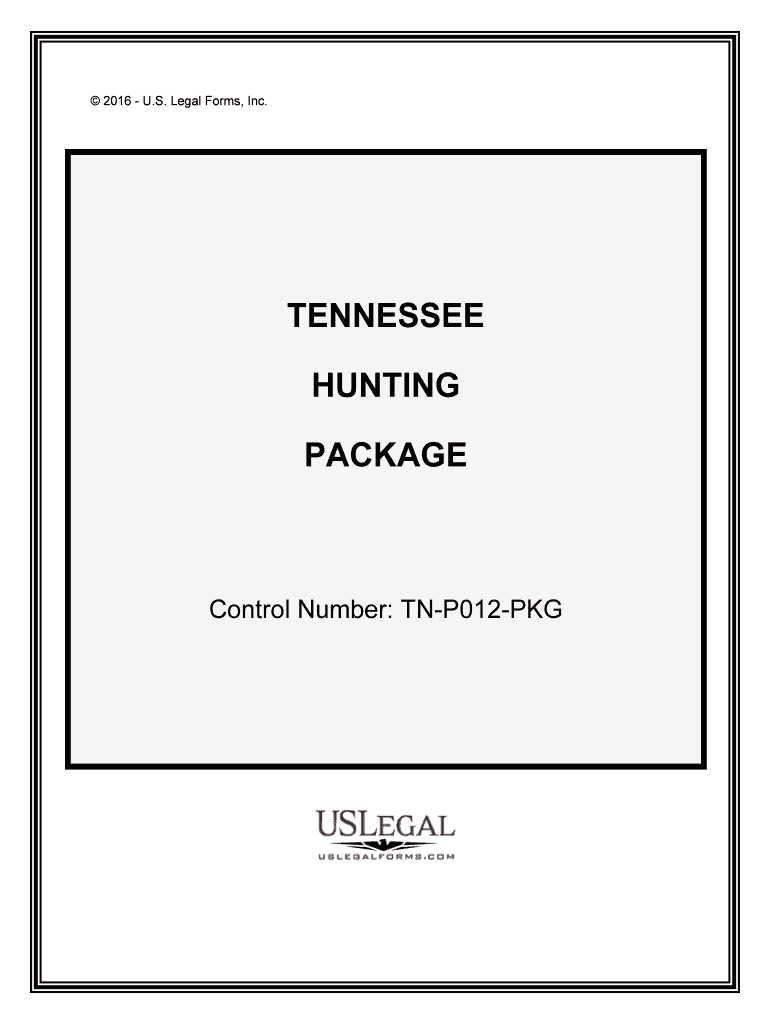
Tennessee US Legal Forms


What is the Tennessee US Legal Forms
The Tennessee US Legal Forms are standardized documents used for various legal purposes within the state of Tennessee. These forms cover a wide range of legal needs, including contracts, agreements, and applications necessary for compliance with state laws. They are designed to facilitate legal processes for individuals and businesses, ensuring that all required information is captured accurately and consistently.
How to use the Tennessee US Legal Forms
Using the Tennessee US Legal Forms involves several steps to ensure that they are completed correctly. First, identify the specific form needed based on your legal requirements. Next, download the form from a reliable source or fill it out online using a secure platform. After filling out the form, review all entries for accuracy. Finally, submit the completed form according to the instructions provided, whether that be online, by mail, or in person.
Steps to complete the Tennessee US Legal Forms
Completing the Tennessee US Legal Forms requires careful attention to detail. Here are the essential steps:
- Determine the specific form required for your legal situation.
- Access the form through a trusted platform or download it directly.
- Fill in all necessary fields, ensuring accuracy and completeness.
- Review the form for any errors or omissions.
- Sign the form electronically or in ink, depending on the submission method.
- Submit the form according to the guidelines provided.
Legal use of the Tennessee US Legal Forms
The legal use of the Tennessee US Legal Forms is crucial for ensuring compliance with state regulations. These forms must be filled out correctly and submitted to the appropriate authorities to be considered valid. They serve as official documentation for various legal transactions, such as property transfers, business registrations, and court filings. Failure to use these forms correctly may result in delays or legal complications.
State-specific rules for the Tennessee US Legal Forms
Each state has specific rules governing the use of legal forms, and Tennessee is no exception. It is important to be aware of these state-specific regulations, which may include requirements for notarization, witness signatures, or specific filing procedures. Understanding these rules ensures that your forms are legally binding and accepted by the relevant authorities.
Examples of using the Tennessee US Legal Forms
Examples of using the Tennessee US Legal Forms include:
- Filing a lease agreement for rental properties.
- Submitting a business formation document for an LLC or corporation.
- Completing a power of attorney form for legal representation.
- Applying for permits or licenses required by state law.
Required Documents
When completing the Tennessee US Legal Forms, certain documents may be required to support your application or submission. These may include identification, proof of residency, financial statements, or other relevant records. Ensuring that you have all necessary documents ready will facilitate a smoother process and help avoid delays.
Quick guide on how to complete tennessee us legal forms
Prepare Tennessee US Legal Forms effortlessly on any gadget
Web-based document management has gained traction with businesses and individuals alike. It offers an ideal eco-friendly substitute for conventional printed and signed documents, allowing you to locate the necessary form and securely store it online. airSlate SignNow provides you with all the tools you require to create, modify, and eSign your documents quickly without delays. Manage Tennessee US Legal Forms on any device with airSlate SignNow Android or iOS applications and simplify any document-related procedure today.
The easiest way to modify and eSign Tennessee US Legal Forms without hassle
- Locate Tennessee US Legal Forms and click Get Form to begin.
- Utilize the tools available to complete your form.
- Mark important sections of the documents or redact sensitive information with tools that airSlate SignNow provides specifically for this purpose.
- Generate your eSignature using the Sign tool, which takes seconds and carries the same legal validity as a traditional wet ink signature.
- Review the details and then click on the Done button to preserve your changes.
- Select how you wish to send your form, via email, SMS, or invitation link, or download it to your computer.
Eliminate concerns over lost or misplaced files, tedious form searches, or errors that necessitate printing new document copies. airSlate SignNow addresses all your document management needs in just a few clicks from any device you prefer. Modify and eSign Tennessee US Legal Forms and ensure effective communication at any stage of the form preparation process with airSlate SignNow.
Create this form in 5 minutes or less
Create this form in 5 minutes!
People also ask
-
What are Tennessee US Legal Forms?
Tennessee US Legal Forms are official templates designed to help individuals and businesses create legally binding documents within the state of Tennessee. They cover various needs, including contracts, agreements, and more. By using these forms, you can ensure compliance with local laws and regulations, making your legal processes smoother.
-
How does airSlate SignNow facilitate the use of Tennessee US Legal Forms?
airSlate SignNow allows users to easily access and eSign Tennessee US Legal Forms, streamlining the document workflow. Its user-friendly interface ensures that you can fill out and send these forms without hassle. This integration of eSigning with legal forms enhances efficiency and saves time for businesses.
-
Are Tennessee US Legal Forms customizable?
Yes, Tennessee US Legal Forms provided by airSlate SignNow are customizable to meet your specific needs. You can adjust the templates to suit various scenarios and requirements, ensuring that they fit your business or personal situation perfectly. This flexibility makes it easier to create documents tailored to your needs.
-
What is the cost of using Tennessee US Legal Forms with airSlate SignNow?
The pricing for accessing Tennessee US Legal Forms through airSlate SignNow varies depending on the subscription plan you choose. However, it is known for being a cost-effective solution that provides great value for businesses needing to manage legal documents efficiently. Be sure to check their website for the latest pricing information and packages.
-
What features does airSlate SignNow offer for Tennessee US Legal Forms?
airSlate SignNow provides a range of features for Tennessee US Legal Forms, including eSigning, document templates, and collaborative tools. These features facilitate quick and secure actions on documents, which are essential for any legal process. Additionally, you can manage documents anywhere, enhancing overall productivity.
-
How can I integrate airSlate SignNow with other tools for Tennessee US Legal Forms?
airSlate SignNow offers seamless integration with various apps and platforms, allowing you to manage Tennessee US Legal Forms easily. This compatibility ensures that you can connect with tools like Google Drive, Dropbox, and more, creating a cohesive workflow. You can streamline your document management process effectively with these integrations.
-
Can I share my Tennessee US Legal Forms with others using airSlate SignNow?
Absolutely! airSlate SignNow enables users to easily share Tennessee US Legal Forms with colleagues or clients. You can send documents for eSignature through a simple link, ensuring that everyone involved can access and review the necessary forms. This capability enhances collaboration and simplifies the signing process.
Get more for Tennessee US Legal Forms
- 2019 form 1099 a acquisition or abandonment of secured property
- 2019 instructions for forms 1099 int and 1099 oid instructions for forms 1099 int and 1099 oid interest income and original
- 2019 form 1099 oid original issue discount
- 2019 instructions for form 1099 misc irsgov
- Form 2290 rev july 2019 heavy highway vehicle use tax return
- For 2019 you expect a refund of all form
- 2019 form 1099 r distributions from pensions annuitiesretirement or profit sharing plans iras insurance contracts etc
- Volunteer intake form
Find out other Tennessee US Legal Forms
- How To Integrate Sign in Banking
- How To Use Sign in Banking
- Help Me With Use Sign in Banking
- Can I Use Sign in Banking
- How Do I Install Sign in Banking
- How To Add Sign in Banking
- How Do I Add Sign in Banking
- How Can I Add Sign in Banking
- Can I Add Sign in Banking
- Help Me With Set Up Sign in Government
- How To Integrate eSign in Banking
- How To Use eSign in Banking
- How To Install eSign in Banking
- How To Add eSign in Banking
- How To Set Up eSign in Banking
- How To Save eSign in Banking
- How To Implement eSign in Banking
- How To Set Up eSign in Construction
- How To Integrate eSign in Doctors
- How To Use eSign in Doctors