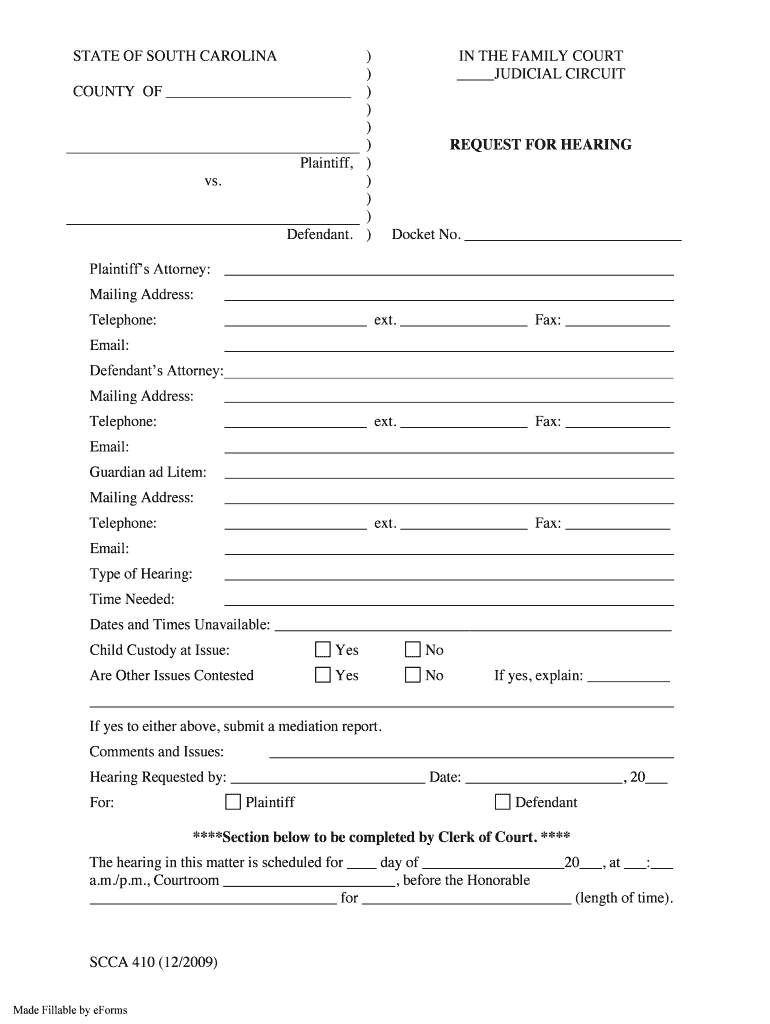
STATE of SOUTH CAROLINA in the FAMILY COURT COUNTY of 2009-2026


Understanding South Carolina Family Court Forms
The South Carolina family court forms are essential legal documents used in family law proceedings. These forms cover a variety of issues, including divorce, child custody, and support. Each form serves a specific purpose and must be completed accurately to ensure proper processing by the court. Understanding the function of each form is vital for anyone navigating family law in South Carolina.
Steps to Complete South Carolina Family Court Forms
Completing family court forms in South Carolina involves several important steps:
- Identify the correct form for your situation, such as the family court cover sheet SC or specific petitions.
- Gather necessary information, including personal details, financial information, and any relevant case numbers.
- Fill out the form carefully, ensuring all sections are completed and accurate.
- Review the form for any errors or omissions before submission.
- Sign and date the form, as required, to validate your submission.
Legal Use of South Carolina Family Court Forms
South Carolina family court forms are legally binding documents. They must be filled out correctly and submitted according to court rules to be considered valid. The forms are governed by state laws and regulations that dictate their use in family law cases. Misuse or incomplete forms can lead to delays or dismissals in court proceedings.
Required Documents for Family Court Submission
When submitting family court forms, it is crucial to include all required documents. Commonly needed documents may include:
- Proof of residency in South Carolina.
- Financial affidavits to disclose income and expenses.
- Any previous court orders related to the case.
- Identification documents, such as a driver's license or state ID.
Form Submission Methods
In South Carolina, family court forms can be submitted through various methods. These include:
- Online submission via the court's electronic filing system.
- Mailing the completed forms to the appropriate family court.
- In-person submission at the local family court office.
Examples of South Carolina Family Court Forms
There are several specific forms used in South Carolina family court proceedings. Examples include:
- The family court cover sheet SC, which is required for most filings.
- Petition for Divorce, used to initiate divorce proceedings.
- Motion for Child Custody, which outlines requests for custody arrangements.
Quick guide on how to complete state of south carolina in the family court county of
Complete STATE OF SOUTH CAROLINA IN THE FAMILY COURT COUNTY OF effortlessly on any device
Online document management has gained popularity among businesses and individuals alike. It offers an ideal eco-friendly substitute for traditional printed and signed documents, allowing you to access the necessary form and securely store it online. airSlate SignNow equips you with all the tools required to create, edit, and electronically sign your documents swiftly without delays. Handle STATE OF SOUTH CAROLINA IN THE FAMILY COURT COUNTY OF on any platform with airSlate SignNow applications for Android or iOS and streamline your document-related tasks today.
How to edit and electronically sign STATE OF SOUTH CAROLINA IN THE FAMILY COURT COUNTY OF effortlessly
- Find STATE OF SOUTH CAROLINA IN THE FAMILY COURT COUNTY OF and click on Get Form to begin.
- Utilize the tools we provide to fill out your document.
- Highlight important sections of your documents or redact sensitive information with tools that airSlate SignNow offers specifically for that purpose.
- Create your signature with the Sign tool, which takes mere seconds and holds the same legal validity as a conventional handwritten signature.
- Review the details and click on the Done button to save your changes.
- Select your preferred method for sending your form: via email, text message (SMS), or invitation link, or download it to your computer.
Say goodbye to lost or misplaced files, tedious form searches, or errors that necessitate printing new document copies. airSlate SignNow addresses your document management needs in just a few clicks from any device you choose. Edit and electronically sign STATE OF SOUTH CAROLINA IN THE FAMILY COURT COUNTY OF to ensure effective communication at every stage of your form preparation process with airSlate SignNow.
Create this form in 5 minutes or less
Create this form in 5 minutes!
How to create an eSignature for the state of south carolina in the family court county of
The way to generate an electronic signature for your PDF file in the online mode
The way to generate an electronic signature for your PDF file in Chrome
The way to make an eSignature for putting it on PDFs in Gmail
The best way to create an electronic signature straight from your smartphone
The best way to make an electronic signature for a PDF file on iOS devices
The best way to create an electronic signature for a PDF document on Android
People also ask
-
What are SC family court forms, and how can airSlate SignNow help?
SC family court forms are essential legal documents used in various family law proceedings in South Carolina. airSlate SignNow simplifies the process by allowing users to electronically fill out, sign, and send these forms quickly and securely, ensuring compliance with legal standards.
-
Are there any costs associated with using airSlate SignNow for SC family court forms?
Yes, airSlate SignNow offers various pricing plans that cater to different needs, including options for individuals and businesses. These plans are cost-effective and designed to provide unlimited access to tools for managing SC family court forms and other documents without hidden fees.
-
What features does airSlate SignNow offer for completing SC family court forms?
With airSlate SignNow, users can use features like custom templates, automated workflows, and document tracking to enhance the efficiency of managing SC family court forms. The platform also includes in-built tutorials and customer support to assist with any questions during the form completion process.
-
Can I integrate airSlate SignNow with other applications for SC family court forms?
Absolutely! airSlate SignNow integrates seamlessly with a variety of popular applications such as Google Drive, Dropbox, and Microsoft Office. This integration allows users to easily import, export, and manage SC family court forms, streamlining workflows further.
-
Is it safe to use airSlate SignNow for SC family court forms?
Yes, airSlate SignNow prioritizes your privacy and security, employing robust encryption methods to protect all data. This ensures that your SC family court forms are stored securely and shared safely, complying with industry regulations.
-
How does airSlate SignNow improve the efficiency of completing SC family court forms?
airSlate SignNow enhances efficiency by offering automated reminders, document tracking, and multi-party signing options, allowing all involved parties to review and sign SC family court forms faster. This reduces delays and helps expedite the legal process.
-
Can I access airSlate SignNow on mobile devices for SC family court forms?
Yes, airSlate SignNow is accessible on mobile devices through its user-friendly mobile app. This allows users to complete and sign SC family court forms on-the-go, providing flexibility and convenience even when away from a computer.
Get more for STATE OF SOUTH CAROLINA IN THE FAMILY COURT COUNTY OF
Find out other STATE OF SOUTH CAROLINA IN THE FAMILY COURT COUNTY OF
- Can I eSignature New Mexico Courts Business Letter Template
- eSignature New Mexico Courts Lease Agreement Template Mobile
- eSignature Courts Word Oregon Secure
- Electronic signature Indiana Banking Contract Safe
- Electronic signature Banking Document Iowa Online
- Can I eSignature West Virginia Sports Warranty Deed
- eSignature Utah Courts Contract Safe
- Electronic signature Maine Banking Permission Slip Fast
- eSignature Wyoming Sports LLC Operating Agreement Later
- Electronic signature Banking Word Massachusetts Free
- eSignature Wyoming Courts Quitclaim Deed Later
- Electronic signature Michigan Banking Lease Agreement Computer
- Electronic signature Michigan Banking Affidavit Of Heirship Fast
- Electronic signature Arizona Business Operations Job Offer Free
- Electronic signature Nevada Banking NDA Online
- Electronic signature Nebraska Banking Confidentiality Agreement Myself
- Electronic signature Alaska Car Dealer Resignation Letter Myself
- Electronic signature Alaska Car Dealer NDA Mobile
- How Can I Electronic signature Arizona Car Dealer Agreement
- Electronic signature California Business Operations Promissory Note Template Fast