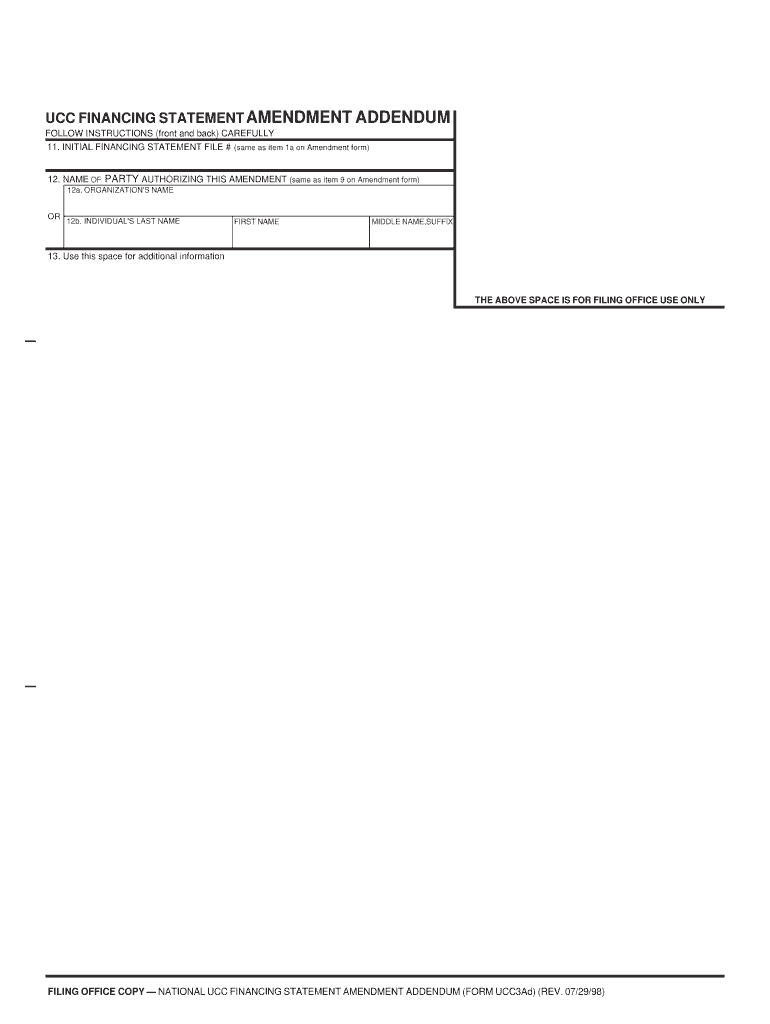
UCC Financing Statement AMENDMENT Form in Gov


What is the UCC Financing Statement AMENDMENT Form IN gov
The UCC Financing Statement Amendment Form is a legal document used in the United States to modify an existing UCC financing statement. This form allows individuals or businesses to update information regarding secured transactions, such as changes in the debtor's name, address, or the secured party's details. It is essential for maintaining accurate records with the appropriate state authority and ensuring that the security interest remains enforceable. The form is typically filed with the Secretary of State's office in the state where the original UCC financing statement was filed.
How to use the UCC Financing Statement AMENDMENT Form IN gov
Using the UCC Financing Statement Amendment Form involves several straightforward steps. First, ensure you have the original UCC financing statement on hand, as you will need specific details from it. Next, fill out the amendment form with the required information, including the changes you wish to make. After completing the form, it must be submitted to the appropriate state office, which can often be done online, by mail, or in person. It is crucial to check state-specific guidelines to ensure compliance with local regulations.
Steps to complete the UCC Financing Statement AMENDMENT Form IN gov
Completing the UCC Financing Statement Amendment Form involves a series of steps:
- Gather the original UCC financing statement for reference.
- Obtain the UCC Financing Statement Amendment Form from the state’s official website or office.
- Fill in the required fields, including the debtor's and secured party's information.
- Specify the amendments being made, such as changes to names or addresses.
- Review the form for accuracy to avoid delays.
- Submit the completed form through the designated method: online, by mail, or in person.
Key elements of the UCC Financing Statement AMENDMENT Form IN gov
Several key elements must be included in the UCC Financing Statement Amendment Form to ensure its validity:
- Debtor Information: Accurate details of the debtor, including any name changes.
- Secured Party Information: Updated information about the secured party, if applicable.
- Amendment Details: Clear description of the changes being made to the original financing statement.
- Signature: The form must be signed by the authorized representative of the secured party.
- Date of Filing: The date when the amendment is submitted must be noted.
Legal use of the UCC Financing Statement AMENDMENT Form IN gov
The UCC Financing Statement Amendment Form is legally binding when completed and submitted correctly. It serves to update the public record of secured transactions, which is crucial for establishing the priority of claims against the debtor's assets. Compliance with the relevant state laws and regulations is essential for the amendment to be enforceable. Failure to file an amendment when necessary can result in legal complications, including the loss of security interests.
Form Submission Methods (Online / Mail / In-Person)
Submitting the UCC Financing Statement Amendment Form can typically be done through various methods, depending on state regulations:
- Online Submission: Many states offer online filing options through their official websites, allowing for quick processing.
- Mail: The completed form can be printed and mailed to the appropriate state office, although this method may take longer for processing.
- In-Person: Individuals may also submit the form in person at the state office, which can provide immediate confirmation of receipt.
Quick guide on how to complete ucc financing statement amendment form ingov
Complete UCC Financing Statement AMENDMENT Form IN gov effortlessly on any device
Digital document management has gained traction with businesses and individuals alike. It offers an excellent environmentally friendly alternative to traditional printed and signed documents, enabling you to locate the correct form and securely save it online. airSlate SignNow provides you with all the tools necessary to create, modify, and eSign your documents quickly without delays. Manage UCC Financing Statement AMENDMENT Form IN gov on any platform using airSlate SignNow's Android or iOS applications and enhance any document-oriented workflow today.
The easiest method to adjust and eSign UCC Financing Statement AMENDMENT Form IN gov with ease
- Obtain UCC Financing Statement AMENDMENT Form IN gov and then click Get Form to initiate.
- Utilize the tools we offer to complete your document.
- Emphasize pertinent sections of your documents or conceal sensitive information with tools that airSlate SignNow provides specifically for that purpose.
- Create your eSignature using the Sign tool, which takes seconds and carries the same legal validity as a conventional wet ink signature.
- Review the details and then click on the Done button to save your changes.
- Select how you would like to send your form, via email, text message (SMS), invitation link, or download it to your computer.
Forget about lost or misfiled documents, tedious form searches, or mistakes that necessitate printing new copies. airSlate SignNow meets your document management requirements in just a few clicks from any device of your choosing. Modify and eSign UCC Financing Statement AMENDMENT Form IN gov and ensure effective communication at any stage of the form preparation process with airSlate SignNow.
Create this form in 5 minutes or less
Create this form in 5 minutes!
People also ask
-
What is a UCC Financing Statement AMENDMENT Form IN gov?
The UCC Financing Statement AMENDMENT Form IN gov is a legal document used to modify an existing UCC filing. This form allows businesses to update information such as debtor names, secured party details, or collateral descriptions to ensure accurate public records. Using the correct UCC Financing Statement AMENDMENT Form IN gov is essential for maintaining the integrity of your secured transactions.
-
How can I complete the UCC Financing Statement AMENDMENT Form IN gov using airSlate SignNow?
You can easily complete the UCC Financing Statement AMENDMENT Form IN gov using the airSlate SignNow platform. Our user-friendly interface enables you to fill out and eSign your documents securely. Plus, airSlate SignNow offers templates specifically designed for UCC filings to streamline the process.
-
What are the benefits of using airSlate SignNow for the UCC Financing Statement AMENDMENT Form IN gov?
Using airSlate SignNow offers numerous benefits for the UCC Financing Statement AMENDMENT Form IN gov. It provides a cost-effective solution, fast turnaround times, and secure eSigning capabilities. Additionally, our platform ensures that your documents are legally compliant and accessible anytime, anywhere.
-
Is there a cost associated with filing the UCC Financing Statement AMENDMENT Form IN gov through airSlate SignNow?
While using airSlate SignNow is budget-friendly, there may be associated state filing fees for submitting the UCC Financing Statement AMENDMENT Form IN gov. We recommend checking your state’s guidelines for specific costs. Our platform itself may offer flexible pricing plans that can accommodate various business needs.
-
Can I integrate airSlate SignNow with other tools for filing the UCC Financing Statement AMENDMENT Form IN gov?
Yes, airSlate SignNow supports integration with various tools and platforms that can enhance your experience while filing the UCC Financing Statement AMENDMENT Form IN gov. Whether it's CRM systems, cloud storage, or project management software, our platform is designed to work seamlessly with your existing workflows.
-
How secure is the information I submit on the UCC Financing Statement AMENDMENT Form IN gov through airSlate SignNow?
At airSlate SignNow, we prioritize the security of your information. Our platform utilizes advanced encryption and security protocols to protect the details you provide on the UCC Financing Statement AMENDMENT Form IN gov. You can rest assured that your data is safe during the completion and submission process.
-
What steps do I need to follow to modify a UCC filing with the UCC Financing Statement AMENDMENT Form IN gov?
To modify a UCC filing, start by accessing the UCC Financing Statement AMENDMENT Form IN gov on airSlate SignNow. Fill in the required information accurately, eSign the document, and then submit it according to your state's guidelines. Our platform guides you through each step to ensure a smooth submission process.
Get more for UCC Financing Statement AMENDMENT Form IN gov
Find out other UCC Financing Statement AMENDMENT Form IN gov
- How To eSign Maryland Plumbing Document
- How Do I eSign Mississippi Plumbing Word
- Can I eSign New Jersey Plumbing Form
- How Can I eSign Wisconsin Plumbing PPT
- Can I eSign Colorado Real Estate Form
- How To eSign Florida Real Estate Form
- Can I eSign Hawaii Real Estate Word
- How Do I eSign Hawaii Real Estate Word
- How To eSign Hawaii Real Estate Document
- How Do I eSign Hawaii Real Estate Presentation
- How Can I eSign Idaho Real Estate Document
- How Do I eSign Hawaii Sports Document
- Can I eSign Hawaii Sports Presentation
- How To eSign Illinois Sports Form
- Can I eSign Illinois Sports Form
- How To eSign North Carolina Real Estate PDF
- How Can I eSign Texas Real Estate Form
- How To eSign Tennessee Real Estate Document
- How Can I eSign Wyoming Real Estate Form
- How Can I eSign Hawaii Police PDF