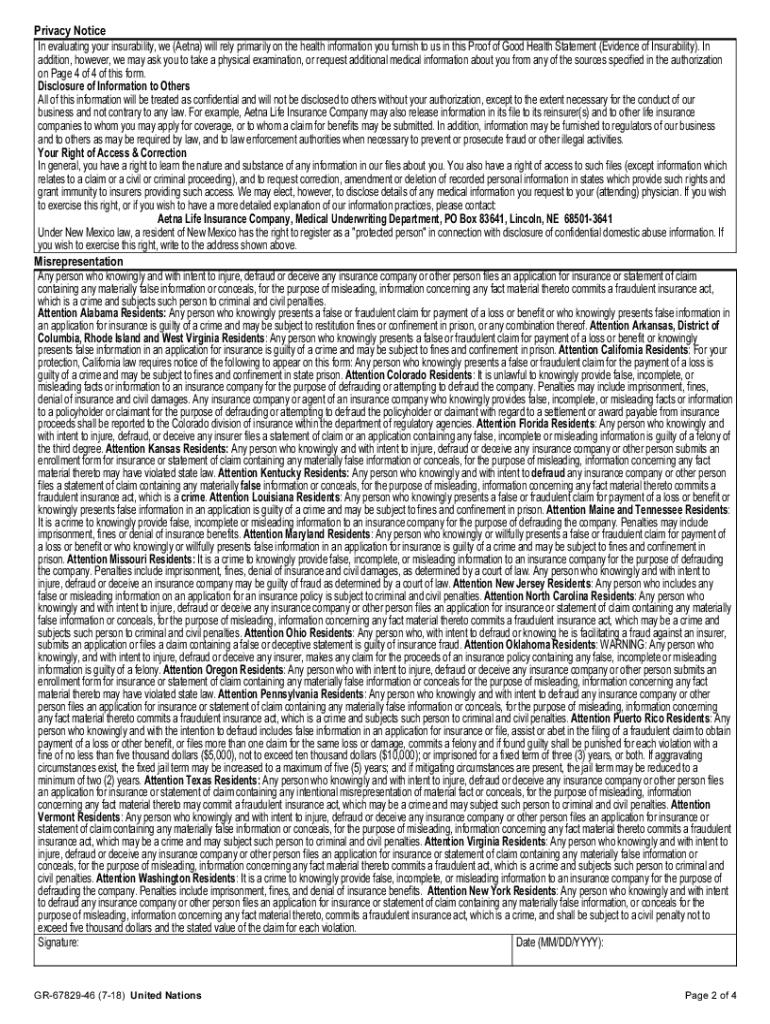
Proof of Good Health Statement 2018-2026


What is the Proof of Good Health Statement
The Proof of Good Health Statement, often referred to as the govgr health statement form, is a document used primarily in the insurance industry. This form is essential for individuals seeking to demonstrate their current health status when applying for life insurance or other health-related benefits. It serves as a declaration of the applicant's health, providing insurers with necessary information to assess risk and determine insurability. The form typically includes questions about medical history, current medications, and any pre-existing conditions that may affect coverage.
How to Use the Proof of Good Health Statement
Using the Proof of Good Health Statement involves several key steps. First, individuals must obtain the form from their insurance provider or relevant authority. Once the form is in hand, applicants should carefully read the instructions and fill out the required sections. It is crucial to provide accurate and complete information, as any discrepancies may lead to complications in the insurance application process. After completing the form, it should be submitted as directed, either electronically or via mail, depending on the insurer's requirements.
Steps to Complete the Proof of Good Health Statement
Completing the Proof of Good Health Statement requires attention to detail. Here are the steps to follow:
- Obtain the form from your insurance provider.
- Read the instructions thoroughly to understand the requirements.
- Fill out personal information, including name, address, and date of birth.
- Answer health-related questions honestly and accurately.
- Review the completed form for any errors or omissions.
- Submit the form according to the insurer's guidelines.
Legal Use of the Proof of Good Health Statement
The Proof of Good Health Statement is legally binding when completed correctly. It is essential for applicants to understand that providing false information can lead to denial of coverage or cancellation of the policy. The form must comply with applicable regulations governing health disclosures, ensuring that the information provided is truthful and complete. Insurers rely on this document to assess risk, and any inaccuracies can have serious legal implications.
Key Elements of the Proof of Good Health Statement
Several key elements define the Proof of Good Health Statement. These elements typically include:
- Personal identification details of the applicant.
- Medical history, including past surgeries and chronic conditions.
- Current medications and treatments.
- Signature of the applicant, affirming the accuracy of the information.
- Date of completion, which may affect the application timeline.
Examples of Using the Proof of Good Health Statement
Examples of using the Proof of Good Health Statement can vary based on individual circumstances. For instance, a person applying for a life insurance policy may need to submit this form to provide evidence of their health status. Similarly, individuals seeking health benefits through an employer may be required to complete the form to confirm their eligibility. Each scenario emphasizes the importance of accurate health disclosures to ensure appropriate coverage and benefits.
Quick guide on how to complete proof of good health statement
Easily prepare Proof Of Good Health Statement on any device
Digital document management has become increasingly favored by businesses and individuals alike. It offers an ideal environmentally friendly alternative to traditional printed and signed documents, allowing you to find the right form and securely save it online. airSlate SignNow equips you with all necessary resources to create, edit, and electronically sign your documents swiftly without any hindrances. Manage Proof Of Good Health Statement on any device using airSlate SignNow's Android or iOS applications and streamline any document-related process today.
The easiest way to edit and eSign Proof Of Good Health Statement effortlessly
- Find Proof Of Good Health Statement and click Get Form to begin.
- Utilize the tools we provide to fill out your form.
- Emphasize important sections of the documents or conceal sensitive information with tools that airSlate SignNow specifically offers for that purpose.
- Create your electronic signature using the Sign tool, which takes moments and carries the same legal validity as a conventional wet ink signature.
- Review the details and click the Done button to save your changes.
- Choose how you prefer to submit your form, via email, SMS, or invite link, or download it to your computer.
Eliminate worries about lost or misplaced documents, tedious form searching, or mistakes that require printing new document copies. airSlate SignNow meets your document management needs in just a few clicks from any device you prefer. Modify and eSign Proof Of Good Health Statement to ensure exceptional communication at every phase of the form preparation process with airSlate SignNow.
Create this form in 5 minutes or less
Find and fill out the correct proof of good health statement
Create this form in 5 minutes!
How to create an eSignature for the proof of good health statement
The way to create an eSignature for a PDF document online
The way to create an eSignature for a PDF document in Google Chrome
The best way to generate an eSignature for signing PDFs in Gmail
How to make an electronic signature straight from your smart phone
The best way to generate an eSignature for a PDF document on iOS
How to make an electronic signature for a PDF document on Android OS
People also ask
-
What is the govgr health statement form?
The govgr health statement form is a digital document used to provide health-related information required by government entities. With airSlate SignNow, you can easily create, send, and eSign this form, streamlining the submission process.
-
How does airSlate SignNow support the govgr health statement form?
airSlate SignNow supports the govgr health statement form by offering customizable templates that cater to specific requirements. You can quickly fill out, sign, and send the form, ensuring compliance with government regulations.
-
Is there a cost associated with using the govgr health statement form on airSlate SignNow?
Using the govgr health statement form on airSlate SignNow comes at an affordable price, with various subscription plans available to suit your needs. Our pricing model ensures easy access to essential features without breaking the bank.
-
What benefits does airSlate SignNow offer for the govgr health statement form?
The benefits of using airSlate SignNow for the govgr health statement form include increased efficiency, reduced paperwork, and enhanced security. These features help ensure your documents are handled professionally, making the process smoother for both you and your clients.
-
Can I integrate airSlate SignNow with other software for managing the govgr health statement form?
Yes, airSlate SignNow offers seamless integrations with popular software applications, allowing you to efficiently manage the govgr health statement form alongside your existing workflows. This connectivity enhances productivity and streamlines document management.
-
How secure is my information when using the govgr health statement form on airSlate SignNow?
When using the govgr health statement form on airSlate SignNow, your information is secured with advanced encryption and compliance with data protection regulations. You can trust that your sensitive health data will remain private and secure throughout the signing process.
-
Is there a mobile app available for completing the govgr health statement form?
Yes, airSlate SignNow offers a mobile app that allows you to complete the govgr health statement form on-the-go. This feature ensures that you can access, fill out, and sign forms from your smartphone or tablet, providing flexibility and convenience.
Get more for Proof Of Good Health Statement
Find out other Proof Of Good Health Statement
- eSignature North Dakota Real Estate Quitclaim Deed Later
- eSignature Minnesota Sports Rental Lease Agreement Free
- eSignature Minnesota Sports Promissory Note Template Fast
- eSignature Minnesota Sports Forbearance Agreement Online
- eSignature Oklahoma Real Estate Business Plan Template Free
- eSignature South Dakota Police Limited Power Of Attorney Online
- How To eSignature West Virginia Police POA
- eSignature Rhode Island Real Estate Letter Of Intent Free
- eSignature Rhode Island Real Estate Business Letter Template Later
- eSignature South Dakota Real Estate Lease Termination Letter Simple
- eSignature Tennessee Real Estate Cease And Desist Letter Myself
- How To eSignature New Mexico Sports Executive Summary Template
- Can I eSignature Utah Real Estate Operating Agreement
- eSignature Vermont Real Estate Warranty Deed Online
- eSignature Vermont Real Estate Operating Agreement Online
- eSignature Utah Real Estate Emergency Contact Form Safe
- eSignature Washington Real Estate Lease Agreement Form Mobile
- How Can I eSignature New York Sports Executive Summary Template
- eSignature Arkansas Courts LLC Operating Agreement Now
- How Do I eSignature Arizona Courts Moving Checklist