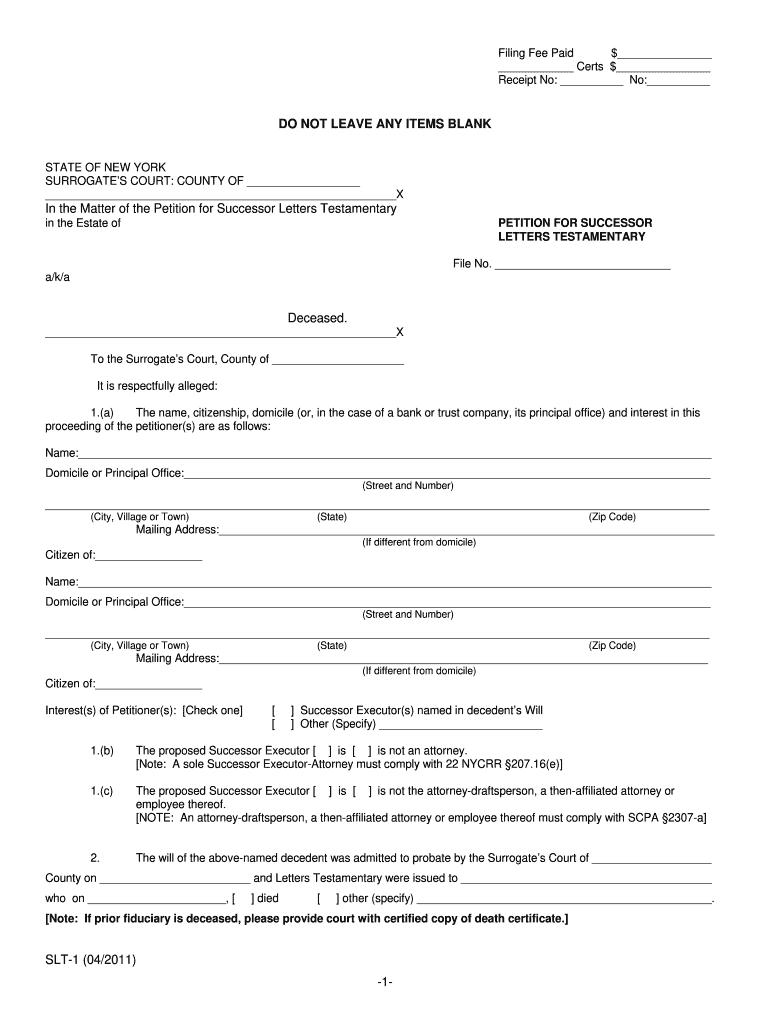
DO NOT LEAVE ANY ITEMS BLANK in the New York State Unified Courts State Ny 2011-2026


Understanding the blank letter of testamentary
A blank letter of testamentary is a legal document that grants an executor the authority to manage the estate of a deceased individual. It is typically issued by a probate court and serves as proof that the executor has been appointed to handle the affairs of the estate. This document is essential for accessing the deceased's assets, settling debts, and distributing property according to the will or state law. In the United States, the requirements and processes for obtaining a blank letter of testamentary can vary by state, making it important to understand local regulations.
Steps to complete the blank letter of testamentary
Completing a blank letter of testamentary involves several key steps:
- Gather necessary documents, including the deceased's will, death certificate, and any relevant financial records.
- File a petition with the probate court in the jurisdiction where the deceased resided.
- Provide information about the deceased, the proposed executor, and the assets involved.
- Attend a court hearing if required, where the judge will review the petition and may ask questions.
- Once approved, the court will issue the blank letter of testamentary, allowing the executor to proceed with estate management.
Legal use of the blank letter of testamentary
The blank letter of testamentary is legally binding and must be used in accordance with state laws. It allows the executor to perform various tasks, such as opening bank accounts in the name of the estate, selling property, and paying off debts. Executors are obligated to act in the best interest of the estate and its beneficiaries, adhering to fiduciary duties. Misuse of this authority can lead to legal consequences, including personal liability for any losses incurred by the estate.
State-specific rules for the blank letter of testamentary
Each state has its own rules regarding the issuance and use of a blank letter of testamentary. In New York, for example, the process requires specific forms and adherence to local probate laws. Executors must be aware of deadlines for filing documents and may need to provide additional information based on the size and complexity of the estate. Understanding these state-specific regulations is crucial to ensure compliance and avoid delays in the probate process.
Examples of using the blank letter of testamentary
There are various scenarios in which a blank letter of testamentary is utilized:
- An executor may need to access the deceased's bank accounts to pay funeral expenses.
- It can be used to transfer real estate ownership from the deceased to the heirs.
- The document may be required to sell personal property, such as vehicles or collectibles.
These examples illustrate the importance of having a blank letter of testamentary to facilitate the proper management of an estate.
Required documents for obtaining a blank letter of testamentary
To obtain a blank letter of testamentary, several documents are typically required:
- The original will of the deceased, if available.
- A certified copy of the death certificate.
- Petition for probate, which outlines the request for the letter.
- Identification and contact information for the proposed executor.
Having these documents ready can streamline the process of obtaining the necessary authority to manage the estate.
Quick guide on how to complete do not leave any items blank in the new york state unified courts state ny
Finalize and submit your DO NOT LEAVE ANY ITEMS BLANK In The New York State Unified Courts State Ny swiftly
Reliable tools for digital document exchange and validation are crucial for enhancing processes and the ongoing improvement of your forms. When managing legal documents and endorsing a DO NOT LEAVE ANY ITEMS BLANK In The New York State Unified Courts State Ny, the appropriate signing solution can save you signNow time and resources with each filing.
Search, complete, modify, endorse, and share your legal papers with airSlate SignNow. This platform provides all you require to create streamlined paper submission workflows. Its vast library of legal forms and intuitive navigation can assist you in obtaining your DO NOT LEAVE ANY ITEMS BLANK In The New York State Unified Courts State Ny promptly, while the editor featuring our signature function will enable you to finalize and authorize it right away.
Endorse your DO NOT LEAVE ANY ITEMS BLANK In The New York State Unified Courts State Ny in a few straightforward steps
- Locate the DO NOT LEAVE ANY ITEMS BLANK In The New York State Unified Courts State Ny you need in our library using search or catalog sections.
- Review the form details and preview it to confirm it meets your specifications and state criteria.
- Click Retrieve form to open it for modification.
- Fill out the form using the comprehensive toolbar.
- Examine the information you entered and click the Sign feature to validate your document.
- Select one of three options to affix your signature.
- Complete any final edits and save the document in your files, then download it to your device or share it immediately.
Simplify every stage of your document preparation and validation with airSlate SignNow. Experience a more effective online solution that comprehensively addresses all aspects of working with your documents.
Create this form in 5 minutes or less
FAQs
-
I’m a US citizen who just moved to New York City after living abroad for many years (thus, I’m not a resident of any state). Can I legally change my name in NY without becoming a "resident?" If not, how do I established residency in NY to do that?
The New York bar has a pro bono session every Monday at 7PM or so. Call them and make an appointment. You can get a lawyer to help you make all your moves right. You can get legal services for low or no cost. Of course if you can afford it, hire an attorney of your choosing.If there are bank accounts, income earned abroad or whatever else, there is no sense for do-it-yourself amateur hour. It could cost you a great deal later on.
Create this form in 5 minutes!
How to create an eSignature for the do not leave any items blank in the new york state unified courts state ny
How to generate an eSignature for your Do Not Leave Any Items Blank In The New York State Unified Courts State Ny in the online mode
How to make an electronic signature for your Do Not Leave Any Items Blank In The New York State Unified Courts State Ny in Chrome
How to generate an eSignature for putting it on the Do Not Leave Any Items Blank In The New York State Unified Courts State Ny in Gmail
How to create an electronic signature for the Do Not Leave Any Items Blank In The New York State Unified Courts State Ny straight from your smart phone
How to generate an eSignature for the Do Not Leave Any Items Blank In The New York State Unified Courts State Ny on iOS devices
How to create an eSignature for the Do Not Leave Any Items Blank In The New York State Unified Courts State Ny on Android OS
People also ask
-
What happens if I DO NOT LEAVE ANY ITEMS BLANK In The New York State Unified Courts State NY?
If you DO NOT LEAVE ANY ITEMS BLANK In The New York State Unified Courts State NY, your documents will be processed more efficiently and accurately. Ensuring that all required fields are filled out minimizes delays and potential rejections of your submissions. This is crucial for maintaining compliance and facilitating smoother legal proceedings.
-
How can airSlate SignNow help ensure I DO NOT LEAVE ANY ITEMS BLANK In The New York State Unified Courts State NY?
airSlate SignNow provides built-in validation features that alert you if any required fields are left blank. This functionality is particularly useful for users dealing with legal documents in the New York State Unified Courts. By using our eSigning solution, you can easily check and confirm that all necessary information is completed before submission.
-
What are the pricing plans for airSlate SignNow to manage documents in New York State Unified Courts?
airSlate SignNow offers flexible pricing plans to accommodate various business needs. Each plan includes essential features that help you DO NOT LEAVE ANY ITEMS BLANK In The New York State Unified Courts State NY, ensuring compliance and efficiency. Visit our pricing page to find the best option that suits your document management requirements.
-
Can I integrate airSlate SignNow with other applications to manage court documents effectively?
Yes, airSlate SignNow integrates seamlessly with various applications to enhance your document management process. Integrating with tools like Google Drive and Microsoft Office ensures that you DO NOT LEAVE ANY ITEMS BLANK In The New York State Unified Courts State NY by maintaining all your documents in one place. This integration simplifies the workflow and boosts productivity.
-
What features does airSlate SignNow offer to streamline document signing for New York State Unified Courts?
airSlate SignNow offers a range of features designed to streamline the document signing process, including templates, reminders, and tracking. These features help you ensure you DO NOT LEAVE ANY ITEMS BLANK In The New York State Unified Courts State NY. By making the process more efficient, you can focus on your core legal tasks without worrying about incomplete documents.
-
Is airSlate SignNow secure for handling sensitive documents for the New York State Unified Courts?
Absolutely! airSlate SignNow prioritizes security and compliance, making it a trusted choice for handling sensitive documents. Our platform uses advanced encryption and security protocols to ensure that you DO NOT LEAVE ANY ITEMS BLANK In The New York State Unified Courts State NY, while also protecting your confidential information.
-
How does airSlate SignNow help with document compliance in the New York State Unified Courts?
airSlate SignNow helps maintain document compliance by providing features that guide users through the completion of necessary fields. This ensures that you DO NOT LEAVE ANY ITEMS BLANK In The New York State Unified Courts State NY, facilitating a smoother filing process. Our platform also allows for easy tracking of document status, which is essential for compliance.
Get more for DO NOT LEAVE ANY ITEMS BLANK In The New York State Unified Courts State Ny
- Fillable online experiment guide for fax email print form
- There must be at least one director and provide their address form
- Instructions for completing the statement of california form
- Form int 001 ampquotsemiannual report to the judicial council on
- Int 002a semiannual report to the judicial council on form
- Free int 100 info procedures and guidelines to appoint a form
- State of colorado lead highway maintenance worker hudson form
- Int 120 certification of unavailability of certified or form
Find out other DO NOT LEAVE ANY ITEMS BLANK In The New York State Unified Courts State Ny
- eSignature Hawaii Sports Living Will Safe
- eSignature Hawaii Sports LLC Operating Agreement Myself
- eSignature Maryland Real Estate Quitclaim Deed Secure
- eSignature Idaho Sports Rental Application Secure
- Help Me With eSignature Massachusetts Real Estate Quitclaim Deed
- eSignature Police Document Florida Easy
- eSignature Police Document Florida Safe
- How Can I eSignature Delaware Police Living Will
- eSignature Michigan Real Estate LLC Operating Agreement Mobile
- eSignature Georgia Police Last Will And Testament Simple
- How To eSignature Hawaii Police RFP
- Can I eSignature Minnesota Real Estate Warranty Deed
- How Do I eSignature Indiana Police Lease Agreement Form
- eSignature Police PPT Kansas Free
- How Can I eSignature Mississippi Real Estate Rental Lease Agreement
- How Do I eSignature Kentucky Police LLC Operating Agreement
- eSignature Kentucky Police Lease Termination Letter Now
- eSignature Montana Real Estate Quitclaim Deed Mobile
- eSignature Montana Real Estate Quitclaim Deed Fast
- eSignature Montana Real Estate Cease And Desist Letter Easy