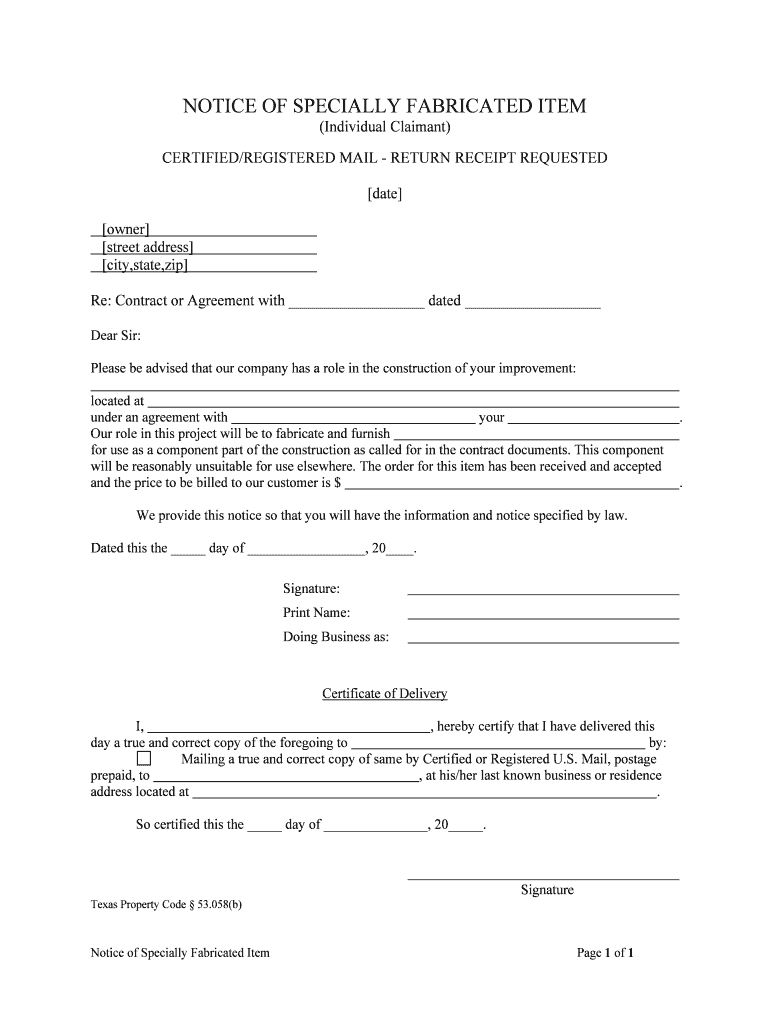
Private Form #2 NOTICE of SPECIALLY FABRICATED ITEM


What is the Private Form #2 NOTICE OF SPECIALLY FABRICATED ITEM
The Private Form #2 NOTICE OF SPECIALLY FABRICATED ITEM is a legal document used primarily in the construction and manufacturing industries. This form serves to notify relevant parties about items that have been specially fabricated for a specific project. It is essential for ensuring compliance with contractual obligations and protecting the rights of all stakeholders involved. The form outlines the details of the specially fabricated items, including their specifications, intended use, and any relevant agreements or contracts associated with them.
How to use the Private Form #2 NOTICE OF SPECIALLY FABRICATED ITEM
Using the Private Form #2 NOTICE OF SPECIALLY FABRICATED ITEM involves several steps to ensure that the document is completed accurately and effectively. First, gather all necessary information regarding the specially fabricated items, including descriptions, dimensions, and any contractual obligations. Next, fill out the form with this information, ensuring that all fields are completed thoroughly. Once the form is filled out, it should be signed by the appropriate parties to validate its authenticity. This form can be submitted electronically or in paper format, depending on the requirements of the relevant parties.
Steps to complete the Private Form #2 NOTICE OF SPECIALLY FABRICATED ITEM
Completing the Private Form #2 NOTICE OF SPECIALLY FABRICATED ITEM requires careful attention to detail. Follow these steps:
- Collect all necessary project documentation related to the specially fabricated items.
- Accurately describe each item, including specifications and intended use.
- Fill out the form, ensuring that all required fields are completed.
- Review the completed form for accuracy and completeness.
- Obtain signatures from all relevant parties to validate the document.
- Submit the form as required, either electronically or via traditional mail.
Legal use of the Private Form #2 NOTICE OF SPECIALLY FABRICATED ITEM
The legal use of the Private Form #2 NOTICE OF SPECIALLY FABRICATED ITEM is crucial for maintaining compliance with industry regulations and contractual agreements. This form serves as a formal notification to all parties involved in a project, ensuring that specially fabricated items are documented and acknowledged. Failure to use this form correctly may result in legal disputes or challenges regarding the ownership and responsibility for the fabricated items. It is important to follow all legal guidelines and requirements when completing and submitting this form.
Key elements of the Private Form #2 NOTICE OF SPECIALLY FABRICATED ITEM
Several key elements are essential to the Private Form #2 NOTICE OF SPECIALLY FABRICATED ITEM. These include:
- Item Description: Detailed specifications of the specially fabricated items.
- Project Information: Relevant details about the project for which the items are fabricated.
- Signatures: Required signatures from all parties involved to validate the form.
- Date: The date of completion and submission of the form.
- Contractual References: Any relevant contracts or agreements that pertain to the specially fabricated items.
Examples of using the Private Form #2 NOTICE OF SPECIALLY FABRICATED ITEM
Examples of using the Private Form #2 NOTICE OF SPECIALLY FABRICATED ITEM can be found in various scenarios within the construction and manufacturing sectors. For instance, a contractor may use this form to notify a client about custom-made structural components for a building project. Similarly, a manufacturer might employ this form to document specially designed equipment for a specific client order. Each example highlights the importance of clear communication and documentation in the fabrication process, ensuring that all parties are informed and compliant with contractual obligations.
Quick guide on how to complete private form 2 notice of specially fabricated item
Prepare Private Form #2 NOTICE OF SPECIALLY FABRICATED ITEM effortlessly on any device
Online document management has become increasingly popular among businesses and individuals. It offers a perfect eco-friendly substitute for traditional printed and signed documents, as you can obtain the necessary form and securely store it online. airSlate SignNow provides you with all the tools you need to create, edit, and eSign your documents quickly and efficiently. Manage Private Form #2 NOTICE OF SPECIALLY FABRICATED ITEM on any device with airSlate SignNow Android or iOS applications and enhance any document-based process today.
The easiest way to edit and eSign Private Form #2 NOTICE OF SPECIALLY FABRICATED ITEM without stress
- Locate Private Form #2 NOTICE OF SPECIALLY FABRICATED ITEM and click Get Form to begin.
- Use the tools we provide to complete your document.
- Mark important sections of the documents or obscure sensitive information with tools that airSlate SignNow offers specifically for that purpose.
- Create your eSignature with the Sign tool, which takes mere seconds and carries the same legal validity as a traditional wet ink signature.
- Review all the details and click on the Done button to save your changes.
- Choose how you wish to deliver your form, via email, text message (SMS), or invite link, or download it to your computer.
Forget about lost or misplaced files, tedious form searching, or errors that necessitate printing new document copies. airSlate SignNow meets all your document management needs within a few clicks from any device you prefer. Edit and eSign Private Form #2 NOTICE OF SPECIALLY FABRICATED ITEM to ensure exceptional communication at every stage of your form preparation process with airSlate SignNow.
Create this form in 5 minutes or less
Create this form in 5 minutes!
People also ask
-
What is the Private Form #2 NOTICE OF SPECIALLY FABRICATED ITEM?
The Private Form #2 NOTICE OF SPECIALLY FABRICATED ITEM is a specialized document used to detail items that are customized or specifically fabricated for a client. This form ensures that all relevant information regarding these items is properly documented and acknowledged. Utilizing airSlate SignNow, you can easily fill out and eSign this form, streamlining your workflow.
-
How does airSlate SignNow handle the pricing for the Private Form #2 NOTICE OF SPECIALLY FABRICATED ITEM?
airSlate SignNow offers competitive pricing plans that cater to businesses of all sizes. You can generate and send the Private Form #2 NOTICE OF SPECIALLY FABRICATED ITEM within our affordable subscription plans, providing you an economical solution for document management. Our pricing structure allows you to scale your usage according to your business needs.
-
What are the key features of the Private Form #2 NOTICE OF SPECIALLY FABRICATED ITEM in airSlate SignNow?
airSlate SignNow includes features such as customizable templates for the Private Form #2 NOTICE OF SPECIALLY FABRICATED ITEM, secure eSigning, and easy document tracking. These features ensure that your documents are professionally handled and accessible at any time. Additionally, you can set reminders and notifications for signing deadlines.
-
What are the benefits of using the Private Form #2 NOTICE OF SPECIALLY FABRICATED ITEM through airSlate SignNow?
Using the Private Form #2 NOTICE OF SPECIALLY FABRICATED ITEM with airSlate SignNow provides signNow benefits, including time savings and enhanced accuracy. Automating the document signing process minimizes the risk of errors and expedites approvals. This ultimately leads to a more streamlined operation and improved customer satisfaction.
-
Can the Private Form #2 NOTICE OF SPECIALLY FABRICATED ITEM be integrated with other platforms?
Yes, airSlate SignNow offers seamless integrations with popular applications such as Google Drive, Salesforce, and more. This means you can easily import or export the Private Form #2 NOTICE OF SPECIALLY FABRICATED ITEM to and from other platforms, enhancing your workflow efficiency. Our integration capabilities help centralize your document management processes.
-
Is the Private Form #2 NOTICE OF SPECIALLY FABRICATED ITEM legally binding?
Yes, documents signed using airSlate SignNow, including the Private Form #2 NOTICE OF SPECIALLY FABRICATED ITEM, are legally binding. Our platform complies with leading regulations for electronic signatures, ensuring your agreements are enforceable. This legal validity provides peace of mind when executing important documents.
-
What support options are available for using the Private Form #2 NOTICE OF SPECIALLY FABRICATED ITEM?
airSlate SignNow offers various support options, including an extensive knowledge base, live chat, and email support. Our dedicated team is available to assist you with any inquiries related to the Private Form #2 NOTICE OF SPECIALLY FABRICATED ITEM or any other features. We also provide tutorials to help you navigate the platform effectively.
Get more for Private Form #2 NOTICE OF SPECIALLY FABRICATED ITEM
Find out other Private Form #2 NOTICE OF SPECIALLY FABRICATED ITEM
- How Can I Sign Idaho Charity Presentation
- How Do I Sign Nebraska Charity Form
- Help Me With Sign Nevada Charity PDF
- How To Sign North Carolina Charity PPT
- Help Me With Sign Ohio Charity Document
- How To Sign Alabama Construction PDF
- How To Sign Connecticut Construction Document
- How To Sign Iowa Construction Presentation
- How To Sign Arkansas Doctors Document
- How Do I Sign Florida Doctors Word
- Can I Sign Florida Doctors Word
- How Can I Sign Illinois Doctors PPT
- How To Sign Texas Doctors PDF
- Help Me With Sign Arizona Education PDF
- How To Sign Georgia Education Form
- How To Sign Iowa Education PDF
- Help Me With Sign Michigan Education Document
- How Can I Sign Michigan Education Document
- How Do I Sign South Carolina Education Form
- Can I Sign South Carolina Education Presentation