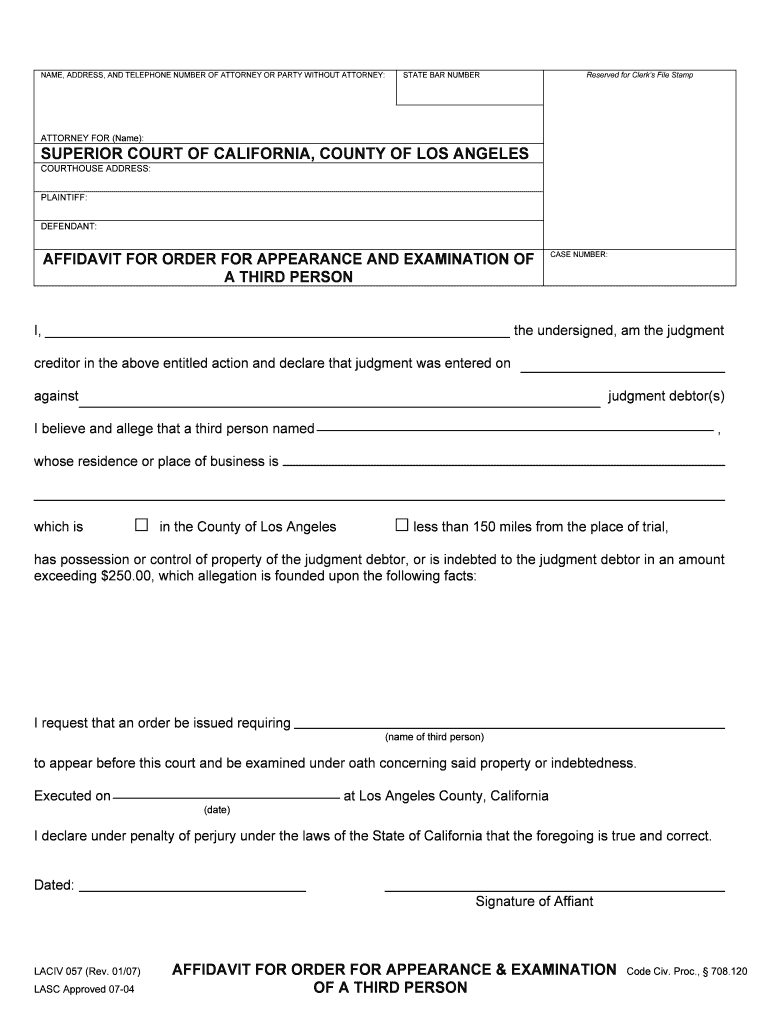
Affidavit Appearance 2007


What is the affidavit appearance?
The affidavit appearance is a legal document used in California that allows an individual to declare their presence in a legal matter, particularly in court proceedings. This document serves as a formal acknowledgment of the individual's intention to participate in a case, ensuring that they are recognized by the court. It is essential for maintaining transparency and accountability in legal processes. The affidavit appearance typically includes details such as the case number, the names of the parties involved, and the specific court in which the case is filed.
How to use the affidavit appearance
Using the affidavit appearance involves several straightforward steps. First, the individual must obtain the appropriate form, which can often be found online or through legal resources. Once the form is acquired, it should be filled out accurately, ensuring that all required information is included. After completing the form, the individual must sign it, either digitally or in person, depending on the method of submission. Finally, the affidavit appearance must be submitted to the relevant court, either electronically or via mail, to ensure it is officially recognized.
Steps to complete the affidavit appearance
Completing the affidavit appearance requires careful attention to detail. Follow these steps for successful completion:
- Obtain the affidavit appearance form from a reliable source.
- Fill in the required information, including your name, address, and case details.
- Review the form for accuracy to avoid any mistakes that could delay processing.
- Sign the form, ensuring that your signature complies with legal standards.
- Submit the completed form to the appropriate court, following their submission guidelines.
Key elements of the affidavit appearance
Several key elements must be included in the affidavit appearance to ensure its validity. These elements typically consist of:
- The full name and contact information of the affiant.
- The case number and title of the legal matter.
- A statement affirming the affiant's intention to appear in court.
- The date and location of the intended court appearance.
- The affiant's signature, along with the date of signing.
Legal use of the affidavit appearance
The affidavit appearance is legally binding when properly executed. It is crucial for ensuring that all parties involved in a legal proceeding are aware of each other's intentions and presence. Courts rely on this document to maintain order and facilitate communication among involved parties. Failure to submit a valid affidavit appearance can result in delays or complications in legal proceedings.
State-specific rules for the affidavit appearance
California has specific regulations governing the use of the affidavit appearance. It is important for individuals to familiarize themselves with these rules to ensure compliance. For instance, the document must be signed in the presence of a notary public if required by the court. Additionally, some courts may have unique submission guidelines or deadlines that must be adhered to. Understanding these state-specific rules can help individuals navigate the legal process more effectively.
Quick guide on how to complete affidavit appearance
Accomplish Affidavit Appearance effortlessly on any device
Digital document management has gained traction among companies and individuals. It serves as an ideal eco-friendly alternative to conventional printed and signed papers, allowing you to locate the right template and securely keep it online. airSlate SignNow provides all the resources you need to create, modify, and eSign your documents rapidly without delays. Handle Affidavit Appearance across any platform using airSlate SignNow's Android or iOS applications and simplify any document-related task today.
How to modify and eSign Affidavit Appearance with ease
- Obtain Affidavit Appearance and click Get Form to begin.
- Make use of the tools we offer to finalize your document.
- Emphasize pertinent portions of your documents or obscure sensitive information with tools specifically designed by airSlate SignNow for that purpose.
- Create your eSignature using the Sign feature, which takes seconds and holds the same legal validity as a conventional wet ink signature.
- Review all the details and click on the Done button to save your modifications.
- Choose how you prefer to share your form, whether by email, text message (SMS), invitation link, or download it to your computer.
Eliminate concerns about lost or misplaced documents, tedious form searching, or errors that necessitate printing new document copies. airSlate SignNow meets your document management needs with just a few clicks from any device you choose. Modify and eSign Affidavit Appearance and ensure excellent communication at every stage of your form preparation process with airSlate SignNow.
Create this form in 5 minutes or less
Find and fill out the correct affidavit appearance
Create this form in 5 minutes!
How to create an eSignature for the affidavit appearance
The way to create an eSignature for your PDF document in the online mode
The way to create an eSignature for your PDF document in Chrome
The best way to make an electronic signature for putting it on PDFs in Gmail
How to create an eSignature from your mobile device
The best way to generate an electronic signature for a PDF document on iOS devices
How to create an eSignature for a PDF file on Android devices
People also ask
-
What is a California affidavit appearance?
A California affidavit appearance is a legal document that permits a person to appear in court on behalf of another. It provides the necessary authority for representation and ensures compliance with California laws. Understanding how to properly use and file an affidavit appearance is essential for legal proceedings in California.
-
How can airSlate SignNow help with creating a California affidavit appearance?
AirSlate SignNow streamlines the process of creating a California affidavit appearance by providing customizable templates. These templates are user-friendly, allowing you to fill in the necessary information and eSign the document quickly. This saves you time and ensures your affidavit appearance meets legal requirements.
-
What are the pricing options for airSlate SignNow when dealing with California affidavit appearances?
AirSlate SignNow offers various pricing plans to suit different business needs, starting with a free trial that allows you to test the features for California affidavit appearances. Paid plans come with additional functionalities such as unlimited signing and template storage. Choose a plan that aligns with your specific use case for handling legal documents.
-
Is airSlate SignNow compliant with California laws for affidavit appearances?
Yes, airSlate SignNow is compliant with California laws regarding affidavit appearances. The platform adheres to legal standards for electronic signatures, ensuring that all documents, including affidavits, maintain their validity in court. This compliance provides users with confidence in their legal processes.
-
What features does airSlate SignNow offer for managing California affidavit appearances?
AirSlate SignNow offers features such as document templates, eSignature capabilities, and real-time tracking for California affidavit appearances. Users can collaborate on documents, set reminders for signing, and securely store completed affidavits in the cloud. These features enhance efficiency and organization for legal professionals.
-
Can I integrate airSlate SignNow with other software for California affidavit appearances?
Absolutely! AirSlate SignNow offers integration options with various business solutions like CRM systems and document management tools. This allows for seamless workflows when creating and managing California affidavit appearances alongside other operations in your business.
-
What are the benefits of using airSlate SignNow for California affidavit appearances?
Using airSlate SignNow for California affidavit appearances offers signNow benefits such as increased efficiency, reduced paperwork, and enhanced security. The platform simplifies the signing process, allowing you to focus on your legal matters rather than administrative tasks. Additionally, it ensures that your documents are safely stored and easily accessible when needed.
Get more for Affidavit Appearance
Find out other Affidavit Appearance
- Can I eSignature Tennessee Police Form
- How Can I eSignature Vermont Police Presentation
- How Do I eSignature Pennsylvania Real Estate Document
- How Do I eSignature Texas Real Estate Document
- How Can I eSignature Colorado Courts PDF
- Can I eSignature Louisiana Courts Document
- How To Electronic signature Arkansas Banking Document
- How Do I Electronic signature California Banking Form
- How Do I eSignature Michigan Courts Document
- Can I eSignature Missouri Courts Document
- How Can I Electronic signature Delaware Banking PDF
- Can I Electronic signature Hawaii Banking Document
- Can I eSignature North Carolina Courts Presentation
- Can I eSignature Oklahoma Courts Word
- How To Electronic signature Alabama Business Operations Form
- Help Me With Electronic signature Alabama Car Dealer Presentation
- How Can I Electronic signature California Car Dealer PDF
- How Can I Electronic signature California Car Dealer Document
- How Can I Electronic signature Colorado Car Dealer Form
- How To Electronic signature Florida Car Dealer Word