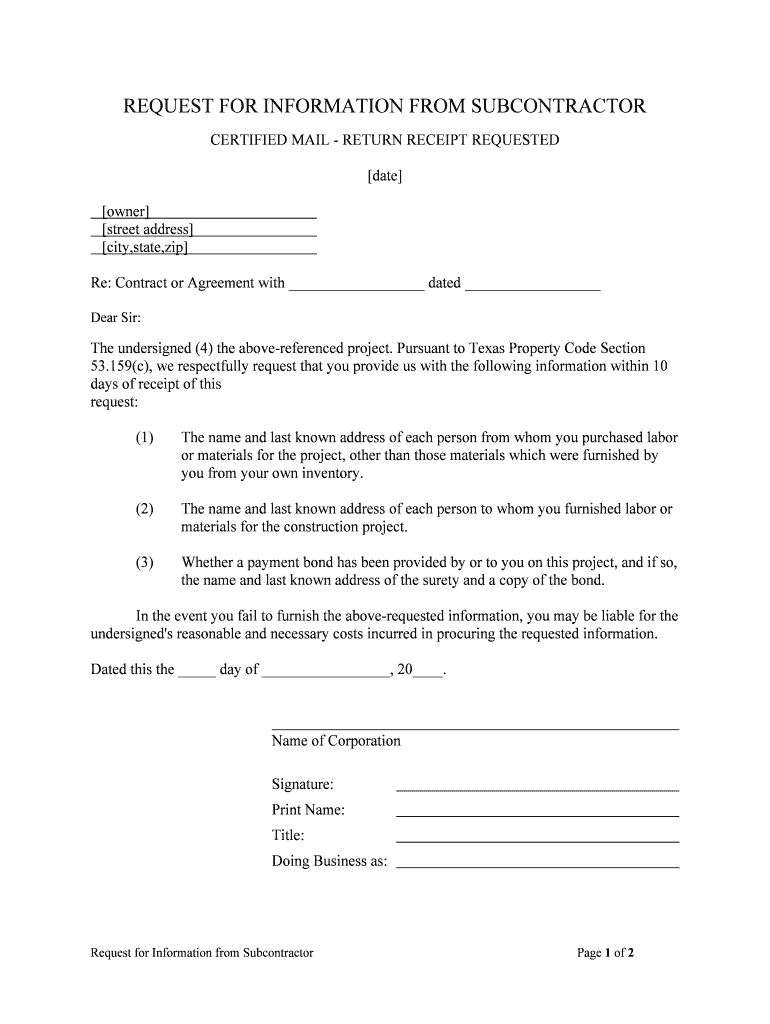
REQUEST for INFORMATION from SUBCONTRACTOR


What is the request for information from subcontractor
The request for information from subcontractor is a formal document used in construction and project management. It serves as a means for contractors to obtain additional details or clarifications from subcontractors regarding specific aspects of a project. This document ensures that all parties have a clear understanding of project requirements, specifications, and deliverables. It is essential for maintaining effective communication and avoiding misunderstandings during the project lifecycle.
Steps to complete the request for information from subcontractor
Completing the request for information from subcontractor involves several key steps to ensure clarity and effectiveness:
- Identify the need: Determine the specific information required from the subcontractor.
- Draft the request: Clearly articulate the questions or information needed, including relevant project details.
- Include necessary documentation: Attach any supporting documents that may assist the subcontractor in providing accurate information.
- Review for clarity: Ensure the request is clear and concise to avoid confusion.
- Submit the request: Send the request through the preferred communication method, whether digitally or in paper form.
- Follow up: After submission, follow up to ensure the subcontractor received the request and is working on a response.
Legal use of the request for information from subcontractor
The legal use of the request for information from subcontractor is vital for ensuring compliance with contractual obligations. This document can serve as evidence in case of disputes regarding project specifications or deliverables. To be legally binding, it should be properly executed, including signatures from relevant parties. Additionally, maintaining a record of all requests and responses is crucial for legal protection and accountability.
Key elements of the request for information from subcontractor
Several key elements should be included in the request for information from subcontractor to ensure it is effective:
- Project details: Include the project name, location, and relevant dates.
- Specific questions: Clearly state the information being requested.
- Deadline for response: Provide a timeline for when the information is needed.
- Contact information: Include the names and contact details of the individuals involved.
- Attachments: Add any relevant documents that may assist in answering the request.
How to obtain the request for information from subcontractor
Obtaining the request for information from subcontractor can be accomplished through various methods. Many organizations have standardized templates that can be easily accessed and customized. These templates can often be found within project management software or shared among team members. Additionally, it is possible to create a request from scratch using word processing software, ensuring that all necessary elements are included for clarity and effectiveness.
Examples of using the request for information from subcontractor
Practical examples of using the request for information from subcontractor include:
- Clarification on materials: A contractor may request specific details about the type of materials a subcontractor plans to use.
- Schedule adjustments: A contractor might inquire about potential delays in the subcontractor's schedule that could impact the overall project timeline.
- Compliance inquiries: Requests may be made to confirm that subcontractors meet specific regulatory or safety standards.
Quick guide on how to complete request for information from subcontractor
Complete REQUEST FOR INFORMATION FROM SUBCONTRACTOR effortlessly on any device
Web-based document management has gained traction among businesses and individuals. It serves as an ideal environmentally-friendly alternative to traditional printed and signed documents, allowing you to locate the necessary form and securely store it online. airSlate SignNow provides you with all the tools needed to create, modify, and eSign your documents swiftly without any holdups. Manage REQUEST FOR INFORMATION FROM SUBCONTRACTOR on any platform using airSlate SignNow's Android or iOS applications and streamline any document-related task today.
The easiest way to modify and eSign REQUEST FOR INFORMATION FROM SUBCONTRACTOR hassle-free
- Locate REQUEST FOR INFORMATION FROM SUBCONTRACTOR and then click Get Form to begin.
- Utilize the tools we provide to finalize your document.
- Mark important sections of your documents or obscure sensitive information with tools specifically offered by airSlate SignNow for that purpose.
- Create your signature using the Sign tool, which takes mere seconds and carries the same legal standing as a conventional wet ink signature.
- Review the information and then click on the Done button to preserve your changes.
- Select your preferred method to send your form, whether by email, text message (SMS), or invite link, or download it to your computer.
Eliminate the hassle of lost or mislaid documents, tedious form searches, or errors that necessitate printing new copies. airSlate SignNow meets your document management needs with just a few clicks from any device you prefer. Modify and eSign REQUEST FOR INFORMATION FROM SUBCONTRACTOR while ensuring outstanding communication throughout your document preparation process with airSlate SignNow.
Create this form in 5 minutes or less
Create this form in 5 minutes!
People also ask
-
What is a REQUEST FOR INFORMATION FROM SUBCONTRACTOR?
A REQUEST FOR INFORMATION FROM SUBCONTRACTOR is a formal document used to gather essential project details from subcontractors. It helps ensure clarity and alignment on project expectations. By utilizing airSlate SignNow, you can easily create and manage these requests, streamlining communication.
-
How can airSlate SignNow assist with REQUEST FOR INFORMATION FROM SUBCONTRACTOR?
airSlate SignNow simplifies the process of sending and receiving REQUEST FOR INFORMATION FROM SUBCONTRACTOR documents. Our platform allows you to create templates, track responses, and obtain electronic signatures quickly. This efficiency saves time and enhances collaboration among teams.
-
What are the key features of airSlate SignNow for managing REQUEST FOR INFORMATION FROM SUBCONTRACTOR?
Key features include customizable templates for REQUEST FOR INFORMATION FROM SUBCONTRACTOR, real-time notifications, and a secure eSignature process. Additionally, you can integrate these requests with various project management tools to keep all information organized and accessible.
-
Is there a cost associated with using airSlate SignNow for REQUEST FOR INFORMATION FROM SUBCONTRACTOR?
Yes, airSlate SignNow offers various pricing plans tailored to different business sizes and needs. Depending on the features selected, costs may vary. However, investing in this tool provides long-term savings through increased efficiency in managing REQUEST FOR INFORMATION FROM SUBCONTRACTOR.
-
How can I track my REQUEST FOR INFORMATION FROM SUBCONTRACTOR submissions?
With airSlate SignNow, you can easily track all your REQUEST FOR INFORMATION FROM SUBCONTRACTOR submissions through our dashboard. Each request includes a tracking number that allows you to monitor the status and view completion rates. This ensures you never miss a vital update from subcontractors.
-
Can I customize my REQUEST FOR INFORMATION FROM SUBCONTRACTOR templates?
Absolutely! airSlate SignNow allows you to fully customize your REQUEST FOR INFORMATION FROM SUBCONTRACTOR templates, including branding, fields, and content. This feature helps create a professional appearance that resonates with your subcontractors and stakeholders.
-
What integrations are available with airSlate SignNow for handling REQUEST FOR INFORMATION FROM SUBCONTRACTOR?
airSlate SignNow seamlessly integrates with numerous project management, accounting, and CRM tools. This allows for effortless data sharing when managing REQUEST FOR INFORMATION FROM SUBCONTRACTOR. By integrating existing systems, you can enhance workflow and maintain data accuracy across platforms.
Get more for REQUEST FOR INFORMATION FROM SUBCONTRACTOR
Find out other REQUEST FOR INFORMATION FROM SUBCONTRACTOR
- Sign Hawaii IT Project Proposal Template Online
- Sign Nebraska Operating Agreement Now
- Can I Sign Montana IT Project Proposal Template
- Sign Delaware Software Development Agreement Template Now
- How To Sign Delaware Software Development Agreement Template
- How Can I Sign Illinois Software Development Agreement Template
- Sign Arkansas IT Consulting Agreement Computer
- Can I Sign Arkansas IT Consulting Agreement
- Sign Iowa Agile Software Development Contract Template Free
- How To Sign Oregon IT Consulting Agreement
- Sign Arizona Web Hosting Agreement Easy
- How Can I Sign Arizona Web Hosting Agreement
- Help Me With Sign Alaska Web Hosting Agreement
- Sign Alaska Web Hosting Agreement Easy
- Sign Arkansas Web Hosting Agreement Simple
- Sign Indiana Web Hosting Agreement Online
- Sign Indiana Web Hosting Agreement Easy
- How To Sign Louisiana Web Hosting Agreement
- Sign Maryland Web Hosting Agreement Now
- Sign Maryland Web Hosting Agreement Free