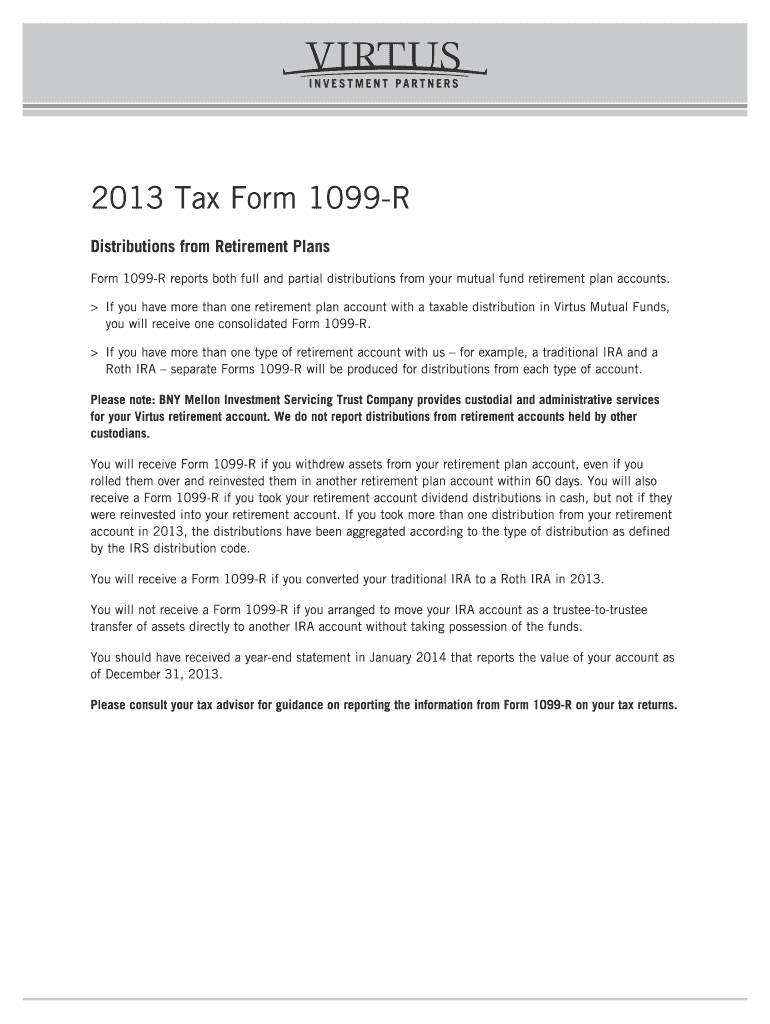
Tax Form 1099 R Distributions from Retirement Plans Form 1099 R Reports Both Full and Partial Distributions from Your Mutual Fun 2013


Understanding Tax Form 1099-R
The Tax Form 1099-R is essential for reporting distributions from retirement plans, including both full and partial withdrawals from mutual fund retirement plan accounts. This form is issued by financial institutions to individuals who have taken distributions from their retirement accounts, such as pensions, annuities, or IRAs. It provides crucial information regarding the amount distributed, the type of distribution, and any taxes withheld. Understanding this form is vital for accurate tax reporting and compliance with IRS regulations.
Steps to Complete Tax Form 1099-R
Completing the Tax Form 1099-R involves several key steps to ensure accuracy. Start by gathering relevant information such as your personal details, the payer's information, and the distribution details. Here are the essential steps:
- Identify the type of distribution: Determine if it is a full or partial withdrawal.
- Fill in your personal information: Include your name, address, and Social Security number.
- Enter the payer's information: This includes the name and address of the financial institution issuing the form.
- Report the distribution amount: Clearly state the total amount distributed during the tax year.
- Indicate any federal income tax withheld: If applicable, report the amount withheld for taxes.
After completing the form, review it for any errors before submission. Accurate reporting helps avoid potential penalties and ensures compliance with tax obligations.
Obtaining Tax Form 1099-R
To obtain the Tax Form 1099-R, individuals typically receive it directly from their financial institution or plan administrator. The form is usually mailed out by the end of January following the tax year in which the distribution occurred. If you do not receive your form, you can follow these steps:
- Contact your financial institution: Reach out to the customer service department for assistance.
- Check online account access: Many institutions provide electronic copies of tax forms through their online portals.
- Request a reissue: If the form is lost or not received, you can request a duplicate from the issuer.
Ensuring you have the correct form is essential for accurate tax filing.
Legal Use of Tax Form 1099-R
The Tax Form 1099-R is legally binding and must be used in accordance with IRS guidelines. It serves as a formal record of distributions from retirement accounts and is crucial for tax reporting. When filing your taxes, it is important to include this form to report income accurately. Failure to report distributions can lead to penalties and interest on unpaid taxes. Additionally, the form must be retained for your records, as it may be required for future reference or audits.
IRS Guidelines for Tax Form 1099-R
The IRS has specific guidelines regarding the completion and submission of Tax Form 1099-R. Key points include:
- Timely issuance: The form must be sent to recipients by January thirty-first of the year following the distribution.
- Accurate reporting: Ensure all information is correct to avoid discrepancies with the IRS.
- Filing requirements: Payers must file the form with the IRS, typically by the end of February if filing by paper or by the end of March if filing electronically.
Adhering to these guidelines helps maintain compliance and avoid potential issues with the IRS.
Examples of Using Tax Form 1099-R
Tax Form 1099-R is commonly used in various scenarios involving retirement distributions. Here are a few examples:
- A retiree withdrawing funds from a pension plan may receive a 1099-R to report their annual income.
- An individual rolling over funds from a traditional IRA to a Roth IRA will receive a 1099-R to document the taxable amount.
- Someone taking a hardship withdrawal from their 401(k) plan will receive a 1099-R indicating the distribution and any taxes withheld.
These examples illustrate the importance of the form in accurately reporting retirement income and ensuring compliance with tax obligations.
Quick guide on how to complete 2012 tax form 1099 r distributions from retirement plans form 1099 r reports both full and partial distributions from your
Effortlessly Prepare Tax Form 1099 R Distributions From Retirement Plans Form 1099 R Reports Both Full And Partial Distributions From Your Mutual Fun on Any Device
Digital document management has become increasingly favored by companies and individuals alike. It offers an ideal eco-conscious alternative to traditional printed and signed documents, allowing you to easily find the right form and securely store it online. airSlate SignNow equips you with all the tools necessary to create, modify, and eSign your documents rapidly without interruptions. Handle Tax Form 1099 R Distributions From Retirement Plans Form 1099 R Reports Both Full And Partial Distributions From Your Mutual Fun on any device using the airSlate SignNow Android or iOS applications and simplify any document-related task today.
The easiest way to adjust and eSign Tax Form 1099 R Distributions From Retirement Plans Form 1099 R Reports Both Full And Partial Distributions From Your Mutual Fun with minimal effort
- Find Tax Form 1099 R Distributions From Retirement Plans Form 1099 R Reports Both Full And Partial Distributions From Your Mutual Fun and click on Get Form to begin.
- Utilize the tools we offer to fill out your document.
- Mark important sections of your documents or redact sensitive information with tools provided by airSlate SignNow specifically for that purpose.
- Create your eSignature using the Sign tool, which takes only seconds and carries the same legal validity as a conventional handwritten signature.
- Review the details and then click the Done button to finalize your edits.
- Choose how you would like to send your form—via email, text message (SMS), invitation link, or download it to your computer.
Say goodbye to lost or misplaced documents, tedious form searches, or errors that necessitate printing new copies. airSlate SignNow addresses all your document management needs in just a few clicks from any device you prefer. Modify and eSign Tax Form 1099 R Distributions From Retirement Plans Form 1099 R Reports Both Full And Partial Distributions From Your Mutual Fun and ensure excellent communication at every stage of the form preparation process with airSlate SignNow.
Create this form in 5 minutes or less
Find and fill out the correct 2012 tax form 1099 r distributions from retirement plans form 1099 r reports both full and partial distributions from your
Create this form in 5 minutes!
How to create an eSignature for the 2012 tax form 1099 r distributions from retirement plans form 1099 r reports both full and partial distributions from your
How to make an electronic signature for your PDF document in the online mode
How to make an electronic signature for your PDF document in Chrome
The best way to make an electronic signature for putting it on PDFs in Gmail
How to create an eSignature from your mobile device
The best way to generate an electronic signature for a PDF document on iOS devices
How to create an eSignature for a PDF file on Android devices
People also ask
-
What is the Tax Form 1099 R and why is it important for retirement plan distributions?
The Tax Form 1099 R is a crucial document that reports both full and partial distributions from your mutual fund retirement plan accounts. Understanding this form is important for accurately reporting your retirement income and ensuring compliance with IRS regulations. By utilizing the Tax Form 1099 R, individuals can keep track of retirement distributions efficiently.
-
How does airSlate SignNow help in managing Tax Form 1099 R distributions?
airSlate SignNow offers an easy-to-use platform for sending and eSigning important documents, including Tax Form 1099 R distributions. With its robust features, you can streamline your document management process, ensuring that all forms related to your retirement plan distributions are handled efficiently and securely.
-
Are there fees associated with using airSlate SignNow for Tax Form 1099 R distribution management?
airSlate SignNow provides a cost-effective solution for managing your documents, including the Tax Form 1099 R distributions. Pricing plans are available that cater to various business needs, ensuring that you can access essential features without exceeding your budget.
-
What features does airSlate SignNow offer for managing Tax Form 1099 R?
airSlate SignNow includes features such as customizable templates, workflow automation, and secure electronic signatures, which are essential for managing Tax Form 1099 R distributions. These features simplify the documentation process and improve overall efficiency for handling your retirement plan accounts.
-
Can I integrate airSlate SignNow with other software for better Tax Form 1099 R management?
Yes, airSlate SignNow integrates seamlessly with a variety of software applications, enhancing your ability to manage Tax Form 1099 R distributions from your retirement plans. This integration capability allows for a smoother workflow, enabling you to connect with existing tools that support your document management needs.
-
What benefits can I expect from using airSlate SignNow for my retirement plan documents?
Using airSlate SignNow for managing your retirement plan documents, including the Tax Form 1099 R, offers numerous benefits. You can expect faster turnaround times, reduced paperwork, and improved accuracy, all of which enhance the overall management of both full and partial distributions from your mutual fund retirement plan accounts.
-
How secure is my information when using airSlate SignNow for Tax Form 1099 R?
airSlate SignNow prioritizes the security of your information, ensuring that all documents related to Tax Form 1099 R distributions are protected. The platform employs advanced encryption and secure storage methods to safeguard your sensitive retirement plan data from any unauthorized access.
Get more for Tax Form 1099 R Distributions From Retirement Plans Form 1099 R Reports Both Full And Partial Distributions From Your Mutual Fun
- No administration necessary 2016 2019 form
- Ils prob 48a request for net worth statement and financial records form
- Landlord tenant and michigan courts form
- Uniform child order 2014 2018
- Pc 639 petition for appointment of conservator michigan courts courts mi form
- Mc 315 authorization 2017 2019 form
- Parenting plan missouri 2018 2019 form
- Warrant to satisfy judgment nj judiciary form
Find out other Tax Form 1099 R Distributions From Retirement Plans Form 1099 R Reports Both Full And Partial Distributions From Your Mutual Fun
- eSign Delaware Healthcare / Medical Living Will Now
- eSign Healthcare / Medical Form Florida Secure
- eSign Florida Healthcare / Medical Contract Safe
- Help Me With eSign Hawaii Healthcare / Medical Lease Termination Letter
- eSign Alaska High Tech Warranty Deed Computer
- eSign Alaska High Tech Lease Template Myself
- eSign Colorado High Tech Claim Computer
- eSign Idaho Healthcare / Medical Residential Lease Agreement Simple
- eSign Idaho Healthcare / Medical Arbitration Agreement Later
- How To eSign Colorado High Tech Forbearance Agreement
- eSign Illinois Healthcare / Medical Resignation Letter Mobile
- eSign Illinois Healthcare / Medical Job Offer Easy
- eSign Hawaii High Tech Claim Later
- How To eSign Hawaii High Tech Confidentiality Agreement
- How Do I eSign Hawaii High Tech Business Letter Template
- Can I eSign Hawaii High Tech Memorandum Of Understanding
- Help Me With eSign Kentucky Government Job Offer
- eSign Kentucky Healthcare / Medical Living Will Secure
- eSign Maine Government LLC Operating Agreement Fast
- eSign Kentucky Healthcare / Medical Last Will And Testament Free