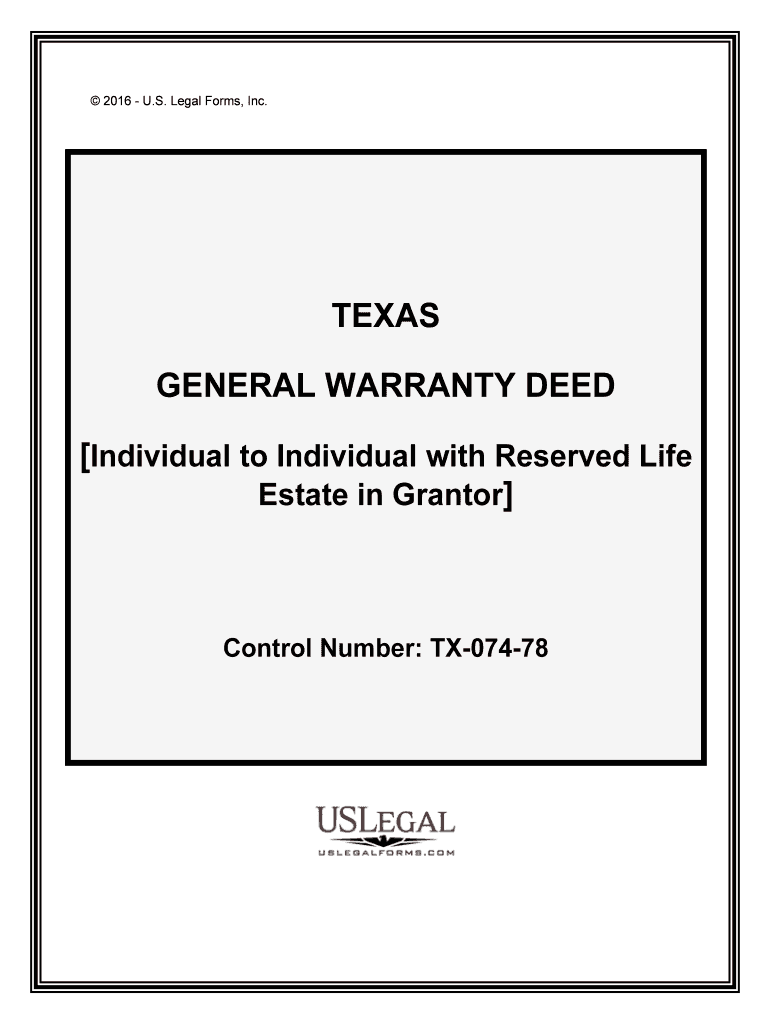
Individual to Individual with Reserved Life Form


What is the Individual To Individual With Reserved Life
The Individual To Individual With Reserved Life form is a legal document used to establish a reserved life interest between two parties. This form outlines the rights and responsibilities of each party regarding the reserved life interest, ensuring clarity and legal protection. It is commonly utilized in transactions involving personal assets, where one individual wishes to retain certain rights while transferring ownership to another individual.
How to use the Individual To Individual With Reserved Life
Using the Individual To Individual With Reserved Life form involves several straightforward steps. First, both parties must review the terms of the agreement to ensure mutual understanding. Next, each party should fill out the required information accurately, including names, addresses, and specific details regarding the reserved life interest. After completing the form, both parties must sign it in the presence of a notary public to validate the document legally.
Steps to complete the Individual To Individual With Reserved Life
Completing the Individual To Individual With Reserved Life form requires careful attention to detail. Follow these steps for a successful completion:
- Review the form to understand all required sections.
- Gather necessary information, including personal details and specifics of the reserved life interest.
- Fill in the form clearly and accurately, ensuring all information is correct.
- Both parties should sign the form in the presence of a notary public.
- Keep copies of the signed document for both parties' records.
Legal use of the Individual To Individual With Reserved Life
The legal use of the Individual To Individual With Reserved Life form is essential for ensuring that the rights of both parties are protected. This form must comply with state laws governing property transfers and reserved interests. When executed properly, it serves as a binding agreement that can be enforced in a court of law, provided that all legal requirements are met, including proper signatures and notarization.
Key elements of the Individual To Individual With Reserved Life
Several key elements must be included in the Individual To Individual With Reserved Life form to ensure its effectiveness:
- Identification of both parties, including full names and addresses.
- A clear description of the reserved life interest being transferred.
- Terms and conditions governing the use and management of the interest.
- Signatures of both parties, along with the date of signing.
- Notary acknowledgment to confirm the authenticity of the signatures.
State-specific rules for the Individual To Individual With Reserved Life
State-specific rules can significantly impact the execution and validity of the Individual To Individual With Reserved Life form. Each state may have different requirements regarding notarization, witness signatures, and the specific language used in the document. It is crucial for individuals to consult their state laws or seek legal advice to ensure compliance with local regulations when completing this form.
Quick guide on how to complete individual to individual with reserved life
Effortlessly Prepare Individual To Individual With Reserved Life on Any Device
Digital document management has become increasingly popular among businesses and individuals alike. It offers an ideal environmentally friendly alternative to traditional printed and signed documents, as you can easily locate the appropriate form and securely store it online. airSlate SignNow equips you with all the necessary tools to create, edit, and electronically sign your documents promptly without any hold-ups. Manage Individual To Individual With Reserved Life on any device with airSlate SignNow's Android or iOS applications and simplify your document-centric processes today.
How to Edit and Electronically Sign Individual To Individual With Reserved Life with Ease
- Obtain Individual To Individual With Reserved Life and click on Get Form to begin.
- Utilize the tools available to fill out your form.
- Emphasize important sections of the documents or redact sensitive information with tools that airSlate SignNow specifically provides for that purpose.
- Create your signature using the Sign tool, which only takes a few seconds and carries the same legal validity as a conventional handwritten signature.
- Review all the details and click on the Done button to save your changes.
- Select your preferred method for submitting your form, whether by email, text message (SMS), invitation link, or download it to your computer.
Say goodbye to lost or misplaced files, tedious form searches, and errors that necessitate reprinting copies. airSlate SignNow meets your document management needs in just a few clicks from the device of your choice. Modify and electronically sign Individual To Individual With Reserved Life and ensure exceptional communication at every stage of your form preparation process with airSlate SignNow.
Create this form in 5 minutes or less
Create this form in 5 minutes!
People also ask
-
What is 'Individual To Individual With Reserved Life' and how does it work?
'Individual To Individual With Reserved Life' refers to a specialized eSigning feature that allows personal agreements to remain secure and reserved. It ensures that when individuals sign documents, they are legally binding and protected from unauthorized access, making it ideal for personal transactions.
-
How does airSlate SignNow handle pricing for 'Individual To Individual With Reserved Life'?
AirSlate SignNow offers competitive pricing plans for 'Individual To Individual With Reserved Life' to accommodate various budgets. Customers can choose from monthly or annual subscriptions, with discounts available for longer commitments, ensuring affordability without compromising on features.
-
What features are included in the 'Individual To Individual With Reserved Life' option?
The 'Individual To Individual With Reserved Life' option includes features like customizable templates, secure document storage, and comprehensive eSignature tracking. Additionally, it provides a user-friendly interface and compliance with industry standards for electronic signatures.
-
What are the benefits of using airSlate SignNow for 'Individual To Individual With Reserved Life' agreements?
Using airSlate SignNow for 'Individual To Individual With Reserved Life' agreements simplifies the signing process, saving users time and ensuring efficiency. The service also enhances security and legality, providing peace of mind that all signed documents are protected and recognized.
-
Is it easy to integrate 'Individual To Individual With Reserved Life' with other applications?
Yes, airSlate SignNow allows seamless integration with various applications, making it simple to incorporate 'Individual To Individual With Reserved Life' into your existing workflow. Popular integrations include platforms like Google Drive, Salesforce, and more, facilitating smoother operations.
-
Can I customize my documents for 'Individual To Individual With Reserved Life'?
Absolutely! AirSlate SignNow provides customizable templates for 'Individual To Individual With Reserved Life' documents, allowing you to tailor agreements to fit your specific needs. This flexibility ensures that all required information is included and presented professionally.
-
How does airSlate SignNow ensure security for 'Individual To Individual With Reserved Life' documents?
AirSlate SignNow takes security seriously by employing advanced encryption and authentication methods to protect 'Individual To Individual With Reserved Life' documents. This commitment to security helps safeguard your personal information and ensures compliance with legal standards.
Get more for Individual To Individual With Reserved Life
Find out other Individual To Individual With Reserved Life
- Sign Indiana Healthcare / Medical Moving Checklist Safe
- Sign Wisconsin Government Cease And Desist Letter Online
- Sign Louisiana Healthcare / Medical Limited Power Of Attorney Mobile
- Sign Healthcare / Medical PPT Michigan Now
- Sign Massachusetts Healthcare / Medical Permission Slip Now
- Sign Wyoming Government LLC Operating Agreement Mobile
- Sign Wyoming Government Quitclaim Deed Free
- How To Sign Nebraska Healthcare / Medical Living Will
- Sign Nevada Healthcare / Medical Business Plan Template Free
- Sign Nebraska Healthcare / Medical Permission Slip Now
- Help Me With Sign New Mexico Healthcare / Medical Medical History
- Can I Sign Ohio Healthcare / Medical Residential Lease Agreement
- How To Sign Oregon Healthcare / Medical Living Will
- How Can I Sign South Carolina Healthcare / Medical Profit And Loss Statement
- Sign Tennessee Healthcare / Medical Business Plan Template Free
- Help Me With Sign Tennessee Healthcare / Medical Living Will
- Sign Texas Healthcare / Medical Contract Mobile
- Sign Washington Healthcare / Medical LLC Operating Agreement Now
- Sign Wisconsin Healthcare / Medical Contract Safe
- Sign Alabama High Tech Last Will And Testament Online