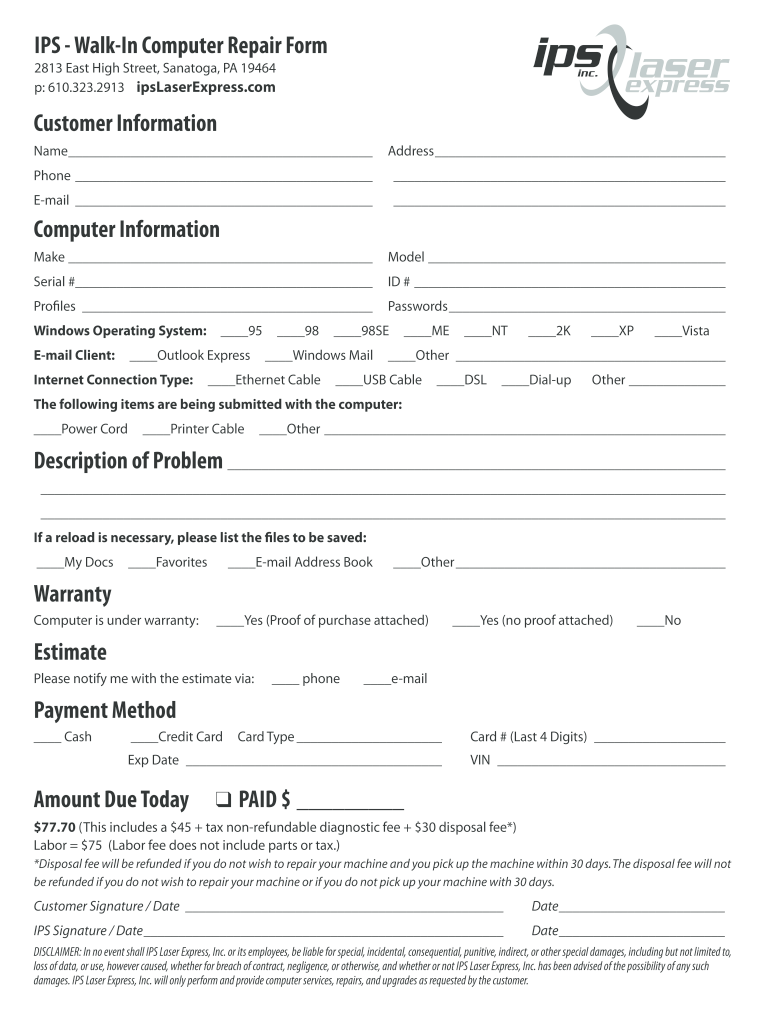
Walk in Computer Repair Form IPS LaserExpress


What is the Walk In Computer Repair Form IPS LaserExpress
The Walk In Computer Repair Form IPS LaserExpress is a specialized document designed for customers seeking computer repair services. This form facilitates the collection of essential information regarding the device, the nature of the problem, and the customer's contact details. By using this form, service providers can streamline their repair processes and ensure that all necessary information is gathered efficiently. This is particularly important in a digital age where quick and effective service is expected.
How to use the Walk In Computer Repair Form IPS LaserExpress
Using the Walk In Computer Repair Form IPS LaserExpress is straightforward. Customers should first fill out their personal information, including name, phone number, and email address. Next, they should provide details about the computer, such as the make and model, along with a description of the issue they are experiencing. Once completed, the form can be submitted to the service provider either in person or through digital means, depending on the options available.
Steps to complete the Walk In Computer Repair Form IPS LaserExpress
Completing the Walk In Computer Repair Form IPS LaserExpress involves several key steps:
- Begin by entering your personal information, including your full name and contact details.
- Provide the make and model of your computer to help the technician identify the device.
- Clearly describe the issue you are facing, including any error messages or symptoms.
- If applicable, indicate any previous repairs or service history related to the device.
- Review the information for accuracy before submitting the form.
Legal use of the Walk In Computer Repair Form IPS LaserExpress
The Walk In Computer Repair Form IPS LaserExpress holds legal significance when it is filled out correctly and signed by both the customer and the service provider. This document serves as a contract that outlines the services to be performed and the responsibilities of both parties. For the form to be legally binding, it must comply with relevant eSignature regulations, ensuring that all parties agree to the terms presented.
Key elements of the Walk In Computer Repair Form IPS LaserExpress
Several key elements must be included in the Walk In Computer Repair Form IPS LaserExpress to ensure its effectiveness:
- Customer Information: Name, phone number, and email address.
- Device Details: Make, model, and serial number of the computer.
- Problem Description: A detailed account of the issues being faced.
- Service Agreement: Terms and conditions that outline the repair process.
- Signature: A space for both the customer and technician to sign, indicating agreement.
Quick guide on how to complete walk in computer repair form ips laserexpress
Complete Walk In Computer Repair Form IPS LaserExpress effortlessly on any device
Online document management has gained traction among businesses and individuals alike. It offers a superb eco-friendly substitute for traditional printed and signed papers, allowing you to find the correct form and securely keep it online. airSlate SignNow provides all the tools necessary to create, modify, and eSign your documents quickly without delays. Manage Walk In Computer Repair Form IPS LaserExpress on any platform using airSlate SignNow Android or iOS applications and enhance any document-driven operation today.
The simplest way to modify and eSign Walk In Computer Repair Form IPS LaserExpress with ease
- Find Walk In Computer Repair Form IPS LaserExpress and click on Get Form to begin.
- Utilize the tools we offer to fill out your form.
- Emphasize important paragraphs of the documents or redact sensitive information with tools that airSlate SignNow provides specifically for this purpose.
- Generate your signature with the Sign tool, which takes seconds and carries the same legal validity as a conventional wet ink signature.
- Verify all the details and click on the Done button to save your changes.
- Select how you want to send your form, whether by email, SMS, invitation link, or download it to your computer.
Eliminate the worry of lost or misplaced documents, tedious form hunting, or errors that require reprinting new copies. airSlate SignNow fulfills all your document management needs with just a few clicks from any device of your choosing. Edit and eSign Walk In Computer Repair Form IPS LaserExpress while ensuring excellent communication at every stage of your form preparation process with airSlate SignNow.
Create this form in 5 minutes or less
Create this form in 5 minutes!
How to create an eSignature for the walk in computer repair form ips laserexpress
How to make an eSignature for a PDF document online
How to make an eSignature for a PDF document in Google Chrome
The way to generate an eSignature for signing PDFs in Gmail
The best way to create an electronic signature right from your smart phone
The best way to make an eSignature for a PDF document on iOS
The best way to create an electronic signature for a PDF on Android OS
People also ask
-
What is the IPS full form in computer terms?
The IPS full form in computer terms stands for Intrusion Prevention System. It is a network security technology that monitors and manages network traffic for vulnerabilities and threats, ensuring the safety of your digital documents.
-
How does airSlate SignNow integrate with IPS technologies?
airSlate SignNow can integrate with various IPS technologies to enhance document security. By implementing an Intrusion Prevention System, businesses can further safeguard their electronic signatures and documents from unauthorized access or malicious attacks.
-
What are the costs associated with using airSlate SignNow?
airSlate SignNow offers a cost-effective solution with flexible pricing plans. Depending on the features you need, you can choose a plan that fits your budget and ensures you get the most out of your electronic signature process, including benefits from integrated security like IPS.
-
What features does airSlate SignNow offer for document security?
airSlate SignNow provides robust document security features, including end-to-end encryption, secure document sharing, and compliance with major security standards. These features help businesses protect their documents while understanding the importance of IPS full form in computer security measures.
-
Why is document security important for businesses using airSlate SignNow?
Document security is crucial because it protects sensitive information from unauthorized access and potential threats. By understanding the IPS full form in computer context, users can appreciate how airSlate SignNow's security features enhance their overall document management process.
-
Can I use airSlate SignNow on mobile devices?
Yes, airSlate SignNow is designed to be mobile-friendly, allowing users to send and eSign documents on-the-go. This flexibility ensures that whether you're in the office or at a remote location, your document security is maintained, aligning with the importance of understanding the IPS full form in computer applications.
-
What benefits does airSlate SignNow offer compared to traditional signing methods?
airSlate SignNow offers several benefits over traditional methods, including increased efficiency, reduced turnaround times, and enhanced document tracking capabilities. By leveraging digital solutions, users also minimize risks associated with unauthorized access, drawing on concepts associated with the IPS full form in computer technology.
Get more for Walk In Computer Repair Form IPS LaserExpress
Find out other Walk In Computer Repair Form IPS LaserExpress
- eSignature South Carolina Charity Confidentiality Agreement Easy
- Can I eSignature Tennessee Car Dealer Limited Power Of Attorney
- eSignature Utah Car Dealer Cease And Desist Letter Secure
- eSignature Virginia Car Dealer Cease And Desist Letter Online
- eSignature Virginia Car Dealer Lease Termination Letter Easy
- eSignature Alabama Construction NDA Easy
- How To eSignature Wisconsin Car Dealer Quitclaim Deed
- eSignature California Construction Contract Secure
- eSignature Tennessee Business Operations Moving Checklist Easy
- eSignature Georgia Construction Residential Lease Agreement Easy
- eSignature Kentucky Construction Letter Of Intent Free
- eSignature Kentucky Construction Cease And Desist Letter Easy
- eSignature Business Operations Document Washington Now
- How To eSignature Maine Construction Confidentiality Agreement
- eSignature Maine Construction Quitclaim Deed Secure
- eSignature Louisiana Construction Affidavit Of Heirship Simple
- eSignature Minnesota Construction Last Will And Testament Online
- eSignature Minnesota Construction Last Will And Testament Easy
- How Do I eSignature Montana Construction Claim
- eSignature Construction PPT New Jersey Later