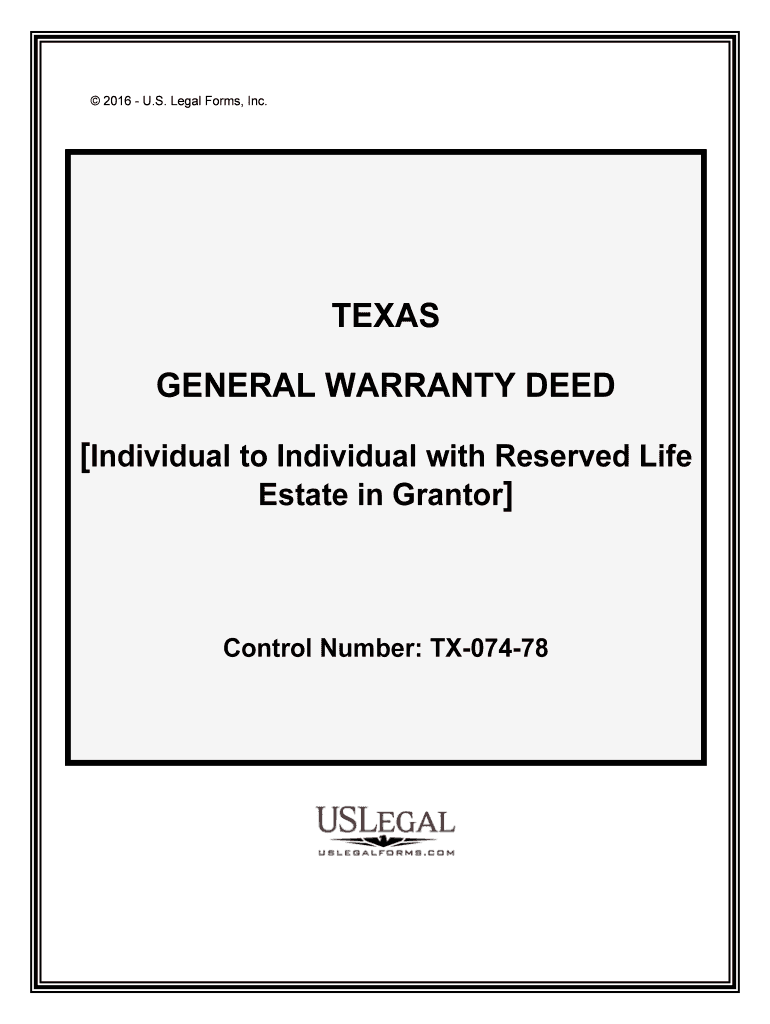
Estate in Grantor Form


What is the Estate In Grantor
The Estate In Grantor form is a legal document that outlines the terms under which a grantor transfers property or assets to a beneficiary. This form is essential for establishing clear ownership and rights, ensuring that the intentions of the grantor are honored after their passing. The document typically includes details about the property, the grantor's identity, and the beneficiaries involved. Understanding this form is crucial for anyone looking to manage their estate effectively.
How to use the Estate In Grantor
Using the Estate In Grantor form involves several key steps. First, the grantor must gather all necessary information about the property and the beneficiaries. This includes legal descriptions of the property, names, and contact information of all parties involved. Once the information is compiled, the grantor can fill out the form, ensuring all details are accurate and complete. After signing, the document should be stored securely, and copies may need to be provided to relevant parties, such as beneficiaries or legal representatives.
Steps to complete the Estate In Grantor
Completing the Estate In Grantor form requires careful attention to detail. Here are the steps to follow:
- Gather necessary documents, including property deeds and beneficiary information.
- Fill out the form accurately, ensuring all names and legal descriptions are correct.
- Sign the document in the presence of a notary public, if required by state law.
- Distribute copies to beneficiaries and keep a signed copy for personal records.
Legal use of the Estate In Grantor
The legal use of the Estate In Grantor form is governed by state laws, which dictate how property can be transferred upon the grantor's death. It is crucial that the form complies with these laws to ensure its validity. This includes adhering to any requirements for signatures, notarization, and witness provisions. Failing to follow legal guidelines may result in disputes or challenges to the estate, making it essential for grantors to understand the legal implications of their actions.
Key elements of the Estate In Grantor
Several key elements must be included in the Estate In Grantor form to ensure its effectiveness. These elements include:
- The full name and address of the grantor.
- A detailed description of the property being transferred.
- The names and contact information of all beneficiaries.
- Specific instructions regarding the distribution of the property.
- Signatures of the grantor and any required witnesses or notaries.
State-specific rules for the Estate In Grantor
Each state has its own regulations regarding the Estate In Grantor form. These rules can affect how the form must be completed, signed, and filed. It is important for grantors to familiarize themselves with their state's specific requirements, as this can impact the legality of the document. Consulting with a legal professional or estate planner can provide valuable guidance tailored to individual circumstances.
Quick guide on how to complete estate in grantor
Effortlessly Prepare Estate In Grantor on Any Device
Online document management has become increasingly popular among businesses and individuals. It offers a perfect eco-friendly substitute for traditional printed and signed documents, as you can easily locate the required form and securely save it online. airSlate SignNow provides all the tools necessary to create, edit, and electronically sign your documents swiftly and without delays. Manage Estate In Grantor on any platform with airSlate SignNow's Android or iOS applications and streamline any document-related process today.
The easiest way to edit and electronically sign Estate In Grantor with ease
- Obtain Estate In Grantor and click Get Form to begin.
- Use the tools available to complete your document.
- Highlight important sections of your documents or obscure sensitive information with tools that airSlate SignNow offers specifically for that purpose.
- Generate your electronic signature using the Sign tool, which takes mere seconds and holds the same legal value as a conventional handwritten signature.
- Review the information and click the Done button to save your changes.
- Choose how you want to send your form, via email, SMS, or invitation link, or download it to your computer.
Eliminate worries about lost or misplaced documents, tedious form searching, or errors that require printing new copies. airSlate SignNow addresses your document management needs in just a few clicks from any device of your choice. Modify and electronically sign Estate In Grantor and ensure excellent communication at every step of your form creation process with airSlate SignNow.
Create this form in 5 minutes or less
Create this form in 5 minutes!
People also ask
-
What is an Estate In Grantor?
An Estate In Grantor is a legal term referring to the rights and interests a grantor has in property. This is an important concept in estate planning, as it determines how assets are managed and transferred. Understanding the implications of an Estate In Grantor can help ensure that your wishes are executed correctly.
-
How does airSlate SignNow support Estate In Grantor documents?
airSlate SignNow provides a seamless platform to send and eSign documents related to your Estate In Grantor. With customizable templates and electronic signing, you can streamline the process of managing your estate documents efficiently. This ensures that your legal contracts are handled swiftly and securely.
-
What are the pricing options for using airSlate SignNow for Estate In Grantor?
airSlate SignNow offers several pricing plans tailored to meet the needs of different businesses. From individual users to large teams, you can choose a plan that fits your budget and usage frequency for managing Estate In Grantor documents. Explore our website for detailed pricing information and choose the right plan for you.
-
What features does airSlate SignNow offer for managing Estate In Grantor documentation?
airSlate SignNow includes features such as automated workflows, customizable templates, and secure cloud storage, all designed to facilitate the management of Estate In Grantor documents. These features allow users to draft, sign, and store legal documents effortlessly while ensuring compliance and security. This enhances efficiency for individuals and businesses alike.
-
What are the benefits of using airSlate SignNow for Estate In Grantor agreements?
Using airSlate SignNow for Estate In Grantor agreements provides signNow benefits, including improved accuracy, reduced turnaround times, and enhanced security. The electronic signing process eliminates the need for physical documentation, allowing for quicker execution of your estate plans. Furthermore, all documents are stored securely in the cloud for easy access.
-
Can airSlate SignNow integrate with other tools for managing Estate In Grantor matters?
Yes, airSlate SignNow offers integrations with various third-party tools and applications to make managing Estate In Grantor matters easier. This means you can connect your existing software, whether it's for accounting, project management, or other needs, and streamline your documentation process. These integrations enhance productivity and save time.
-
Is airSlate SignNow compliant with legal standards for Estate In Grantor documents?
Absolutely, airSlate SignNow is designed to comply with legal standards related to electronic signatures and documentation, making it a reliable choice for managing Estate In Grantor documents. The platform adheres to regulations such as the ESIGN Act and UETA, ensuring that your signed documents are legally valid. This compliance provides peace of mind for users.
Get more for Estate In Grantor
Find out other Estate In Grantor
- How To Sign Oregon High Tech Document
- How Do I Sign California Insurance PDF
- Help Me With Sign Wyoming High Tech Presentation
- How Do I Sign Florida Insurance PPT
- How To Sign Indiana Insurance Document
- Can I Sign Illinois Lawers Form
- How To Sign Indiana Lawers Document
- How To Sign Michigan Lawers Document
- How To Sign New Jersey Lawers PPT
- How Do I Sign Arkansas Legal Document
- How Can I Sign Connecticut Legal Document
- How Can I Sign Indiana Legal Form
- Can I Sign Iowa Legal Document
- How Can I Sign Nebraska Legal Document
- How To Sign Nevada Legal Document
- Can I Sign Nevada Legal Form
- How Do I Sign New Jersey Legal Word
- Help Me With Sign New York Legal Document
- How Do I Sign Texas Insurance Document
- How Do I Sign Oregon Legal PDF