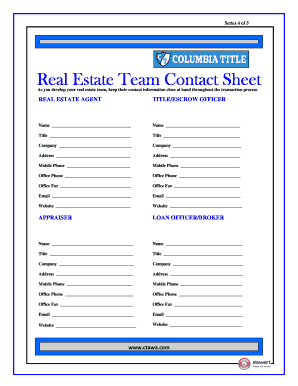
Real Estate Contact Form


What is the Real Estate Client Information Sheet?
The real estate client information sheet is a crucial document used by real estate agents to collect essential details from clients. This form typically includes personal information such as the client’s name, contact details, and property preferences. It serves as a foundational tool for agents to understand their clients' needs and streamline the property search process. By gathering this information upfront, agents can tailor their services and provide a more personalized experience, ultimately enhancing client satisfaction.
Key Elements of the Real Estate Client Information Sheet
A well-structured real estate client information sheet contains several key elements that are vital for effective communication and service delivery. These elements often include:
- Client Information: Name, address, phone number, and email.
- Property Preferences: Desired location, type of property, budget range, and specific features.
- Timeline: When the client is looking to buy or sell a property.
- Financing Information: Pre-approval status and preferred financing options.
- Additional Notes: Any other relevant information or special requests.
Including these elements helps ensure that agents have a comprehensive understanding of their clients' needs, allowing them to provide targeted assistance.
Steps to Complete the Real Estate Client Information Sheet
Completing the real estate client information sheet involves a straightforward process. Here are the steps to follow:
- Gather Personal Information: Start by filling in your name, address, and contact details.
- Specify Property Preferences: Clearly outline your desired property type, location, and budget.
- Indicate Your Timeline: Provide information on when you plan to buy or sell.
- Include Financing Details: Mention if you have pre-approval or any specific financing needs.
- Add Additional Notes: Share any other relevant information that may assist your agent.
Once completed, the form can be submitted to your real estate agent, who will use the information to assist you effectively.
Legal Use of the Real Estate Client Information Sheet
The real estate client information sheet is not just a tool for organization; it also has legal implications. When filled out accurately, it can serve as a record of the client's preferences and requirements, which may be referenced in future transactions. To ensure its legal validity, it is important to comply with relevant regulations regarding data protection and privacy. This includes obtaining consent from clients to collect and store their information and ensuring that the data is securely handled.
How to Use the Real Estate Client Information Sheet
The real estate client information sheet can be utilized in various ways to enhance the client-agent relationship. Agents can use the completed sheets to:
- Identify suitable properties based on client preferences.
- Prepare tailored marketing strategies for sellers.
- Maintain organized records of client interactions and preferences.
- Facilitate communication by having a clear understanding of client needs.
By effectively using this information, agents can provide a more efficient and personalized service to their clients.
Quick guide on how to complete real estate contact form
Complete Real Estate Contact Form effortlessly on any device
Online document management has become increasingly popular among companies and individuals. It offers an ideal eco-friendly substitute for traditional printed and signed paperwork, as you can find the appropriate form and securely store it online. airSlate SignNow provides you with all the tools necessary to create, modify, and electronically sign your documents promptly without delays. Manage Real Estate Contact Form on any device with airSlate SignNow's Android or iOS applications and enhance any document-focused workflow today.
The easiest way to modify and electronically sign Real Estate Contact Form with ease
- Obtain Real Estate Contact Form and click Get Form to begin.
- Make use of the tools we offer to fill out your form.
- Emphasize pertinent sections of the documents or redact sensitive information with tools that airSlate SignNow offers specifically for that purpose.
- Generate your signature with the Sign feature, which takes mere seconds and carries the same legal validity as a conventional wet ink signature.
- Review the details and press the Done button to save your modifications.
- Choose how you want to send your form, via email, SMS, invitation link, or download it to your computer.
Eliminate concerns about lost or misplaced documents, tedious form searches, or errors that require printing new copies. airSlate SignNow addresses all your document management needs in just a few clicks from any device you prefer. Alter and electronically sign Real Estate Contact Form and ensure exceptional communication at every stage of the form preparation process with airSlate SignNow.
Create this form in 5 minutes or less
Create this form in 5 minutes!
How to create an eSignature for the real estate contact form
How to create an electronic signature for a PDF online
How to create an electronic signature for a PDF in Google Chrome
How to create an e-signature for signing PDFs in Gmail
How to create an e-signature right from your smartphone
How to create an e-signature for a PDF on iOS
How to create an e-signature for a PDF on Android
People also ask
-
What is the real estate format for client documents supported by airSlate SignNow?
The real estate format for client documents in airSlate SignNow includes customizable templates designed to meet the unique needs of real estate transactions. These templates allow for the easy inclusion of essential information, ensuring compliance and clarity in your documents. By utilizing our platform, real estate professionals can streamline their document management process.
-
How does airSlate SignNow improve the efficiency of handling the real estate format for client documents?
airSlate SignNow signNowly improves efficiency by automating the document signing process in the real estate format for client documents. With features like instant notifications and integrated workflows, users can reduce turnaround times and eliminate unnecessary delays. This leads to a more organized approach to managing client agreements.
-
Are there any costs associated with using airSlate SignNow for real estate format for client documents?
Yes, airSlate SignNow offers various pricing plans tailored to suit different business sizes and needs. These plans provide access to essential features for handling real estate format for client documents effectively and cost-efficiently. You can choose a plan that fits your budget while ensuring all your signing needs are met.
-
What features does airSlate SignNow offer for managing real estate format for client agreements?
airSlate SignNow boasts several powerful features for managing real estate format for client agreements, including custom templates, advanced editing tools, and automated reminders. These features help ensure that all aspects of the agreement process are handled smoothly. Additionally, the platform allows for easy tracking of document status and audit trails.
-
How can airSlate SignNow integrate with other tools for real estate transactions?
airSlate SignNow seamlessly integrates with various tools commonly used in real estate transactions, enhancing the management of the real estate format for client documents. You can connect with CRM systems, project management tools, and others to create a cohesive workflow. This integration helps synchronize data and reduces the chances of errors.
-
Is airSlate SignNow secure for signing real estate format for client documents?
Absolutely! airSlate SignNow prioritizes security and compliance, making it safe for signing real estate format for client documents. We employ advanced encryption protocols and offer features like two-factor authentication to ensure document integrity. This gives users peace of mind knowing their sensitive information is protected.
-
Can I customize the real estate format for client documents using airSlate SignNow?
Yes, you can fully customize the real estate format for client documents using airSlate SignNow. Our platform provides intuitive editing tools to modify templates according to your specific needs. This ensures that your documents reflect your brand and adhere to the requirements of your transactions.
Get more for Real Estate Contact Form
Find out other Real Estate Contact Form
- Electronic signature California Car Lease Agreement Template Free
- How Can I Electronic signature Florida Car Lease Agreement Template
- Electronic signature Kentucky Car Lease Agreement Template Myself
- Electronic signature Texas Car Lease Agreement Template Easy
- Electronic signature New Mexico Articles of Incorporation Template Free
- Electronic signature New Mexico Articles of Incorporation Template Easy
- Electronic signature Oregon Articles of Incorporation Template Simple
- eSignature Montana Direct Deposit Enrollment Form Easy
- How To Electronic signature Nevada Acknowledgement Letter
- Electronic signature New Jersey Acknowledgement Letter Free
- Can I eSignature Oregon Direct Deposit Enrollment Form
- Electronic signature Colorado Attorney Approval Later
- How To Electronic signature Alabama Unlimited Power of Attorney
- Electronic signature Arizona Unlimited Power of Attorney Easy
- Can I Electronic signature California Retainer Agreement Template
- How Can I Electronic signature Missouri Unlimited Power of Attorney
- Electronic signature Montana Unlimited Power of Attorney Secure
- Electronic signature Missouri Unlimited Power of Attorney Fast
- Electronic signature Ohio Unlimited Power of Attorney Easy
- How Can I Electronic signature Oklahoma Unlimited Power of Attorney