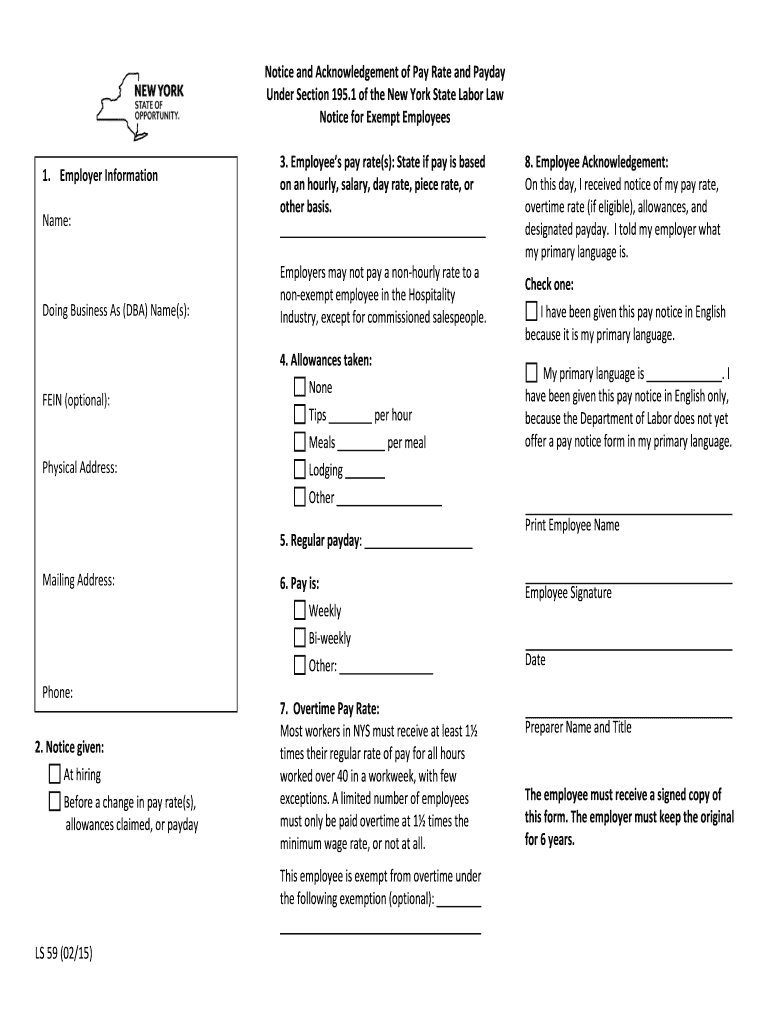
Ls 59 2015-2026


What is the LS 59?
The LS 59 form, also known as the New York State Wage Acknowledgement Form, is a crucial document used by employers to inform employees about their pay rates and paydays. This form serves as a written acknowledgment of the terms of employment, ensuring that employees understand their compensation structure. The LS 59 is particularly important for exempt employees in New York, as it outlines their wage details and compliance with state labor laws.
How to Use the LS 59
Using the LS 59 form involves several steps to ensure it is completed accurately and legally. First, employers must provide the form to new hires or any employee whose pay rate or payday changes. Employees should review the information carefully to ensure it aligns with their understanding of their compensation. After reviewing, both parties should sign the form to acknowledge receipt and agreement. It is advisable to keep a copy for record-keeping purposes.
Steps to Complete the LS 59
Completing the LS 59 form involves the following steps:
- Obtain the LS 59 form from a reliable source.
- Fill out the employee’s name, job title, and pay rate.
- Specify the pay frequency, such as weekly, bi-weekly, or monthly.
- Include the designated payday for the employee.
- Ensure all required fields are filled with accurate information.
- Both the employer and employee should sign and date the form.
- Distribute copies to both parties for their records.
Legal Use of the LS 59
The LS 59 form must be used in compliance with New York State labor laws. It is essential for employers to provide this form to ensure transparency regarding pay rates and to protect against potential disputes. Properly completed forms can serve as legal documentation in case of wage-related claims. Employers should ensure that the form is updated whenever there are changes to an employee's pay structure.
Key Elements of the LS 59
The LS 59 form includes several key elements that are essential for its validity:
- Employee Information: Name and job title of the employee.
- Pay Rate: The agreed-upon wage or salary.
- Pay Frequency: How often the employee will be paid.
- Payday: The specific day of the month when payments will be made.
- Signatures: Both employer and employee must sign to acknowledge receipt and understanding.
State-Specific Rules for the LS 59
New York State has specific regulations governing the use of the LS 59 form. Employers are required to provide this form to all employees classified as exempt. Additionally, the form must be updated and reissued whenever there are changes to pay rates or paydays. Failure to comply with these regulations can result in penalties for employers, including potential claims from employees regarding unpaid wages.
Quick guide on how to complete notice and acknowledgement of pay rate and payday exempt employees notice and acknowledgement of pay rate and payday exempt
Simplify Your HR Tasks with Ls 59 Template
Every HR professional recognizes the importance of keeping employee information organized and orderly. With airSlate SignNow, you access an extensive collection of state-specific labor documents that greatly enhance the handling, administration, and preservation of all work-related files in a single location. airSlate SignNow enables you to manage Ls 59 from beginning to end, with thorough editing and eSignature features available whenever you need them. Improve your accuracy, document protection, and eliminate minor manual mistakes in just a few clicks.
Steps to Edit and eSign Ls 59:
- Select the correct state and find the document you require.
- Navigate to the document page and click Get Form to begin editing.
- Allow Ls 59 to load in the editor and follow the prompts indicating mandatory fields.
- Enter your information or include additional fillable fields in the document.
- Utilize our tools and options to customize your document as needed: annotate, obscure sensitive information, and create an eSignature.
- Review your document for errors before proceeding with its submission.
- Click Done to save changes and download your document.
- Alternatively, send your document directly to your recipients and collect signatures and information.
- Safely keep completed documents in your airSlate SignNow account and access them whenever you wish.
Employing a flexible eSignature solution is essential when handling Ls 59. Simplify even the most challenging processes as much as possible with airSlate SignNow. Start your free trial today to discover what you can achieve with your team.
Create this form in 5 minutes or less
Find and fill out the correct notice and acknowledgement of pay rate and payday exempt employees notice and acknowledgement of pay rate and payday exempt
Create this form in 5 minutes!
How to create an eSignature for the notice and acknowledgement of pay rate and payday exempt employees notice and acknowledgement of pay rate and payday exempt
How to make an electronic signature for your Notice And Acknowledgement Of Pay Rate And Payday Exempt Employees Notice And Acknowledgement Of Pay Rate And Payday Exempt online
How to generate an eSignature for your Notice And Acknowledgement Of Pay Rate And Payday Exempt Employees Notice And Acknowledgement Of Pay Rate And Payday Exempt in Chrome
How to generate an electronic signature for signing the Notice And Acknowledgement Of Pay Rate And Payday Exempt Employees Notice And Acknowledgement Of Pay Rate And Payday Exempt in Gmail
How to generate an electronic signature for the Notice And Acknowledgement Of Pay Rate And Payday Exempt Employees Notice And Acknowledgement Of Pay Rate And Payday Exempt right from your mobile device
How to make an electronic signature for the Notice And Acknowledgement Of Pay Rate And Payday Exempt Employees Notice And Acknowledgement Of Pay Rate And Payday Exempt on iOS devices
How to make an electronic signature for the Notice And Acknowledgement Of Pay Rate And Payday Exempt Employees Notice And Acknowledgement Of Pay Rate And Payday Exempt on Android OS
People also ask
-
What is ls59 in relation to airSlate SignNow?
The ls59 refers to an essential feature of airSlate SignNow that simplifies the signing and management of documents. This function helps businesses streamline their workflow and improve efficiency by leveraging an easy-to-use electronic signature solution.
-
How much does airSlate SignNow cost for using ls59?
The pricing for airSlate SignNow utilizing the ls59 feature is designed to be cost-effective for businesses of all sizes. Plans vary based on the number of users and features required, ensuring that each organization can find a budget-friendly solution that meets its needs.
-
What are the main features of airSlate SignNow's ls59?
The ls59 feature includes capabilities such as customizable templates, multi-party signing, and secure document storage. airSlate SignNow also offers real-time tracking of document status, making it easier for teams to manage their e-signature process.
-
How can ls59 benefit my business?
Using the ls59 feature of airSlate SignNow allows your business to reduce paper usage and accelerate document turnaround times. This not only enhances productivity but also improves customer satisfaction by simplifying the signing process.
-
Can I integrate ls59 with other software applications?
Yes, airSlate SignNow's ls59 feature supports seamless integrations with various third-party applications like CRM systems and project management tools. This flexibility allows businesses to incorporate e-signature capabilities into their existing workflows easily.
-
Is ls59 compliant with industry regulations?
Absolutely, airSlate SignNow's ls59 feature is compliant with key industry regulations such as ESIGN and UETA. This ensures that any electronically signed document maintains legal validity and security, providing peace of mind for businesses and their clients.
-
What types of documents can I sign using ls59?
With airSlate SignNow's ls59 feature, you can sign a variety of documents, including contracts, agreements, and onboarding forms. The platform supports numerous file formats, making it versatile for different business needs.
Get more for Ls 59
- Form jv 421 dispositional attachment removal from
- Code 364 form
- In home status review hearing form
- 2019 form ca app 010 fill online printable fillable
- Six month prepermanency attachment child reunified jv 431 form
- Form jv 432 six month prepermanency attachment
- Jv 433 six month prepermanency attachment judicial council forms
- Twelve month permanency attachment reunification services form
Find out other Ls 59
- Help Me With eSign Hawaii Doctors Word
- How Can I eSign Hawaii Doctors Word
- Help Me With eSign New York Doctors PPT
- Can I eSign Hawaii Education PDF
- How To eSign Hawaii Education Document
- Can I eSign Hawaii Education Document
- How Can I eSign South Carolina Doctors PPT
- How Can I eSign Kansas Education Word
- How To eSign Kansas Education Document
- How Do I eSign Maine Education PPT
- Can I eSign Maine Education PPT
- How To eSign Massachusetts Education PDF
- How To eSign Minnesota Education PDF
- Can I eSign New Jersey Education Form
- How Can I eSign Oregon Construction Word
- How Do I eSign Rhode Island Construction PPT
- How Do I eSign Idaho Finance & Tax Accounting Form
- Can I eSign Illinois Finance & Tax Accounting Presentation
- How To eSign Wisconsin Education PDF
- Help Me With eSign Nebraska Finance & Tax Accounting PDF