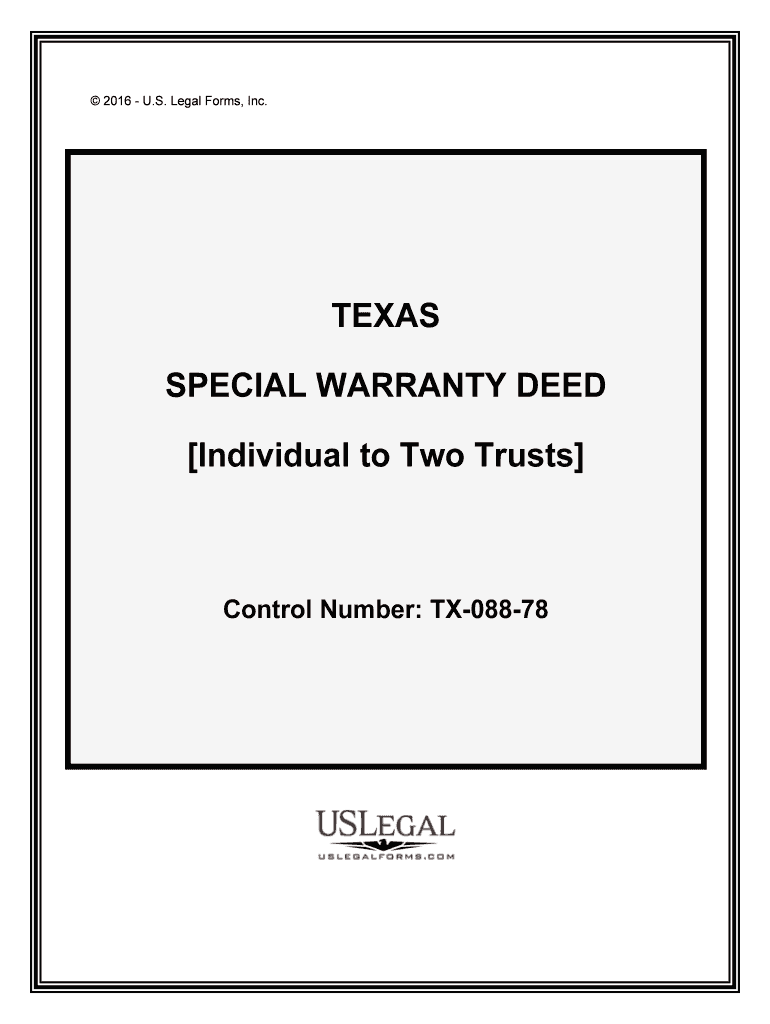
Individual to Two Trusts Form


What is the Individual To Two Trusts
The Individual To Two Trusts form is a legal document used to establish two distinct trusts from a single individual's assets. This process allows for the effective management and distribution of assets according to the individual's wishes. It is particularly useful for estate planning, as it helps in minimizing taxes and ensuring that beneficiaries receive their intended inheritances. By creating two separate trusts, individuals can tailor the management of their assets to meet specific needs, such as providing for minor children or supporting charitable causes.
How to use the Individual To Two Trusts
Using the Individual To Two Trusts form involves several key steps. First, gather all relevant information about the assets you wish to place into the trusts. This includes property, investments, and any other financial instruments. Next, decide on the structure of each trust, determining the beneficiaries and the specific terms for asset distribution. After completing the form, it is essential to sign it in accordance with state laws to ensure its validity. Finally, it may be beneficial to consult with a legal professional to confirm that the trusts are set up correctly and comply with all applicable regulations.
Steps to complete the Individual To Two Trusts
Completing the Individual To Two Trusts form involves the following steps:
- Gather necessary documentation, including asset details and beneficiary information.
- Determine the specific terms for each trust, including management provisions and distribution instructions.
- Fill out the form accurately, ensuring all information is complete and correct.
- Review the form for any errors or omissions.
- Sign the form in the presence of a notary public or witnesses, as required by state law.
- Distribute copies of the signed document to relevant parties, including beneficiaries and financial institutions.
Legal use of the Individual To Two Trusts
The legal use of the Individual To Two Trusts form is governed by state laws regarding trust creation and management. It is crucial to ensure that the form complies with the Uniform Trust Code or any specific state statutes that may apply. Trusts must be established with clear intentions and must adhere to legal requirements for validity, such as proper execution and notarization. Additionally, it is important to maintain accurate records of the trust's assets and transactions to uphold legal standards and protect the interests of the beneficiaries.
Required Documents
To complete the Individual To Two Trusts form, several documents are typically required:
- Proof of identity, such as a driver's license or passport.
- Documentation of the assets being placed into the trusts, including titles, deeds, and account statements.
- Information regarding the beneficiaries, including their names and contact details.
- Any existing wills or estate plans that may affect the trusts.
Eligibility Criteria
Eligibility to create Individual To Two Trusts generally requires that the individual is of legal age and has the mental capacity to make decisions regarding their assets. Additionally, the individual must own assets that can be placed into the trusts. There are no specific income or asset thresholds that limit eligibility; however, it is advisable to consult with a legal professional to ensure that the trusts align with the individual's estate planning goals and comply with state laws.
Quick guide on how to complete individual to two trusts
Effortlessly prepare Individual To Two Trusts on any device
Managing documents online has gained traction among both businesses and individuals. It serves as an excellent environmentally friendly alternative to conventional printed and signed documents, enabling you to locate the correct form and store it securely online. airSlate SignNow provides you with all the tools necessary to quickly create, edit, and eSign your documents without delays. Handle Individual To Two Trusts on any platform with the airSlate SignNow apps for Android or iOS and simplify any document-related task today.
How to modify and eSign Individual To Two Trusts with ease
- Obtain Individual To Two Trusts and click Get Form to begin.
- Utilize the tools we offer to fill out your form.
- Highlight important sections of your documents or conceal sensitive information using tools specifically designed for that purpose by airSlate SignNow.
- Create your eSignature with the Sign tool, which takes just seconds and holds the same legal validity as a conventional wet ink signature.
- Review all the information and click on the Done button to save your changes.
- Select your preferred method to deliver your form, whether it be by email, SMS, or invite link, or download it to your computer.
Eliminate the hassles of missing or lost documents, tedious form searches, or mistakes that necessitate printing new document copies. airSlate SignNow meets your document management needs in just a few clicks from any device of your choosing. Modify and eSign Individual To Two Trusts to ensure excellent communication throughout the document preparation process with airSlate SignNow.
Create this form in 5 minutes or less
Create this form in 5 minutes!
People also ask
-
What are Individual To Two Trusts and how do they work?
Individual To Two Trusts are a way to allocate assets to two different trusts based on individual needs and circumstances. This structure allows for more tailored estate planning, providing flexibility and control over asset distribution. By utilizing Individual To Two Trusts, you can ensure that your assets are managed and distributed according to your specific wishes.
-
How can airSlate SignNow help with Individual To Two Trusts?
airSlate SignNow streamlines the documentation process for Individual To Two Trusts by allowing users to create, send, and eSign important documents securely. This platform enhances efficiency, ensuring that all necessary agreements are executed swiftly, which is crucial for estate planning. With features designed for ease of use, airSlate SignNow takes the hassle out of managing trust-related documents.
-
What are the pricing options for using airSlate SignNow for Individual To Two Trusts?
airSlate SignNow offers various pricing plans to accommodate different needs, including options tailored for businesses and individual users focused on Individual To Two Trusts. Each plan comes with an array of features designed to facilitate document management and eSigning efficiently. You can find a plan that suits your budget while still accessing the essential tools for your trust needs.
-
What features does airSlate SignNow offer for managing Individual To Two Trusts?
The platform provides several features ideal for handling Individual To Two Trusts, including customizable templates, secure document storage, and real-time collaboration. These features allow users to create specific trust documents easily while ensuring they remain compliant with legal standards. Additionally, the intuitive interface reduces the learning curve, making it accessible for everyone.
-
Are there integrations available for airSlate SignNow when managing Individual To Two Trusts?
Yes, airSlate SignNow offers integrations with a variety of popular platforms, allowing for seamless workflows when managing Individual To Two Trusts. These integrations enable users to connect with tools they already use, enhancing productivity and simplifying the document management process. You can easily link your existing systems to streamline your estate planning efforts.
-
What benefits does using airSlate SignNow provide for Individual To Two Trusts?
Using airSlate SignNow for Individual To Two Trusts provides signNow benefits, including time-saving document processing and enhanced security for sensitive information. The platform's eSignature capabilities ensure that your documents are legally binding and easily accessible. Moreover, the overall user-friendly design promotes a smoother experience during the often complicated process of trust management.
-
Can airSlate SignNow assist with compliance when creating Individual To Two Trusts?
Absolutely, airSlate SignNow is designed to help users maintain compliance while creating Individual To Two Trusts. The platform offers tools to ensure that all necessary legal requirements are met, providing state-specific templates that adhere to local laws. This focus on compliance minimizes risks and provides peace of mind during the estate planning process.
Get more for Individual To Two Trusts
- Gv 610 notice of hearing to terminate firearms restraining order judicial council forms courts ca
- Gv 620 response to request to terminate firearms restraining order judicial council forms
- Gv 630 order on request to terminate firearms restraining order judicial council forms courts ca
- Gv 710 notice of hearing to renew firearms restraining order judicial council forms courts ca
- Gv 720 response to request to renew firearms restraining order judicial council forms courts ca
- Ch 730 order renewing civil harassment restraining order courts ca form
- Courts ca 6967931 form
- Efs 005 jvjv 141 e mail notice of hearing consent withdrawal of consent address change judicial council forms
Find out other Individual To Two Trusts
- How Do I Electronic signature Nevada Insurance Executive Summary Template
- Electronic signature Wisconsin Education POA Free
- Electronic signature Wyoming Education Moving Checklist Secure
- Electronic signature North Carolina Insurance Profit And Loss Statement Secure
- Help Me With Electronic signature Oklahoma Insurance Contract
- Electronic signature Pennsylvania Insurance Letter Of Intent Later
- Electronic signature Pennsylvania Insurance Quitclaim Deed Now
- Electronic signature Maine High Tech Living Will Later
- Electronic signature Maine High Tech Quitclaim Deed Online
- Can I Electronic signature Maryland High Tech RFP
- Electronic signature Vermont Insurance Arbitration Agreement Safe
- Electronic signature Massachusetts High Tech Quitclaim Deed Fast
- Electronic signature Vermont Insurance Limited Power Of Attorney Easy
- Electronic signature Washington Insurance Last Will And Testament Later
- Electronic signature Washington Insurance Last Will And Testament Secure
- Electronic signature Wyoming Insurance LLC Operating Agreement Computer
- How To Electronic signature Missouri High Tech Lease Termination Letter
- Electronic signature Montana High Tech Warranty Deed Mobile
- Electronic signature Florida Lawers Cease And Desist Letter Fast
- Electronic signature Lawers Form Idaho Fast