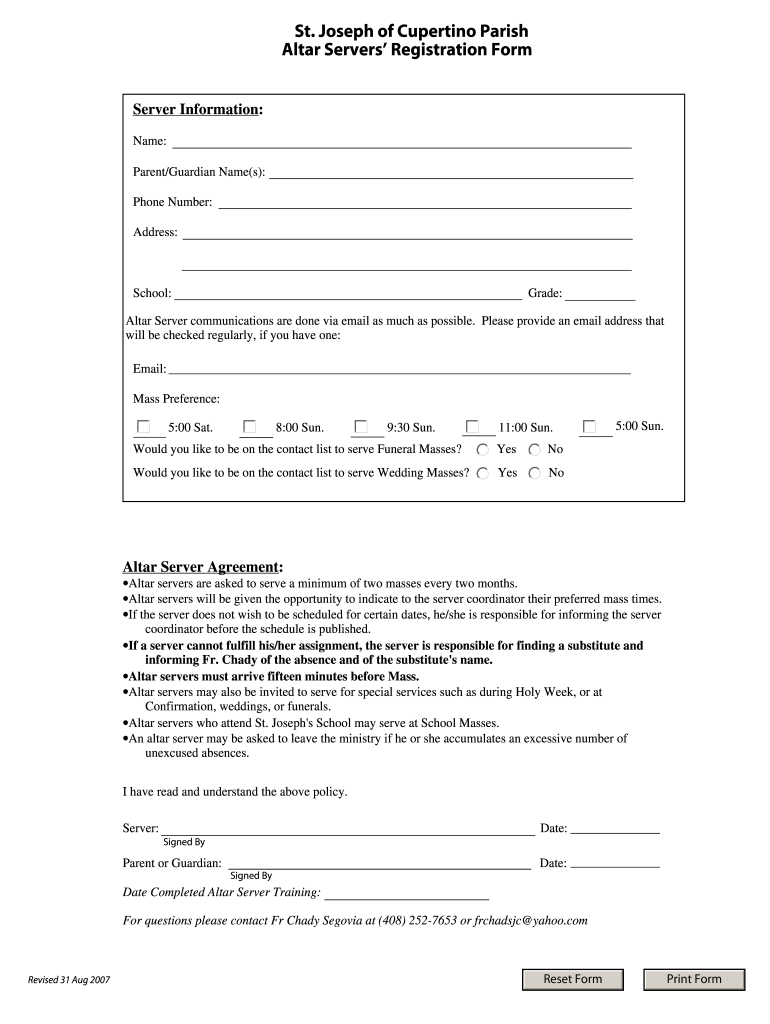
Altar Server Certificates Templates Printable 2007-2026


What is the altar server certificate template?
The altar server certificate template is a formal document used to acknowledge the service and dedication of individuals who assist during religious ceremonies, particularly in Catholic settings. This template serves as a customizable form that can be filled out to recognize altar servers for their commitment and participation. It typically includes essential details such as the server's name, the date of the certificate issuance, and the signature of the officiating clergy member. This certificate not only serves as a token of appreciation but also encourages continued involvement in the church community.
How to use the altar server certificate template
Using the altar server certificate template involves a straightforward process. First, access the template in a digital format that allows for easy editing. Next, fill in the required fields, including the name of the altar server, the date, and any specific details that highlight their contributions. Once completed, the document can be printed for presentation during a church ceremony or event. It is advisable to use high-quality paper for printing to enhance the certificate's appearance and significance. Additionally, consider adding a decorative border or seal to make it more visually appealing.
Key elements of the altar server certificate template
The altar server certificate template includes several key elements that contribute to its effectiveness as a formal recognition document. These elements typically encompass:
- Title: Clearly states that it is a certificate of recognition.
- Name of the altar server: Personalizes the certificate.
- Date of issuance: Marks when the certificate was awarded.
- Signature of the clergy: Provides authenticity and authority to the document.
- Church name and logo: Identifies the issuing organization.
Incorporating these elements ensures that the certificate is not only meaningful but also adheres to the standards expected in a religious context.
Steps to complete the altar server certificate template
Completing the altar server certificate template involves several steps to ensure accuracy and professionalism. Follow these steps:
- Download the altar server certificate template from a trusted source.
- Open the template in a word processing or design program that allows for editing.
- Fill in the altar server's name, ensuring correct spelling.
- Add the date of issuance in a clear format.
- Include the name and title of the clergy member who will sign the certificate.
- Print the completed certificate on quality paper for presentation.
By following these steps, you can create a polished and meaningful certificate that recognizes the contributions of altar servers.
Legal use of the altar server certificate template
The altar server certificate template is generally used for ceremonial purposes and does not have legal implications like other formal documents. However, it is essential to ensure that the certificate is filled out accurately and presented in a manner that reflects the values of the church community. While there are no specific legal requirements governing the issuance of this certificate, maintaining proper records of who has received certificates can be beneficial for church administration and future recognition events.
Examples of using the altar server certificate template
There are various contexts in which the altar server certificate template can be effectively utilized:
- During a special recognition ceremony for altar servers at the end of the church year.
- As part of a training program completion, acknowledging new altar servers.
- At events such as First Communion or Confirmation, where altar servers play a significant role.
- For annual awards or appreciation days dedicated to altar servers.
These examples illustrate the versatility of the altar server certificate template in honoring dedicated individuals within the church community.
Quick guide on how to complete altar server certificates templates printable
Prepare Altar Server Certificates Templates Printable effortlessly on any device
Digital document management has become increasingly popular among businesses and individuals. It offers a superb environmentally-friendly substitute for traditional printed and signed documents, as you can obtain the correct format and securely store it online. airSlate SignNow equips you with all the tools necessary to create, modify, and electronically sign your documents quickly without delays. Manage Altar Server Certificates Templates Printable on any device using airSlate SignNow's Android or iOS applications and enhance any document-focused process today.
How to modify and eSign Altar Server Certificates Templates Printable effortlessly
- Find Altar Server Certificates Templates Printable and click Get Form to begin.
- Use the tools we provide to complete your document.
- Emphasize important sections of the documents or redact sensitive information with tools that airSlate SignNow specifically offers for this purpose.
- Create your signature using the Sign tool, which takes mere seconds and carries the same legal validity as a conventional wet ink signature.
- Verify all the details and click on the Done button to save your changes.
- Select your preferred method to send your form, whether by email, text message (SMS), invitation link, or download it to your PC.
No more worrying about lost or misplaced documents, tedious form searches, or errors that require reprinting new document copies. airSlate SignNow meets your document management needs in just a few clicks from your chosen device. Modify and eSign Altar Server Certificates Templates Printable and ensure excellent communication at every stage of the form preparation process with airSlate SignNow.
Create this form in 5 minutes or less
Create this form in 5 minutes!
How to create an eSignature for the altar server certificates templates printable
The best way to create an electronic signature for your PDF file online
The best way to create an electronic signature for your PDF file in Google Chrome
How to make an eSignature for signing PDFs in Gmail
The way to generate an eSignature straight from your mobile device
The way to create an electronic signature for a PDF file on iOS
The way to generate an eSignature for a PDF document on Android devices
People also ask
-
What is an altar server certificate template?
An altar server certificate template is a pre-designed document that recognizes and honors individuals who have completed altar server training. It can be easily customized to include the server’s name and the date of completion. Using an altar server certificate template streamlines the process of issuing certificates for your parish.
-
How can I customize an altar server certificate template in airSlate SignNow?
Customizing an altar server certificate template in airSlate SignNow is simple and user-friendly. You can adjust text, add your church’s logo, and change colors to fit your needs. This flexibility ensures that each certificate is personalized and meaningful for the recipients.
-
Is there a cost associated with using an altar server certificate template?
The cost of using an altar server certificate template through airSlate SignNow varies depending on the subscription plan you choose. We offer different plans that cater to various organizational needs, allowing you to select the one that offers the best value for sending and signing documents.
-
What features does airSlate SignNow provide for altar server certificate templates?
airSlate SignNow provides numerous features for altar server certificate templates, including easy eSigning, cloud storage, and template saving. These features enhance efficiency and ensure that you can quickly send out certificates as needed. Additionally, tracking capabilities allow you to monitor the status of sent certificates.
-
Are there benefits to using altar server certificate templates?
Using altar server certificate templates offers several benefits, such as time savings and consistent quality. They help ensure that every certificate issued maintains a professional appearance while also allowing for quick customization. This leads to a smoother process in recognizing your altar servers.
-
Can altar server certificate templates be integrated with other tools?
Yes, airSlate SignNow permits integration with various tools, allowing your altar server certificate template process to be seamless. You can connect our platform with tools you already use, such as Google Workspace and Microsoft Office, making it easier to manage your documents in one place.
-
How do I ensure the security of altar server certificate templates?
airSlate SignNow prioritizes security, ensuring that your altar server certificate templates and signed documents are protected. We employ encryption methods and secure cloud storage to safeguard sensitive information. You can confidently create and share certificates knowing they are safe.
Get more for Altar Server Certificates Templates Printable
Find out other Altar Server Certificates Templates Printable
- How To eSign Hawaii Acknowledgement of Resignation
- How Can I eSign New Jersey Resignation Letter
- How Do I eSign Ohio Resignation Letter
- eSign Arkansas Military Leave Policy Myself
- How To eSign Hawaii Time Off Policy
- How Do I eSign Hawaii Time Off Policy
- Help Me With eSign Hawaii Time Off Policy
- How To eSign Hawaii Addressing Harassement
- How To eSign Arkansas Company Bonus Letter
- eSign Hawaii Promotion Announcement Secure
- eSign Alaska Worksheet Strengths and Weaknesses Myself
- How To eSign Rhode Island Overtime Authorization Form
- eSign Florida Payroll Deduction Authorization Safe
- eSign Delaware Termination of Employment Worksheet Safe
- Can I eSign New Jersey Job Description Form
- Can I eSign Hawaii Reference Checking Form
- Help Me With eSign Hawaii Acknowledgement Letter
- eSign Rhode Island Deed of Indemnity Template Secure
- eSign Illinois Car Lease Agreement Template Fast
- eSign Delaware Retainer Agreement Template Later