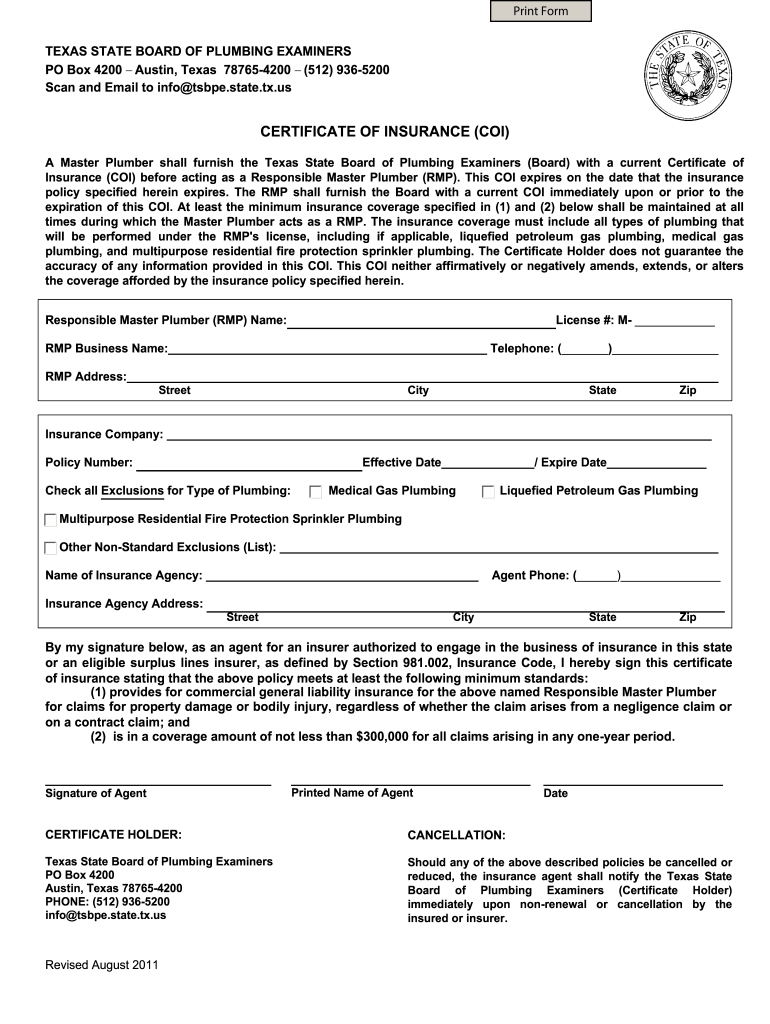
Texas Certificate Insurance Form 2011


What is the Texas Certificate Insurance Form
The Texas Certificate Insurance Form is a vital document used to verify that an individual or business has the necessary insurance coverage. This form serves as proof of insurance for various purposes, including compliance with state regulations, contractual obligations, and securing permits or licenses. It typically includes details such as the policyholder's name, the type of insurance, coverage limits, and the effective dates of the policy. Understanding this form is essential for businesses operating in Texas to ensure they meet legal and contractual requirements.
How to use the Texas Certificate Insurance Form
Using the Texas Certificate Insurance Form involves several key steps. First, ensure that you have the correct form, which can often be obtained from your insurance provider or relevant state agency. Next, fill in the required information accurately, including your business details and insurance policy specifics. Once completed, this form can be submitted to the requesting party, such as a client or regulatory body, to demonstrate compliance with insurance requirements. It is important to keep a copy for your records and to ensure that the information remains up to date.
Steps to complete the Texas Certificate Insurance Form
Completing the Texas Certificate Insurance Form requires careful attention to detail. Follow these steps to ensure accuracy:
- Obtain the latest version of the form from a reliable source.
- Enter your business name and contact information in the designated fields.
- Provide details about your insurance policy, including the insurer's name and policy number.
- Specify the types of coverage included in your policy, such as general liability or workers' compensation.
- Indicate the effective and expiration dates of the insurance coverage.
- Review the completed form for any errors or omissions before submission.
Legal use of the Texas Certificate Insurance Form
The Texas Certificate Insurance Form must be used in accordance with state laws and regulations. This form is legally binding and serves as evidence of insurance coverage, which can be critical in legal disputes or claims. It is essential for businesses to ensure that the information provided is truthful and accurate, as any misrepresentation can lead to legal consequences. Understanding the legal implications of this form helps businesses maintain compliance and protect their interests.
Key elements of the Texas Certificate Insurance Form
Several key elements are essential to the Texas Certificate Insurance Form. These include:
- Policyholder Information: Name and address of the insured party.
- Insurance Provider Details: Name and contact information of the insurance company.
- Coverage Types: Specific types of insurance coverage provided, such as liability or property insurance.
- Policy Number: Unique identifier for the insurance policy.
- Effective Dates: Start and end dates of the insurance coverage.
Who Issues the Form
The Texas Certificate Insurance Form is typically issued by insurance companies or agents. When you purchase an insurance policy, your insurer provides this form to confirm that you have the necessary coverage. It is important to request this certificate from your insurance provider when needed, especially when entering contracts or applying for permits that require proof of insurance. Ensuring that the form is issued directly from the insurer adds credibility and validity to the document.
Quick guide on how to complete texas certificate insurance form
Handle Texas Certificate Insurance Form from anywhere, at any time
Your daily business operations may need extra focus when managing state-specific business documents. Reclaim your work hours and cut down on the paper costs associated with document-focused processes with airSlate SignNow. airSlate SignNow offers you a variety of pre-uploaded business forms, including Texas Certificate Insurance Form, which you can utilize and distribute to your business associates. Handle your Texas Certificate Insurance Form seamlessly with robust editing and eSignature features, and send it directly to your recipients.
The process to obtain Texas Certificate Insurance Form in a few clicks:
- Select a form pertinent to your state.
- Click on Learn More to open the document and ensure its accuracy.
- Choose Get Form to start working on it.
- Texas Certificate Insurance Form will automatically open in the editor. No further actions are necessary.
- Utilize airSlate SignNow’s enhanced editing tools to complete or modify the form.
- Click on the Sign feature to create your personalized signature and eSign your document.
- When finished, simply click Done, save changes, and access your document.
- Distribute the form via email or text, or use a link-to-fill option with your partners or allow them to download the document.
airSlate SignNow signNowly saves your time managing Texas Certificate Insurance Form and enables you to find vital documents in a single location. A comprehensive library of forms is organized and designed to meet important business processes necessary for your company. The advanced editor reduces the likelihood of errors, allowing you to swiftly correct mistakes and review your documents on any device before sending them out. Start your free trial today to discover all the benefits of airSlate SignNow for your everyday business workflows.
Create this form in 5 minutes or less
Find and fill out the correct texas certificate insurance form
FAQs
-
Where can I get the form for migration certificate?
Migration is issued by the Universities themselves.The best way is to inquire your college they will guide you further.In case you happen to be from A.P.J Abdul Kalam Technical Universityhere is the link to get it issued online.Hope it helpsStudent Service (Dashboard) Dr. A.P.J. Abdul Kalam Technical University (Lucknow)Regards
Create this form in 5 minutes!
How to create an eSignature for the texas certificate insurance form
How to make an eSignature for your Texas Certificate Insurance Form online
How to make an electronic signature for the Texas Certificate Insurance Form in Google Chrome
How to generate an electronic signature for putting it on the Texas Certificate Insurance Form in Gmail
How to create an electronic signature for the Texas Certificate Insurance Form right from your smart phone
How to create an electronic signature for the Texas Certificate Insurance Form on iOS
How to create an eSignature for the Texas Certificate Insurance Form on Android
People also ask
-
What is a Texas Certificate Insurance Form?
A Texas Certificate Insurance Form is a document that proves that insurance coverage is in effect and outlines the details of that coverage. This form is essential for businesses operating in Texas, especially when a certificate of insurance is required for contracts. Utilizing airSlate SignNow can streamline the process of creating and sending this form.
-
How does airSlate SignNow handle Texas Certificate Insurance Forms?
airSlate SignNow simplifies the process of managing Texas Certificate Insurance Forms by providing a user-friendly platform for document creation, signing, and sharing. You can easily customize templates to fit your insurance needs and ensure compliance with Texas regulations. This capability signNowly reduces the time and effort typically spent on paperwork.
-
Is airSlate SignNow affordable for small businesses needing a Texas Certificate Insurance Form?
Yes, airSlate SignNow offers competitive pricing plans that cater to small businesses requiring a Texas Certificate Insurance Form. With its cost-effective solutions, businesses can efficiently manage their documents without breaking the bank. Plus, the time saved through automation can result in signNow cost savings in the long run.
-
What features does airSlate SignNow offer for Texas Certificate Insurance Forms?
airSlate SignNow provides essential features such as drag-and-drop document editing, secure eSignatures, and automated workflows for Texas Certificate Insurance Forms. These tools make it easy to collaborate with stakeholders and ensure all necessary information is included. The platform’s robust tracking also allows you to monitor the status of your documents in real-time.
-
Can I integrate airSlate SignNow with other tools for handling Texas Certificate Insurance Forms?
Absolutely! airSlate SignNow supports seamless integrations with various applications, such as CRM systems and cloud storage services. This makes managing Texas Certificate Insurance Forms even more efficient, allowing you to connect the tool with your existing workflows for a more streamlined experience.
-
What are the benefits of using airSlate SignNow for Texas Certificate Insurance Forms?
Using airSlate SignNow for your Texas Certificate Insurance Forms ensures enhanced efficiency, security, and ease of use. You can prepare documents faster, collect eSignatures securely, and maintain compliance with industry standards. This leads to quicker turnaround times and improved client satisfaction.
-
How secure is airSlate SignNow when handling Texas Certificate Insurance Forms?
airSlate SignNow prioritizes security with its advanced encryption standards for all documents, including Texas Certificate Insurance Forms. These measures ensure that sensitive information remains protected throughout the signing process. Additionally, compliance with various legal regulations adds an extra layer of trust for users.
Get more for Texas Certificate Insurance Form
- The option is subject to the terms and conditions of that certain option agreement between sellers form
- Control number co p003 pkg form
- Control number co p004 pkg form
- Control number co p005 pkg form
- Control number co p006 pkg form
- Forms trusts estates wills colorado judicial branch
- Revocation of power of attorney form
- Of county colorado as my attorney in fact to form
Find out other Texas Certificate Insurance Form
- eSignature Louisiana Insurance Rental Application Later
- eSignature Maryland Insurance Contract Safe
- eSignature Massachusetts Insurance Lease Termination Letter Free
- eSignature Nebraska High Tech Rental Application Now
- How Do I eSignature Mississippi Insurance Separation Agreement
- Help Me With eSignature Missouri Insurance Profit And Loss Statement
- eSignature New Hampshire High Tech Lease Agreement Template Mobile
- eSignature Montana Insurance Lease Agreement Template Online
- eSignature New Hampshire High Tech Lease Agreement Template Free
- How To eSignature Montana Insurance Emergency Contact Form
- eSignature New Jersey High Tech Executive Summary Template Free
- eSignature Oklahoma Insurance Warranty Deed Safe
- eSignature Pennsylvania High Tech Bill Of Lading Safe
- eSignature Washington Insurance Work Order Fast
- eSignature Utah High Tech Warranty Deed Free
- How Do I eSignature Utah High Tech Warranty Deed
- eSignature Arkansas Legal Affidavit Of Heirship Fast
- Help Me With eSignature Colorado Legal Cease And Desist Letter
- How To eSignature Connecticut Legal LLC Operating Agreement
- eSignature Connecticut Legal Residential Lease Agreement Mobile