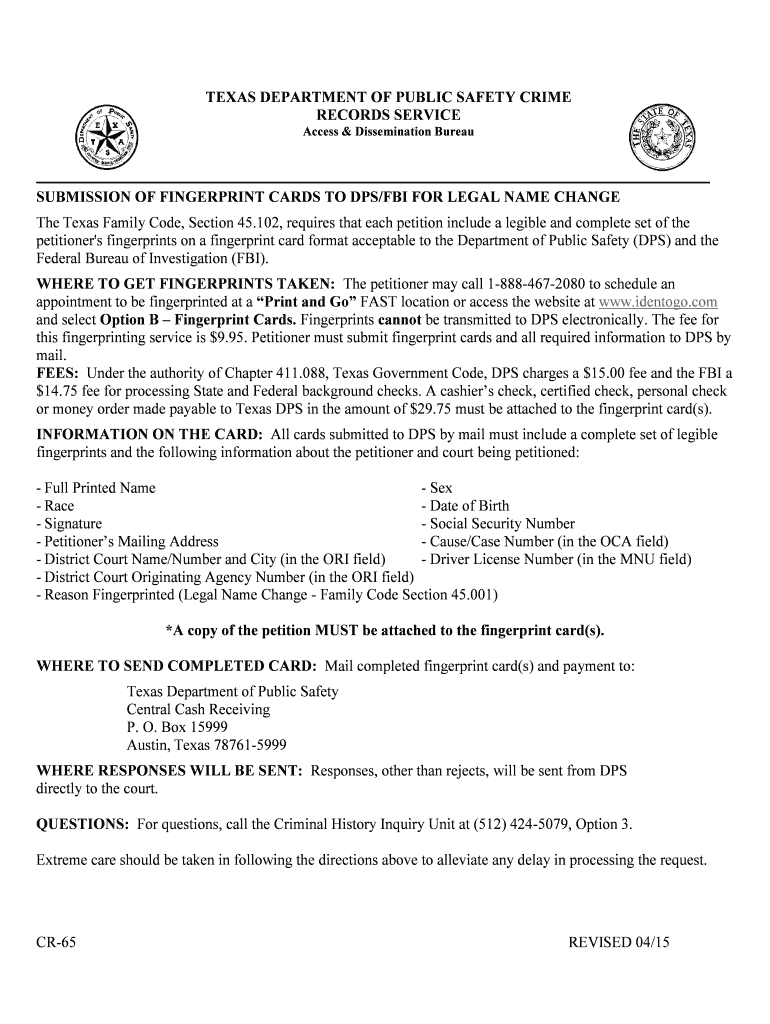
TEXAS DEPARTMENT of PUBLIC SAFETY CRIME RECORDS SERVICE Form


What is the TEXAS DEPARTMENT OF PUBLIC SAFETY CRIME RECORDS SERVICE
The Texas Department of Public Safety Crime Records Service is a vital component of the state's law enforcement framework. This service manages and disseminates criminal history information, including arrest records, convictions, and other relevant data. It plays a crucial role in ensuring public safety by providing access to crime records for various stakeholders, including law enforcement agencies, employers, and individuals seeking to verify their own or others' criminal histories. The service is designed to promote transparency and accountability within the criminal justice system.
How to obtain the TEXAS DEPARTMENT OF PUBLIC SAFETY CRIME RECORDS SERVICE
Obtaining records from the Texas Department of Public Safety Crime Records Service involves a straightforward process. Individuals can request their own criminal history or that of another person, provided they have the necessary consent. Requests can be made online, by mail, or in person at designated locations. It is essential to complete the required forms accurately and provide any necessary identification or documentation to facilitate the request. Fees may apply, depending on the type of request and the method of submission.
Steps to complete the TEXAS DEPARTMENT OF PUBLIC SAFETY CRIME RECORDS SERVICE
Completing the Texas Department of Public Safety Crime Records Service form requires careful attention to detail. Here are the general steps involved:
- Gather necessary identification documents, such as a driver's license or state ID.
- Access the appropriate form from the Texas Department of Public Safety website.
- Fill out the form with accurate personal information, including full name, date of birth, and any other required details.
- Submit the form along with any required fees and identification, either online, by mail, or in person.
- Await confirmation of your request and any further instructions regarding the processing of your records.
Legal use of the TEXAS DEPARTMENT OF PUBLIC SAFETY CRIME RECORDS SERVICE
The legal use of the Texas Department of Public Safety Crime Records Service is governed by state and federal laws. Access to criminal records is typically restricted to specific entities, such as law enforcement agencies, employers conducting background checks, and individuals seeking their own records. It is crucial to understand the legal implications of using this information, as misuse can lead to penalties or legal action. Compliance with privacy regulations and ethical standards is essential when utilizing crime records for any purpose.
Key elements of the TEXAS DEPARTMENT OF PUBLIC SAFETY CRIME RECORDS SERVICE
Several key elements define the Texas Department of Public Safety Crime Records Service. These include:
- Criminal History Information: Comprehensive records of arrests, charges, and convictions.
- Request Procedures: Clear guidelines for individuals and organizations on how to request records.
- Data Security: Measures to protect sensitive information and ensure compliance with privacy laws.
- Public Access: Provisions for public access to certain records while safeguarding personal information.
State-specific rules for the TEXAS DEPARTMENT OF PUBLIC SAFETY CRIME RECORDS SERVICE
Texas has specific rules governing the use and dissemination of criminal records. These rules dictate who can access records, the types of information available, and the procedures for requesting records. It is important for users to familiarize themselves with these regulations to ensure compliance. For example, certain records may be sealed or expunged, limiting access to specific individuals or entities. Understanding these state-specific rules helps protect individuals' rights and promotes responsible use of criminal history information.
Quick guide on how to complete texas department of public safety crime records service
Easily prepare TEXAS DEPARTMENT OF PUBLIC SAFETY CRIME RECORDS SERVICE on any device
Managing documents online has gained popularity among both organizations and individuals. It offers a perfect eco-friendly alternative to traditional printed and signed paperwork, as you can locate the appropriate form and securely store it online. airSlate SignNow provides you with all the tools necessary to create, modify, and electronically sign your documents swiftly without delays. Manage TEXAS DEPARTMENT OF PUBLIC SAFETY CRIME RECORDS SERVICE on any platform with airSlate SignNow's Android or iOS applications and enhance any document-based operation today.
The simplest way to modify and eSign TEXAS DEPARTMENT OF PUBLIC SAFETY CRIME RECORDS SERVICE effortlessly
- Find TEXAS DEPARTMENT OF PUBLIC SAFETY CRIME RECORDS SERVICE and then click Get Form to begin.
- Utilize the tools we offer to complete your document.
- Emphasize important sections of your documents or redact sensitive information using the tools that airSlate SignNow offers specifically for that purpose.
- Create your signature with the Sign tool, which takes seconds and holds the same legal validity as a conventional ink signature.
- Review the information and then click on the Done button to save your changes.
- Select how you wish to share your form, by email, text message (SMS), or invitation link, or download it to your computer.
Say goodbye to lost or misplaced files, tedious form searching, or errors that necessitate printing new document copies. airSlate SignNow addresses all your document management needs in just a few clicks from a device of your choice. Modify and eSign TEXAS DEPARTMENT OF PUBLIC SAFETY CRIME RECORDS SERVICE to ensure outstanding communication at any stage of the document preparation process with airSlate SignNow.
Create this form in 5 minutes or less
Create this form in 5 minutes!
People also ask
-
What is the TEXAS DEPARTMENT OF PUBLIC SAFETY CRIME RECORDS SERVICE?
The TEXAS DEPARTMENT OF PUBLIC SAFETY CRIME RECORDS SERVICE provides access to public criminal history records in Texas. It is designed to help individuals and businesses obtain necessary background information in a streamlined manner. Utilizing airSlate SignNow's eSigning capabilities can further enhance the efficiency of processing these records.
-
How can airSlate SignNow help with documents related to the TEXAS DEPARTMENT OF PUBLIC SAFETY CRIME RECORDS SERVICE?
airSlate SignNow simplifies the process of sending and eSigning documents required by the TEXAS DEPARTMENT OF PUBLIC SAFETY CRIME RECORDS SERVICE. Our solution allows users to securely send documents to multiple recipients and track their status in real-time. This ensures that all necessary paperwork is completed swiftly and efficiently.
-
What are the pricing options for using airSlate SignNow for TEXAS DEPARTMENT OF PUBLIC SAFETY CRIME RECORDS SERVICE documents?
airSlate SignNow offers flexible pricing plans suited for businesses of all sizes looking to manage documents related to the TEXAS DEPARTMENT OF PUBLIC SAFETY CRIME RECORDS SERVICE. Pricing is competitive and provides access to features like unlimited eSignatures and document templates. Users can choose a plan that best suits their needs without compromising on quality.
-
What features does airSlate SignNow offer for the TEXAS DEPARTMENT OF PUBLIC SAFETY CRIME RECORDS SERVICE?
airSlate SignNow includes features such as customizable templates, document status tracking, and secure signature processes tailored for the TEXAS DEPARTMENT OF PUBLIC SAFETY CRIME RECORDS SERVICE. These features help streamline workflows, reduce turnaround times, and ensure compliance with legal standards. Additionally, users can integrate with various applications to enhance functionality.
-
How can I integrate airSlate SignNow with other tools for accessing TEXAS DEPARTMENT OF PUBLIC SAFETY CRIME RECORDS SERVICE?
Integrating airSlate SignNow with other tools such as CRMs, project management apps, and cloud storage solutions enhances document management related to the TEXAS DEPARTMENT OF PUBLIC SAFETY CRIME RECORDS SERVICE. Our platform supports various integrations, allowing users to automate workflows. This ensures that documents can be managed efficiently and effectively across multiple platforms.
-
What benefits does using airSlate SignNow provide when dealing with the TEXAS DEPARTMENT OF PUBLIC SAFETY CRIME RECORDS SERVICE?
Using airSlate SignNow when dealing with the TEXAS DEPARTMENT OF PUBLIC SAFETY CRIME RECORDS SERVICE provides signNow time savings and improved accuracy. The platform enables secure electronic signatures and automated workflows, making document management effortless. Additionally, users enjoy the benefits of reduced paper use which is both eco-friendly and cost-effective.
-
Is airSlate SignNow secure for handling TEXAS DEPARTMENT OF PUBLIC SAFETY CRIME RECORDS SERVICE documents?
Yes, airSlate SignNow ensures the highest level of security for handling sensitive documents related to the TEXAS DEPARTMENT OF PUBLIC SAFETY CRIME RECORDS SERVICE. Our platform complies with industry-leading security standards, including data encryption and secure access controls. Users can confidently manage their documents knowing that their information is protected.
Get more for TEXAS DEPARTMENT OF PUBLIC SAFETY CRIME RECORDS SERVICE
Find out other TEXAS DEPARTMENT OF PUBLIC SAFETY CRIME RECORDS SERVICE
- How To Integrate Sign in Banking
- How To Use Sign in Banking
- Help Me With Use Sign in Banking
- Can I Use Sign in Banking
- How Do I Install Sign in Banking
- How To Add Sign in Banking
- How Do I Add Sign in Banking
- How Can I Add Sign in Banking
- Can I Add Sign in Banking
- Help Me With Set Up Sign in Government
- How To Integrate eSign in Banking
- How To Use eSign in Banking
- How To Install eSign in Banking
- How To Add eSign in Banking
- How To Set Up eSign in Banking
- How To Save eSign in Banking
- How To Implement eSign in Banking
- How To Set Up eSign in Construction
- How To Integrate eSign in Doctors
- How To Use eSign in Doctors